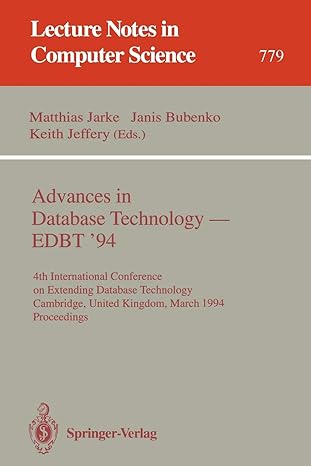Answered step by step
Verified Expert Solution
Question
1 Approved Answer
(Please do not copy and paste from another question. Please keep it simple, I am new to this) (Examples) Thank you Problems and Exercises 1.
(Please do not copy and paste from another question. Please keep it simple, I am new to this)
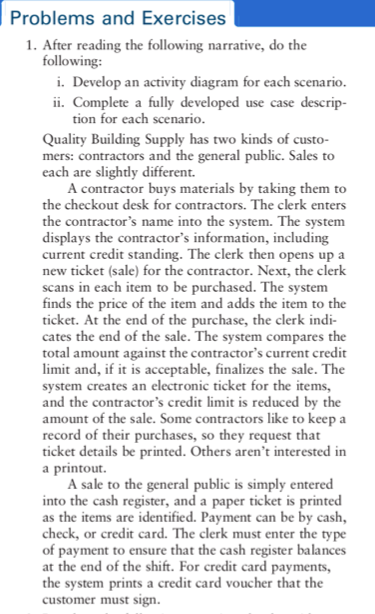
(Examples)
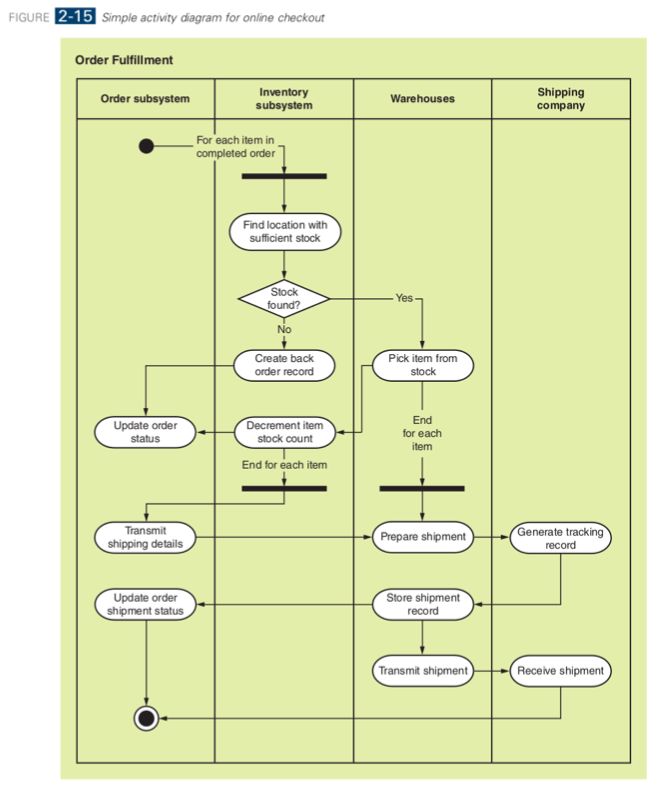
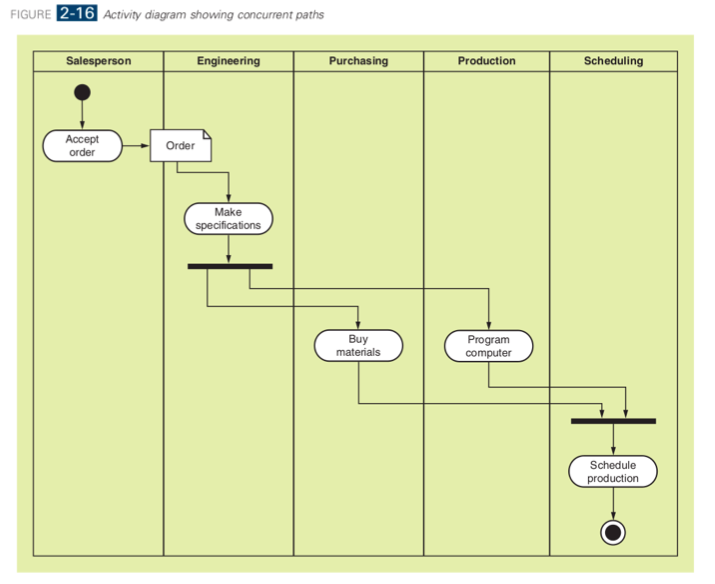
Thank you
Problems and Exercises 1. After reading the following narrative, do the following: i. Develop an activity diagram for each scenario. ii. Complete a fully developed use case descrip- tion for each scenario. Quality Building Supply has two kinds of custo- mers: contractors and the general public. Sales to each are slightly different. A contractor buys materials by taking them to the checkout desk for contractors. The clerk enters the contractor's name into the system. The system displays the contractor's information, including current credit standing. The clerk then opens up a new ticket (sale) for the contractor. Next, the clerk scans in each item to be purchased. The system finds the price of the item and adds the item to the ticket. At the end of the purchase, the clerk indi- cates the end of the sale. The system compares the total amount against the contractor's current credit limit and, if it is acceptable, finalizes the sale. The system creates an electronic ticket for the items, and the contractor's credit limit is reduced by the amount of the sale. Some contractors like to keep a record of their purchases, so they request that ticket details be printed. Others aren't interested in a printout. A sale to the general public is simply entered into the cash register, and a paper ticket is printed as the items are identified. Payment can be by cash, check, or credit card. The clerk must enter the type of payment to ensure that the cash register balances at the end of the shift. For credit card payments, the system prints a credit card voucher that the customer must sign. FIGURE 2-15 Simple activity diagram for online checkout Order Fulfillment Order subsystem Inventory subsystem Warehouses Shipping company For each item in completed order Find location with sufficient stock Stock found? - Yes No Create back order record Pick item from stock Update order status Decrement item stock count End for each item End for each item Transmit shipping details Prepare shipment Generate tracking record Update order shipment status Store shipment record Transmit shipment Receive shipment FIGURE 2-16 Activity diagram showing concurrent paths Salesperson Engineering Purchasing Production Scheduling Accept order Order Make specifications Buy materials Program computer Schedule production Problems and Exercises 1. After reading the following narrative, do the following: i. Develop an activity diagram for each scenario. ii. Complete a fully developed use case descrip- tion for each scenario. Quality Building Supply has two kinds of custo- mers: contractors and the general public. Sales to each are slightly different. A contractor buys materials by taking them to the checkout desk for contractors. The clerk enters the contractor's name into the system. The system displays the contractor's information, including current credit standing. The clerk then opens up a new ticket (sale) for the contractor. Next, the clerk scans in each item to be purchased. The system finds the price of the item and adds the item to the ticket. At the end of the purchase, the clerk indi- cates the end of the sale. The system compares the total amount against the contractor's current credit limit and, if it is acceptable, finalizes the sale. The system creates an electronic ticket for the items, and the contractor's credit limit is reduced by the amount of the sale. Some contractors like to keep a record of their purchases, so they request that ticket details be printed. Others aren't interested in a printout. A sale to the general public is simply entered into the cash register, and a paper ticket is printed as the items are identified. Payment can be by cash, check, or credit card. The clerk must enter the type of payment to ensure that the cash register balances at the end of the shift. For credit card payments, the system prints a credit card voucher that the customer must sign. FIGURE 2-15 Simple activity diagram for online checkout Order Fulfillment Order subsystem Inventory subsystem Warehouses Shipping company For each item in completed order Find location with sufficient stock Stock found? - Yes No Create back order record Pick item from stock Update order status Decrement item stock count End for each item End for each item Transmit shipping details Prepare shipment Generate tracking record Update order shipment status Store shipment record Transmit shipment Receive shipment FIGURE 2-16 Activity diagram showing concurrent paths Salesperson Engineering Purchasing Production Scheduling Accept order Order Make specifications Buy materials Program computer Schedule productionStep by Step Solution
There are 3 Steps involved in it
Step: 1

Get Instant Access to Expert-Tailored Solutions
See step-by-step solutions with expert insights and AI powered tools for academic success
Step: 2

Step: 3

Ace Your Homework with AI
Get the answers you need in no time with our AI-driven, step-by-step assistance
Get Started