Answered step by step
Verified Expert Solution
Question
1 Approved Answer
Please download and import the data from the HW 1 . csv . Please do the following work: Import the data from the data file.
Please download and import the data from the HWcsv Please do the following work:
Import the data from the data file. Label your LastNameData as the dataframe name. For example, TuData might used by DrTu for this purpose. Show the first rows of the dataframe.
Show the shapedimension of the dataframe.
Please do the following data queries:
a Filter and Show the data where worktenure
b Filter and Show the data where worktenure
c Select and Show the column job only
d Select and Show the subdata where applications
Please use to do the following data queries:
a Filter and Show the data where worktenure
b Filter and Show the data where worktenure
c Select and Show the column job only
d Select and Show the subdata where applications
Encode the column "approve" into "approval" as s and s
Show the # of approvals out of all the applicants, and the total approval rate.
Calculate the approval rate by the number of applications. Show the top records.
Calculate the approval rate by the family size. Show the records.
Note: How to prepare for your submission? You need to use the R outcomes as your responses to each question. Please answer the questions one by one.
After you finish answering all the questions, please copy and paste your scripts to the end of this word file.
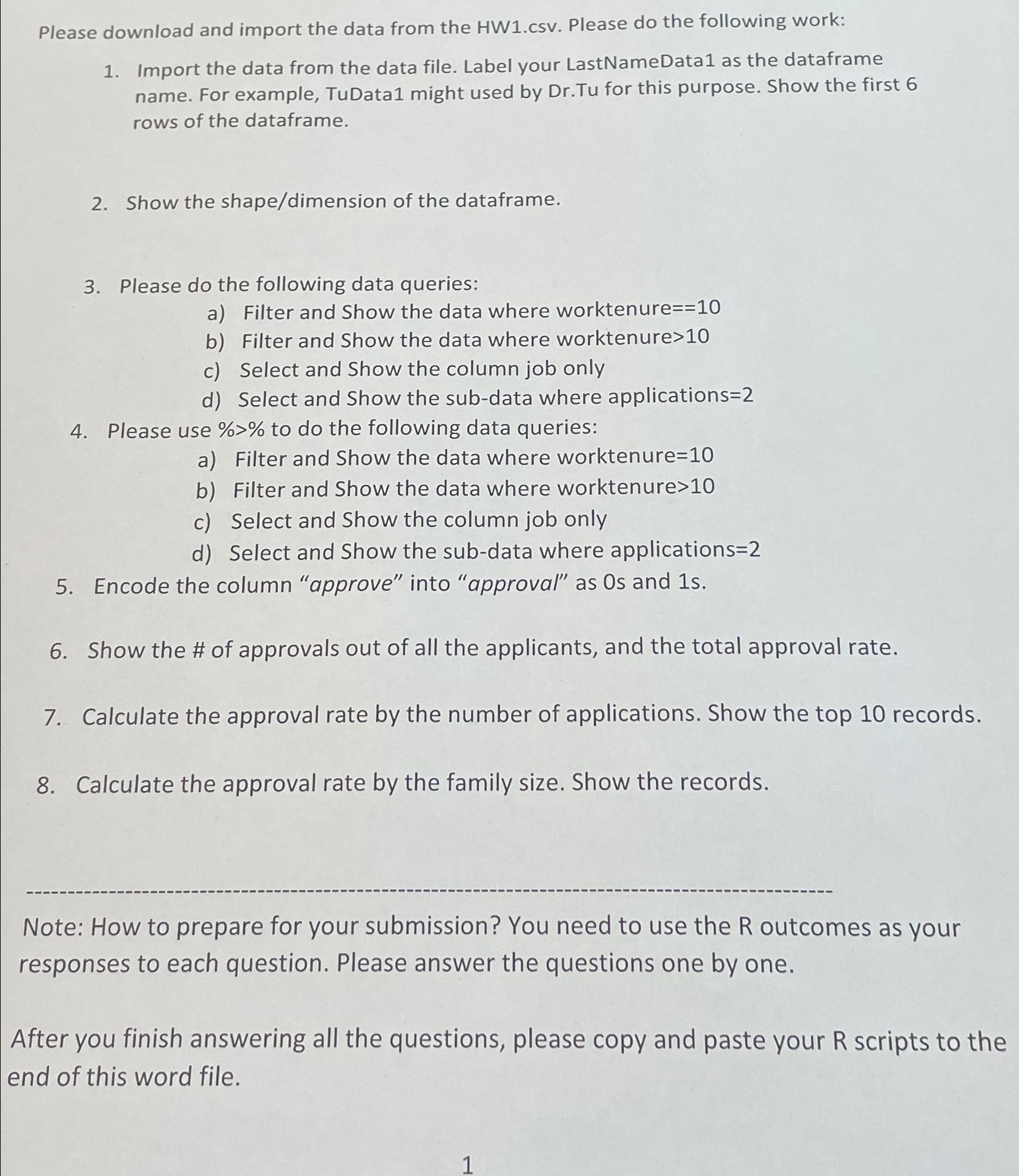
Step by Step Solution
There are 3 Steps involved in it
Step: 1

Get Instant Access to Expert-Tailored Solutions
See step-by-step solutions with expert insights and AI powered tools for academic success
Step: 2

Step: 3

Ace Your Homework with AI
Get the answers you need in no time with our AI-driven, step-by-step assistance
Get Started


