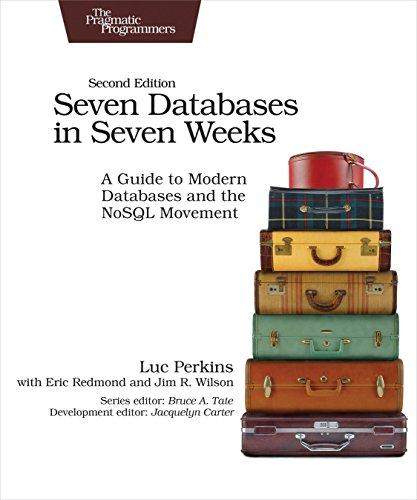Answered step by step
Verified Expert Solution
Question
1 Approved Answer
Please follow these steps, referring to the attached documents: Download and review the PowerPoint slides to become familiar with the system before logging in .
Please follow these steps, referring to the attached documents:
Download and review the PowerPoint slides to become familiar with the system before logging in
Bookmark this URL to make it easier to access for the rest of your assignments.
Access the SAP Logon IDs file to find the Client number and your unique Logon ID and initial Password. You will be prompted to change the password the first time you log on
Download the documents named Navigation Using Fiori for GBI and Answer TemplateNavigation to record your answers and screenshots as directed in the Navigation file. Click Download Original File to get the Word version of the Answer Template so you may record your responses; otherwise you download a PDF file.
Next, follow the instructions in the Navigation Using Fiori for GBI document to review how to log into the SAP server. Please read and follow the instructions on all pages of the file to complete all steps.
Please submit the Answer TemplateNavigation to the Submission pane below after you have completed the assignmen You will be allowed submission attempts; only the final submission will be graded.
The assignment is due by Friday, Jan. at : pm CST

Step by Step Solution
There are 3 Steps involved in it
Step: 1

Get Instant Access to Expert-Tailored Solutions
See step-by-step solutions with expert insights and AI powered tools for academic success
Step: 2

Step: 3

Ace Your Homework with AI
Get the answers you need in no time with our AI-driven, step-by-step assistance
Get Started