Question
Please give me the correct GroceryList.java * LabProgram.java import java.io.PrintWriter; import java.util.Scanner; import java.util.ArrayList; import java.util.Arrays; public class LabProgram { public static void main(String[] args)
Please give me the correct GroceryList.java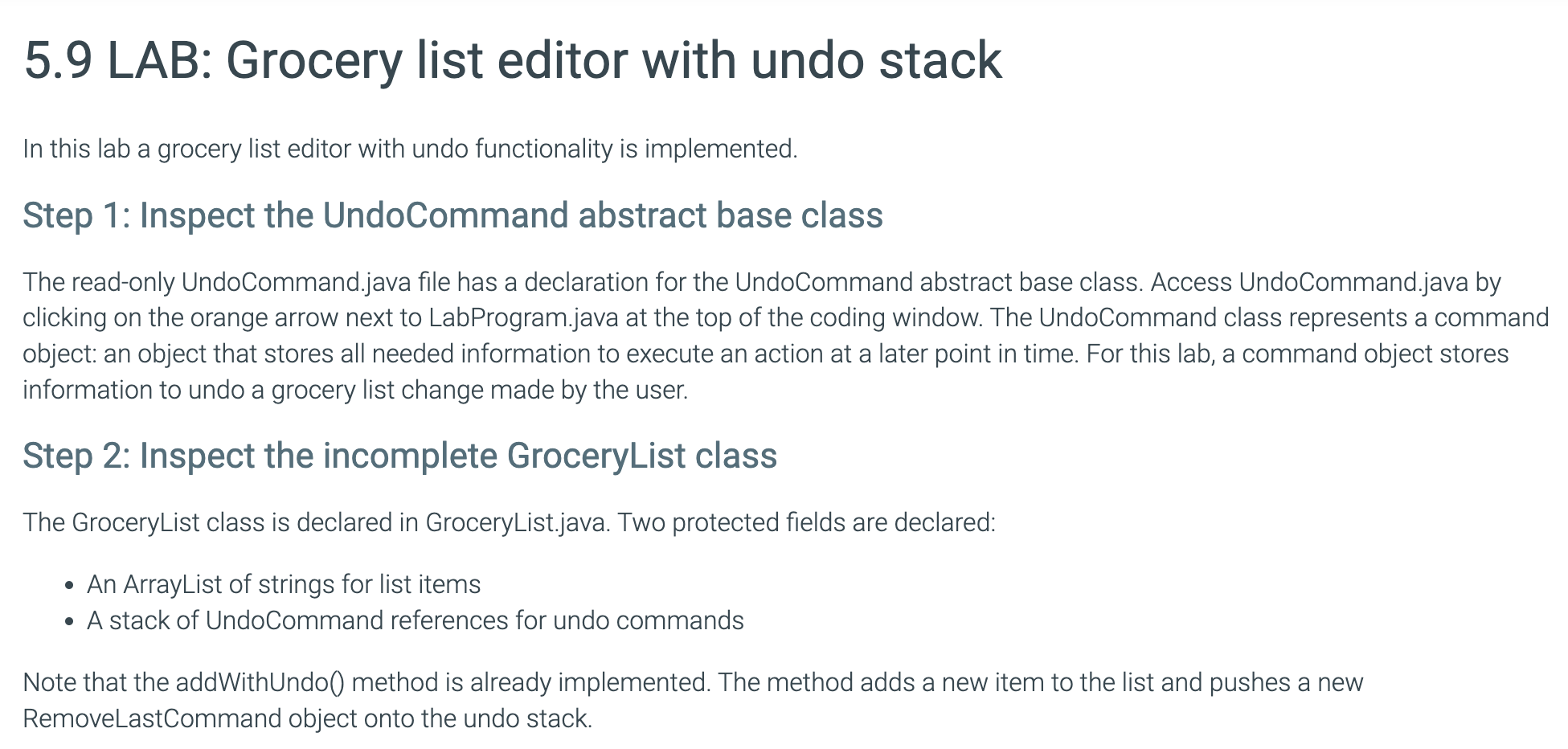
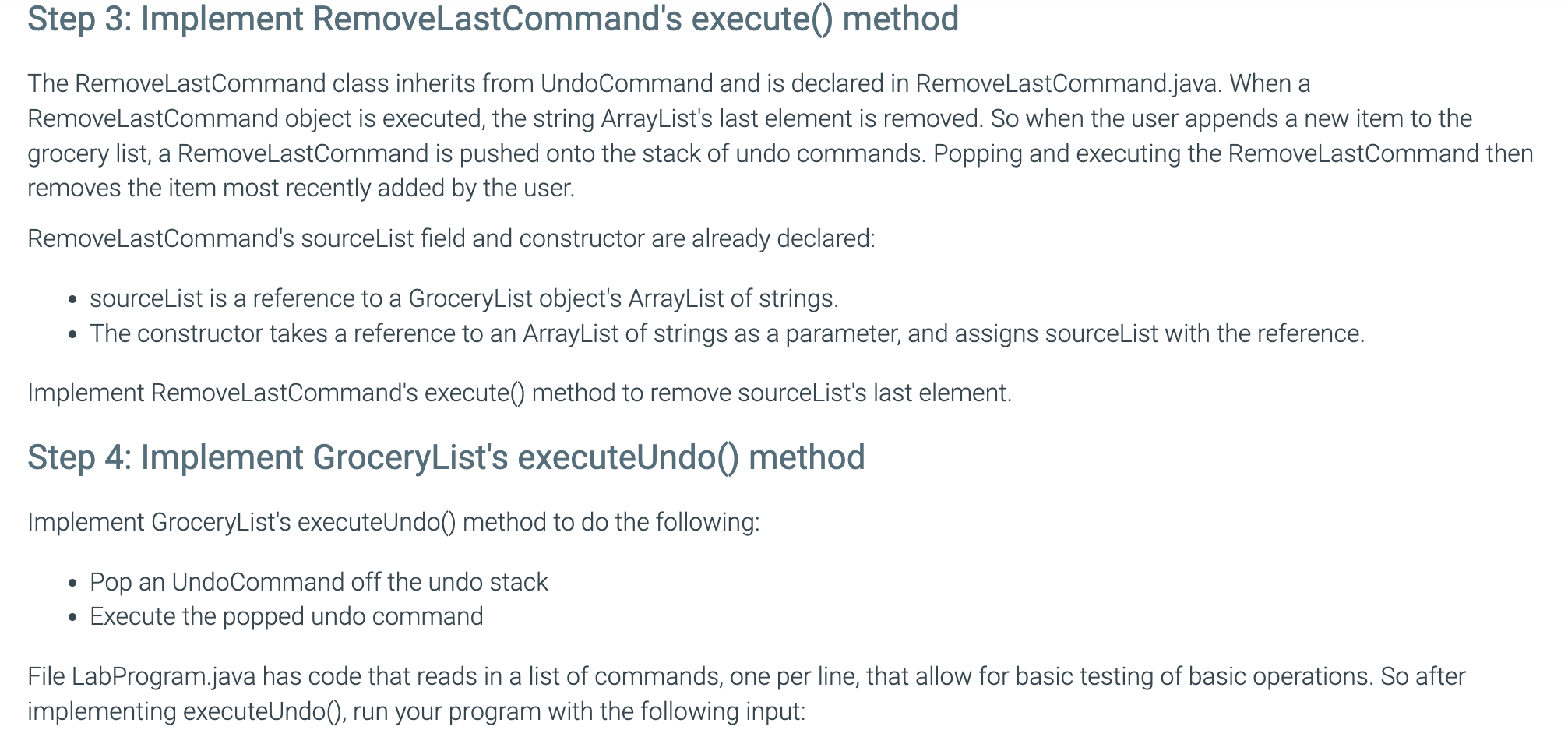
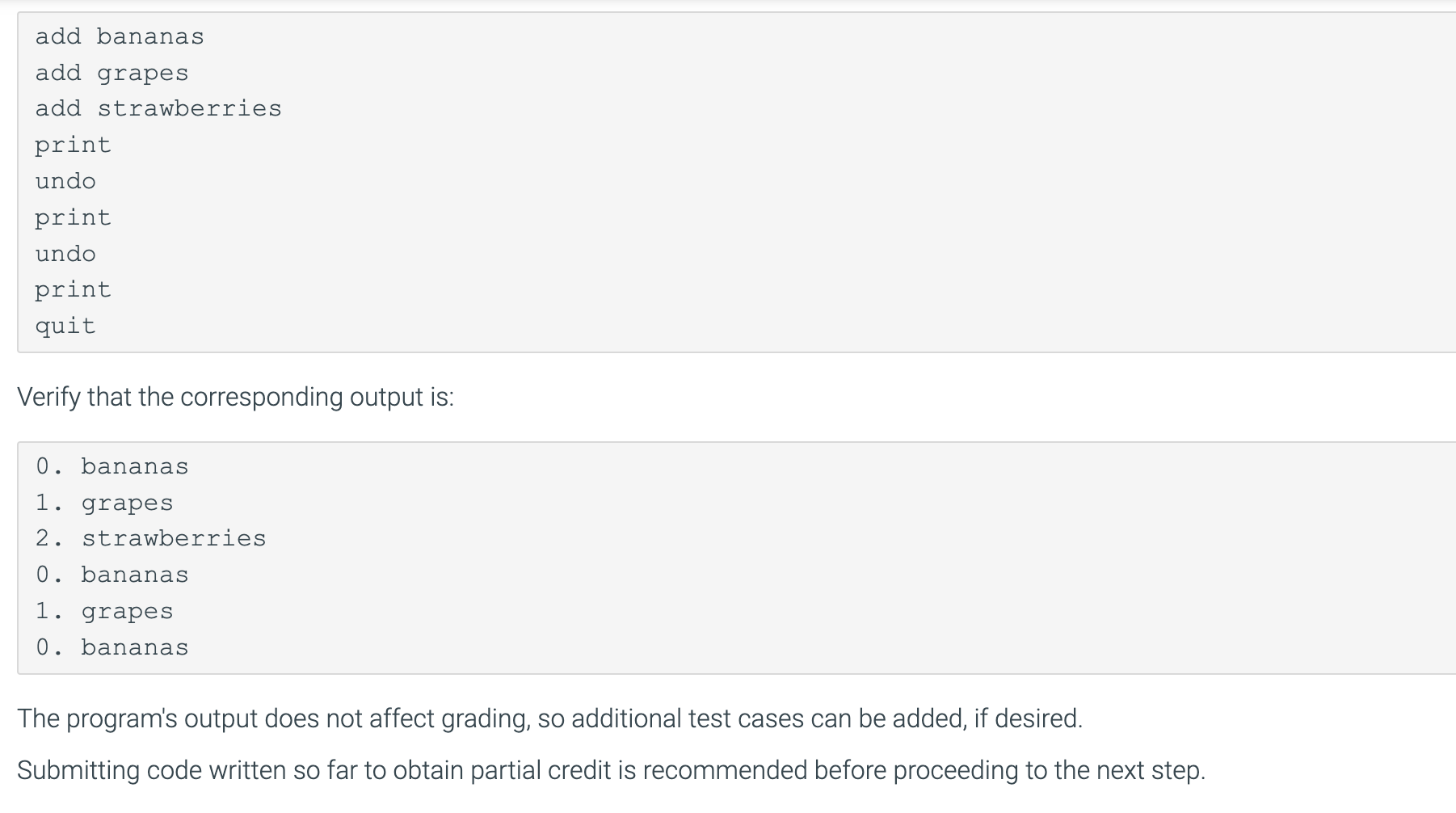
* LabProgram.java
import java.io.PrintWriter; import java.util.Scanner; import java.util.ArrayList; import java.util.Arrays;
public class LabProgram { public static void main(String[] args) { Scanner scnr = new Scanner(System.in); GroceryList groceryList = new GroceryList(); PrintWriter testFeedback = new PrintWriter(System.out);
String command; boolean quit = false;
while (!quit) { command = scnr.nextLine();
// Process user input if (command.equals("print")) { groceryList.print(testFeedback); } else if (0 == command.indexOf("add ")) { groceryList.addWithUndo(command.substring(4)); } else if (0 == command.indexOf("removeat ")) { int index = Integer.parseInt(command.substring(9)); groceryList.removeAtWithUndo(index); } else if (0 == command.indexOf("swap ")) { int index1 = -1, index2 = -1; String str = command.substring(5);
if (str.indexOf(" ") != -1) { index1 = Integer.parseInt(str.substring(0, 1)); index2 = Integer.parseInt(str.substring(2, 3)); groceryList.swapWithUndo(index1, index2); } else { System.out.print("\"swap\" command requires two indices, separated "); System.out.println("by a space. Ex: swap 2 5"); } } else if (command.equals("undo")) { if (0 == groceryList.getUndoStackSize()) { System.out.println("Cannot execute undo because undo stack is empty"); } else { groceryList.executeUndo(); } } else if (command.equals("quit")) { quit = true; } else { System.out.println("Unknown command: " + command); } testFeedback.flush(); } } }
* UndoCommand.java
public abstract class UndoCommand { public abstract void execute(); }
RemoveLastCommand.java
import java.util.ArrayList;
// Class to implement the undo operation for adding a new item to the grocery list public class RemoveLastCommand extends UndoCommand { private ArrayList
public RemoveLastCommand(ArrayList
@Override public void execute() { // Remove the last item from the source list sourceList.remove(sourceList.size() - 1); } }
*SwapCommand.java
import java.util.ArrayList;
// Class to implement the undo operation for swapping two items in the grocery list public class SwapCommand extends UndoCommand { private ArrayList
public SwapCommand(ArrayList
@Override public void execute() { // Swap the two items by using a temporary variable temp = sourceList.get(index1); sourceList.set(index1, sourceList.get(index2)); sourceList.set(index2, temp); } }
* InsertAtCommand.java
import java.util.ArrayList;
// Class to implement the undo operation for removing an item from the grocery list public class InsertAtCommand extends UndoCommand { private ArrayList
public InsertAtCommand(ArrayList
@Override public void execute() { // Insert the removed item back into the source list at the specified index sourceList.add(index, item); } }
* GroceryList.java
import java.util.*; import java.io.PrintWriter;
public class GroceryList { // An ArrayList to store the list items protected ArrayList
// Adds a new item to the list and stores the undo command public void addWithUndo(String newItemName) { // Add the new list item listItems.add(newItemName); // Make an undo command that removes the last item and push onto stack undoStack.push(new RemoveLastCommand(listItems)); }
// Removes the item at the given index and stores the undo command public void removeAtWithUndo(int removalIndex) { // Check if the index is within the bounds of the list if (removalIndex >= 0 && removalIndex
// Swaps the items at the given indices and stores the undo command public void swapWithUndo(int index1, int index2) { // Check if both indices are within the bounds of the list if (index1 >= 0 && index1 = 0 && index2
// Pop and execute the command at the top of the undo stack public void executeUndo() { if (undoStack.empty()) { System.out.println("Cannot execute undo because undo stack is empty."); } else { undoStack.pop().execute(); } }
// Returns the size of the list public int getListSize() { return listItems.size(); }
// Returns the size of the undo stack public int getUndoStackSize() { return undoStack.size(); }
// Returns a copy of the list public ArrayList
// Prints the list items to the given output stream public void print(PrintWriter outputStream) { for (int i = 0; i
Program errors displayed here
GroceryList.java:26: error: incompatible types: String cannot be converted to int undoStack.push(new InsertAtCommand(listItems, removedItem, removalIndex)) ; ^ Note: Some messages have been simplified; recompile with -Xdiags:verbose to get full output 1 error
In this lab a grocery list editor with undo functionality is implemented. Step 1: Inspect the UndoCommand abstract base class The read-only UndoCommand.java file has a declaration for the UndoCommand abstract base class. Access UndoCommand.java by clicking on the orange arrow next to LabProgram.java at the top of the coding window. The UndoCommand class represents a command object: an object that stores all needed information to execute an action at a later point in time. For this lab, a command object stores information to undo a grocery list change made by the user. Step 2: Inspect the incomplete GroceryList class The GroceryList class is declared in GroceryList.java. Two protected fields are declared: - An ArrayList of strings for list items - A stack of UndoCommand references for undo commands Note that the addWithUndo0 method is already implemented. The method adds a new item to the list and pushes a new RemoveLastCommand object onto the undo stack. Step 3: Implement RemoveLastCommand's execute() method The RemoveLastCommand class inherits from UndoCommand and is declared in RemoveLastCommand.java. When a RemoveLastCommand object is executed, the string ArrayList's last element is removed. So when the user appends a new item to the grocery list, a RemoveLastCommand is pushed onto the stack of undo commands. Popping and executing the RemoveLastCommand then removes the item most recently added by the user. RemoveLastCommand's sourceList field and constructor are already declared: - sourceList is a reference to a GroceryList object's ArrayList of strings. - The constructor takes a reference to an ArrayList of strings as a parameter, and assigns sourceList with the reference. Implement RemoveLastCommand's execute() method to remove sourceList's last element. Step 4: Implement GroceryList's executeUndo() method Implement GroceryList's executeUndo() method to do the following: - Pop an UndoCommand off the undo stack - Execute the popped undo command File LabProgram.java has code that reads in a list of commands, one per line, that allow for basic testing of basic operations. So after implementing executeUndo(), run your program with the following input: Verify that the corresponding output is: 0. bananas 1. grapes 2. strawberries 0 . bananas 1. grapes 0 . bananas The program's output does not affect grading, so additional test cases can be added, if desired. Submitting code written so far to obtain partial credit is recommended before proceeding to the next stepStep by Step Solution
There are 3 Steps involved in it
Step: 1

Get Instant Access to Expert-Tailored Solutions
See step-by-step solutions with expert insights and AI powered tools for academic success
Step: 2

Step: 3

Ace Your Homework with AI
Get the answers you need in no time with our AI-driven, step-by-step assistance
Get Started


