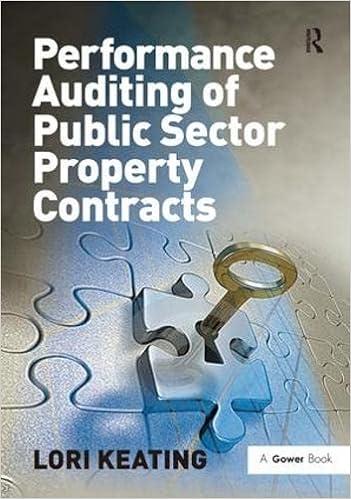Answered step by step
Verified Expert Solution
Question
1 Approved Answer
please help!!! 1. Create a new company - FOLLOW THE INSTRUCTIONS!!! Company Information: Company name -your name-Mini Case. Address and other info - make it
please help!!! 



1. Create a new company - FOLLOW THE INSTRUCTIONS!!! Company Information: Company name -"your name"-Mini Case. Address and other info - make it up! Industry = Retail Shop Business type - Sole proprietorship Other required info - you may need to change preferences. II. Create Items 1. Sales Tax - Create a sales tax item, 8.25%, paid to the California Board of Equalization. Make this the default sales tax item. 2. "Taxable" Inventory Item - Perfume. Cost = $10, Price = $20. 3. "Taxable" Inventory Item - Soap. Cost - $1, Price = $3. 4. "Taxable" Inventory Item - Towel. Cost - $1, Price - $3. 5. "Taxable" Non-inventory item - Baskets. Cost - $1. Price = $1 6. Group - "Gift Basket" -- 1 perfume, 2 soaps, 2 towels, 1 basket. 10% discount (hint: you need to create 2 items). III. Create Customers Matic 1. Name - Retail Customer Terms - None. 2. Name - Wholesale Customer Bill to address - "Bill to address." Ship to address 1 1. Ship to - "Ship1" 2. Address - "Ship 1 address" Ship to address 2 1. Ship to - "Ship2" 2. Name - Wholesale Customer Bill to address - "Bill to address." Ship to address 1 1. Ship to - "Ship1" 2. Address - "Ship 1 address" Ship to address 2 1. Ship to - "Ship2" 2. Address - "Ship 2 address" Tax code - which is it? Resale number - CA12345 Terms - 2/10 n30. . IV. Create a Vendor o Name - Vendor 1 o Terms -- 2/10 n30. V. Chart of Accounts 1. Change preferences to "Use account numbers". 2. Change the account number for Regular Checking to 10000. 3. Add an account - "Purchase Cash Discount" Cost of Goods Sold, 50100, sub-category of "Cost of Goods Sold" 4. Add a "Sales Cash Discount" account, 48400. What account type should this be? VI. Transactions 1. Opening entry -- Owner deposits $5,000 of cash (hint: There's more than one way to do this) 2. Purchasing o Purchase, from vendor1, 100 perfumes, 100 soaps, 100 towels, and 100 baskets from your vendor. 1. Create a Purchase Order Matic vendor. 1. Create a Purchase Order. 2. Receive the PO. Vendor's invoice = V1999 Additionally, on the same invoice, Add $50 freight expense. 3. Adjustments - 5 perfume bottles were broken. Enter the appropriate adjustment. (vendor agrees to send a credit memo for those 5 bottles). Ref=VCM1 3. Sales 1. "Retail customer" buys 2 "Gift Baskets" with check 555. 2. A walk-in retail customer buys 1 gift basket with cash. 3. Wholesale customer buys 10 "Gift Baskets" on account 4. Make a deposit 4. Sales Returns and payment 1. The wholesale customer returned 1 "Gift Basket" for credit. Create a credit memo. Retain as an available credit 2. Wholesale customer pays the above invoice less the credit memo within the cash discount period. Check #777. 3. Make a deposit 4. Pay bills - Pay your bill from above. Apply credits and discounts. First check# - 1001. Don't print the check(s), enter check number manually. V. Bank reconciliation (you may need to change the dates). 1. Your bank statement states: Beg balance: $0.0 C Deposits: $5,096.45 Checks: $1,275.00 Bank Fee: $25.00 Ending balance: $3,796.45 Bank Fee: $25.00 Ending balance: $3,796.45 Deposits cleared: $5,000.00 and $96.45 Checks Cleared: #1001 $1,275.00 Print pdfs - upload into Canvas 1. Trial Balance 2. Print Customer Balance Detail 3. Reconciliation Reports Note: you must submit all 3 at the same time. Additional Note/Help for you: The total bill is 1350 - 50 shipping - 50 credit = 1250 X 0.98 net of discount=1225 + 50 shipping = $1275 payment due Discount will not apply to the credit or shipping. This is a FOB shipping point deal and the buyer is responsible for shipping costs. 1. Create a new company - FOLLOW THE INSTRUCTIONS!!! Company Information: Company name -"your name"-Mini Case. Address and other info - make it up! Industry = Retail Shop Business type - Sole proprietorship Other required info - you may need to change preferences. II. Create Items 1. Sales Tax - Create a sales tax item, 8.25%, paid to the California Board of Equalization. Make this the default sales tax item. 2. "Taxable" Inventory Item - Perfume. Cost = $10, Price = $20. 3. "Taxable" Inventory Item - Soap. Cost - $1, Price = $3. 4. "Taxable" Inventory Item - Towel. Cost - $1, Price - $3. 5. "Taxable" Non-inventory item - Baskets. Cost - $1. Price = $1 6. Group - "Gift Basket" -- 1 perfume, 2 soaps, 2 towels, 1 basket. 10% discount (hint: you need to create 2 items). III. Create Customers Matic 1. Name - Retail Customer Terms - None. 2. Name - Wholesale Customer Bill to address - "Bill to address." Ship to address 1 1. Ship to - "Ship1" 2. Address - "Ship 1 address" Ship to address 2 1. Ship to - "Ship2" 2. Name - Wholesale Customer Bill to address - "Bill to address." Ship to address 1 1. Ship to - "Ship1" 2. Address - "Ship 1 address" Ship to address 2 1. Ship to - "Ship2" 2. Address - "Ship 2 address" Tax code - which is it? Resale number - CA12345 Terms - 2/10 n30. . IV. Create a Vendor o Name - Vendor 1 o Terms -- 2/10 n30. V. Chart of Accounts 1. Change preferences to "Use account numbers". 2. Change the account number for Regular Checking to 10000. 3. Add an account - "Purchase Cash Discount" Cost of Goods Sold, 50100, sub-category of "Cost of Goods Sold" 4. Add a "Sales Cash Discount" account, 48400. What account type should this be? VI. Transactions 1. Opening entry -- Owner deposits $5,000 of cash (hint: There's more than one way to do this) 2. Purchasing o Purchase, from vendor1, 100 perfumes, 100 soaps, 100 towels, and 100 baskets from your vendor. 1. Create a Purchase Order Matic vendor. 1. Create a Purchase Order. 2. Receive the PO. Vendor's invoice = V1999 Additionally, on the same invoice, Add $50 freight expense. 3. Adjustments - 5 perfume bottles were broken. Enter the appropriate adjustment. (vendor agrees to send a credit memo for those 5 bottles). Ref=VCM1 3. Sales 1. "Retail customer" buys 2 "Gift Baskets" with check 555. 2. A walk-in retail customer buys 1 gift basket with cash. 3. Wholesale customer buys 10 "Gift Baskets" on account 4. Make a deposit 4. Sales Returns and payment 1. The wholesale customer returned 1 "Gift Basket" for credit. Create a credit memo. Retain as an available credit 2. Wholesale customer pays the above invoice less the credit memo within the cash discount period. Check #777. 3. Make a deposit 4. Pay bills - Pay your bill from above. Apply credits and discounts. First check# - 1001. Don't print the check(s), enter check number manually. V. Bank reconciliation (you may need to change the dates). 1. Your bank statement states: Beg balance: $0.0 C Deposits: $5,096.45 Checks: $1,275.00 Bank Fee: $25.00 Ending balance: $3,796.45 Bank Fee: $25.00 Ending balance: $3,796.45 Deposits cleared: $5,000.00 and $96.45 Checks Cleared: #1001 $1,275.00 Print pdfs - upload into Canvas 1. Trial Balance 2. Print Customer Balance Detail 3. Reconciliation Reports Note: you must submit all 3 at the same time. Additional Note/Help for you: The total bill is 1350 - 50 shipping - 50 credit = 1250 X 0.98 net of discount=1225 + 50 shipping = $1275 payment due Discount will not apply to the credit or shipping. This is a FOB shipping point deal and the buyer is responsible for shipping costs 



Step by Step Solution
There are 3 Steps involved in it
Step: 1

Get Instant Access to Expert-Tailored Solutions
See step-by-step solutions with expert insights and AI powered tools for academic success
Step: 2

Step: 3

Ace Your Homework with AI
Get the answers you need in no time with our AI-driven, step-by-step assistance
Get Started