Question: PLEASE help, follow the instructions and do the GAME AI as well. python please Tic-Tac-Toe Game Topics Covered Modules Classes, Inheritance, and Polymorphism Recursions Game
PLEASE help, follow the instructions and do the "GAME AI" as well. python please
Tic-Tac-Toe Game
Topics Covered
Modules
Classes, Inheritance, and Polymorphism
Recursions
Game AI and Minimax Algorithm
Instructions
Tic-Tac-Toe Game
Objective: practicing with classes, modules, and recursions
Description
In this assignment you will write a program for a popular game Tic-Tac-Toe. Your program will generate a board with nine cells using the traditional 3 x 3 layout and ask each of two users to choose one cell at a time. The users take turns, and each user marks the board cells with a naught O or a cross X. The game continues until either one of the users won or all cells on the board are marked with O or X. The user won when the three marks (O or X) are located on one line horizontally, vertically, or diagonally as shown on the picture below:
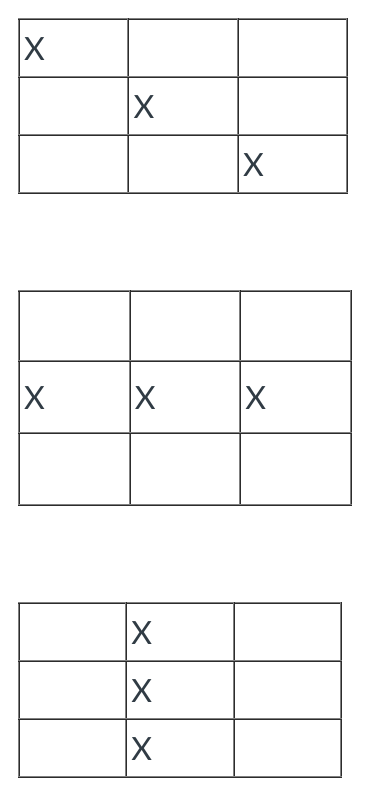
There are 8 winning cases in total: 3 horizontally arranged marks, 3 vertically arranged marks, and two diagonally arranged marks. The program writes who is the winner or it is a tie. After that it will ask the users if they want to play again. Here are the snippets of the program output, be aware that your program output should match this format exactly. Please read the instructions carefully and completely before starting to work on your program!
In the beginning a program should output the following messages and draws the board:
Welcome to TIC-TAC-TOE Game! A B C +---+---+---+ 1| | | | +---+---+---+ 2| | | | +---+---+---+ 3| | | | +---+---+---+ Bob, X: Enter a cell [A-C][1-3]:
If the user (the default first user is Bob) chose cell a1, the program updates the board and produces the following output:
A B C +---+---+---+ 1| X | | | +---+---+---+ 2| | | | +---+---+---+ 3| | | | +---+---+---+ Alice, O: Enter a cell [A-C][1-3]:
If the user (the default second user is Alice) chose cell a1, the program does not update the board because this cell is already marked with an X. It asks the user to enter valid input in the following way:
You did not choose correctly. Alice, O: Enter a cell [A-C][1-3]:
Notice that the second sentence is the same prompt used before. If the user (Alice or Bob) does not choose valid input, the program outputs the same messages as before until the user enters valid input. Valid input is a two-character string, which has the first character a letter A, B, or C (uppercase or lowercase) and the second character is 1, 2, or 3. The program should analyze if input is valid or invalid.
If Alice enters b2, the programs updates the board and produces the following output:
A B C +---+---+---+ 1| X | | | +---+---+---+ 2| | O | | +---+---+---+ 3| | | | +---+---+---+ Bob, X: Enter a cell [A-C][1-3]:
As you can see, the program makes turns for players: after Bob chose a cell, Alice chooses a cell, and after Alice chose a cell, Bob chooses a cell. When the game is over, the program prints one of the following messages:
Bob is a winner! Would you like to play again? [Y/N]
or
Alice is a winner! Would you like to play again? [Y/N]
or
It is a tie! Would you like to play again? [Y/N]
If the user types Y or y the program starts a new game, draws the empty board, and prints the following message again:
A B C +---+---+---+ 1| | | | +---+---+---+ 2| | | | +---+---+---+ 3| | | | +---+---+---+ Bob, X: Enter a cell [A-C][1-3]:
Otherwise it prints the following new message and terminates:
Goodbye!
Tic-Tac-Toe Game AI
To implement the full version of tic-tac-toe, you need to create an AI (Artificial Intelligence) Player that can play against the user. In this assignment, you have to create three different types of AI: a simple AI that chooses moves randomly, a sophisticated SmartAI that never looses a game because it is based on heuristic approaches, and a MiniMax that also never looses a game because it precalculates all possible moves. All three AI classes should be placed in the same module, the file player.py, where the class Player is written.
AI should be a subclass of the class Player and should inherit all properties from its superclass Player. The init and choose methods should be overridden (modified). The simplest implementation of an AI player is to use a random choice for generating a valid move. For this strategy, you need to create all possible moves: in the beginning of the game, all moves are empty cells on the board, so you can create a list of all cells and then remove the occupied cells from the board as the game progresses. You can import choice from the random module to randomly choose a cell (a move) from the list of all possible cells (moves).
The output of the program should be the same as before, the user plays as Alice and the AI plays as Bob. The only difference from the previous tic-tac-toe game is that the user does not have to play for Bob, the AI (your computer program) plays instead of the user. To do so, you need to modify tictac.py to create an AI object: you can achieve it by substituting player1 = Player("Bob", "X") to player1 = AI("Bob", "X", board) and the import statement from player import Player to from player import Player, AI.
To improve the performance of somewhat a dumb AI player, you can create another class, MiniMax. It is more challenging to implement because it is based on a minimax algorithm and requires knowledge of recursions. MiniMax should be a subclass of AI and should inherit all methods from its superclass AI. The method choose should be overridden and should call the recursive minimax method. The pseudocode for minimax is shown below, I refer "self" to the MiniMax player and "opponent" to its opponent:
Minimax: 1. Check the base case: if the game is over, then return -1 if self lost, 0 if it is a tie, or 1 if self won. 2. Set the min score to infinity and max score to -infinity 3. Choose a cell (or make a move): a. iterate through all available cells (9 cells) b. check if the cell is empty c. mark the cell with X or O (if self then mark it with its sign, otherwise mark it with another sign) d. get score by calling the minimax recursively (you need to alternate between self and opponent) e. update score: if self then use the max score (compare it to the max score), otherwise use the min score (compare it to the min score) f. update move: update the cell index g. unmark the cell (make it a space again " ") and reset all other variables that were affected by the game play 4. If it is the start level (the last level to be executed completely and the last score to be returned) return the move.
Let see how it works. At the start, the program chooses the cell with index 0 and marks it with X, then on the next level it chooses the cell with index 1 and marks it with O, on the third level it chooses the cell with index 2 and marks it with X, and so on until there will be a winning condition or a tie (the game is over). After that, the program returns to the previous upper level and chooses another cell. It updates the min score and max score depending whose turn is and returns the score to the previous level. The process continues until it reaches the beginning level. At this point the program should return the optimal move as a cell index. You can read more about a minimax algorithm here: Minimax - Wikipedia (Links to an external site.).
Smart AI Extra Credit (10 points)
You can improve the performance of somewhat a dumb AI player by creating another class, SmartAI. SmartAI should be placed in the same module, the file player.py, where the class Player and AI are written. SmartAI should be a subclass of the class AI and should inherit all properties from its superclass AI. Only the choose method should be overridden (modified). The output of the program should be the same as before, but this time the user plays as Bob and the SmartAI plays as Alice. The only difference from the previous tic-tac-toe game is that the user does not have to play for Alice, the SmartAI (your computer program) plays instead of the user.
You need to modify the tictac.py to create a SmartAI object: you can achieve it by substituting player2 = Player("Alice", "O") to player2 = SmartAI("Alice", "O", board) and the import statement from player import Player, AI to from player import Player, AI, SmartAI.
The simplest heuristic approach is to check all possible winning conditions. If we assume that the player is Alice and her sign is O, then the program should find two Os in a row, column, or a diagonal and add the missing O to complete them and win the game. The program should also check the winning conditions of the opponent and place O in patterns made of two Xs to prevent the opponent from winning the game. At the beginning of the game, you can start at positions that have high probability of winning (the center or corners). You can read about additional heuristic rules here: Tic-tac-toe - Wikipedia (Links to an external site.). After you successfully implemented both SmartAI (Alice) and AI (Bob), you can even make them to play against each other.
Programming Approaches
In this assignment you need to create two base classes Board and Player, each class should be written in its own file named board.py and player.py. They should be located in the same directory as the main program tictac.py.
Class Board should have six methods init, get_winner, set, isempty, isdone, and show. Please read the following code and instructions carefully. You can type or copy and paste this code into your file board.py. The file board.py should be located in the same directory as tictac.py (the main program) and player.py.
class Board: def __init__(self): # board is a list of cells that are represented # by strings (" ", "O", and "X") # initially it is made of empty cells represented # by " " strings self.sign = " " self.size = 3 self.board = list(self.sign * self.size**2) # the winner's sign O or X self.winner = "" def get_size(self): # optional, return the board size (an instance size) def get_winner(self): # return the winner's sign O or X (an instance winner) def set(self, cell, sign): # mark the cell on the board with the sign X or O # you need to convert A1, B1, , C3 cells into index values from 1 to 9 # you can use a tuple ("A1", "B1",...) to obtain indexes # this implementation is up to you def isempty(self, cell): # you need to convert A1, B1, , C3 cells into index values from 1 to 9 # return True if the cell is empty (not marked with X or O) def isdone(self): done = False self.winner = '' # check all game terminating conditions, if one of them is present, assign the var done to True # depending on conditions assign the instance var winner to O or X return done def show(self): # draw the boardA class Player should have four methods init, get_sign, get_name and choose. Please read the code and instructions carefully. You can type or copy and paste this code into your file player.py. The file player.py should be located in the same directory as tictac.py (the main program) and board.py.
class Player: def __init__(self, name, sign): self.name = name # player's name self.sign = sign # player's sign O or X def get_sign(self): # return an instance sign def get_name(self): # return an instance name def choose(self, board): # prompt the user to choose a cell # if the user enters a valid string and the cell on the board is empty, update the board # otherwise print a message that the input is wrong and rewrite the prompt # use the methods board.isempty(cell), and board.set(cell, sign)
In the main program tictac.py, write the following code. Your code should match this code precisely!!!
# author: Larissa Munishkina # date: May 21, 2020 # file: tictac.py a Python program that implements a tic-tac-toe game # input: user responses (strings) # output: interactive text messages and a tic-tac-toe board from board import Board from player import Player # main program print("Welcome to TIC-TAC-TOE Game!") while True: board = Board() player1 = Player("Bob", "X") player2 = Player("Alice", "O") turn = True while True: board.show() if turn: player1.choose(board) turn = False else: player2.choose(board) turn = True if board.isdone(): break board.show() if board.get_winner() == player1.get_sign(): print(f"{player1.get_name()} is a winner!") elif board.get_winner() == player2.get_sign(): print(f"{player2.get_name()} is a winner!") else: print("It is a tie!") ans = input("Would you like to play again? [Y/N] ").upper() if (ans != "Y"): break print("Goodbye!")You can use the following code snippet to start working on MiniMax:
class MiniMax(?): def choose(self, board): print(f" {self.?}, {self.?}: Enter a cell [A-C][1-3]: ") cell = MiniMax.minimax(self, board, True, True) print(cell) board.set(cell, self.sign) def minimax(self, board, self_player, start): # check the base conditions if board.isdone(): # self is a winner if board.get_winner() == ? return 1 # is a tie elif board.get_winner() == ?: return 0 # self is a looser (opponent is a winner) else: return -1 # make a move (choose a cell) recursively # use the pseudocode given to you above to implement the missing code ???\begin{tabular}{|l|l|l|} \hlineX & & \\ \hline & x & \\ \hline & & x \\ \hline \end{tabular} \begin{tabular}{|l|l|l|} \hline & & \\ \hlinex & x & x \\ \hline & & \\ \hline \end{tabular} \begin{tabular}{|l|l|l|} \hline & x & \\ \hline & x & \\ \hline & x & \\ \hline \end{tabular}
Step by Step Solution
There are 3 Steps involved in it

Get step-by-step solutions from verified subject matter experts


