Question
Please help me Im having trouble getting my data validation to work. here is my code: Public Class Festival Dim OrderNum As Integer = 1000
Please help me Im having trouble getting my data validation to work.
here is my code:
Public Class Festival Dim OrderNum As Integer = 1000 'Declared orderNum as a class level variable Private Sub btnCalculate_Click(sender As Object, e As EventArgs) Handles btnCalculate.Click If DataOk() = False Then Return End If MessageBox.Show("Data Ok") Dim Hamburgers As String Dim nameRev As String Dim nameFor As String Dim OrderId As String Dim nameFirst As String Dim nameLast As String Dim nameFirstLetter As String Dim nameLastLetter As String 'Declare nameRev, nameFor, OrderId, nameFirst, nameLast, nameFirstLetter, nameLastLetter As String. Hamburgers = txtHamburgers.Text nameRev = txtName.Text 'displays the variable nameRev in the name textbox. nameFirst = nameRev.Substring(0, nameRev.IndexOf(" ")) 'Reverse nameFirst. nameLast = nameRev.Substring(nameRev.IndexOf(" ") + 1) 'Reverse nameLast. nameFor = nameFirst & & nameLast ' combines nameFirst and nameLast nameFirstLetter = nameFirst.Substring(0, 1).ToUpper 'Find the position of the first letter in nameFirst and capitalize it to find the value of nameFirstLetter. nameLastLetter = nameLast.Substring(0, 1).ToUpper 'Find the position of the first letter in nameLast and capitalize it to find the value of nameLastLetter. OrderId = nameFirstLetter & nameLastLetter & OrderNum 'Create the OrderId by adding nameFirstLetter, nameLastLetter, and orderNum. OrderNum += 1 'increases orderNum by 1 for each successful order. lstDisplay.Items.Add(nameFor) lstDisplay.Items.Add(OrderId) 'Display customer Name and OrderId in the listbox. End Sub Function DataOk() As Boolean If txtName.Text = "" Then MessageBox.Show("Name cannot be empty.") txtName.Focus() Return False End If 'If name textbox is empty display error message. If txtHamburgers.Text = "" Then MessageBox.Show("Hamburgers must have a value.") txtHamburgers.Focus() Return False End If 'If Hamburger textbox is empty display error message. If txtFries.Text = "" Then MessageBox.Show("Fries must have a value.") txtFries.Focus() Return False End If 'If Fries textbox is empty display error message. If txtCandy.Text = "" Then MessageBox.Show("Candy must have a value") txtCandy.Focus() Return False End If 'If Candy textbox is empty display error message. If txtDrinks.Text = "" Then MessageBox.Show("Drinks must have a value.") txtDrinks.Focus() Return False End If 'If Drinks textbox is empty display error message. If IsNumeric(txtHamburgers) = False Then MessageBox.Show("Hamburger textbox contains a non-numeric value") txtHamburgers.Focus() Return False End If ' If Hamburger textbox contains a nonnumeric value display error message. If IsNumeric(txtFries) = False Then MessageBox.Show("Fries textbox contains a non-numeric value") txtFries.Focus() Return False End If ' If Fries textbox contains a nonnumeric value display error message. If IsNumeric(txtCandy.Text) = False Then MessageBox.Show("Candy textbox contains a non-numeric value") txtCandy.Focus() Return False End If ' If Candy textbox contains a nonnumeric value display error message. If IsNumeric(txtDrinks) = False Then MessageBox.Show("Drinks textbox contains a non-numeric value") txtDrinks.Text = "" txtDrinks.Focus() Return False Else Return True End If ' If Drinks textbox contains a nonnumeric value display error message. End Function Function OrderId() As String Dim name As String Dim order As String name = "Daniel Thompson" order = OrderId(CInt(name)) MessageBox.Show(order) Return name End Function End Class
Here is my assignment:
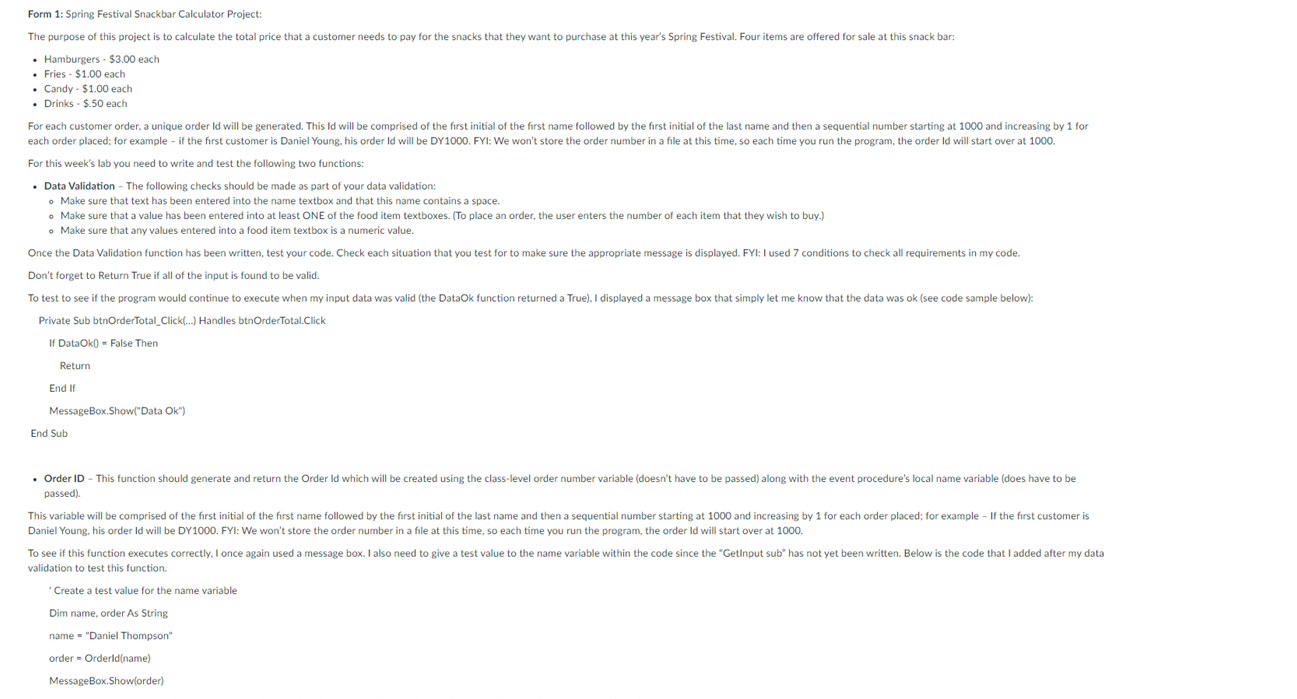
Step by Step Solution
There are 3 Steps involved in it
Step: 1

Get Instant Access to Expert-Tailored Solutions
See step-by-step solutions with expert insights and AI powered tools for academic success
Step: 2

Step: 3

Ace Your Homework with AI
Get the answers you need in no time with our AI-driven, step-by-step assistance
Get Started


