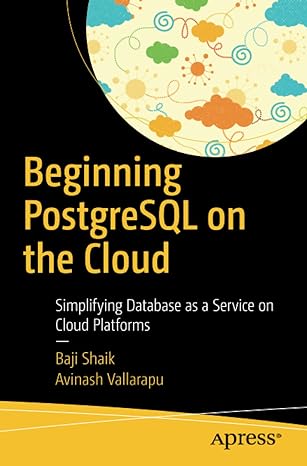Question
Please help me with this Android App. Thank You! I have this Android App that creates a To-Do List using the Room Persistance Library. How
Please help me with this Android App. Thank You!
I have this Android App that creates a To-Do List using the Room Persistance Library.
How could I modify it to add timestamps to the items in the list and also add a menu item to sort the items from oldest to newest and also an option to sort from newest to oldest?
This is the code:
MainActivity.java:
import android.arch.persistence.room.ColumnInfo; import android.arch.persistence.room.Entity; import android.arch.persistence.room.PrimaryKey; @Entity(tableName = "tasks") public class Task { @PrimaryKey(autoGenerate = true) private int mId; @ColumnInfo(name = "title") private String mTitle; public Task(String title){ mTitle = title; } public int getId(){ return mId; } public void setId(int id){ mId = id; } public String getTitle() { return mTitle; } public void setTitle(String title){ mTitle = title; } @Override public String toString(){ return mTitle; } } Task.java:
import android.arch.persistence.room.ColumnInfo; import android.arch.persistence.room.Entity; import android.arch.persistence.room.PrimaryKey; @Entity(tableName = "tasks") public class Task { @PrimaryKey(autoGenerate = true) private int mId; @ColumnInfo(name = "title") private String mTitle; public Task(String title){ mTitle = title; } public int getId(){ return mId; } public void setId(int id){ mId = id; } public String getTitle() { return mTitle; } public void setTitle(String title){ mTitle = title; } @Override public String toString(){ return mTitle; } } TaskDao.java:
import android.arch.persistence.room.Dao; import android.arch.persistence.room.Insert; import android.arch.persistence.room.Query; import java.util.List; @Dao public interface TaskDao { @Insert public void addTask(Task task); @Query("SELECT * FROM tasks") public List getAllTasks(); @Query("DELETE FROM tasks WHERE title = :taskString") public void deleteByTitle(String taskString); } ToDoDb.java:
import android.arch.persistence.room.Database; import android.arch.persistence.room.Room; import android.arch.persistence.room.RoomDatabase; import android.content.Context; @Database(entities = {Task.class}, version = 1, exportSchema = false) public abstract class ToDoDb extends RoomDatabase{ private static ToDoDb sInstance; public abstract TaskDao task(); public static synchronized ToDoDb getInstance(Context context){ if(sInstance == null){ sInstance = Room.databaseBuilder(context.getApplicationContext(), ToDoDb.class, "todo.db") .allowMainThreadQueries() .fallbackToDestructiveMigration() .build(); } return sInstance; } } These are the layouts within the 'layout' folder which is within the 'res' folder.
res/layout/activity_main.xml:
xml version="1.0" encoding="utf-8"?> <RelativeLayout xmlns:android="http://schemas.android.com/apk/res/android" android:layout_width="match_parent" android:layout_height="match_parent" android:layout_marginLeft="10dp" android:layout_marginRight="10dp" android:layout_marginTop="5dp"> <ListView android:id="@+id/list_todo" android:layout_width="wrap_content" android:layout_height="wrap_content" /> RelativeLayout>
res/layout/item_todo.xml:
xml version="1.0" encoding="utf-8"?> <RelativeLayout xmlns:android="http://schemas.android.com/apk/res/android" android:layout_width="match_parent" android:layout_height="match_parent" android:layout_gravity="center_vertical"> <TextView android:id="@+id/task_title" android:layout_width="wrap_content" android:layout_height="wrap_content" android:textSize="20sp"/> <Button android:onClick="deleteTask" android:id="@+id/task_delete" android:layout_width="wrap_content" android:layout_height="wrap_content" android:layout_alignParentRight="true" android:layout_alignParentEnd="true" android:text="@string/done"/> RelativeLayout>
res/layout/task_dialog.xml:
xml version="1.0" encoding="utf-8"?> <LinearLayout xmlns:android="http://schemas.android.com/apk/res/android" android:orientation="vertical" android:layout_width="match_parent" android:layout_height="match_parent"> <EditText android:id="@+id/new_task" android:layout_width="match_parent" android:layout_height="wrap_content" android:layout_marginTop="4dp" android:layout_marginLeft="20dp" android:layout_marginRight="20dp" android:layout_marginBottom="4dp" android:hint="Add New Task" /> LinearLayout>
There is also a 'menu' folder within the 'res' folder which contains 'main_menu.xml':
res/menu/main_menu.xml:
xml version="1.0" encoding="utf-8"?> <menu xmlns:android="http://schemas.android.com/apk/res/android" xmlns:app="http://schemas.android.com/apk/res-auto"> <item android:id="@+id/action_add_task" android:icon="@android:drawable/ic_menu_add" android:title="Add Task" app:showAsAction="always"/> menu>
This is the 'strings.xml' file which is inside the values folder within the 'res' folder:
res/values/strings.xml:
<resources> <string name="app_name">To-Do Liststring> <string name="add_new_task">add_new_taskstring> <string name="done">Donestring> <string name="dialog_title">Add a new taskstring> <string name="dialog_message">What do you want to do next?string> <string name="add">Addstring> <string name="cancel">cancelstring> resources>
Step by Step Solution
There are 3 Steps involved in it
Step: 1

Get Instant Access to Expert-Tailored Solutions
See step-by-step solutions with expert insights and AI powered tools for academic success
Step: 2

Step: 3

Ace Your Homework with AI
Get the answers you need in no time with our AI-driven, step-by-step assistance
Get Started