Answered step by step
Verified Expert Solution
Question
1 Approved Answer
Please help with this VB application i need the code please this is my second time to post the question please even if use of
Please help with this VB application i need the code please this is my second time to post the question please even if use of other pictures
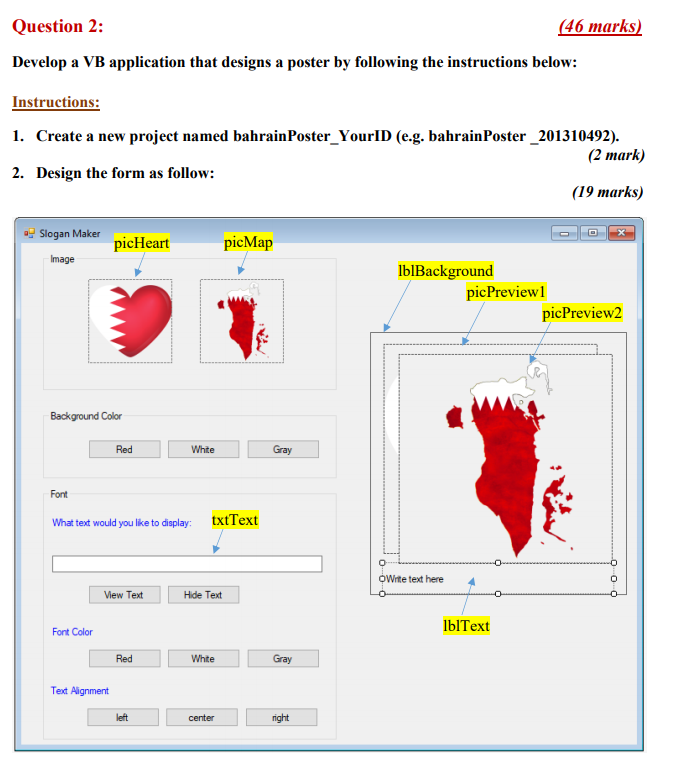
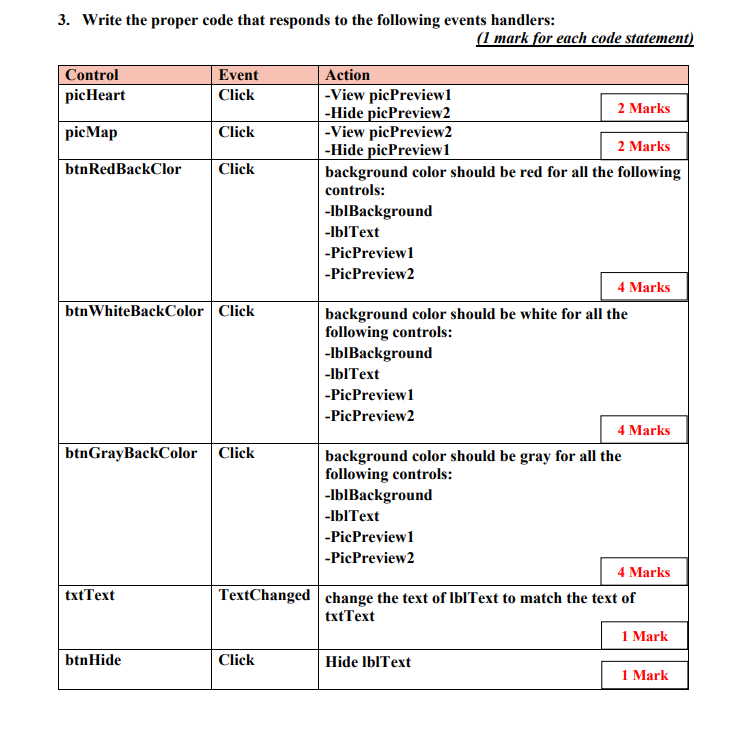
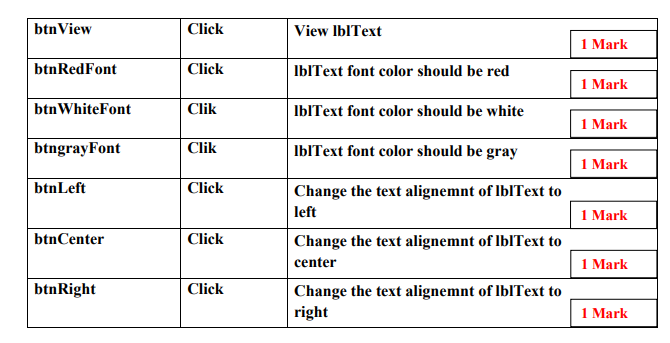
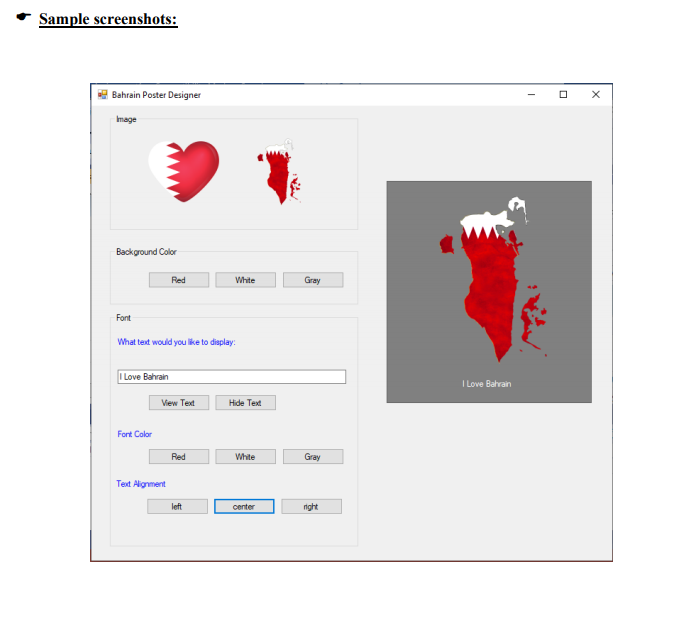
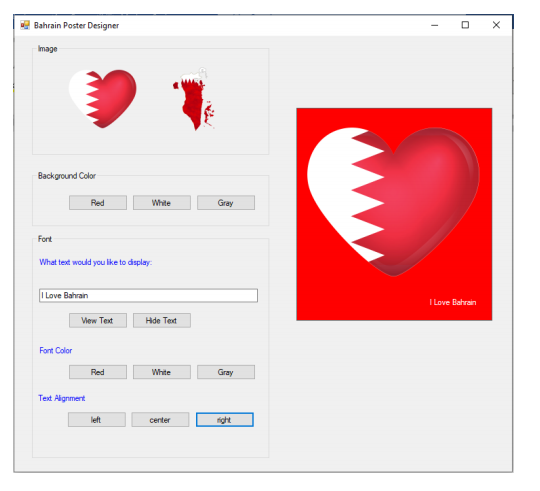
please the code's and will give like surly
Question 2: (46 marks) Develop a VB application that designs a poster by following the instructions below: Instructions: 1. Create a new project named bahrainPoster_YourID (e.g. bahrainPoster_201310492). (2 mark) 2. Design the form as follow: (19 marks) Slogan Maker pic Heart picMap Image lblBackground picPreview picPreview2 Background Color Red White Gray Font What text would you like to display: txt Text Write text here View Text Hide Text Font Color lblText Red White Gray Text Alignment left center night 3. Write the proper code that responds to the following events handlers: (1 mark for each code statement) Control Event Action pic Heart Click - View picPreview1 - Hide picPreview2 2 Marks picMap Click -View pic Preview2 - Hide picPreview1 2 Marks btnRedBackClor Click background color should be red for all the following controls: -IblBackground -IblText -PicPreview1 - PicPreview2 4 Marks btn White BackColor Click background color should be white for all the following controls: -IblBackground -IblText -PicPreview1 -PicPreview 2 4 Marks btnGrayBackColor Click background color should be gray for all the following controls: -IblBackground -IblText -PicPreview1 -PicPreview 2 4 Marks txt Text TextChanged change the text of IblText to match the text of txtText 1 Mark btn Hide Click Hide IbIText 1 Mark btn View Click View IbIText Mark btnRedFont Click lblText font color should be red 1 Mark btn White Font Clik IbIText font color should be white 1 Mark btngrayFont Clik IbIText font color should be gray Mark btnLeft Click 1 Mark btnCenter Click Change the text alignemnt of lblText to left Change the text alignemnt of IbIText to center Change the text alignemnt of lblText to right 1 Mark btnRight Click 1 Mark Sample screenshots: Bahrain Poster Designer Image Background Color Red White Gray Font What text would you like to display: I Love Bahrain I Love Bahrain View Test Hide Text Fort Color Red White Gray Text Alignment center night Bahrain Poster Designer Image Background Color Red White Gray Font What text would you like to display I Love Bahrain I Love Bahrain View Text Hide Text Font Color Red White Gray Text Alignment left center fightStep by Step Solution
There are 3 Steps involved in it
Step: 1

Get Instant Access to Expert-Tailored Solutions
See step-by-step solutions with expert insights and AI powered tools for academic success
Step: 2

Step: 3

Ace Your Homework with AI
Get the answers you need in no time with our AI-driven, step-by-step assistance
Get Started


