Question: please I need you to let me know for each step how to do for example for question 2 direct me on how to modify
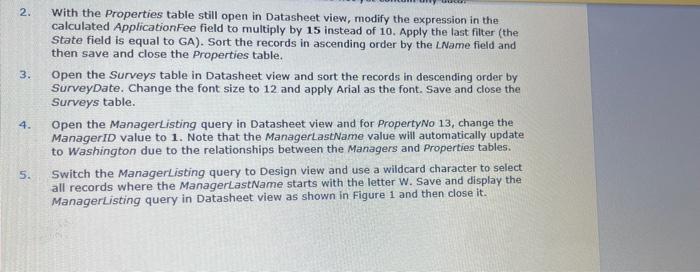
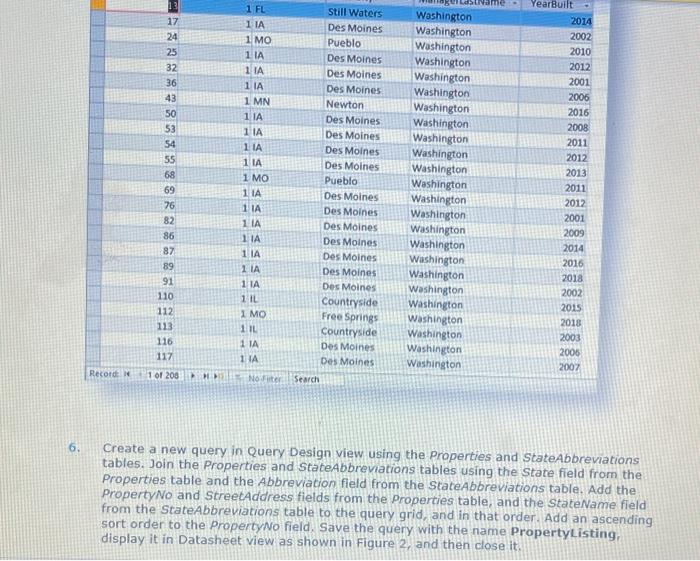
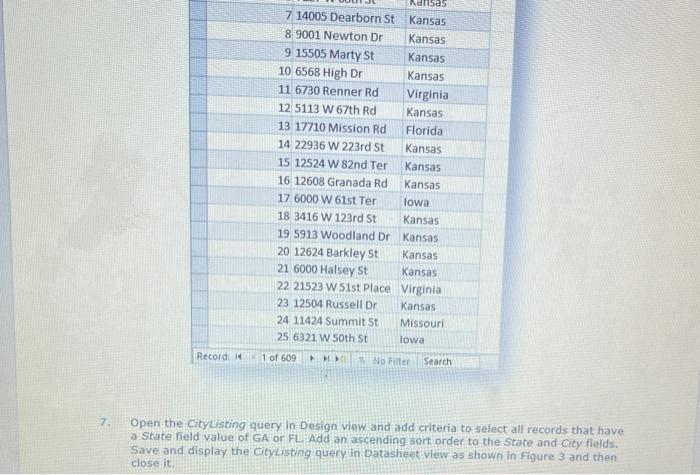
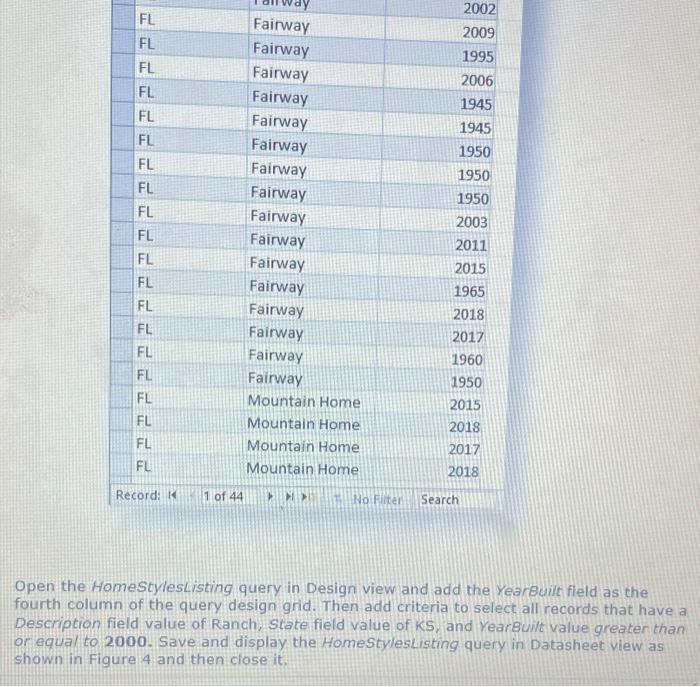
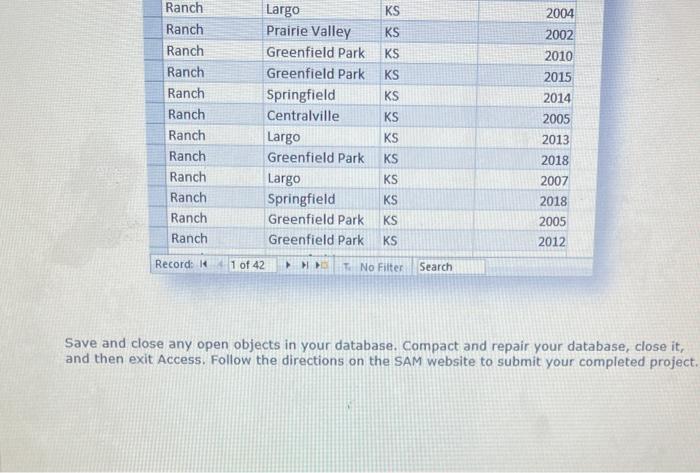
2. 3. With the Properties table still open in Datasheet view, modify the expression in the calculated Application Fee field to multiply by 15 instead of 10. Apply the last filter (the State field is equal to GA). Sort the records in ascending order by the Lame field and then save and close the Properties table. Open the Surveys table in Datasheet view and sort the records in descending order by SurveyDate. Change the font size to 12 and apply Arial as the font. Save and close the Surveys table. Open the ManagerListing query in Datasheet view and for PropertyNo 13, change the Manager ID value to 1. Note that the ManagerLastName value will automatically update to Washington due to the relationships between the Managers and Properties tables Switch the ManagerListing query to Design view and use a wildcard character to select all records where the ManagerlastName starts with the letter W. Save and display the Manager Listing query in Datasheet view as shown in Figure 1 and then close it. 4. 5. YearBuilt 2074 2002 2010 2012 2001 2006 2016 2008 2011 2012 2013 17 24 25 32 36 43 50 53 54 55 68 69 26 82 86 87 89 91 110 112 113 116 117 1 FL Still Waters 11A Des Moines 1 MO Pueblo 1 IA Des Moines BIA Des Moines 1 IA Des Moines 1 MN Newton 1 1A Des Moines 1 IA Des Moines 1 IA Des Moines 11A Des Moines 1 MO Pueblo 11A Des Moines 11 Des Moines 1 A Des Moines DIA Des Moines 1 IA Des Moines 1 IA Des Moines 11A Des Moines 1 IL Countryside 1 MO Free Springs 11 Countryside 1 1A Des Moines 11A Des Moines No fitter Search Washington Washington Washington Washington Washington Washington Washington Washington Washington Washington Washington Washington Washington Washington Washington Washington Washington Washington Washington Washington Washington Washington Washington Washington 2011 2012 2001 2009 2014 2016 2018 2002 2015 2018 2003 2006 2007 Record 1 of 200 6. Create a new query in Query Design view using the Properties and StateAbbreviations tables. Join the Properties and State Abbreviations tables using the State field from the Properties table and the Abbreviation field from the State Abbreviations table. Add the Property No and StreetAddress fields from the Properties table, and the StateName field from the StateAbbreviations table to the query grid, and in that order. Add an ascending sort order to the PropertyNo field. Save the query with the name Property Listing, display it in Datasheet view as shown in Figure 2, and then close it. Nansas 7 14005 Dearborn St Kansas 8 9001 Newton Dr Kansas 9 15505 Marty St Kansas 10 6568 High Dr Kansas 11 6730 Renner Rd Virginia 12 5113 W 67th Rd Kansas 13 17710 Mission Rd Florida 14 22936 W 223rd St Kansas 15 12524 W 82nd Ter Kansas 16 12608 Granada Rd Kansas 17 6000 W 61st Ter lowa 18 3416 W 123rd St Kansas 19 5913 Woodland Dr Kansas 20 12624 Barkley St Kansas 21 6000 Halsey St Kansas 22 21523 W S1st Place Virginia 23 12504 Russell Dr Kansas 24 11424 Summit St Missouri 25 6321 W Soth St lowa Record: 1 of 609 No Filter Search 7 Open the City Listing query In Design view and add criteria to select all records that have a State field value of GA or FL. Add an ascending sort order to the State and City fields. Save and display the CityListing query in Datasheet view as shown in Figure 3 and then close it FL FL FL FL FL FL FL FL FL FL FL FL FL FL 2002 2009 1995 2006 1945 1945 1950 1950 1950 Fairway Fairway Fairway Fairway Fairway Fairway Fairway Fairway Fairway Fairway Fairway Fairway Fairway Fairway Fairway Fairway Mountain Home Mountain Home Mountain Home Mountain Home 2003 2011 2015 1965 2018 2017 1960 1950 2015 2018 2017 FL FL FL FL FL FL 2018 Record: K 1 of 44 > No Filter Search Open the Home StylesListing query in Design view and add the YearBuilt fleld as the fourth column of the query design grid. Then add criteria to select all records that have a Description field value of Ranch, State field value of KS, and YearBuilt value greater than or equal to 2000. Save and display the Home StylesListing query in Datasheet view as shown in Figure 4 and then close it. KS KS KS KS KS Ranch Ranch Ranch Ranch Ranch Ranch Ranch Ranch Ranch Ranch Ranch Ranch Largo Prairie Valley Greenfield Park Greenfield Park Springfield Centralville Largo Greenfield Park Largo Springfield Greenfield Park Greenfield Park 2004 2002 2010 2015 2014 2005 2013 2018 2007 2018 KS KS KS KS KS KS 2005 KS 2012 Record: K 1 of 42 No Filter Search Save and close any open objects in your database. Compact and repair your database, close it, and then exit Access. Follow the directions on the SAM website to submit your completed project. 2. 3. With the Properties table still open in Datasheet view, modify the expression in the calculated Application Fee field to multiply by 15 instead of 10. Apply the last filter (the State field is equal to GA). Sort the records in ascending order by the Lame field and then save and close the Properties table. Open the Surveys table in Datasheet view and sort the records in descending order by SurveyDate. Change the font size to 12 and apply Arial as the font. Save and close the Surveys table. Open the ManagerListing query in Datasheet view and for PropertyNo 13, change the Manager ID value to 1. Note that the ManagerLastName value will automatically update to Washington due to the relationships between the Managers and Properties tables Switch the ManagerListing query to Design view and use a wildcard character to select all records where the ManagerlastName starts with the letter W. Save and display the Manager Listing query in Datasheet view as shown in Figure 1 and then close it. 4. 5. YearBuilt 2074 2002 2010 2012 2001 2006 2016 2008 2011 2012 2013 17 24 25 32 36 43 50 53 54 55 68 69 26 82 86 87 89 91 110 112 113 116 117 1 FL Still Waters 11A Des Moines 1 MO Pueblo 1 IA Des Moines BIA Des Moines 1 IA Des Moines 1 MN Newton 1 1A Des Moines 1 IA Des Moines 1 IA Des Moines 11A Des Moines 1 MO Pueblo 11A Des Moines 11 Des Moines 1 A Des Moines DIA Des Moines 1 IA Des Moines 1 IA Des Moines 11A Des Moines 1 IL Countryside 1 MO Free Springs 11 Countryside 1 1A Des Moines 11A Des Moines No fitter Search Washington Washington Washington Washington Washington Washington Washington Washington Washington Washington Washington Washington Washington Washington Washington Washington Washington Washington Washington Washington Washington Washington Washington Washington 2011 2012 2001 2009 2014 2016 2018 2002 2015 2018 2003 2006 2007 Record 1 of 200 6. Create a new query in Query Design view using the Properties and StateAbbreviations tables. Join the Properties and State Abbreviations tables using the State field from the Properties table and the Abbreviation field from the State Abbreviations table. Add the Property No and StreetAddress fields from the Properties table, and the StateName field from the StateAbbreviations table to the query grid, and in that order. Add an ascending sort order to the PropertyNo field. Save the query with the name Property Listing, display it in Datasheet view as shown in Figure 2, and then close it. Nansas 7 14005 Dearborn St Kansas 8 9001 Newton Dr Kansas 9 15505 Marty St Kansas 10 6568 High Dr Kansas 11 6730 Renner Rd Virginia 12 5113 W 67th Rd Kansas 13 17710 Mission Rd Florida 14 22936 W 223rd St Kansas 15 12524 W 82nd Ter Kansas 16 12608 Granada Rd Kansas 17 6000 W 61st Ter lowa 18 3416 W 123rd St Kansas 19 5913 Woodland Dr Kansas 20 12624 Barkley St Kansas 21 6000 Halsey St Kansas 22 21523 W S1st Place Virginia 23 12504 Russell Dr Kansas 24 11424 Summit St Missouri 25 6321 W Soth St lowa Record: 1 of 609 No Filter Search 7 Open the City Listing query In Design view and add criteria to select all records that have a State field value of GA or FL. Add an ascending sort order to the State and City fields. Save and display the CityListing query in Datasheet view as shown in Figure 3 and then close it FL FL FL FL FL FL FL FL FL FL FL FL FL FL 2002 2009 1995 2006 1945 1945 1950 1950 1950 Fairway Fairway Fairway Fairway Fairway Fairway Fairway Fairway Fairway Fairway Fairway Fairway Fairway Fairway Fairway Fairway Mountain Home Mountain Home Mountain Home Mountain Home 2003 2011 2015 1965 2018 2017 1960 1950 2015 2018 2017 FL FL FL FL FL FL 2018 Record: K 1 of 44 > No Filter Search Open the Home StylesListing query in Design view and add the YearBuilt fleld as the fourth column of the query design grid. Then add criteria to select all records that have a Description field value of Ranch, State field value of KS, and YearBuilt value greater than or equal to 2000. Save and display the Home StylesListing query in Datasheet view as shown in Figure 4 and then close it. KS KS KS KS KS Ranch Ranch Ranch Ranch Ranch Ranch Ranch Ranch Ranch Ranch Ranch Ranch Largo Prairie Valley Greenfield Park Greenfield Park Springfield Centralville Largo Greenfield Park Largo Springfield Greenfield Park Greenfield Park 2004 2002 2010 2015 2014 2005 2013 2018 2007 2018 KS KS KS KS KS KS 2005 KS 2012 Record: K 1 of 42 No Filter Search Save and close any open objects in your database. Compact and repair your database, close it, and then exit Access. Follow the directions on the SAM website to submit your completed project
Step by Step Solution
There are 3 Steps involved in it

Get step-by-step solutions from verified subject matter experts


