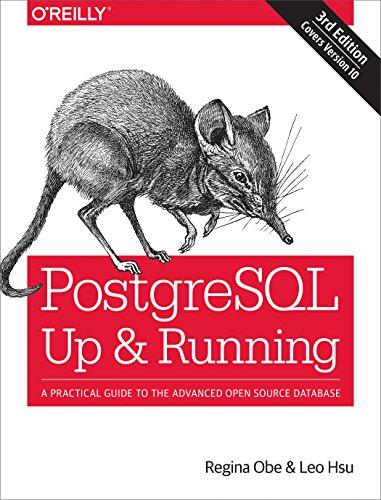Question
Please, I'm stuck, I need help on my Java program Game 2(RandomNumberGenerator) and Game 3(PatternOfSixDice) to BE INVOKED from my MAIN game MENU program. Both
Please, I'm stuck, I need help on my Java program Game 2(RandomNumberGenerator) and Game 3(PatternOfSixDice) to BE INVOKED from my MAIN game MENU program. Both game 2 and game 3 works perfectly, but it does not get played from the main. Here are my programs;
MAIN
package Game;
import java.util.Scanner;
public class Menu
{
// displays the introduction to the program
private static void intro()
{
System.out.println(
"Welcome to our game program. "
+"This program allows you to play several games requiring random numbers. The computer generates these random numbers. "
+ "Which game would you like to play? "
+ "1. Throw a dice number a certain number of times in a row. "
+ "2. Demonstrate the randomness of the random number generator. "
+ "3. Throw a given pattern of six dice. "
+ "4. Find the percent difference for each dice number from the average, given a certain number of throws. "
+ "5. Tic Tac Toe. " + "6. Guess a five digit number. " + "7. Quit playing these games. "
+ "Please choose one of the 7 choices. " + "------------------------------------- ");
}
// gets the user input
private static int getInput(Scanner in)
{
int x;
while (true)
{
x = in.nextInt();
if (x <= 7&& x >= 1) // checking for user's valid input
{
System.out.println("You have chosen game number " + x);
break;
}
else
{
//informing the user for an invalid input
System.out.println("Invalid input! Please enter a value between 1 and 7");
}
}
return x;
}
// prints the game menu selection
private static void printMenu()
{
System.out.println("------------------------------------- "
+ "Please select from the list below: " + "1. DiceNumberInARow " + "2. RandomNumberGenerator "
+ "3. PatternOfSixDice " + "4. DiceNumberAverage " + "5. Tic Tac Toe " + "6. Guess a five digit number "
+ "7. Exit ");
}
// main function
public static void main(String args[])
{
intro(); // display introduction to program
// while loop allows the user to select a choice until exiting.
while (true)
{
printMenu(); // prints the menu
int x = getInput(new Scanner(System.in)); // choice of the user
switch (x)
{
case 1:
new DiceNumberInARow();
break;
case 2:
new RandomNumberGenerator();
break;
case 3:
new PatternOfSixDice();
break;
case 4:
new DiceNumberAverage();
break;
case 5:
new TicTacToe();
break;
case 6:
new GuessFiveDigitNumber();
break;
case 7:
System.out.println("Thank you for playing the game.");
System.exit(1);
}
}
}
}
GAME 2
package Game; import java.util.Scanner; import java.util.Random; public class RandomNumberGenerator { /** * Default constructor */ public RandomNumberGenerator() { } public static void main(String[] args){ final int DICE_FACE_COUNT = 6; Scanner keyboard = new Scanner (System.in); int numberOfTimes; int [] diceValues = new int[DICE_FACE_COUNT]; String response = "yes"; while (response.compareTo("yes") == 0) { //Init for (int i = 0; i < diceValues.length; i++) { diceValues[i] = 0; } //Ask for number of dice throws System.out.println("This game requests a number from the player."); System.out.println("The game then throws the dice that number of times."); System.out.println("The game then displays a chart showing the number of times " + "the six dice faces appeared given the number of throws."); System.out.print("Please enter the number of times that you would like the computer to throw the dice: "); numberOfTimes = keyboard.nextInt(); System.out.println("The chart showing " + numberOfTimes + " throws of the dice:"); //Throw dice and count while(numberOfTimes > 0) { int result = (int)(DICE_FACE_COUNT * Math.random()); //0-5 for easier counting diceValues[result]++; numberOfTimes--; } //Print the chart for (int i = 0; i < diceValues.length; i++) { System.out.print(i + 1 + " "); for (int astr = 0; astr < diceValues[i]; astr++) { System.out.print("*"); } System.out.println(); } //Ask for another game System.out.println(" Would you like to play the game again?"); System.out.print("Please enter (yes/no) "); response = keyboard.next(); System.out.println(); } } }
GAME 3
package Game;
import java.util.Scanner;
public class PatternOfSixDice //public class PatternOfSixDice
{
/**
* Default constructor
*/
public PatternOfSixDice(){
}
public static Scanner keyboard = new Scanner(System.in);
public static String diceSeries() {
String series;
System.out.println("This game requests six dice numbers from the player. ");
System.out.println("The game then throws the dice until that pattern appears. ");
System.out.println("The game then tells the player how many throws it took. ");
System.out.println("Please enter the six number pattern you would like "
+ "the computer to throw, separated by spaces:");
series = keyboard.next();
return series;
}
public static String throwPattern() {
String pattern = "";
for (int i = 0; i < 6; i++) {
pattern += "" + (int)(Math.random() * 6 + 1);
}
return pattern;
}
public static int numberOfThrows(String pattern) {
int count = 0;
while (!pattern.equals(throwPattern())) {
count++;
}
return count;
}
public static void printResult(int numberOfThrows, String pattern) {
System.out.println("It took " + numberOfThrows
+ " throws to get the pattern " + pattern + " to appear");
}
public static void main(String[] args) {
String pattern;
int throwsNumber;
String again = "yes";
while (again.equals("yes")) {
pattern = diceSeries();
throwsNumber = numberOfThrows(pattern);
printResult(throwsNumber, pattern);
System.out.println(" Would you like to play the game again?");
System.out.print("Please enter (yes/no) ");
again = keyboard.next();
System.out.println();
}
}
}
Step by Step Solution
There are 3 Steps involved in it
Step: 1

Get Instant Access to Expert-Tailored Solutions
See step-by-step solutions with expert insights and AI powered tools for academic success
Step: 2

Step: 3

Ace Your Homework with AI
Get the answers you need in no time with our AI-driven, step-by-step assistance
Get Started