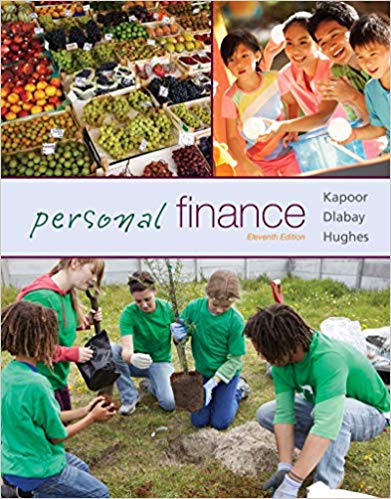Answered step by step
Verified Expert Solution
Question
1 Approved Answer
Please include the formulas used. Also, for the first two answers I am unsure if they're correct. Please confirm if they're the correct answers and
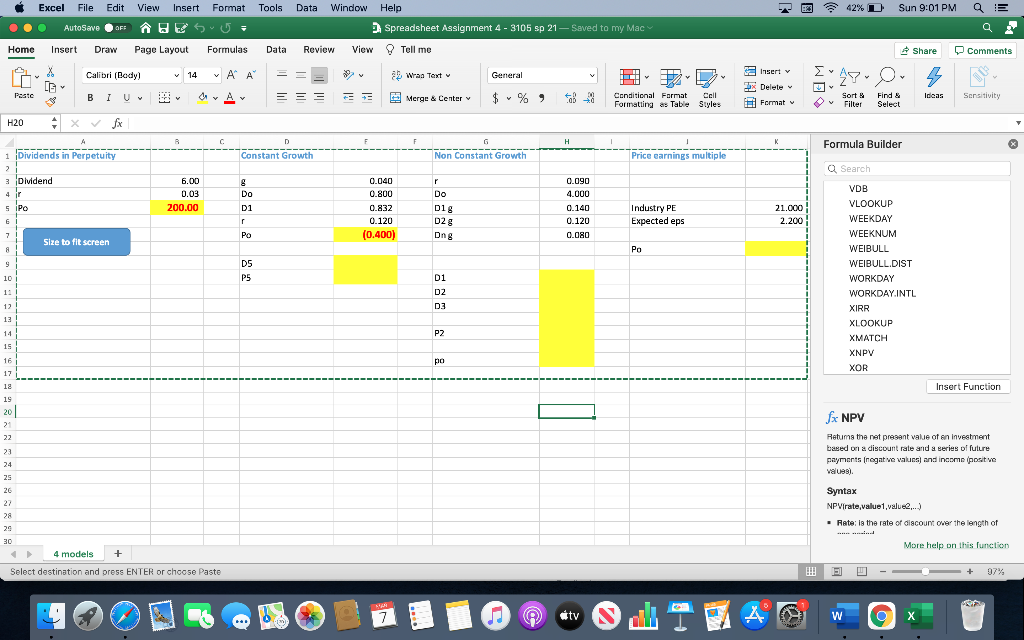
Please include the formulas used. Also, for the first two answers I am unsure if they're correct. Please confirm if they're the correct answers and if not I would appreciate the correct formula to use.
Excel File Edit - 42% D Sun 9:01 PM a E View Insert Format Tools BEST: AutoSave OFF Data Window Help Spreadsheet Assignment 4 - 3105 sp 21 - Saved to my Mac Review View Tell mo Home Insert Draw Page Layout Formulas Data Share 0 Comments X LE Calibri (body) Insert v Wran Text General v 14 ~ Al CA 29-0 1 Peste B 1 I U U Merge & Center 2x Delete PN Format Y Y Ideas Conditional Format Cell Formatting as Table Styles Sort Filter Find Select Sensitivity H20 A D H K Formula Builder 1 Dividends in Perpetuity --- Constant Growth Non Constant Growth Price earnings multiple Prir Q Search 3 Dividend 0.090 4 ir 6.00 0.03 200.00 8 Do D1 0.040 0.800 0.832 0.120 (0.400) r r Do D1g D2g Dng 4.000 0.140 0.120 0.080 Industry PE Expected eps 5 iPo G 7. 7 8 21.000 2.200 r Po Size to fit screen Po 9 10 DS PS D1 VDB VLOOKUP WEEKDAY WEEKNUM WEIBULL WEIBULL.DIST WORKDAY WORKDAY.INTL XIRR XLOOKUP XMATCH XNPV XOR 11! DZ D3 12 13 P2 po 14 15 16 17 18 19 201 21 22 Insert Function fx NPV 23 24 Returns the net present value of an investment based on a discount rate and a series of future payments (negative values and income positive values) , 25 26 27 28 Syntax NPVirate,value1.value....) Rate: is the rate of discount over the length of - More help on this function 25 30 4 models + Select destination and press ENTER or choose Paste + 7 tv wStep by Step Solution
There are 3 Steps involved in it
Step: 1

Get Instant Access to Expert-Tailored Solutions
See step-by-step solutions with expert insights and AI powered tools for academic success
Step: 2

Step: 3

Ace Your Homework with AI
Get the answers you need in no time with our AI-driven, step-by-step assistance
Get Started