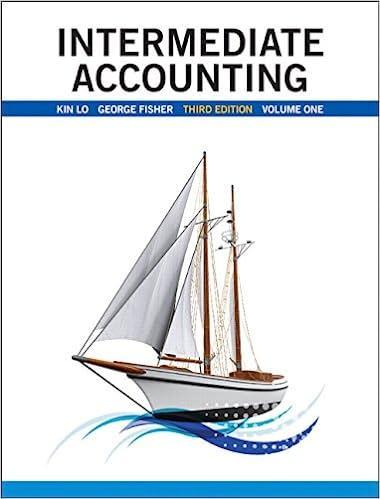Answered step by step
Verified Expert Solution
Question
1 Approved Answer
please open the document, help me figure out the solution, I have not idea how to start work in. any help will appreciate ACCT4111 Project:

please open the document, help me figure out the solution, I have not idea how to start work in. any help will appreciate
 ACCT4111 Project: Accounting Data Analyses Students as Business Advisors: Preparing financial statements and analyzing the implications for a business INTRODUCTION The transition from principles of accounting to intermediate level of difficulty can be abrupt for students, and instructors can wrongly assume that all the skills learned in the prior courses are available for new intermediate tasks. This practice set provides a transition from introductory to intermediate level of difficulty, while reinforcing or alerting students to the foundational skills they need for future coursework. The practice set is half traditional accounting cycle basics (journal entries and adjusting entries) in a more authentic setting than typical textbook practice sets, and then extends beyond the introductory level to have students study the resulting financial data and give the client advice about the financial status of their small plumbing business. CLIENT BACKGROUND Your professional career has commenced! You just finished a meeting with Jag and Elk, two plumbers that merged their start-up plumbing businesses two years ago. Jag's residential customers are all on prepaid service contract basis - for a fixed fee paid in advance, customers get three years of plumbing services (total $648, $18 per month) regardless of the number of calls, nature of the service, or materials needed. Elk's commercial business is a parts delivery service known for having every part in stock and delivered \"same day\" so your labor crew doesn't stall out for lack of a part. Both have agreed not to take any salaries from the business and just split dividends after they have paid off all debt. They both have simple lifestyles, so their part-time job on the weekend with a plumbing business in the next town pays their bills until their business is big enough to throw off a living wage. Upon merging their businesses into Jag & Elk Pipes, Jag and Elk obtained a loan and bought a 2014 Nissan truck equipped with plumbing tools and rented a small warehouse in midtown. They pay one part-time worker at the warehouse to manage inventory and customer service. On days when they are on-site for a residential client, they deliver to commercial clients either before work, on their lunch hour, or after the residential jobs each day. Neither Jag nor Elk have any financial background but have kept basic records of activity for tax purposes. Their banker requires a set of accrual basis financial statements annually. They have asked you to help, given your new found accounting expertise. In addition to creating the financial statements for the bank, they have requested that you analyze the profitability and liquidity of their company. THE CLIENT MEETING Jag: \"Here are balances in our accounts at the beginning of the year (Appendix A). We have two sets of records other than the checkbook. We keep a job log of all our trips, one for residential clients and one for commercial clients (Appendix B). We keep track of who has paid us on this log along with noting the date and the materials used on each trip. We also have a listing of all our residential contracts since inception (Appendix C).\" Elk: \"We don't write that many checks but I have summarized all the checks written during 2015 and the inventory details for you on this schedule (Appendix D). When we bought the Nissan truck last year, we estimated it will last about six years and be worth about $5,000 at the end of the sixth year. When we bought the tools for the truck last year, we estimated they will last about three years and be worth about $400 at the end of the three years. We use the straight line method of depreciation.\" Jag: \"Our note is at 9.5% annual interest and matures on June 1, 2020 but we hope we can pay it off earlier. Our effective tax rate is 15%. We have one thing that we haven't paid for yet: the last two weeks of payroll costs on our part-time worker ($600).\" Elk: \"Oh yeah. Our accountant last year asked us if we thought any of our credit customers might not be able to pay us. We just guessed. We ended up collecting everything from last year. For the current customers, I would guess 2% of the uncollected amount at year end as an estimate for future bad debts.\" REQUIREMENTS Complete Journal Entries Get the client data already loaded for you in the spreadsheet project file (Microsoft Excel) from your instructor. Create and post summary journal entries (amounts can be rounded to whole dollars) to record all the transactions for 2015 (add formulas to increase or decrease based on debits and credits in the journal entry columns). Prepare the adjusted trial balance (you are NOT required to do closing entries). All of this activity should be posted to the trial balance worksheet in the Excel project (tab Appendix A) using the client's existing chart of accounts (do not move rows or columns). Use formulas to link journal entries to source documents or client data (don't just type in the amounts) so that if the client updates or corrects their assumptions or source document amounts, the journal entries and related financial reports automatically update. Create Financial Statements Prepare financial statements: Income Statement (either multiple or single step), Balance Sheet (add income to retained earnings) and Cash Flow Statement (either direct or indirect method). Present them in good form on the separate \"Financial Statement\" worksheet tab in the excel project file. Format your statements to look professional - e.g. margins even, centered on the page, appropriate title on top of page, everything labeled nicely and linked to the appropriate trial balances (link amounts to trial balances, no hard coding), so that if the client changes any amounts, the financial statements automatically update. Analyze the Business and Communicate Your Findings Review the client's financial results for 2015. Analyze the profitability of the company using the profitability ratios of the DuPont formula (use ending values of total assets and total equity instead of annual averages). Analyze the liquidity of the company by computing the current ratio and the quick ratio. In a separate Microsoft Word file, write the client a short memo (300 word maximum) giving them clear and concise feedback on the profitability and liquidity analysis that you performed. Exhibits do not count in the word limit. The memo should support your analysis with observations and explanations that help the client understand your findings. Be specific but short. You can use charts or exhibits to show financial relationships that help illustrate your thoughts. Jag and Elk are busy and not interested in sweet talking or bragging about how hard you worked. Get right to the pointmention all the important matters in the first sentences and then explain these matters in the coming paragraphs. Avoid off-topic comments and do not mention ideas or balances that do not support the important issues you are drawing to the client's attention. Stick to everyday language. Your client is a novice with no need or interest in learning technical terms. Output to be submitted: Make sure saving your file-in-progress frequently. In completion, upload your excel spreadsheet file in the Dropbox of the BrightSpace. One-page memo should be saved at Microsoft Word file or pdf file. Upload the memo file also in the same Dropbox. Important: You may work in groups to help one another if difficulties are encountered. However, the final output must be solely the result of your individual efforts, not a group endeavor. Copying another student's work and/or virtually identical cell contents will receive no credit. Additional Information to: ACCT4111 Project, \"Accounting Data Analyses\" Useful information before you start: Microsoft Excel is the most widely used spreadsheet software and it is a very easy to get started. Various Excel functions will be used in this project. However, details of Excel functions are not explained here. Since Excel includes so many useful functions, it might be useful to know how to get help before a beginner starts any project. (1) From Excel: The Help button in Excel is too small and can easily be ignored. Actually the Help button stays in the top right corner of the window. The button looks like a question mark surrounded by a circle. Or you can use the shortcut key of F1 to enable the Help window. (2) Internet searching: Many times, searching internet is an easier way to get help. You would be able to find more beginner-friendly explanations with numerous examples, but without any highly technical terminologies. (3) Lynda.com: All GSU students have a free access to Lynda.com which is an online learning company that helps anyone learn software, design, and business skills to achieve their personal and professional goals. To get some instructions on Excel, go to the school's homepage at http://www.gsu.edu and click on \"Student\" \"Technology.\" Then, click on \"Lynda.com Online Training\" in the middle-left side of the page. After logging in using your GSU student ID and password, click on \"Software\" \"Excel\" and \"2013\" on the left. You would find several video lectures and each one is quite lengthy. However, you can partially watch topics that you are interested in. (4) Reference book: you can purchase a reference book. Most books cover same materials, but it is better to review the way of presentation in the book by yourself, and choose your favorite one. Excel Functions potentially useful for the project (i) Inserting (deleting) columns/rows: Simply highlight columns and rows and right click on your mouse. (ii) To view multiple worksheets simultaneously: When you work on one worksheet and need to make a reference from another worksheet, it is convenient to view multiple worksheets at the same time. Click View New Window and then Arrange All (as Tiled, if you want). You can choose the worksheet name that you want to see for the second window. (iii) Sum function computes the total amount and Average function computes the average of data within the range. (iv) Counting number of days between two dates: You can use DATEDIF(earlier date, later date, \"D\") function. Use \"M\" for number of months and \"Y\" for years. (Caveat: the count does not include the first period. For example, the difference in months between 1/1 and 12/31 is 11 in this function and you need to add 1 to get a desirable answer of 12.) For the date difference, you can simply perform arithmetic computation for the date difference (such as \"Date difference = Later date - Earlier date\"), since Excel understands dates at Julian calendar format such that 01/01/1900 is the day 1 and then counts number of days thereafter. For example, 01/01/2014 is recognized as \"41640\" regardless of its displayed format at Excel, implying that it is the 41640th day since 01/01/1900. v) Year, Month or Date function: For the date of 12/31/2015, Year (Month or Date) function results in 2015 (12 or 31) (vi) Revisited: Counting number of months between two dates: Using the above YEAR and MONTH functions, you can compute number of months between two dates. For example, the number of months between earlier (i.e. 1/1/2014) and later (i.e. 12/31/2015) can be computed as \"=(YEAR(later)-YEAR(earlier))*12 + MONTH(later)-MONTH(earlier)+1\" (vii) IF function: IF function is a very useful and frequently used Excel function. IF(a,b,c) results in an output such that if condition a is true, then it gives b, otherwise it gives c. (viii) AND or OR function: When more than one conditions for are used for the above IF function, AND or OR functions are very useful. For example, OR(x,y) is true if at least one of conditions x or y meets. (ix) Relative and Absolute Reference: When a formula is copied and pasted into different location, the address changes. It is called a Relative reference (such as \"=A1\"). If you do not want to change the address, you can use the Absolute reference, by inserting dollar sign ($) before each element of the cell name (such as \"=$A$1\"). You can use the short key of F4. Mixed reference can also be used in some cases (such as \"=$A1\" or \"=A$1\"). The reference after $ sign does not change when it is copied elsewhere. (x) SUMIF function: You may use the SUMIF function to sum the values in a range that meet criteria that you specify. For example, SUMIF(range, criteria, [sum_range]) computes total amount of numbers in [sum_range] only when the information in the [range] meets [criteria]. Similar functions are AVERAGEIF and COUNTIF functions. Additional TIPS to Analyze Appendix Information: Appendix B: - Identify total price of commercial services delivered during the year - Find total amount of cash collection during the year from commercial customers - Compute of Cost of Parts Inventory used for Commercial and Residential Services ("consumed", not necessarily same as cash payment) Appendix C: - Identify Unearned Revenue at the end of each year - Record Realized Revenue during the year - Find total amount of cash collection during the year from residential customers Appendix D: - Make additional proper journal entries for given information Financial Statements - Prepare "formal" financial statements in a new tab: B/S, I/S and C/F - Notice that there is no Investing or Financing Activities for C/F statement Name: Cash Accounts Receivable - Commercial Less: Allowance for bad debts - Commercial Parts Inventory Prepaid insurance Plumbing equipment and tools Less: Accumulated depreciation, equip & tools Plumbing truck Less: Accumulated depreciation, trucks Salaries payable Interest Payable Taxes payable Notes payable Unearned revenues Common stock Retained earnings Residential sales CommercIal sales Cost of sales - residential Cost of sales - commercial Salaries and Wage expense Truck operating expenses Depreciation expense Rent and utilities expense Office supplies expense Bad debt expense Insurance expense Interest expense Tax expense Total Post Closing trial Balance 1/1/2015 debit $ 21,248 $ 2,050 credit $ 73 $ 19,102 $ 1,149 $ 7,600 $ 1,183 $ 47,000 $ 3,500 $ $ $ $ 50,000 14,238 15,000 14,155 $ 98,149 $ 98,149 2015 transactions debit credit Adjusted trial Balance 12/31/2015 debit credit Service date 1/1/2015 1/6/2015 1/11/2015 1/12/2015 1/16/2015 1/18/2015 1/22/2015 1/23/2015 1/26/2015 1/28/2015 1/29/2015 2/1/2015 2/8/2015 2/9/2015 2/13/2015 2/17/2015 2/20/2015 2/25/2015 2/28/2015 3/1/2015 3/4/2015 3/7/2015 3/13/2015 3/17/2015 3/23/2015 3/24/2015 3/25/2015 3/29/2015 3/31/2015 4/6/2015 4/10/2015 4/15/2015 4/18/2015 4/19/2015 4/25/2015 4/30/2015 5/1/2015 5/7/2015 5/13/2015 5/15/2015 5/19/2015 5/21/2015 5/27/2015 6/1/2015 6/5/2015 6/6/2015 6/10/2015 6/12/2015 6/14/2015 6/17/2015 6/20/2015 6/21/2015 6/25/2015 6/27/2015 6/28/2015 6/30/2015 7/4/2015 7/10/2015 7/11/2015 7/16/2015 7/21/2015 7/24/2015 7/26/2015 7/31/2015 8/1/2015 8/2/2015 8/5/2015 8/9/2015 8/14/2015 8/19/2015 8/21/2015 8/26/2015 8/28/2015 9/1/2015 9/3/2015 9/8/2015 9/9/2015 9/10/2015 9/14/2015 $ $ $ $ $ $ $ $ $ $ $ $ $ $ $ $ $ $ $ $ $ $ $ $ $ $ $ $ $ $ $ $ $ $ $ $ $ $ $ $ $ $ $ $ $ $ $ $ $ $ $ $ $ $ $ $ $ $ $ $ $ $ $ $ $ $ $ $ $ $ $ $ $ $ $ $ $ $ $ Commercial Invoices Billed Cash Collection Date 1,656.00 1/13/2015 1,362.00 1/23/2015 886.00 2/1/2015 1,002.00 2/16/2015 549.00 2/27/2015 1,395.00 2/24/2015 294.00 2/13/2015 642.00 3/10/2015 891.00 3/16/2015 1,387.00 3/18/2015 654.00 2/20/2015 1,147.00 3/15/2015 627.00 3/6/2015 936.00 3/10/2015 743.00 2/28/2015 307.00 4/7/2015 817.00 4/10/2015 326.00 3/18/2015 1,271.00 4/1/2015 892.00 4/16/2015 1,069.00 3/23/2015 1,324.00 3/18/2015 586.00 4/11/2015 1,179.00 4/11/2015 285.00 4/3/2015 818.00 5/8/2015 1,077.00 4/25/2015 734.00 5/3/2015 726.00 5/2/2015 1,501.00 5/8/2015 1,473.00 5/8/2015 1,242.00 5/26/2015 1,509.00 5/1/2015 983.00 5/16/2015 1,123.00 308.00 5/12/2015 1,189.00 5/18/2015 1,159.00 5/22/2015 727.00 5/24/2015 928.00 6/3/2015 229.00 6/17/2015 1,305.00 6/19/2015 1,037.00 6/18/2015 749.00 6/11/2015 334.00 6/16/2015 1,209.00 7/10/2015 1,429.00 6/21/2015 309.00 7/4/2015 1,186.00 7/4/2015 1,488.00 7/5/2015 464.00 7/27/2015 711.00 7/3/2015 1,282.00 7/30/2015 1,059.00 7/15/2015 935.00 7/30/2015 1,011.00 8/19/2015 1,494.00 7/31/2015 178.00 7/25/2015 741.00 7/29/2015 541.00 8/17/2015 1,207.00 8/18/2015 1,751.00 8/9/2015 1,482.00 8/5/2015 389.00 8/28/2015 1,449.00 9/6/2015 260.00 9/8/2015 843.00 9/6/2015 426.00 8/26/2015 867.00 8/31/2015 1,428.00 8/30/2015 209.00 9/11/2015 1,018.00 9/11/2015 1,428.00 10/9/2015 1,323.00 10/12/2015 1,410.00 9/19/2015 358.00 10/13/2015 529.00 9/19/2015 785.00 10/20/2015 701.00 10/6/2015 cost of parts $ 910.00 $ 374.00 $ 365.00 $ 200.00 $ 296.00 $ 502.00 $ 176.00 $ 342.00 $ 267.00 $ 416.00 $ 392.00 $ 717.00 $ 564.00 $ 582.00 $ 204.00 $ 147.00 $ 408.00 $ 196.00 $ 635.00 $ 584.00 $ 583.00 $ 361.00 $ 195.00 $ 589.00 $ 85.00 $ 334.00 $ 359.00 $ 293.00 $ 356.00 $ 546.00 $ 642.00 $ 496.00 $ 528.00 $ 536.00 $ 411.00 $ 100.00 $ 396.00 $ 478.00 $ 303.00 $ 334.00 $ 75.00 $ 427.00 $ 377.00 $ 449.00 $ 148.00 $ 332.00 $ 669.00 $ 123.00 $ 783.00 $ 446.00 $ 185.00 $ 426.00 $ 615.00 $ 577.00 $ 612.00 $ 449.00 $ 597.00 $ 96.00 $ 494.00 $ 295.00 $ 592.00 $ 963.00 $ 444.00 $ 212.00 $ 782.00 $ 156.00 $ 562.00 $ 136.00 $ 476.00 $ 779.00 $ 91.00 $ 333.00 $ 467.00 $ 635.00 $ 307.00 $ 148.00 $ 396.00 $ 428.00 $ 153.00 Residential Services date cost of parts 1/4/2015 $ 223.00 1/6/2015 $ 1/10/2015 $ 12.00 1/11/2015 $ 40.00 1/12/2015 $ 1/16/2015 $ 105.00 1/19/2015 $ 371.00 1/21/2015 $ 28.00 1/25/2015 $ 1/29/2015 $ 6.00 1/31/2015 $ 327.00 2/1/2015 $ 2/5/2015 $ 2/7/2015 $ 28.00 2/9/2015 $ 169.00 2/13/2015 $ 2/16/2015 $ 2/18/2015 $ 25.00 2/19/2015 $ 139.00 2/20/2015 $ 7.00 2/24/2015 $ 2/25/2015 $ 2/27/2015 $ 2/28/2015 $ 72.00 3/2/2015 $ 9.00 3/5/2015 $ 150.00 3/6/2015 $ 3/9/2015 $ 93.00 3/11/2015 $ 33.00 3/12/2015 $ 3/15/2015 $ 40.00 3/16/2015 $ 157.00 3/20/2015 $ 3/23/2015 $ 41.00 3/25/2015 $ 44.00 3/28/2015 $ 3/30/2015 $ 8.00 4/3/2015 $ 37.00 4/6/2015 $ 8.00 4/10/2015 $ 4/11/2015 $ 53.00 4/14/2015 $ 73.00 4/16/2015 $ 4/18/2015 $ 4/21/2015 $ 47.00 4/23/2015 $ 62.00 4/25/2015 $ 124.00 4/27/2015 $ 4/28/2015 $ 96.00 4/29/2015 $ 108.00 5/2/2015 $ 5/3/2015 $ 7.00 5/6/2015 $ 27.00 5/8/2015 $ 5/10/2015 $ 39.00 5/12/2015 $ 74.00 5/14/2015 $ 5/15/2015 $ 5/17/2015 $ 31.00 5/20/2015 $ 5/22/2015 $ 24.00 5/24/2015 $ 9.00 5/27/2015 $ 111.00 5/30/2015 $ 6/3/2015 $ 49.00 6/6/2015 $ 6/8/2015 $ 17.00 6/11/2015 $ 66.00 6/14/2015 $ 6/16/2015 $ 160.00 6/19/2015 $ 6/21/2015 $ 61.00 6/24/2015 $ 82.00 6/26/2015 $ 6/29/2015 $ 3.00 7/3/2015 $ 24.00 7/5/2015 $ 7/9/2015 $ 20.00 7/11/2015 $ 273.00 LEGENDS Commercial Invoices: Service Date: The date when the service has been delivered Billed: The amount of service billed to customers Cash Collection Date: The date of cash collection, blank if un Cost of Parts: Cost of parts for each service Residential Services: Date: The date when the service has been delivered Cost of Parts: Cost of parts for each service 9/15/2015 9/16/2015 9/20/2015 9/25/2015 9/26/2015 9/30/2015 10/1/2015 10/7/2015 10/10/2015 10/15/2015 10/19/2015 10/21/2015 10/24/2015 10/29/2015 11/2/2015 11/7/2015 11/9/2015 11/15/2015 11/16/2015 11/22/2015 11/26/2015 12/1/2015 12/2/2015 12/6/2015 12/12/2015 12/13/2015 12/15/2015 12/20/2015 12/26/2015 12/29/2015 $ $ $ $ $ $ $ $ $ $ $ $ $ $ $ $ $ $ $ $ $ $ $ $ $ $ $ $ $ $ 1,588.00 400.00 872.00 387.00 580.00 1,692.00 828.00 430.00 729.00 840.00 792.00 391.00 1,434.00 423.00 1,235.00 996.00 777.00 180.00 993.00 219.00 849.00 412.00 356.00 1,634.00 316.00 1,177.00 1,193.00 497.00 1,543.00 1,637.00 10/21/2015 10/4/2015 10/7/2015 10/28/2015 10/10/2015 10/26/2015 11/4/2015 11/21/2015 10/27/2015 11/10/2015 11/25/2015 11/30/2015 12/3/2015 12/8/2015 12/6/2015 12/15/2015 12/22/2015 12/17/2015 12/19/2015 12/28/2015 $ $ $ $ $ $ $ $ $ $ $ $ $ $ $ $ $ $ $ $ $ $ $ $ $ $ $ $ $ $ 693.00 133.00 465.00 190.00 208.00 465.00 264.00 215.00 318.00 504.00 518.00 215.00 473.00 259.00 617.00 358.00 427.00 132.00 361.00 65.00 254.00 225.00 71.00 681.00 105.00 317.00 477.00 112.00 577.00 515.00 7/12/2015 7/15/2015 7/17/2015 7/18/2015 7/22/2015 7/23/2015 7/24/2015 7/26/2015 7/30/2015 7/31/2015 8/2/2015 8/4/2015 8/8/2015 8/9/2015 8/13/2015 8/16/2015 8/19/2015 8/20/2015 8/23/2015 8/24/2015 8/25/2015 8/28/2015 9/1/2015 9/3/2015 9/7/2015 9/11/2015 9/15/2015 9/19/2015 9/21/2015 9/24/2015 9/28/2015 10/2/2015 10/3/2015 10/4/2015 10/7/2015 10/11/2015 10/14/2015 10/16/2015 10/18/2015 10/21/2015 10/22/2015 10/23/2015 10/27/2015 10/29/2015 11/2/2015 11/3/2015 11/7/2015 11/11/2015 11/13/2015 11/14/2015 11/17/2015 11/19/2015 11/23/2015 11/26/2015 11/27/2015 11/28/2015 11/29/2015 11/30/2015 12/1/2015 12/5/2015 12/8/2015 12/9/2015 12/12/2015 12/14/2015 12/15/2015 12/19/2015 12/21/2015 12/25/2015 12/27/2015 12/30/2015 $ $ $ $ $ $ $ $ $ $ $ $ $ $ $ $ $ $ $ $ $ $ $ $ $ $ $ $ $ $ $ $ $ $ $ $ $ $ $ $ $ $ $ $ $ $ $ $ $ $ $ $ $ $ $ $ $ $ $ $ $ $ $ $ $ $ $ $ $ $ 27.00 26.00 5.00 11.00 1.00 102.00 20.00 6.00 20.00 8.00 74.00 56.00 15.00 18.00 50.00 189.00 67.00 9.00 3.00 99.00 8.00 12.00 33.00 68.00 89.00 52.00 23.00 43.00 309.00 12.00 53.00 1.00 56.00 15.00 1.00 28.00 72.00 61.00 14.00 36.00 82.00 13.00 75.00 13.00 452.00 2.00 18.00 12.00 d uncollected by the end of year Residential client R 101 R 102 R 103 R 104 R 105 R 106 R 107 R 108 R 109 R 110 R 111 R 112 R 113 R 114 R 115 R 116 R 117 R 118 R 119 R 120 R 121 R 122 R 123 R 124 R 125 R 126 R 127 R 128 R 129 R 130 R 131 R 132 R 133 R 134 R 135 R 136 R 137 R 138 R 139 R 140 R 141 R 142 R 143 R 144 R 145 R 146 R 147 R 148 R 149 R 150 date paid date effective 1/1/2014 1/1/2014 1/30/2014 2/1/2014 2/26/2014 3/1/2014 3/28/2014 4/1/2014 4/26/2014 5/1/2014 5/26/2014 6/1/2014 5/26/2014 6/1/2014 5/26/2014 6/1/2014 6/24/2014 7/1/2014 6/24/2014 7/1/2014 6/24/2014 7/1/2014 7/24/2014 8/1/2014 7/24/2014 8/1/2014 7/24/2014 8/1/2014 7/24/2014 8/1/2014 7/24/2014 8/1/2014 8/23/2014 9/1/2014 8/23/2014 9/1/2014 8/23/2014 9/1/2014 8/23/2014 9/1/2014 9/21/2014 10/1/2014 9/21/2014 10/1/2014 9/21/2014 10/1/2014 9/21/2014 10/1/2014 10/21/2014 11/1/2014 11/19/2014 12/1/2014 1/30/2015 2/1/2015 2/26/2015 3/1/2015 3/28/2015 4/1/2015 3/28/2015 4/1/2015 4/26/2015 5/1/2015 4/26/2015 5/1/2015 5/26/2015 6/1/2015 5/26/2015 6/1/2015 5/26/2015 6/1/2015 5/26/2015 6/1/2015 6/24/2015 7/1/2015 6/24/2015 7/1/2015 6/24/2015 7/1/2015 6/24/2015 7/1/2015 6/24/2015 7/1/2015 7/24/2015 8/1/2015 8/23/2015 9/1/2015 8/23/2015 9/1/2015 8/23/2015 9/1/2015 9/21/2015 10/1/2015 10/21/2015 11/1/2015 11/19/2015 12/1/2015 11/19/2015 12/1/2015 11/19/2015 12/1/2015 $ $ $ $ $ $ $ $ $ $ $ $ $ $ $ $ $ $ $ $ $ $ $ $ $ $ $ $ $ $ $ $ $ $ $ $ $ $ $ $ $ $ $ $ $ $ $ $ $ $ fee 648.00 648.00 648.00 648.00 648.00 648.00 648.00 648.00 648.00 648.00 648.00 648.00 648.00 648.00 648.00 648.00 648.00 648.00 648.00 648.00 648.00 648.00 648.00 648.00 648.00 648.00 648.00 648.00 648.00 648.00 648.00 648.00 648.00 648.00 648.00 648.00 648.00 648.00 648.00 648.00 648.00 648.00 648.00 648.00 648.00 648.00 648.00 648.00 648.00 648.00 Assumptions and business details outlined by client in initial meeting : Useful life of 2014 Nissan Truck (use straight line method) Salvage value of 2014 Nissan Truck Useful life of tools purchased in 2014 for startup (use straight line method) Salvage value of tools $ $ Annual interest rate on note payable due 2020 Effective tax rate 6 years 5,000.00 3 years 400.00 9.50% 15.00% Cash Received : Beginning A/R + As specified in Appendiices B and C Checkbook details show these payments: Interest payments during 2015 Paid annual insurance policy on truck and warehouse, effective 4/1/15 Paid for gas, oil, repairs on truck Paid for Inventory purchases during year Rent and utilities for the year (all paid in year) Office supplies purchased for cash, consider all used up Estimated tax deposits paid during year Salaries and Wages for part time worker $ 4,000.00 $ 6,000.00 $ 4,000.00 $ 70,000.00 $ 9,600.00 $ 200.00 $ 400.00 $ 9,000.00 Pending amounts and other data: Last two week of wages and payroll taxes for part time worker $ Estimated bad debts: all open AR's at year end 600.00 2.00%
ACCT4111 Project: Accounting Data Analyses Students as Business Advisors: Preparing financial statements and analyzing the implications for a business INTRODUCTION The transition from principles of accounting to intermediate level of difficulty can be abrupt for students, and instructors can wrongly assume that all the skills learned in the prior courses are available for new intermediate tasks. This practice set provides a transition from introductory to intermediate level of difficulty, while reinforcing or alerting students to the foundational skills they need for future coursework. The practice set is half traditional accounting cycle basics (journal entries and adjusting entries) in a more authentic setting than typical textbook practice sets, and then extends beyond the introductory level to have students study the resulting financial data and give the client advice about the financial status of their small plumbing business. CLIENT BACKGROUND Your professional career has commenced! You just finished a meeting with Jag and Elk, two plumbers that merged their start-up plumbing businesses two years ago. Jag's residential customers are all on prepaid service contract basis - for a fixed fee paid in advance, customers get three years of plumbing services (total $648, $18 per month) regardless of the number of calls, nature of the service, or materials needed. Elk's commercial business is a parts delivery service known for having every part in stock and delivered \"same day\" so your labor crew doesn't stall out for lack of a part. Both have agreed not to take any salaries from the business and just split dividends after they have paid off all debt. They both have simple lifestyles, so their part-time job on the weekend with a plumbing business in the next town pays their bills until their business is big enough to throw off a living wage. Upon merging their businesses into Jag & Elk Pipes, Jag and Elk obtained a loan and bought a 2014 Nissan truck equipped with plumbing tools and rented a small warehouse in midtown. They pay one part-time worker at the warehouse to manage inventory and customer service. On days when they are on-site for a residential client, they deliver to commercial clients either before work, on their lunch hour, or after the residential jobs each day. Neither Jag nor Elk have any financial background but have kept basic records of activity for tax purposes. Their banker requires a set of accrual basis financial statements annually. They have asked you to help, given your new found accounting expertise. In addition to creating the financial statements for the bank, they have requested that you analyze the profitability and liquidity of their company. THE CLIENT MEETING Jag: \"Here are balances in our accounts at the beginning of the year (Appendix A). We have two sets of records other than the checkbook. We keep a job log of all our trips, one for residential clients and one for commercial clients (Appendix B). We keep track of who has paid us on this log along with noting the date and the materials used on each trip. We also have a listing of all our residential contracts since inception (Appendix C).\" Elk: \"We don't write that many checks but I have summarized all the checks written during 2015 and the inventory details for you on this schedule (Appendix D). When we bought the Nissan truck last year, we estimated it will last about six years and be worth about $5,000 at the end of the sixth year. When we bought the tools for the truck last year, we estimated they will last about three years and be worth about $400 at the end of the three years. We use the straight line method of depreciation.\" Jag: \"Our note is at 9.5% annual interest and matures on June 1, 2020 but we hope we can pay it off earlier. Our effective tax rate is 15%. We have one thing that we haven't paid for yet: the last two weeks of payroll costs on our part-time worker ($600).\" Elk: \"Oh yeah. Our accountant last year asked us if we thought any of our credit customers might not be able to pay us. We just guessed. We ended up collecting everything from last year. For the current customers, I would guess 2% of the uncollected amount at year end as an estimate for future bad debts.\" REQUIREMENTS Complete Journal Entries Get the client data already loaded for you in the spreadsheet project file (Microsoft Excel) from your instructor. Create and post summary journal entries (amounts can be rounded to whole dollars) to record all the transactions for 2015 (add formulas to increase or decrease based on debits and credits in the journal entry columns). Prepare the adjusted trial balance (you are NOT required to do closing entries). All of this activity should be posted to the trial balance worksheet in the Excel project (tab Appendix A) using the client's existing chart of accounts (do not move rows or columns). Use formulas to link journal entries to source documents or client data (don't just type in the amounts) so that if the client updates or corrects their assumptions or source document amounts, the journal entries and related financial reports automatically update. Create Financial Statements Prepare financial statements: Income Statement (either multiple or single step), Balance Sheet (add income to retained earnings) and Cash Flow Statement (either direct or indirect method). Present them in good form on the separate \"Financial Statement\" worksheet tab in the excel project file. Format your statements to look professional - e.g. margins even, centered on the page, appropriate title on top of page, everything labeled nicely and linked to the appropriate trial balances (link amounts to trial balances, no hard coding), so that if the client changes any amounts, the financial statements automatically update. Analyze the Business and Communicate Your Findings Review the client's financial results for 2015. Analyze the profitability of the company using the profitability ratios of the DuPont formula (use ending values of total assets and total equity instead of annual averages). Analyze the liquidity of the company by computing the current ratio and the quick ratio. In a separate Microsoft Word file, write the client a short memo (300 word maximum) giving them clear and concise feedback on the profitability and liquidity analysis that you performed. Exhibits do not count in the word limit. The memo should support your analysis with observations and explanations that help the client understand your findings. Be specific but short. You can use charts or exhibits to show financial relationships that help illustrate your thoughts. Jag and Elk are busy and not interested in sweet talking or bragging about how hard you worked. Get right to the pointmention all the important matters in the first sentences and then explain these matters in the coming paragraphs. Avoid off-topic comments and do not mention ideas or balances that do not support the important issues you are drawing to the client's attention. Stick to everyday language. Your client is a novice with no need or interest in learning technical terms. Output to be submitted: Make sure saving your file-in-progress frequently. In completion, upload your excel spreadsheet file in the Dropbox of the BrightSpace. One-page memo should be saved at Microsoft Word file or pdf file. Upload the memo file also in the same Dropbox. Important: You may work in groups to help one another if difficulties are encountered. However, the final output must be solely the result of your individual efforts, not a group endeavor. Copying another student's work and/or virtually identical cell contents will receive no credit. Additional Information to: ACCT4111 Project, \"Accounting Data Analyses\" Useful information before you start: Microsoft Excel is the most widely used spreadsheet software and it is a very easy to get started. Various Excel functions will be used in this project. However, details of Excel functions are not explained here. Since Excel includes so many useful functions, it might be useful to know how to get help before a beginner starts any project. (1) From Excel: The Help button in Excel is too small and can easily be ignored. Actually the Help button stays in the top right corner of the window. The button looks like a question mark surrounded by a circle. Or you can use the shortcut key of F1 to enable the Help window. (2) Internet searching: Many times, searching internet is an easier way to get help. You would be able to find more beginner-friendly explanations with numerous examples, but without any highly technical terminologies. (3) Lynda.com: All GSU students have a free access to Lynda.com which is an online learning company that helps anyone learn software, design, and business skills to achieve their personal and professional goals. To get some instructions on Excel, go to the school's homepage at http://www.gsu.edu and click on \"Student\" \"Technology.\" Then, click on \"Lynda.com Online Training\" in the middle-left side of the page. After logging in using your GSU student ID and password, click on \"Software\" \"Excel\" and \"2013\" on the left. You would find several video lectures and each one is quite lengthy. However, you can partially watch topics that you are interested in. (4) Reference book: you can purchase a reference book. Most books cover same materials, but it is better to review the way of presentation in the book by yourself, and choose your favorite one. Excel Functions potentially useful for the project (i) Inserting (deleting) columns/rows: Simply highlight columns and rows and right click on your mouse. (ii) To view multiple worksheets simultaneously: When you work on one worksheet and need to make a reference from another worksheet, it is convenient to view multiple worksheets at the same time. Click View New Window and then Arrange All (as Tiled, if you want). You can choose the worksheet name that you want to see for the second window. (iii) Sum function computes the total amount and Average function computes the average of data within the range. (iv) Counting number of days between two dates: You can use DATEDIF(earlier date, later date, \"D\") function. Use \"M\" for number of months and \"Y\" for years. (Caveat: the count does not include the first period. For example, the difference in months between 1/1 and 12/31 is 11 in this function and you need to add 1 to get a desirable answer of 12.) For the date difference, you can simply perform arithmetic computation for the date difference (such as \"Date difference = Later date - Earlier date\"), since Excel understands dates at Julian calendar format such that 01/01/1900 is the day 1 and then counts number of days thereafter. For example, 01/01/2014 is recognized as \"41640\" regardless of its displayed format at Excel, implying that it is the 41640th day since 01/01/1900. v) Year, Month or Date function: For the date of 12/31/2015, Year (Month or Date) function results in 2015 (12 or 31) (vi) Revisited: Counting number of months between two dates: Using the above YEAR and MONTH functions, you can compute number of months between two dates. For example, the number of months between earlier (i.e. 1/1/2014) and later (i.e. 12/31/2015) can be computed as \"=(YEAR(later)-YEAR(earlier))*12 + MONTH(later)-MONTH(earlier)+1\" (vii) IF function: IF function is a very useful and frequently used Excel function. IF(a,b,c) results in an output such that if condition a is true, then it gives b, otherwise it gives c. (viii) AND or OR function: When more than one conditions for are used for the above IF function, AND or OR functions are very useful. For example, OR(x,y) is true if at least one of conditions x or y meets. (ix) Relative and Absolute Reference: When a formula is copied and pasted into different location, the address changes. It is called a Relative reference (such as \"=A1\"). If you do not want to change the address, you can use the Absolute reference, by inserting dollar sign ($) before each element of the cell name (such as \"=$A$1\"). You can use the short key of F4. Mixed reference can also be used in some cases (such as \"=$A1\" or \"=A$1\"). The reference after $ sign does not change when it is copied elsewhere. (x) SUMIF function: You may use the SUMIF function to sum the values in a range that meet criteria that you specify. For example, SUMIF(range, criteria, [sum_range]) computes total amount of numbers in [sum_range] only when the information in the [range] meets [criteria]. Similar functions are AVERAGEIF and COUNTIF functions. Additional TIPS to Analyze Appendix Information: Appendix B: - Identify total price of commercial services delivered during the year - Find total amount of cash collection during the year from commercial customers - Compute of Cost of Parts Inventory used for Commercial and Residential Services ("consumed", not necessarily same as cash payment) Appendix C: - Identify Unearned Revenue at the end of each year - Record Realized Revenue during the year - Find total amount of cash collection during the year from residential customers Appendix D: - Make additional proper journal entries for given information Financial Statements - Prepare "formal" financial statements in a new tab: B/S, I/S and C/F - Notice that there is no Investing or Financing Activities for C/F statement Name: Cash Accounts Receivable - Commercial Less: Allowance for bad debts - Commercial Parts Inventory Prepaid insurance Plumbing equipment and tools Less: Accumulated depreciation, equip & tools Plumbing truck Less: Accumulated depreciation, trucks Salaries payable Interest Payable Taxes payable Notes payable Unearned revenues Common stock Retained earnings Residential sales CommercIal sales Cost of sales - residential Cost of sales - commercial Salaries and Wage expense Truck operating expenses Depreciation expense Rent and utilities expense Office supplies expense Bad debt expense Insurance expense Interest expense Tax expense Total Post Closing trial Balance 1/1/2015 debit $ 21,248 $ 2,050 credit $ 73 $ 19,102 $ 1,149 $ 7,600 $ 1,183 $ 47,000 $ 3,500 $ $ $ $ 50,000 14,238 15,000 14,155 $ 98,149 $ 98,149 2015 transactions debit credit Adjusted trial Balance 12/31/2015 debit credit Service date 1/1/2015 1/6/2015 1/11/2015 1/12/2015 1/16/2015 1/18/2015 1/22/2015 1/23/2015 1/26/2015 1/28/2015 1/29/2015 2/1/2015 2/8/2015 2/9/2015 2/13/2015 2/17/2015 2/20/2015 2/25/2015 2/28/2015 3/1/2015 3/4/2015 3/7/2015 3/13/2015 3/17/2015 3/23/2015 3/24/2015 3/25/2015 3/29/2015 3/31/2015 4/6/2015 4/10/2015 4/15/2015 4/18/2015 4/19/2015 4/25/2015 4/30/2015 5/1/2015 5/7/2015 5/13/2015 5/15/2015 5/19/2015 5/21/2015 5/27/2015 6/1/2015 6/5/2015 6/6/2015 6/10/2015 6/12/2015 6/14/2015 6/17/2015 6/20/2015 6/21/2015 6/25/2015 6/27/2015 6/28/2015 6/30/2015 7/4/2015 7/10/2015 7/11/2015 7/16/2015 7/21/2015 7/24/2015 7/26/2015 7/31/2015 8/1/2015 8/2/2015 8/5/2015 8/9/2015 8/14/2015 8/19/2015 8/21/2015 8/26/2015 8/28/2015 9/1/2015 9/3/2015 9/8/2015 9/9/2015 9/10/2015 9/14/2015 $ $ $ $ $ $ $ $ $ $ $ $ $ $ $ $ $ $ $ $ $ $ $ $ $ $ $ $ $ $ $ $ $ $ $ $ $ $ $ $ $ $ $ $ $ $ $ $ $ $ $ $ $ $ $ $ $ $ $ $ $ $ $ $ $ $ $ $ $ $ $ $ $ $ $ $ $ $ $ Commercial Invoices Billed Cash Collection Date 1,656.00 1/13/2015 1,362.00 1/23/2015 886.00 2/1/2015 1,002.00 2/16/2015 549.00 2/27/2015 1,395.00 2/24/2015 294.00 2/13/2015 642.00 3/10/2015 891.00 3/16/2015 1,387.00 3/18/2015 654.00 2/20/2015 1,147.00 3/15/2015 627.00 3/6/2015 936.00 3/10/2015 743.00 2/28/2015 307.00 4/7/2015 817.00 4/10/2015 326.00 3/18/2015 1,271.00 4/1/2015 892.00 4/16/2015 1,069.00 3/23/2015 1,324.00 3/18/2015 586.00 4/11/2015 1,179.00 4/11/2015 285.00 4/3/2015 818.00 5/8/2015 1,077.00 4/25/2015 734.00 5/3/2015 726.00 5/2/2015 1,501.00 5/8/2015 1,473.00 5/8/2015 1,242.00 5/26/2015 1,509.00 5/1/2015 983.00 5/16/2015 1,123.00 308.00 5/12/2015 1,189.00 5/18/2015 1,159.00 5/22/2015 727.00 5/24/2015 928.00 6/3/2015 229.00 6/17/2015 1,305.00 6/19/2015 1,037.00 6/18/2015 749.00 6/11/2015 334.00 6/16/2015 1,209.00 7/10/2015 1,429.00 6/21/2015 309.00 7/4/2015 1,186.00 7/4/2015 1,488.00 7/5/2015 464.00 7/27/2015 711.00 7/3/2015 1,282.00 7/30/2015 1,059.00 7/15/2015 935.00 7/30/2015 1,011.00 8/19/2015 1,494.00 7/31/2015 178.00 7/25/2015 741.00 7/29/2015 541.00 8/17/2015 1,207.00 8/18/2015 1,751.00 8/9/2015 1,482.00 8/5/2015 389.00 8/28/2015 1,449.00 9/6/2015 260.00 9/8/2015 843.00 9/6/2015 426.00 8/26/2015 867.00 8/31/2015 1,428.00 8/30/2015 209.00 9/11/2015 1,018.00 9/11/2015 1,428.00 10/9/2015 1,323.00 10/12/2015 1,410.00 9/19/2015 358.00 10/13/2015 529.00 9/19/2015 785.00 10/20/2015 701.00 10/6/2015 cost of parts $ 910.00 $ 374.00 $ 365.00 $ 200.00 $ 296.00 $ 502.00 $ 176.00 $ 342.00 $ 267.00 $ 416.00 $ 392.00 $ 717.00 $ 564.00 $ 582.00 $ 204.00 $ 147.00 $ 408.00 $ 196.00 $ 635.00 $ 584.00 $ 583.00 $ 361.00 $ 195.00 $ 589.00 $ 85.00 $ 334.00 $ 359.00 $ 293.00 $ 356.00 $ 546.00 $ 642.00 $ 496.00 $ 528.00 $ 536.00 $ 411.00 $ 100.00 $ 396.00 $ 478.00 $ 303.00 $ 334.00 $ 75.00 $ 427.00 $ 377.00 $ 449.00 $ 148.00 $ 332.00 $ 669.00 $ 123.00 $ 783.00 $ 446.00 $ 185.00 $ 426.00 $ 615.00 $ 577.00 $ 612.00 $ 449.00 $ 597.00 $ 96.00 $ 494.00 $ 295.00 $ 592.00 $ 963.00 $ 444.00 $ 212.00 $ 782.00 $ 156.00 $ 562.00 $ 136.00 $ 476.00 $ 779.00 $ 91.00 $ 333.00 $ 467.00 $ 635.00 $ 307.00 $ 148.00 $ 396.00 $ 428.00 $ 153.00 Residential Services date cost of parts 1/4/2015 $ 223.00 1/6/2015 $ 1/10/2015 $ 12.00 1/11/2015 $ 40.00 1/12/2015 $ 1/16/2015 $ 105.00 1/19/2015 $ 371.00 1/21/2015 $ 28.00 1/25/2015 $ 1/29/2015 $ 6.00 1/31/2015 $ 327.00 2/1/2015 $ 2/5/2015 $ 2/7/2015 $ 28.00 2/9/2015 $ 169.00 2/13/2015 $ 2/16/2015 $ 2/18/2015 $ 25.00 2/19/2015 $ 139.00 2/20/2015 $ 7.00 2/24/2015 $ 2/25/2015 $ 2/27/2015 $ 2/28/2015 $ 72.00 3/2/2015 $ 9.00 3/5/2015 $ 150.00 3/6/2015 $ 3/9/2015 $ 93.00 3/11/2015 $ 33.00 3/12/2015 $ 3/15/2015 $ 40.00 3/16/2015 $ 157.00 3/20/2015 $ 3/23/2015 $ 41.00 3/25/2015 $ 44.00 3/28/2015 $ 3/30/2015 $ 8.00 4/3/2015 $ 37.00 4/6/2015 $ 8.00 4/10/2015 $ 4/11/2015 $ 53.00 4/14/2015 $ 73.00 4/16/2015 $ 4/18/2015 $ 4/21/2015 $ 47.00 4/23/2015 $ 62.00 4/25/2015 $ 124.00 4/27/2015 $ 4/28/2015 $ 96.00 4/29/2015 $ 108.00 5/2/2015 $ 5/3/2015 $ 7.00 5/6/2015 $ 27.00 5/8/2015 $ 5/10/2015 $ 39.00 5/12/2015 $ 74.00 5/14/2015 $ 5/15/2015 $ 5/17/2015 $ 31.00 5/20/2015 $ 5/22/2015 $ 24.00 5/24/2015 $ 9.00 5/27/2015 $ 111.00 5/30/2015 $ 6/3/2015 $ 49.00 6/6/2015 $ 6/8/2015 $ 17.00 6/11/2015 $ 66.00 6/14/2015 $ 6/16/2015 $ 160.00 6/19/2015 $ 6/21/2015 $ 61.00 6/24/2015 $ 82.00 6/26/2015 $ 6/29/2015 $ 3.00 7/3/2015 $ 24.00 7/5/2015 $ 7/9/2015 $ 20.00 7/11/2015 $ 273.00 LEGENDS Commercial Invoices: Service Date: The date when the service has been delivered Billed: The amount of service billed to customers Cash Collection Date: The date of cash collection, blank if un Cost of Parts: Cost of parts for each service Residential Services: Date: The date when the service has been delivered Cost of Parts: Cost of parts for each service 9/15/2015 9/16/2015 9/20/2015 9/25/2015 9/26/2015 9/30/2015 10/1/2015 10/7/2015 10/10/2015 10/15/2015 10/19/2015 10/21/2015 10/24/2015 10/29/2015 11/2/2015 11/7/2015 11/9/2015 11/15/2015 11/16/2015 11/22/2015 11/26/2015 12/1/2015 12/2/2015 12/6/2015 12/12/2015 12/13/2015 12/15/2015 12/20/2015 12/26/2015 12/29/2015 $ $ $ $ $ $ $ $ $ $ $ $ $ $ $ $ $ $ $ $ $ $ $ $ $ $ $ $ $ $ 1,588.00 400.00 872.00 387.00 580.00 1,692.00 828.00 430.00 729.00 840.00 792.00 391.00 1,434.00 423.00 1,235.00 996.00 777.00 180.00 993.00 219.00 849.00 412.00 356.00 1,634.00 316.00 1,177.00 1,193.00 497.00 1,543.00 1,637.00 10/21/2015 10/4/2015 10/7/2015 10/28/2015 10/10/2015 10/26/2015 11/4/2015 11/21/2015 10/27/2015 11/10/2015 11/25/2015 11/30/2015 12/3/2015 12/8/2015 12/6/2015 12/15/2015 12/22/2015 12/17/2015 12/19/2015 12/28/2015 $ $ $ $ $ $ $ $ $ $ $ $ $ $ $ $ $ $ $ $ $ $ $ $ $ $ $ $ $ $ 693.00 133.00 465.00 190.00 208.00 465.00 264.00 215.00 318.00 504.00 518.00 215.00 473.00 259.00 617.00 358.00 427.00 132.00 361.00 65.00 254.00 225.00 71.00 681.00 105.00 317.00 477.00 112.00 577.00 515.00 7/12/2015 7/15/2015 7/17/2015 7/18/2015 7/22/2015 7/23/2015 7/24/2015 7/26/2015 7/30/2015 7/31/2015 8/2/2015 8/4/2015 8/8/2015 8/9/2015 8/13/2015 8/16/2015 8/19/2015 8/20/2015 8/23/2015 8/24/2015 8/25/2015 8/28/2015 9/1/2015 9/3/2015 9/7/2015 9/11/2015 9/15/2015 9/19/2015 9/21/2015 9/24/2015 9/28/2015 10/2/2015 10/3/2015 10/4/2015 10/7/2015 10/11/2015 10/14/2015 10/16/2015 10/18/2015 10/21/2015 10/22/2015 10/23/2015 10/27/2015 10/29/2015 11/2/2015 11/3/2015 11/7/2015 11/11/2015 11/13/2015 11/14/2015 11/17/2015 11/19/2015 11/23/2015 11/26/2015 11/27/2015 11/28/2015 11/29/2015 11/30/2015 12/1/2015 12/5/2015 12/8/2015 12/9/2015 12/12/2015 12/14/2015 12/15/2015 12/19/2015 12/21/2015 12/25/2015 12/27/2015 12/30/2015 $ $ $ $ $ $ $ $ $ $ $ $ $ $ $ $ $ $ $ $ $ $ $ $ $ $ $ $ $ $ $ $ $ $ $ $ $ $ $ $ $ $ $ $ $ $ $ $ $ $ $ $ $ $ $ $ $ $ $ $ $ $ $ $ $ $ $ $ $ $ 27.00 26.00 5.00 11.00 1.00 102.00 20.00 6.00 20.00 8.00 74.00 56.00 15.00 18.00 50.00 189.00 67.00 9.00 3.00 99.00 8.00 12.00 33.00 68.00 89.00 52.00 23.00 43.00 309.00 12.00 53.00 1.00 56.00 15.00 1.00 28.00 72.00 61.00 14.00 36.00 82.00 13.00 75.00 13.00 452.00 2.00 18.00 12.00 d uncollected by the end of year Residential client R 101 R 102 R 103 R 104 R 105 R 106 R 107 R 108 R 109 R 110 R 111 R 112 R 113 R 114 R 115 R 116 R 117 R 118 R 119 R 120 R 121 R 122 R 123 R 124 R 125 R 126 R 127 R 128 R 129 R 130 R 131 R 132 R 133 R 134 R 135 R 136 R 137 R 138 R 139 R 140 R 141 R 142 R 143 R 144 R 145 R 146 R 147 R 148 R 149 R 150 date paid date effective 1/1/2014 1/1/2014 1/30/2014 2/1/2014 2/26/2014 3/1/2014 3/28/2014 4/1/2014 4/26/2014 5/1/2014 5/26/2014 6/1/2014 5/26/2014 6/1/2014 5/26/2014 6/1/2014 6/24/2014 7/1/2014 6/24/2014 7/1/2014 6/24/2014 7/1/2014 7/24/2014 8/1/2014 7/24/2014 8/1/2014 7/24/2014 8/1/2014 7/24/2014 8/1/2014 7/24/2014 8/1/2014 8/23/2014 9/1/2014 8/23/2014 9/1/2014 8/23/2014 9/1/2014 8/23/2014 9/1/2014 9/21/2014 10/1/2014 9/21/2014 10/1/2014 9/21/2014 10/1/2014 9/21/2014 10/1/2014 10/21/2014 11/1/2014 11/19/2014 12/1/2014 1/30/2015 2/1/2015 2/26/2015 3/1/2015 3/28/2015 4/1/2015 3/28/2015 4/1/2015 4/26/2015 5/1/2015 4/26/2015 5/1/2015 5/26/2015 6/1/2015 5/26/2015 6/1/2015 5/26/2015 6/1/2015 5/26/2015 6/1/2015 6/24/2015 7/1/2015 6/24/2015 7/1/2015 6/24/2015 7/1/2015 6/24/2015 7/1/2015 6/24/2015 7/1/2015 7/24/2015 8/1/2015 8/23/2015 9/1/2015 8/23/2015 9/1/2015 8/23/2015 9/1/2015 9/21/2015 10/1/2015 10/21/2015 11/1/2015 11/19/2015 12/1/2015 11/19/2015 12/1/2015 11/19/2015 12/1/2015 $ $ $ $ $ $ $ $ $ $ $ $ $ $ $ $ $ $ $ $ $ $ $ $ $ $ $ $ $ $ $ $ $ $ $ $ $ $ $ $ $ $ $ $ $ $ $ $ $ $ fee 648.00 648.00 648.00 648.00 648.00 648.00 648.00 648.00 648.00 648.00 648.00 648.00 648.00 648.00 648.00 648.00 648.00 648.00 648.00 648.00 648.00 648.00 648.00 648.00 648.00 648.00 648.00 648.00 648.00 648.00 648.00 648.00 648.00 648.00 648.00 648.00 648.00 648.00 648.00 648.00 648.00 648.00 648.00 648.00 648.00 648.00 648.00 648.00 648.00 648.00 Assumptions and business details outlined by client in initial meeting : Useful life of 2014 Nissan Truck (use straight line method) Salvage value of 2014 Nissan Truck Useful life of tools purchased in 2014 for startup (use straight line method) Salvage value of tools $ $ Annual interest rate on note payable due 2020 Effective tax rate 6 years 5,000.00 3 years 400.00 9.50% 15.00% Cash Received : Beginning A/R + As specified in Appendiices B and C Checkbook details show these payments: Interest payments during 2015 Paid annual insurance policy on truck and warehouse, effective 4/1/15 Paid for gas, oil, repairs on truck Paid for Inventory purchases during year Rent and utilities for the year (all paid in year) Office supplies purchased for cash, consider all used up Estimated tax deposits paid during year Salaries and Wages for part time worker $ 4,000.00 $ 6,000.00 $ 4,000.00 $ 70,000.00 $ 9,600.00 $ 200.00 $ 400.00 $ 9,000.00 Pending amounts and other data: Last two week of wages and payroll taxes for part time worker $ Estimated bad debts: all open AR's at year end 600.00 2.00% Step by Step Solution
There are 3 Steps involved in it
Step: 1

Get Instant Access to Expert-Tailored Solutions
See step-by-step solutions with expert insights and AI powered tools for academic success
Step: 2

Step: 3

Ace Your Homework with AI
Get the answers you need in no time with our AI-driven, step-by-step assistance
Get Started