Answered step by step
Verified Expert Solution
Question
1 Approved Answer
please pay close attention to the instructions and also seperate part 1 and part 2. and also provide comments so i know whats going on
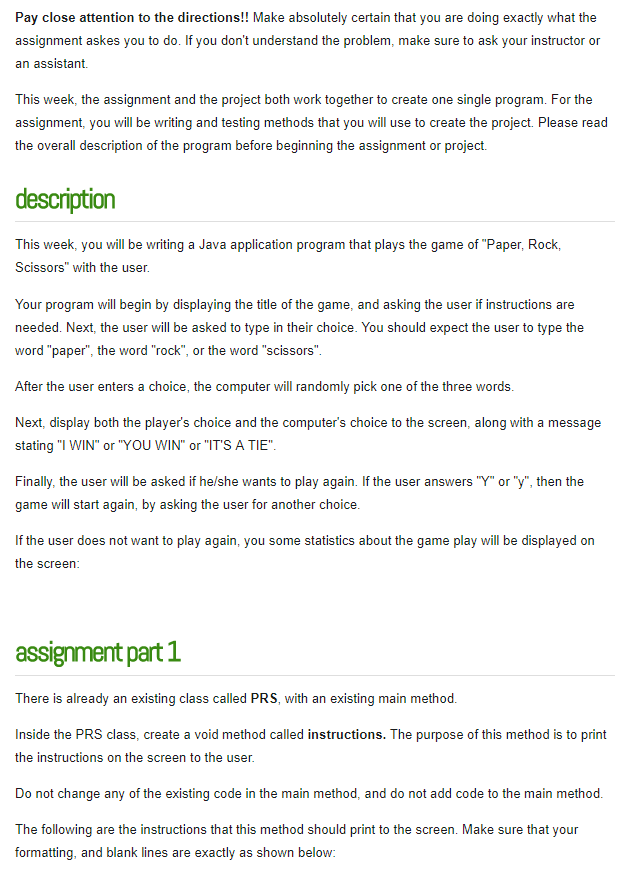
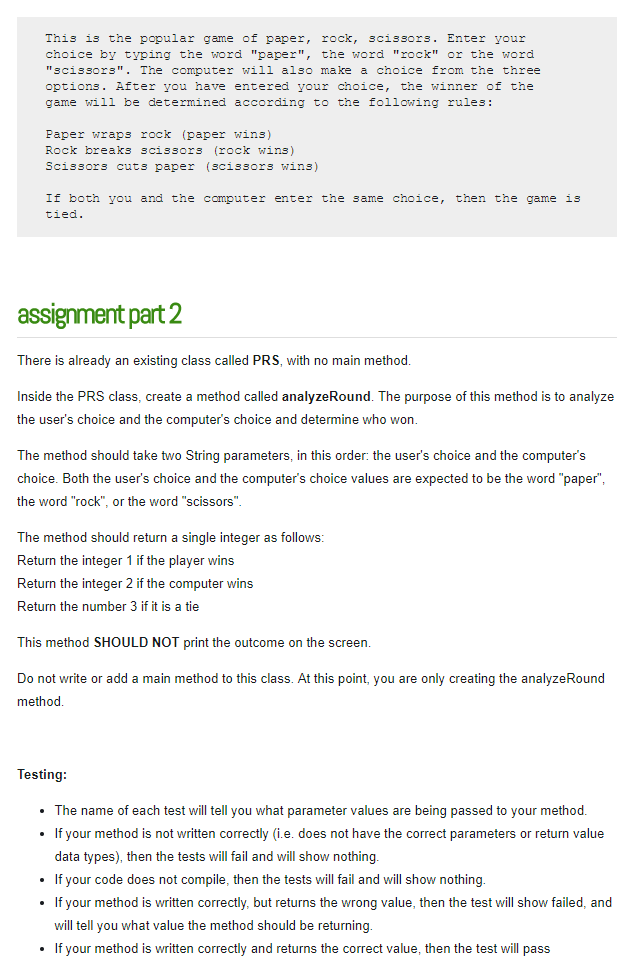
please pay close attention to the instructions and also seperate part 1 and part 2. and also provide comments so i know whats going on in the program
Pay close attention to the directions!! Make absolutely certain that you are doing exactly what the assignment askes you to do. If you don't understand the problem, make sure to ask your instructor or an assistant. This week, the assignment and the project both work together to create one single program. For the assignment, you will be writing and testing methods that you will use to create the project. Please read the overall description of the program before beginning the assignment or project. This week, you will be writing a Java application program that plays the game of "Paper, Rock, Scissors" with the user. Your program will begin by displaying the title of the game, and asking the user if instructions are needed. Next, the user will be asked to type in their choice. You should expect the user to type the word "paper", the word "rock", or the word "scissors" After the user enters a choice, the computer will randomly pick one of the three words Next, display both the player's choice and the computer's choice to the screen, along with a message stating "I WIN" or "YOU WIN" or "ITS A TIE" Finally, the user will be asked if he/she wants to play again. If the user answers "Y" or "y", then the game will start again, by asking the user for another choice If the user does not want to play again, you some statistics about the game play will be displayed on the screen assignment part 1 There is already an existing class called PRS, with an existing main method Inside the PRS class, create a void method called instructions. The purpose of this method is to print the instructions on the screen to the user Do not change any of the existing code in the main method, and do not add code to the main method The following are the instructions that this method should print to the screen. Make sure that your formatting, and blank lines are exactly as shown belowStep by Step Solution
There are 3 Steps involved in it
Step: 1

Get Instant Access to Expert-Tailored Solutions
See step-by-step solutions with expert insights and AI powered tools for academic success
Step: 2

Step: 3

Ace Your Homework with AI
Get the answers you need in no time with our AI-driven, step-by-step assistance
Get Started


