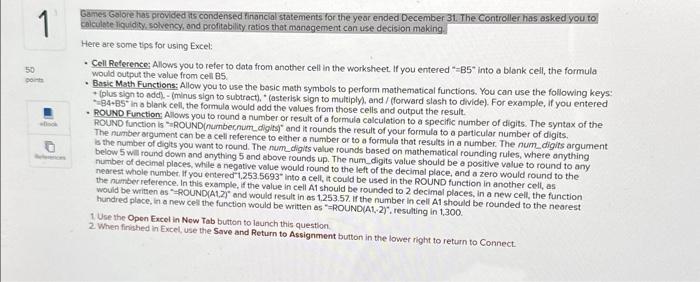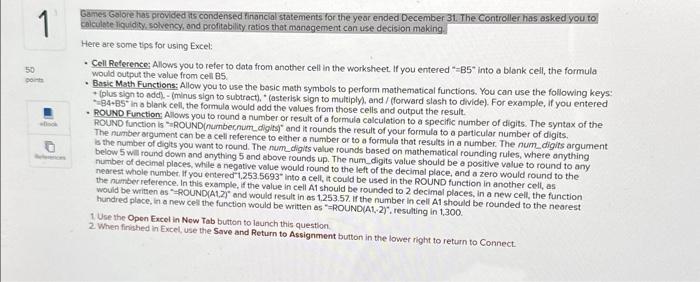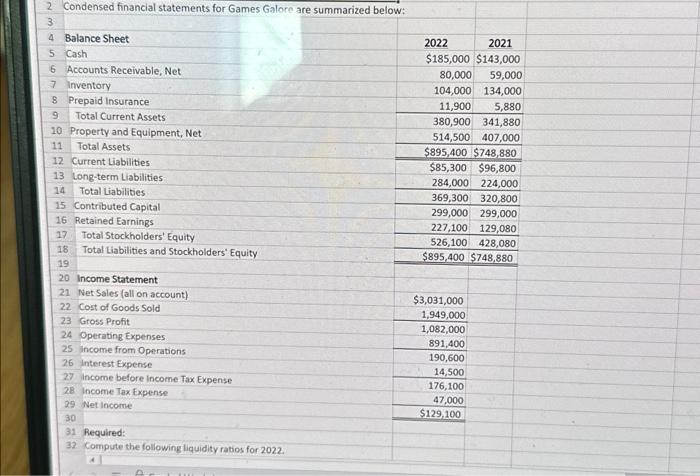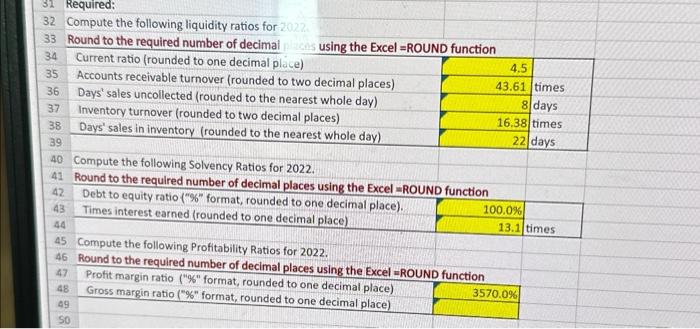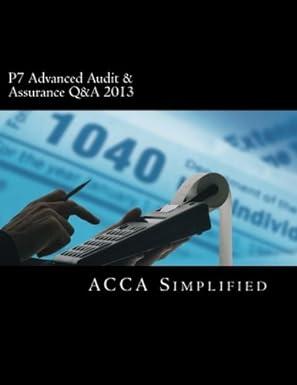Please post excell cells
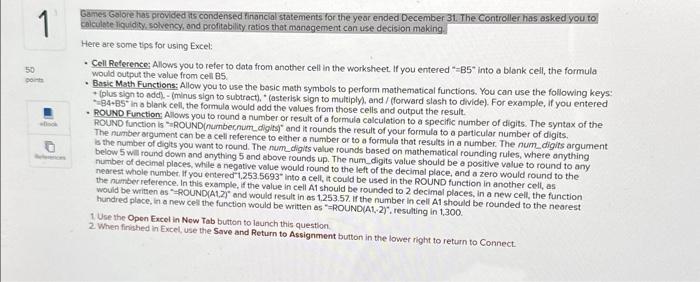
Condensed financial statements for Games Galore are summarized below: Balance Sheet Cash Accounts Receivable, Net Inventory Prepaid Insurance Total Current Assets Property and Equipment, Net Total Assets Current Liabilities Long-term Liabilities Total Liabilities Contributed Capital Retained Earnings Total Stockholders' Equity Total Liabilities and Stockholders' Equity \begin{tabular}{|r|r|} \hline 2022 & 2021 \\ \hline$185,000 & $143,000 \\ \hline 80,000 & 59,000 \\ \hline 104,000 & 134,000 \\ \hline 11,900 & 5,880 \\ \hline 380,900 & 341,880 \\ \hline 514,500 & 407,000 \\ \hline$895,400 & $748,880 \\ \hline$85,300 & $96,800 \\ \hline 284,000 & 224,000 \\ \hline 369,300 & 320,800 \\ \hline 299,000 & 299,000 \\ \hline 227,100 & 129,080 \\ \hline 526,100 & 428,080 \\ \hline$895,400 & $748,880 \\ \hline \end{tabular} Income Statement Net Sales (all on account) Cost of Goods Sold Gross Profit Operating Expenses income from Operations Interest Expense income before income Tax Expense income Tax Expense Net income Required: Compute the following liquidity ratios for 2022. 31 Required: 32 Compute the following liquidity ratios for 33 Round to the required number of decimal 34 Current ratio (rounded to one decimal plice) Accounts receivable turnover (rounded to two decimal places) Days 2 sales uncollected (rounded to the nearest whole day) Inventory turnover (rounded to two decimal places) Days' sales in inventory (rounded to the nearest whole day) using the Excel =ROUND function 35 36 39 40 Compute the following Solvency Ratios for 2022. Round to the required number of decimal places using the Excel =ROUND function 42 Debt to equity ratio (" 9 " format, rounded to one decimal place). Times interest earned (rounded to one decimal place) \begin{tabular}{|r|r|} \hline 100.0% & \\ 13.1 & times \\ \hline \end{tabular} Compute the following Profitability Ratios for 2022. Round to the required number of decimal places using the Excel =ROUND function \begin{tabular}{|l|r|} \hline Profit margin ratio ("\%" format, rounded to one decimal place) & 3570.0% \\ \hline Gross margin ratio (" % " format, rounded to one decimal place) & \\ \hline \end{tabular} Games Golore has provded its condensed financial statements for the year ended December 31 . The Controller has asked you to calculate liculdity solvency, and protitabilisy ratios that manogement can use decision making. Here are some tips for using Excel: - Cell Roference; Allows you to refer to data from another cell in the worksheet. If you entered "=B5" into o blank cell, the formula would output the value from cell 85. - Basic Math Functions: Allow you to use the basic math symbols to perform mathematical functions. You can use the following keys: + (plus sign to add) - (minus sign to subtract). "(asterisk sign to multiply), and / (forward slash to divide). For example, if you entered "B4,B5" in a blank cell, the formula would add the values from those cells arid output the result. - ROUND Function: Allows you to round a number or result of a formula calculation to a specific number of digits. The syntax of the ROUND function is "=ROUND(numbernumL digits)" and it rounds the result of your formula to a particular number of digits. The numberargument can be a celi reference to either o number or to a formula thot results in a number. The num_digits argument is the number of digits you want to round. The num digits value rounds based on mathematical rounding rules, where anything below 5 wit round down and anything 5 and above rounds up. The num_digits value should be a positive value to round to any nearest of decimal places, while a negative value would round to the left of the decimal place, and a zero would round to the the numberrefetence, If you entered" 1,253.5693 into a cell, it could be used in the ROUND function in another cell, as would be written as " In this example, if the value in cell Al should be rounded to 2 decimal places, in a new cell, the function hundred ploce, in a new celi the function would result in as 1,253.52. If the number in cell Al should be rounded to the nearest 1 Use the Opon Excel in Now Tab button to launch this question. 2 When firiahed in Excel, use the Save and Return to Assignment button in the lower right to return to Connect