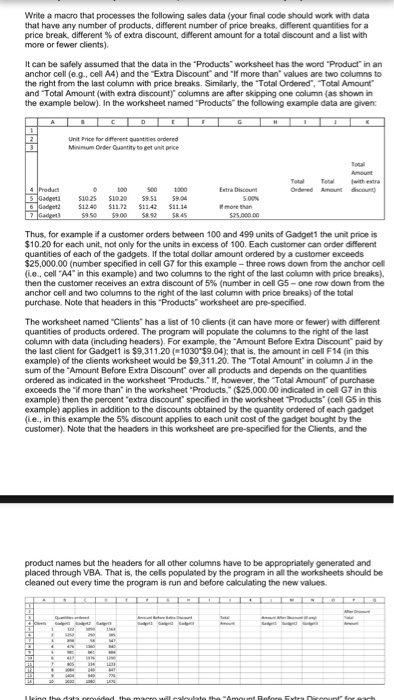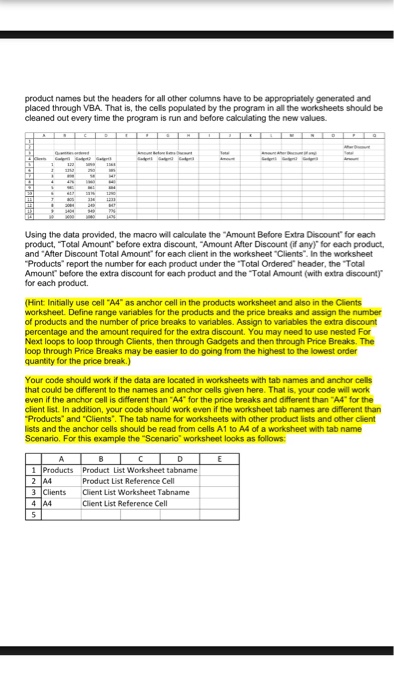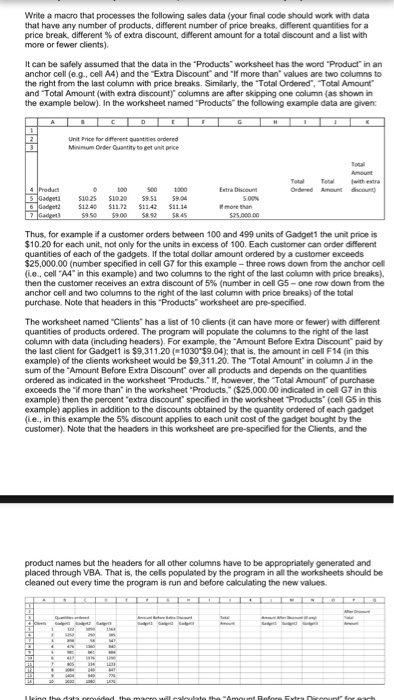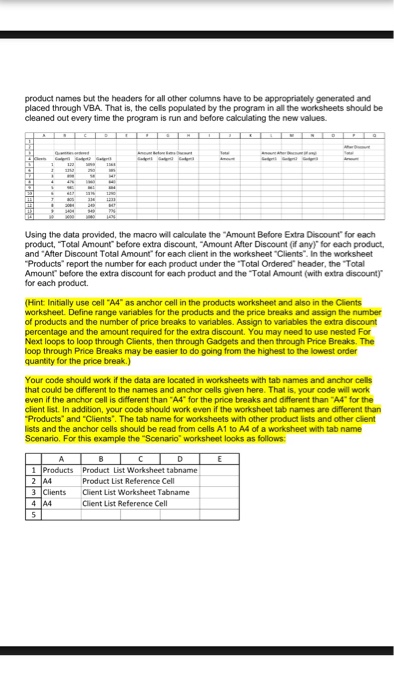Please provide VBA Excel Codes. So that there should not be any abuse/inappropriate complaints or conflicts.Thanks.
Write a macro that processes the following sales data (your final code should work with data that have any number of products, different number of price breaks, different quantities for a price break, different of extra discount, different amount for a total discount and a list with more or fewer clients). It can be safely assumed that the data in the Products worksheet has the word ProductT in an anchor cell (e.g., cell A4) and the Extra Discount and more than' values are two columns to the right from the last column with price breaks. Similarly, the Total Ondered Total Amount and Total Amount (with extra discounty columns are after skipping one column (as shown in the example below) In the worksheet named Products the following example data are given: Unit price for different quantities ordered Minimum Order Quantity toget unitprice Amount dikcourt) $11.72 $11A2 $11.14 Thus, for example if a customer orders between 100 and 499 units of Gadget1 the unit price is $10.20 for each unit, not only for the units in excess of 100, Each customer can order different quantities of each of the gadgets. If the total dollar amount ordered by a customer exceeds $25,000.00 (number specified in cell G7 for this example -three rows down from the anchor cell (ie cell "A4" in this example) and two columns to the right of the last column with price breaks). then the customer receives an extra discount of 5% (number in cell G5-one row down from the anchor cell and two columns to the right of the last column with price breaks) of the total purchase. Note that headers in this Products worksheet are pre-specified. The worksheet named Clients has a list of 10 clients (it can have more or fewer) with different quantities of products ordered. The program will populate the columnsto the right of the last with data (including headers). For example, the "Amount Before Extra Discount paid by the last client for Gadget1 is$9.311.20 1030 $9.04): that is, the amount in cell F14 (in this example) of the clients worksheet would be $9,311.20. The Total Amount in column Jin the sum of the "Amount Before Extra Discount' over all products and depends on the quantities ordered as indicated in the worksheet "Products however, the Total Amount of purchase exceeds the "if more than in the worksheet Products. ($25,000.00 indicated in cell G7 in this example) then the percent extra discount specified in the worksheet Products (cell G5in this example) applies in addition to the discounts obtained by the quantity ordered ofeach gadget (ie.. inthis example the 5% discount applies to each unit cost of the gadget bought bythe customer) Note that the headers in this worksheet are pre-specified for the Clients, and the product names but the headers for all other columns have to be appropriately generated and placed through VBA. That is, the cels populated by the program in allthe worksheets should be cleaned out every time the program is run and before calculating the new values