Question: PLEASE READ THE SAMPLE OUTPUT below and all directions. The code must give this exact output in the same format and meet all criteria. This
PLEASE READ THE SAMPLE OUTPUT below and all directions. The code must give this exact output in the same format and meet all criteria. This includes, Employee.java working with the test code EmployeeTest.java (provided below) and producing the same kind of sample output as below. I have been having trouble with this project. I appreciate your help!!!
Objective:
The main objective of this project is to be able to design, create and utilize classes and objects. You are to write a class based on the following UML diagram. Your class will be called Employee and reside in a source file named Employee.java.
Employee class
lastName: String firstName: String id: String phone: String yearlySalary: double bonus: double monthlySalary: double
+ setLastName( String ) + getLastName(): String + setFirstName( String ) + getFirstName(): String + setId( String ) + getId(): String + setPhone( String ) + getPhone(): String + setYearlySalary( double ) + getYearlySalary(): double + calcBonus( percent: double ) + calcMonthlyPay() + inputAll(): boolean + toString(): String + equals(): boolean
Assignment Task(s):
The class Employee will be used to define or instantiate objects that contain the fields and the methods defined in the UML diagram above.
The set methods will allow data to be passed into an object.
The get methods will allow data to be retrieved from an object.
The inputAll method will allow data to be entered (from the keyboard) by a user directly into the instant variables of an object. You may use the Scanner class to handle keyboard input. This method will return a Boolean value based on whether the user enters a Last Name for the Employee. If no last name is entered, none of the other employee information will be prompted for.
The toString method will return a string containing the formatted output. It should look like: Employee Information Last Name : Murphy First Name : Audie Employee ID : 57831 Employee Phone : 619-555-1212 Yearly Salary : $40000.00 Yearly Bonus : $2000.00 Monthly Salary : $3500.00
After the employee information has been entered for employee 2-5, the equals method will be used to determine if the first and last name of the current employee match the first and last name of the first employee. If both first and last names match, the equals method returns true. false otherwise.
You MUST use the main method in the EmployeeTest class below to test your class. If you instantiate the Employee class into an object (e.g., person1), the main method is ignored.
public class EmployeeTest { public static final int MAX_EMPLOYEES = 5;
public static void main(String[] args) { Employee employee[] = new Employee[MAX_EMPLOYEES]; employee[0] = new Employee(); employee[0].setLastName( "Murphy" ); employee[0].setFirstName( "Audie" ); employee[0].setId( "57831" ); employee[0].setPhone( "619-555-1212" ); employee[0].setYearlySalary( 40000 ); employee[0].calcBonus( 5 ); employee[0].calcMonthlyPay(); System.out.println( employee[0] );
for ( int lp=1; lp Sample Output (IMPORTANT): Employee Information Last Name : Murphy First Name : Audie Employee ID : 57831 Employee Phone : 619-555-1212 Yearly Salary : $40000.00 Yearly Bonus : $2000.00 Monthly Salary : $3500.00 Employee No. 2 Enter Last Name : York Enter First Name : Alvin Enter Employee Id : 94834 Enter Phone Number : 619-555-9874 Enter Yearly Salary : $36000 Enter Yearly Bonus (%) : 2 Employee Match : false Employee Information Last Name : York First Name : Alvin Employee ID : 94834 Employee Phone : 619-555-9874 Yearly Salary : $36000.00 Yearly Bonus : $720.00 Monthly Salary : $3060.00 Employee No. 3 Enter Last Name : NO Information for Employee 3 Assignments Evaluations: Definition of private instance variables Definition of public get & set methods Implementation of public inputAll() method Proper implementation of public toString() method Proper implementation of public equals() method Proper source code and documentation The EmployeeTest.java must produce accurate results and work with Employee.java without errors as described in the directions. Screenshot of output: 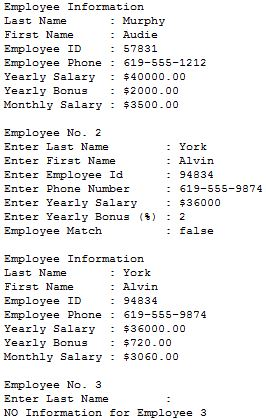
Step by Step Solution
There are 3 Steps involved in it

Get step-by-step solutions from verified subject matter experts


