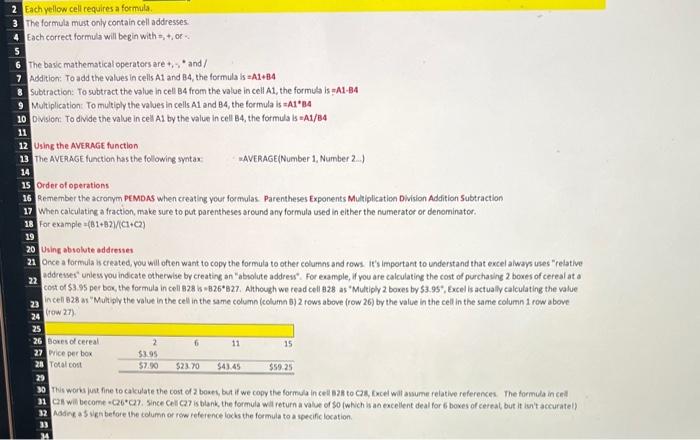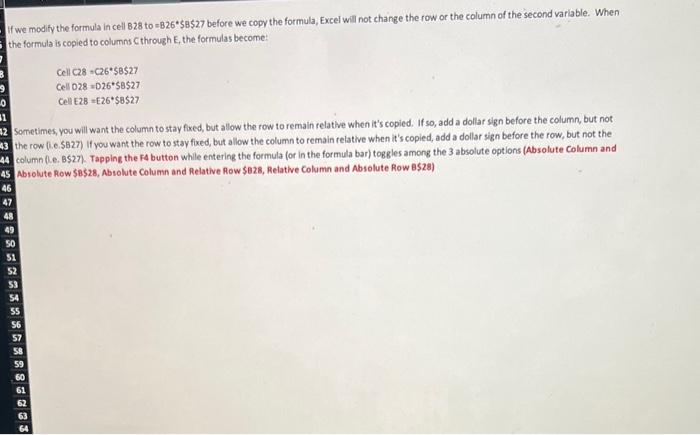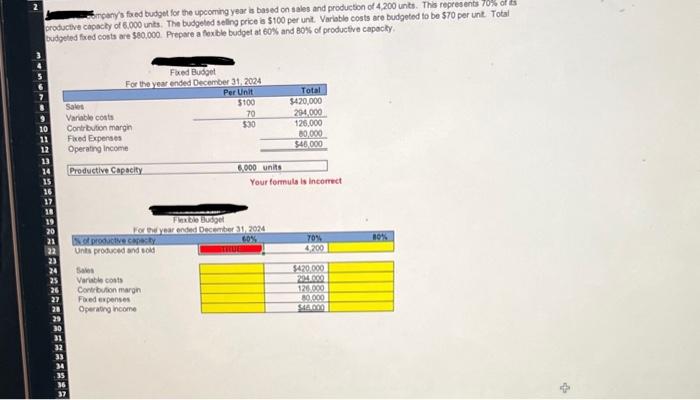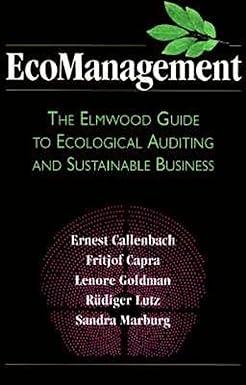please refer to instructions and provide cell formulas, thank you in advance for your help.
basic mathematical operators are,+ " and / dition: To add the values in cells A1 and B4, the formula is =A1+B4 otraction: To wotract the value in cell B4 from the value in cell A1, the formuls is =A1B4 ultiplication: To multiply the values in cells A1 and B4, the formula is =A1B4 visior: To divide the value in cell A1 by the value in cell B4, the formula is =A1/B4 sing the AVERAGE function he AVEA MGE function has the following syotax -AVERAGE(Number 1, Number 2..) Order of operations Remember the acronym PEMDAS when creating your formulas. Parentheses Exponents Multiplikation Dision Addition Subtraction When caiculating a fraction, make sure to put parentheses around any formula used in either the numerator or denominator. for example =(B1+B2)/(c1+C) Using absolute addresses Once a formula is created, you will often want to copy the formula to other columns and rows. it's important to understand that excel alwas unes "relative oddresses" unies you indcate otherwise by creating an "absolute addres". For eample, if you are calculating the cost of purchasing 2 boves of cereal at a cont of $3.95 per box, the formula in cell 82.86=826827. Although we read coll 82.8 as "Multiply 2 boxes by 53.95 ", Excel is actually calculating the value inceli 828 as "Maltiply the value in the cell in the same column (column 0) 2 tows above (row 26) by the value in the cell in the same column 1 row above (10+27) Cal wili become =C66C. Since Cell C7 is blank, the formula wil return a value of 50 (which is an excellent deal for 6 boves of cereat, but it isht accuratel) Mades as iga before the cdumn or row reference locks the formula to a specific location. f we modify the formula in cell 828 to =B26$8$27 before we copy the formula, Excel will not change the row or the column of the second variable. When the formula is copied to columns C through E, the formulas become: CellC28=C26$8$27Cell028=D26$8$27CellE28=[26$8$27 Sornetimes, you will want the column to stay fixed, but allow the row to remain relative when it's copied. If so, add a dollar sign before the column, but not: the row (1.e.\$827) If you want the row to stay fixed, but allow the column to remain relative when it's copied, add a dollar sign before the row, but not the column (Le. BS27). Tapping the F4 button while entering the formula (or in the formula bar) toggles among the 3 absolute options (Absolute Column and Abrolute Row \$8\$28, Abrolute Column and Relative Row \$828, Relative Column and Absolute Row B\$28) Toncany's faed budget for the upconing year in bas ed on sales and producton of 4,200 unts. Tha fepres ents 7 . The or is roductive capocly of 6,000 units. The budgeled seling price is $100 per unit. Variable costs are budgeted to be $70 per unt. Total oudgeted fored costa are $80,000. Prepare a fexble budget at 60% and B0\$s of productive capocky