Answered step by step
Verified Expert Solution
Question
1 Approved Answer
Please Solve in Excel and show functions and how you did it please. a. These retirement calculations require the user to provide information. 1. For
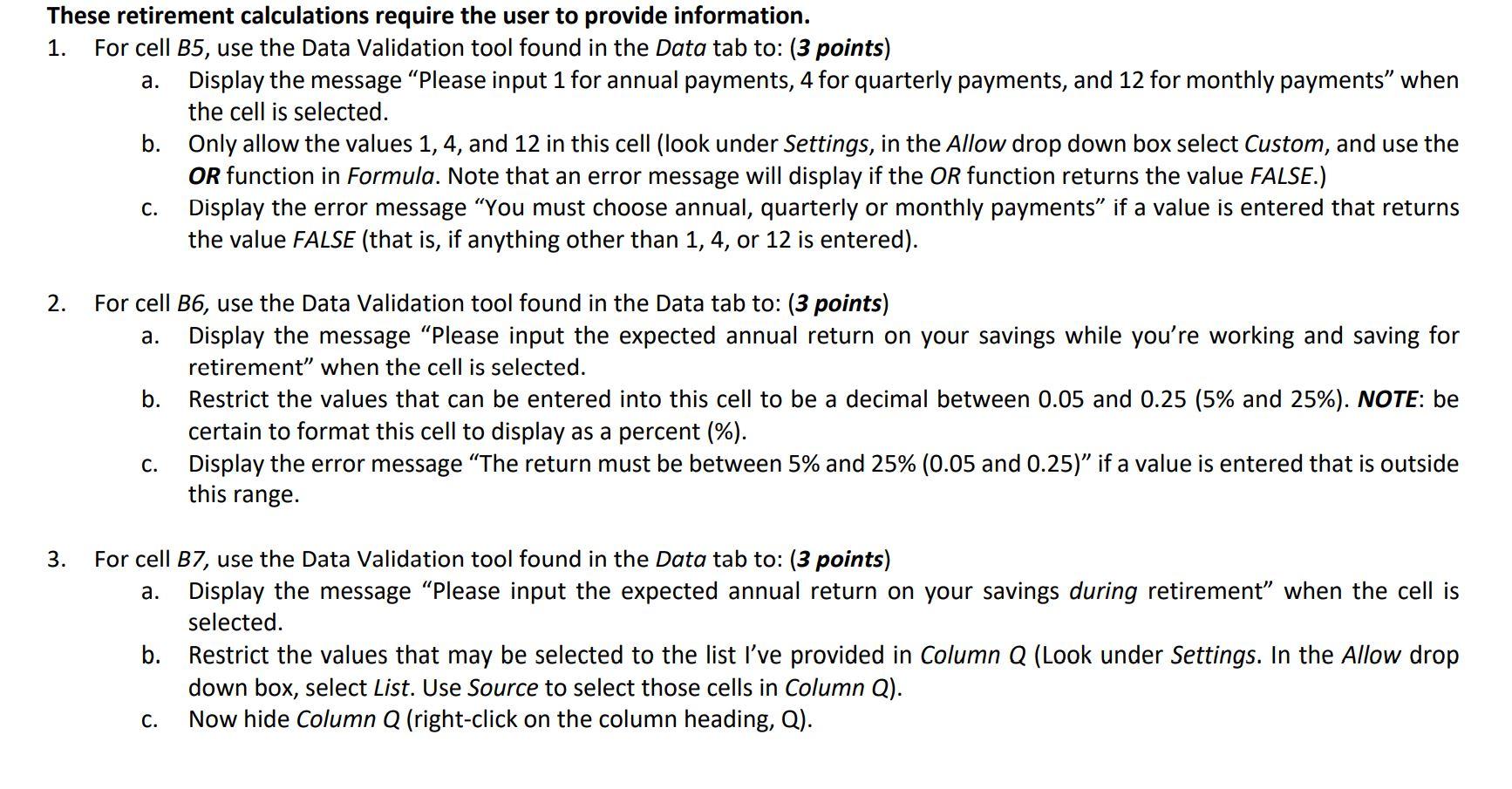
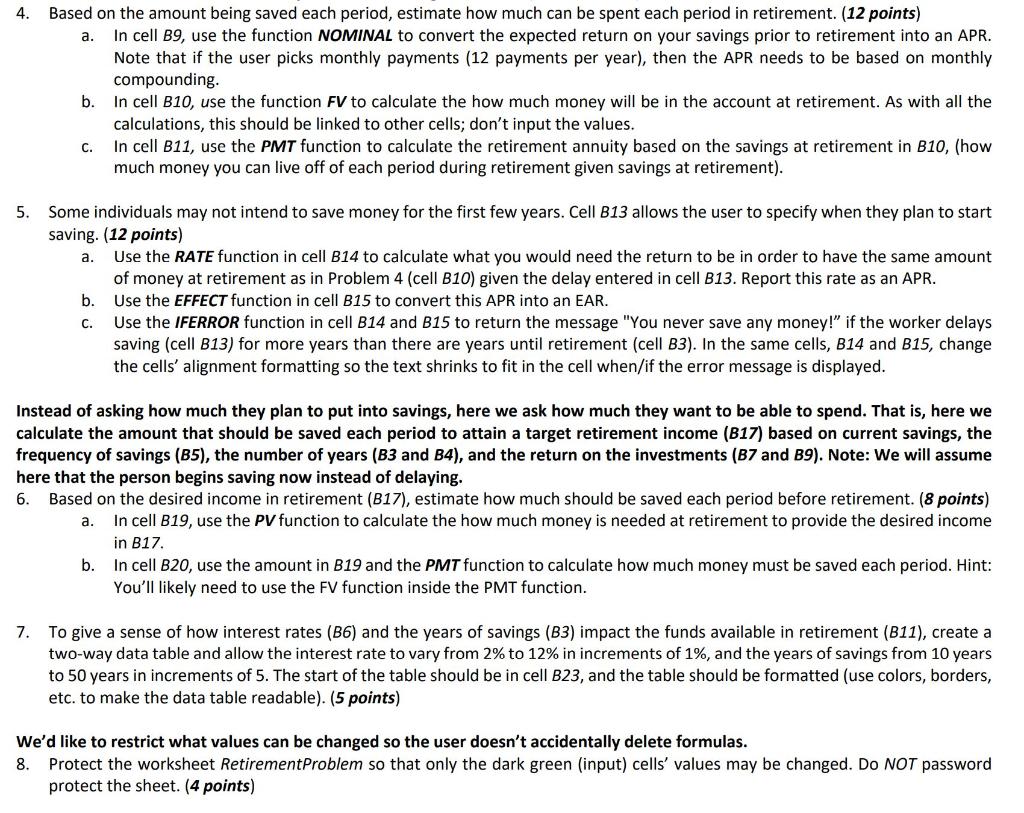
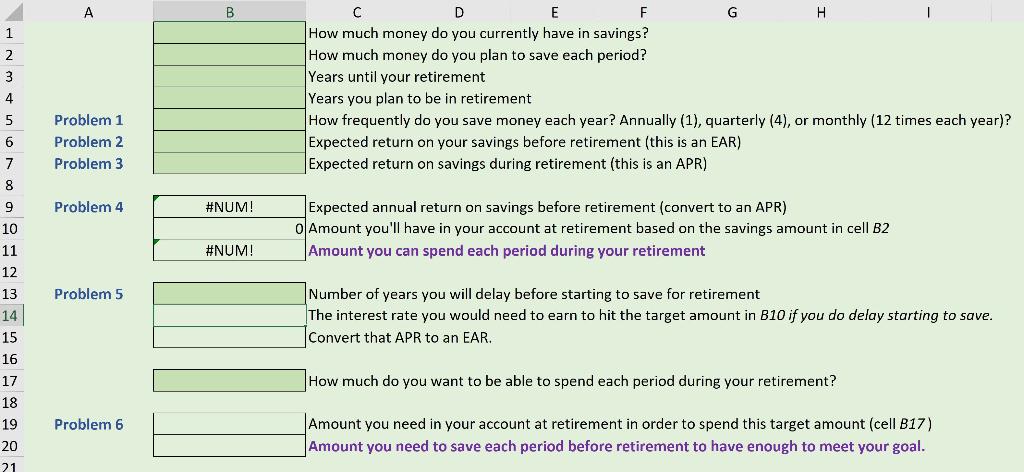
Please Solve in Excel and show functions and how you did it please.
a. These retirement calculations require the user to provide information. 1. For cell B5, use the Data Validation tool found in the Data tab to: (3 points) Display the message Please input 1 for annual payments, 4 for quarterly payments, and 12 for monthly payments when the cell is selected. b. Only allow the values 1, 4, and 12 in this cell (look under Settings, in the Allow drop down box select Custom, and use the OR function in Formula. Note that an error message will display if the OR function returns the value FALSE.) Display the error message "You must choose annual, quarterly or monthly payments if a value is entered that returns the value FALSE (that is, if anything other than 1, 4, or 12 is entered). C. 2. For cell B6, use the Data Validation tool found in the Data tab to: (3 points) a. Display the message Please input the expected annual return on your savings while you're working and saving for retirement when the cell is selected. b. Restrict the values that can be entered into this cell to be a decimal between 0.05 and 0.25 (5% and 25%). NOTE: be certain to format this cell to display as a percent (%). Display the error message The return must be between 5% and 25% (0.05 and 0.25) if a value is entered that is outside C. this range. 3. For cell B7, use the Data Validation tool found in the Data tab to: (3 points) a. Display the message Please input the expected annual return on your savings during retirement when the cell is selected. b. Restrict the values that may be selected to the list I've provided in Column Q (Look under Settings. In the Allow drop down box, select List. Use Source to select those cells in Column Q). Now hide Column Q (right-click on the column heading, Q). C. 4. Based on the amount being saved each period, estimate how much can be spent each period in retirement. (12 points) a. In cell B9, use the function NOMINAL to convert the expected return on your savings prior to retirement into an APR. Note that if the user picks monthly payments (12 payments per year), then the APR needs to be based on monthly compounding b. In cell B10, use the function FV to calculate the how much money will be in the account at retirement. As with all the calculations, this should be linked to other cells; don't input the values. In cell B11, use the PMT function to calculate the retirement annuity based on the savings at retirement in B10, (how much money you can live off of each period during retirement given savings at retirement). C. 5. a. Some individuals may not intend to save money for the first few years. Cell B13 allows the user to specify when they plan to start saving. (12 points) Use the RATE function in cell B14 to calculate what you would need the return to be in order to have the same amount of money at retirement as in Problem 4 (cell B10) given the delay entered in cell B13. Report this rate as an APR. b. Use the EFFECT function in cell B15 to convert this APR into an EAR. Use the IFERROR function in cell B14 and B15 return the message "You never save any money!" if the worker delays saving (cell B13) for more years than there are years until retirement (cell B3). In the same cells, B14 and B15, change the cells' alignment formatting so the text shrinks to fit in the cell when/if the error message is displayed. C. Instead of asking how much they plan to put into savings, here we ask how much they want to be able to spend. That is, here we calculate the amount that should be saved each period to attain a target retirement income (B17) based on current savings, the frequency of savings (B5), the number of years (B3 and B4), and the return on the investments (B7 and 89). Note: We will assume here that the person begins saving now instead of delaying. 6. Based on the desired income in retirement (B17), estimate how much should be saved each period before retirement. (8 points) In cell B19, use the PV function to calculate the how much money is needed at retirement to provide the desired income in B17. b. In cell B20, use the amount in B19 and the PMT function to calculate how much money must be saved each period. Hint: You'll likely need to use the FV function inside the PMT function. a. 7. To give a sense of how interest rates (B6) and the years of savings (B3) impact the funds available in retirement (B11), create a two-way data table and allow the interest rate to vary from 2% to 12% in increments of 1%, and the years of savings from 10 years to 50 years in increments of 5. The start of the table should be in cell B23, and the table should be formatted (use colors, borders, etc. to make the data table readable). (5 points) 8. We'd like to restrict what values can be changed so the user doesn't accidentally delete formulas. Protect the worksheet Retirement Problem so that only the dark green (input) cells' values may be changed. Do NOT password protect the sheet. (4 points) B I 2 3 C D E F G How much money do you currently have in savings? How much money do you plan to save each period? Years until your retirement Years you plan to be in retirement How frequently do you save money each year? Annually (1), quarterly (4), or monthly (12 times each year)? Expected return on your savings before retirement (this is an EAR) Expected return on savings during retirement (this is an APR) 4 5 Problem 1 Problem 2 Problem 3 Problem 4 #NUM! Expected annual return on savings before retirement (convert to an APR) O Amount you'll have in your account at retirement based on the savings amount in cell B2 Amount you can spend each period during your retirement #NUM! 6 7 8 9 10 11 12 13 14 15 16 17 18 19 20 Problem 5 Number of years you will delay before starting to save for retirement The interest rate you would need to earn to hit the target amount in B10 if you do delay starting to save. Convert that APR to an EAR. How much do you want to be able to spend each period during your retirement? Problem 6 Amount you need in your account at retirement in order to spend this target amount (cell B17) Amount you need to save each period before retirement to have enough to meet your goal. 21 a. These retirement calculations require the user to provide information. 1. For cell B5, use the Data Validation tool found in the Data tab to: (3 points) Display the message Please input 1 for annual payments, 4 for quarterly payments, and 12 for monthly payments when the cell is selected. b. Only allow the values 1, 4, and 12 in this cell (look under Settings, in the Allow drop down box select Custom, and use the OR function in Formula. Note that an error message will display if the OR function returns the value FALSE.) Display the error message "You must choose annual, quarterly or monthly payments if a value is entered that returns the value FALSE (that is, if anything other than 1, 4, or 12 is entered). C. 2. For cell B6, use the Data Validation tool found in the Data tab to: (3 points) a. Display the message Please input the expected annual return on your savings while you're working and saving for retirement when the cell is selected. b. Restrict the values that can be entered into this cell to be a decimal between 0.05 and 0.25 (5% and 25%). NOTE: be certain to format this cell to display as a percent (%). Display the error message The return must be between 5% and 25% (0.05 and 0.25) if a value is entered that is outside C. this range. 3. For cell B7, use the Data Validation tool found in the Data tab to: (3 points) a. Display the message Please input the expected annual return on your savings during retirement when the cell is selected. b. Restrict the values that may be selected to the list I've provided in Column Q (Look under Settings. In the Allow drop down box, select List. Use Source to select those cells in Column Q). Now hide Column Q (right-click on the column heading, Q). C. 4. Based on the amount being saved each period, estimate how much can be spent each period in retirement. (12 points) a. In cell B9, use the function NOMINAL to convert the expected return on your savings prior to retirement into an APR. Note that if the user picks monthly payments (12 payments per year), then the APR needs to be based on monthly compounding b. In cell B10, use the function FV to calculate the how much money will be in the account at retirement. As with all the calculations, this should be linked to other cells; don't input the values. In cell B11, use the PMT function to calculate the retirement annuity based on the savings at retirement in B10, (how much money you can live off of each period during retirement given savings at retirement). C. 5. a. Some individuals may not intend to save money for the first few years. Cell B13 allows the user to specify when they plan to start saving. (12 points) Use the RATE function in cell B14 to calculate what you would need the return to be in order to have the same amount of money at retirement as in Problem 4 (cell B10) given the delay entered in cell B13. Report this rate as an APR. b. Use the EFFECT function in cell B15 to convert this APR into an EAR. Use the IFERROR function in cell B14 and B15 return the message "You never save any money!" if the worker delays saving (cell B13) for more years than there are years until retirement (cell B3). In the same cells, B14 and B15, change the cells' alignment formatting so the text shrinks to fit in the cell when/if the error message is displayed. C. Instead of asking how much they plan to put into savings, here we ask how much they want to be able to spend. That is, here we calculate the amount that should be saved each period to attain a target retirement income (B17) based on current savings, the frequency of savings (B5), the number of years (B3 and B4), and the return on the investments (B7 and 89). Note: We will assume here that the person begins saving now instead of delaying. 6. Based on the desired income in retirement (B17), estimate how much should be saved each period before retirement. (8 points) In cell B19, use the PV function to calculate the how much money is needed at retirement to provide the desired income in B17. b. In cell B20, use the amount in B19 and the PMT function to calculate how much money must be saved each period. Hint: You'll likely need to use the FV function inside the PMT function. a. 7. To give a sense of how interest rates (B6) and the years of savings (B3) impact the funds available in retirement (B11), create a two-way data table and allow the interest rate to vary from 2% to 12% in increments of 1%, and the years of savings from 10 years to 50 years in increments of 5. The start of the table should be in cell B23, and the table should be formatted (use colors, borders, etc. to make the data table readable). (5 points) 8. We'd like to restrict what values can be changed so the user doesn't accidentally delete formulas. Protect the worksheet Retirement Problem so that only the dark green (input) cells' values may be changed. Do NOT password protect the sheet. (4 points) B I 2 3 C D E F G How much money do you currently have in savings? How much money do you plan to save each period? Years until your retirement Years you plan to be in retirement How frequently do you save money each year? Annually (1), quarterly (4), or monthly (12 times each year)? Expected return on your savings before retirement (this is an EAR) Expected return on savings during retirement (this is an APR) 4 5 Problem 1 Problem 2 Problem 3 Problem 4 #NUM! Expected annual return on savings before retirement (convert to an APR) O Amount you'll have in your account at retirement based on the savings amount in cell B2 Amount you can spend each period during your retirement #NUM! 6 7 8 9 10 11 12 13 14 15 16 17 18 19 20 Problem 5 Number of years you will delay before starting to save for retirement The interest rate you would need to earn to hit the target amount in B10 if you do delay starting to save. Convert that APR to an EAR. How much do you want to be able to spend each period during your retirement? Problem 6 Amount you need in your account at retirement in order to spend this target amount (cell B17) Amount you need to save each period before retirement to have enough to meet your goal. 21Step by Step Solution
There are 3 Steps involved in it
Step: 1

Get Instant Access to Expert-Tailored Solutions
See step-by-step solutions with expert insights and AI powered tools for academic success
Step: 2

Step: 3

Ace Your Homework with AI
Get the answers you need in no time with our AI-driven, step-by-step assistance
Get Started


