Answered step by step
Verified Expert Solution
Question
1 Approved Answer
please solve the all three questions in attached picture according to my student ID 1 7 0 1 8 9 8 : Question 1 :
please solve the all three questions in attached picture according to my student ID :
Question :
marks
For Serial Modbus RTU:
Take screenshots showing Modbus Poll software and Modbus Slave software allowing the bottom
right hand corner to be seen with Data rate and Port number info
Use Slave No Display registers starting with the Coils at address #first two numbers on your
student ID Set this register to the on position, and grab a screenshot of the "displaystarts with then you must access Coil Number and and set Register ON
Now alter the Read to that of Reading Holding Registers. Access Registers through Change the
first Register Value to the first three numbers of your Student Number. And thereafter any other
values of your choice for the other registers.
Question :
marks
Complete the Modbus TCP section, and paste a screenshot of the communications window. You will
be able access between and Analog Outputs here. Access any subset of Analog outputs out
of the available by Querying ONLY and provide the absolute address of each of these
registers and their contents. List these.
Place the first numbers of your student number as the value of the first register you are reading.
You are welcome to change any other values before providing this information.
Question :
Complete the Wireshark section, ie access the data transferred in Question which must have
been left running Display this data from Wireshark opening up the Response Datagram and
clearly showing the second and third panels. Depending on the version of Wireshark, the second
panel may or may not show the data in the registers if not just click and highlight where it says
Data under ModbusTCP and the relevant fields will be highlighted in the third panel. This will
display the same data as in the Question window.
Take a screenshot of this to verify that it is what you have in Question In addition, display the
MBAP and list out the fields describing what each field means.
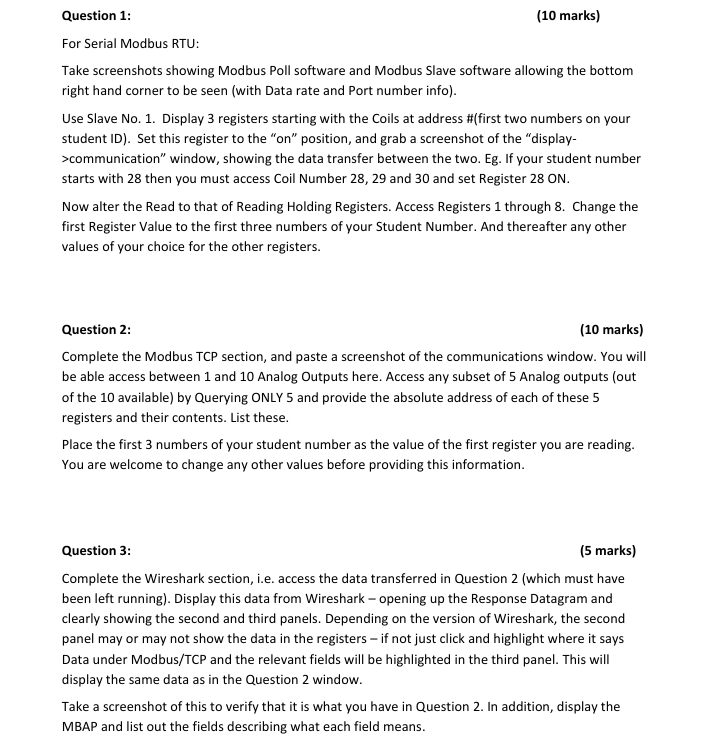
Step by Step Solution
There are 3 Steps involved in it
Step: 1

Get Instant Access to Expert-Tailored Solutions
See step-by-step solutions with expert insights and AI powered tools for academic success
Step: 2

Step: 3

Ace Your Homework with AI
Get the answers you need in no time with our AI-driven, step-by-step assistance
Get Started


