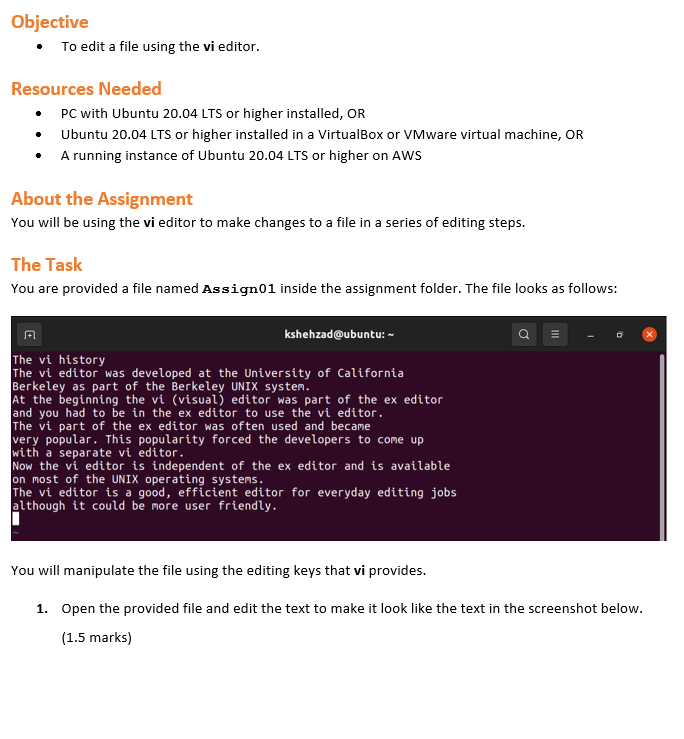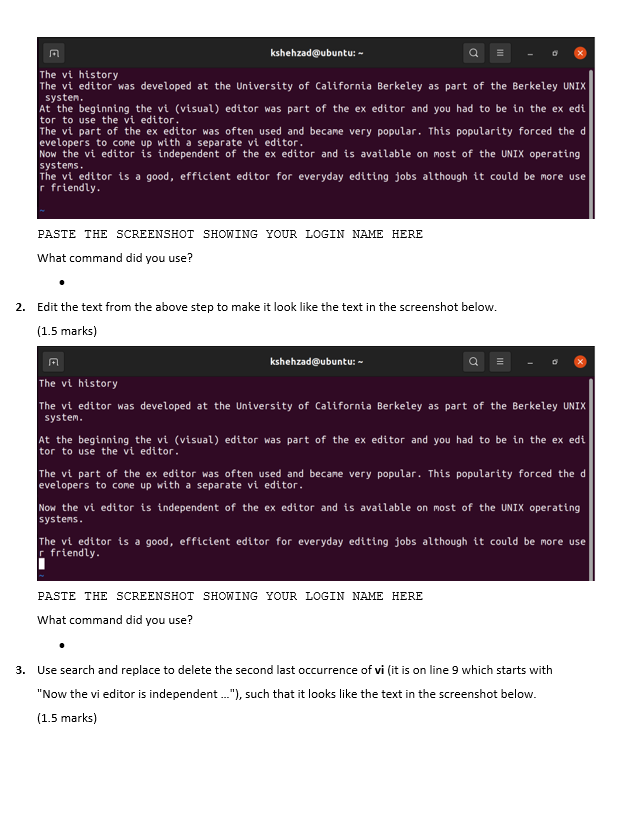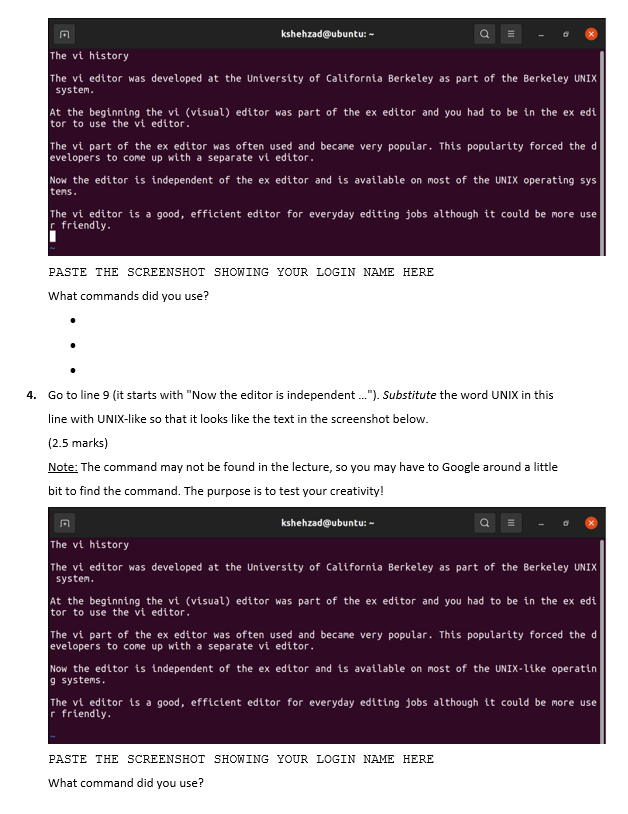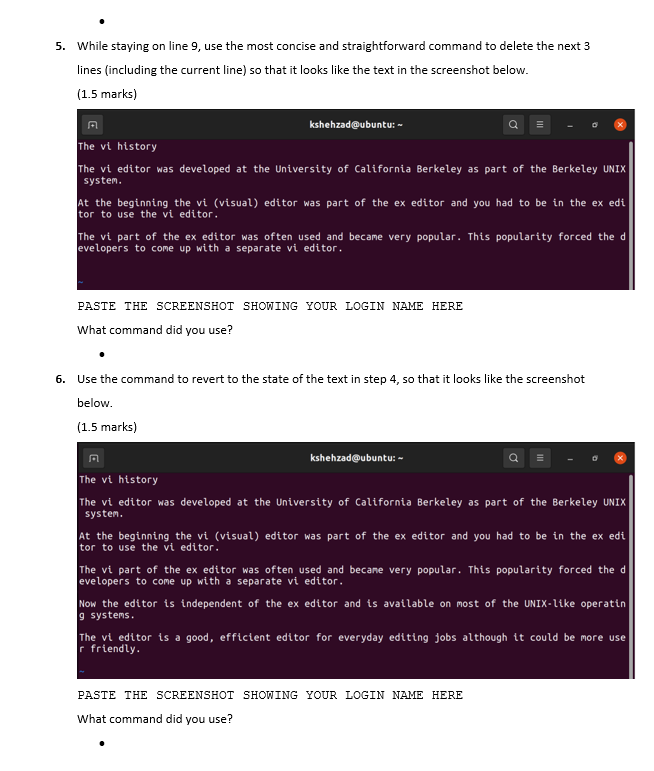please solve this assignment and do not just explain i need answer
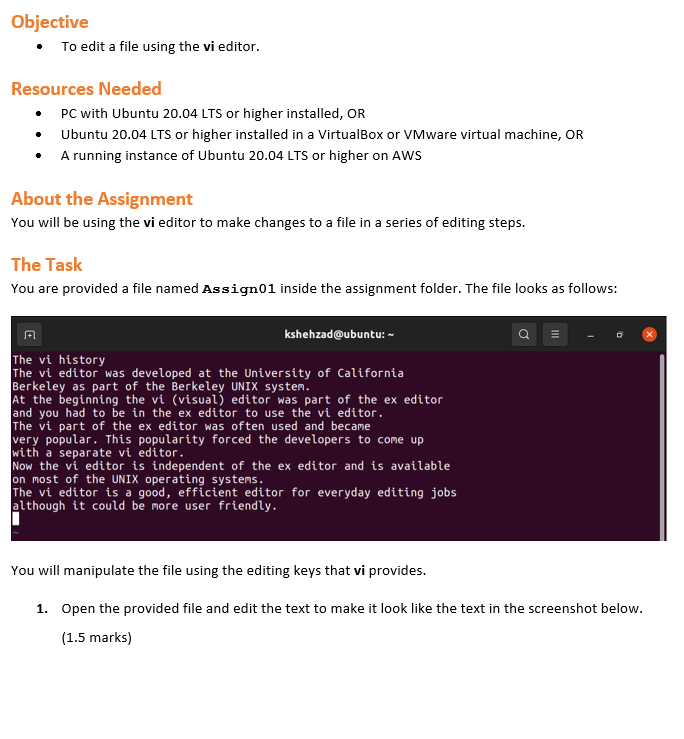
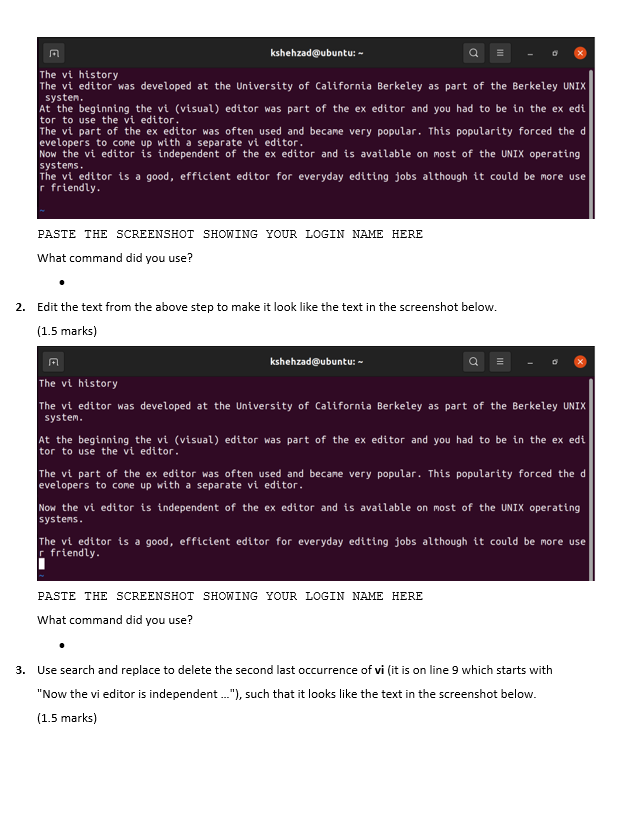
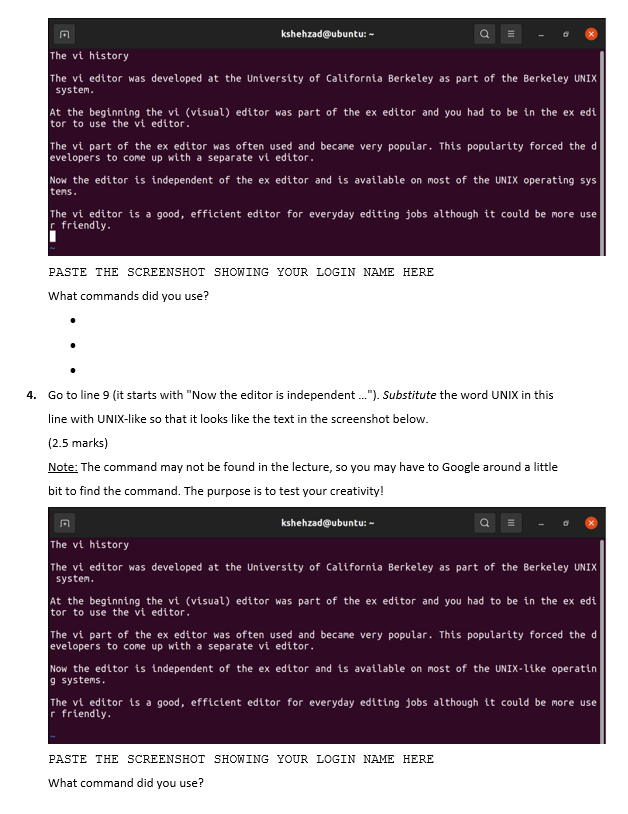
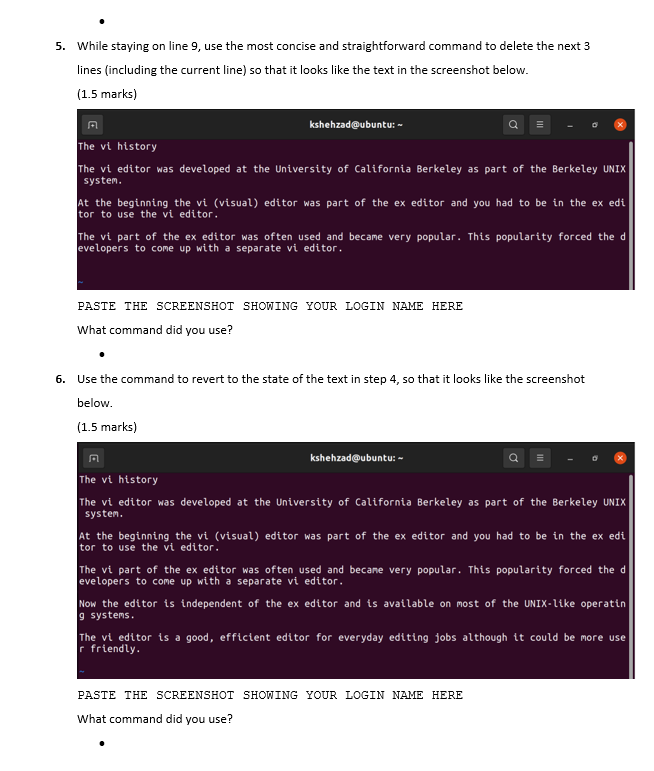
Resources Needed - PC with Ubuntu 20.04 LTS or higher installed, OR - Ubuntu 20.04 LTS or higher installed in a VirtualBox or VMware virtual machine, OR - A running instance of Ubuntu 20.04 LTS or higher on AWS About the Assignment You will be using the vi editor to make changes to a file in a series of editing steps. The Task You are provided a file named Assign01 inside the assignment folder. The file looks as follows: kshehzad@ubuntu: The vi history The vi editor was developed at the University of California Berkeley as part of the Berkeley UNIX system. At the beginning the vi (visual) editor was part of the ex editor and you had to be in the ex editor to use the vi editor. The vi part of the ex editor was often used and became very popular. This popularity forced the developers to come up with a separate vi editor. Now the vi editor is independent of the ex editor and is available on most of the UNIX operating systems. The vi editor is a good, efficient editor for everyday editing jobs although it could be more user friendly. You will manipulate the file using the editing keys that vi provides. 1. Open the provided file and edit the text to make it look like the text in the screenshot below. (1.5 marks) The vi history The vi editor was developed at the University of California Berkeley as part of the Berkeley UNIX systen. At the beginning the v (visual) editor was part of the ex editor and you had to be in the ex edi tor to use the vi editor. The vi part of the ex editor was often used and became very popular. This popularity forced the d evelopers to come up with a separate vi editor. Now the vi editor is independent of the ex editor and is available on most of the UNIX operating systems. The vi editor is a good, effictent editor for everyday editing jobs although it could be more use r friendly. PASTE THE SCREENSHOT SHOWING YOUR LOGIN NAME HERE What command did you use? 2. Edit the text from the above step to make it look like the text in the screenshot below. (1.5 marks) The vi history The vi editor was developed at the University of California Berkeley as part of the Berkeley unIX system. At the beginning the vi (visual) editor was part of the ex editor and you had to be in the ex edi tor to use the vi editor. The vi part of the ex editor was often used and becane very popular. This popularity forced the d evelopers to come up with a separate vi editor. Now the vi editor is independent of the ex editor and is available on most of the unIX operating systems. The vi editor is a good, efficient editor for everyday editing jobs although it could be more use r friendly. PASTE THE SCREENSHOT SHOWING YOUR LOGIN NAME HERE What command did you use? 3. Use search and replace to delete the second last occurrence of vi (it is on line 9 which starts with "Now the vi editor is independent ..."), such that it looks like the text in the screenshot below. (1.5 marks) kshehzad@ubuntu: - The vi. history The vi editor was developed at the Untwersity of Californta Berkeley as part of the Berkeley UNIX system. At the beginning the vi (visual) editor was part of the ex editor and you had to be in the ex edi tor to use the vi editor. The vi part of the ex editor was often used and becane very popular. This popularity forced the d evelopers to come up with a separate vi editor. Now the editor is independent of the ex editor and is available on most of the UNIX operating sys tens. The vi editor is a good, efficient editor for everyday editing jobs although it could be more use r friendly. PASTE THE SCREENSHOT SHOWING YOUR LOGIN NAME HERE What commands did you use? 4. Go to line 9 (it starts with "Now the editor is independent ..."). Substitute the word UNIX in this line with UNIX-like so that it looks like the text in the screenshot below. (2.5 marks) Note: The command may not be found in the lecture, so you may have to Google around a little bit to find the command. The purpose is to test your creativity! The vi history The vi editor was developed at the University of California Berkeley as part of the Berkeley unix system. At the beginning the vi. (visual) editor was part of the ex editor and you had to be in the ex edi tor to use the vi editor. The vi part of the ex editor was often used and becane very popular. This popularity forced the d evelopers to come up with a separate vi editor. Now the editor is independent of the ex editor and is avatlable on most of the uniX-like operatin g systems. The vi editor is a good, efficient editor for everyday editing jobs although it could be more use r friendly. PASTE THE SCREENSHOT SHOWING YOUR LOGIN NAME HERE 5. While staying on line 9 , use the most concise and straightforward command to delete the next 3 lines (including the current line) so that it looks like the text in the screenshot below. (1.5 marks) TI The vi history The vi editor was developed at the University of California Berkeley as part of the Berkeley unIX system. At the beginning the vi. (visual) editor was part of the ex editor and you had to be in the ex edi tor to use the vi editor. The vi part of the ex editor was of on used and became very popular. This popularity forced the d evelopers to come up with a separate vi editor. PASTE THE SCREENSHOT SHOWING YOUR LOGIN NAME HERE What command did you use? 6. Use the command to revert to the state of the text in step 4, so that it looks like the screenshot below. (1.5 marks) M The vi history The vi editor was developed at the University of California Berkeley as part of the Berkeley unix system. At the beginning the vi (visual) editor was part of the ex editor and you had to be in the ex edi tor to use the vi editor. The vi part of the ex editor was often used and becane very popular. This popularity forced the d evelopers to come up with a separate vi editor. Now the editor is independent of the ex editor and is avatlable on most of the UNIX-like operatin g systems. The vi editor is a good, effictent editor for everyday editing jobs although it could be more use r friendly