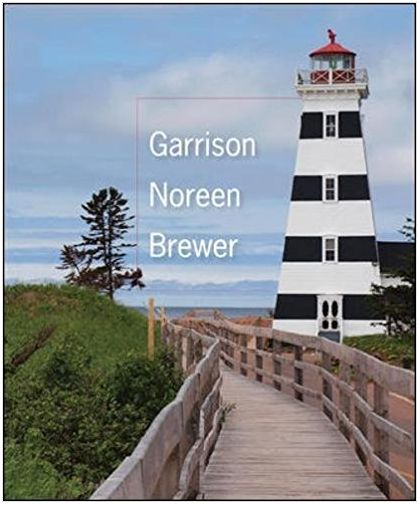please solve this for me!!
please solve this for me!!
Start Excel. Download and open the file named Student_Excel_Intro_CAP_Sales_AS.x/sx. Save the file as Last First. Excel Intro CAP Sales A.S, Group the worksheets. Adjust the column width of B.E 9 . Center and Wrap the text in the range B3:F3. With the four sheets grouped, in the -Year - Total row, insert a function that will sum Years 1-4. Insert a function in the Yearly. Total column to total each row through Year -Total. . Y 4- With the four sheets grouped, apply the Currency [0] cell style, to the range B4:F4 and B17:F17. Apply the Total cell style to the Year Total results. Save the file. - 5- With the four sheets grouped, insert a function to calculate the average for each year in the range B19:E19. In the range B20:E20, insert a function to calculate the highest sales for each vear. Unqroup the worksheets. Insert a new worksheet. Rename the worksheet tab Summary and then change the color of the worksheet tab to Orange, Accent 1. Move the Summary sheet to the left of the Downtown worksheet tab. [ On the Downtown worksheet, copy the range A1:F3. Paste the copied range to the Summary worksheet in the range A1:F3, keeping source column widths. [t On the Summary sheet, in cell.A2, replace the existing text with Yearly-Sales; in cell A3, replace the existing text with Location; in cell A4, type Downtown; in cell A5, type Midtown; in cell A6, type Seaside; in cell A7, type Towocoenter; and in cell A8 type Total-Sales." On the Summary sheet, in cell B4, create a formula that will display the total from cell B17 on the Downtown worksheet. In cell B5, create a formula that will display the value from cell B17 on the Midtown worksheet. In cell B6, create a formula that will display the value from cell B17. on the Seaside worksheet. In cell B7, create a formula that will display the value from cell B17. on the Town Center worksheet. AutoFill the range B4:B7 to the right through column F. If. necessary, AutoFit column. F. Save the file. On the Summary sheet, insert a function in the Total Sales row to sum each column. Apply the Total cell style to the Total Sales results. Apply the Comma [0] cell style, to the range B5: F7. If necessary, AutoFit columns to fit all data.". On the Summary sheet, in cell H2 type 75,000 apply Align Center and Currency with 0 decimal places. Type Bonus in H3. In cell H4, enter an IF function that will display the value 1500 if the value in cell F4 is greater than the value in H2. Otherwise, the function will return the value 500. In the function, use an absolute cell reference to H2. Apply Currency with 0 decimal. places to the result in cell H4 and Align Center. AutoFill cell H4 down through cell H. . a 12- On the Summary sheet, in the range G4:G7 insert Column Sparklines to compare the Year data for each location. Apply the Sparkline Style Colorful \#6 (last option in the thumbnails). Note, depending on the version of Office you are using, the style may be named Brown, Sparkline Style Colorful \#6. Show the High point for each Sparkline. Save the file. . 13 Unhide the Stock worksheet. Group the worksheets. Make cell A3 the active cell. Find any occurrence of TownCenter and replace it with Town Center In the grouped worksheets correct any spelling errors, ignoring the spelling of the wines. Ungroup the worksheets. a On the Summary sheet, in ce A10, insert the TODAY function. Apply the date format March 14,2012 . 15 On the Summary sheet, in B4:E7 apply the Gradient Fill Orange Data Bar conditional formatting. 16- On the Summary sheet, create a 3-D Clustered Bar chart using the range A3:E7. Move the chart to a new sheet and rename the sheet Sales Chart Change the layout to Layout 8. Switch the Row and Column data. Change the chart title to Sales by Location. Change the vertical axis title to Location and the horizontal axis title to Sales Save the file." 17- On the Summary sheet, insert a 3-D Pie Chart using the range A3:E3 and A8 :E8. Move the chart so that the upper left comer of the chart is positioned in the upper-left corner of B10. Apply Chart Style 7. Revise the chart title to Sales by Year. Position the data labels outside end and then change the font size of the data labels to 12 . a 18 On the Stock worksheet, insert an IF function in cell E4 that will display Yes if the value in cel C4 is less than 12 . Otherwise, the function will return the value No. Fill the function in cell E4 down through cell E35.: 19. On the Stock worksheet, apply Wrap text and Center Align in A3: G3. Insert a formula to calculate the Total Cost of Bottle Stock in column F. AutoFit column F. I 20. On the Stock worksheet, format the range A3:G35 as an Excel Table with headers, and apply the Table Style Light 3 . Note, depending on the version of Office you are using, the style may be named Tan, Table Style Light 3. Add the Total Row style option as row 36 in the table. Use the functions in the Total Row to sum the Quantity and Total Cost columns. 21= In column G, insert a formula that provides the Total Cost for each item as a percent of the Total. Applv the Percent style, with one decimal place. Center Align the results. " Paste Start Excel. Download and open the file named Student_Excel_Intro_CAP_Sales_AS.x/sx. Save the file as Last First. Excel Intro CAP Sales A.S, Group the worksheets. Adjust the column width of B.E 9 . Center and Wrap the text in the range B3:F3. With the four sheets grouped, in the -Year - Total row, insert a function that will sum Years 1-4. Insert a function in the Yearly. Total column to total each row through Year -Total. . Y 4- With the four sheets grouped, apply the Currency [0] cell style, to the range B4:F4 and B17:F17. Apply the Total cell style to the Year Total results. Save the file. - 5- With the four sheets grouped, insert a function to calculate the average for each year in the range B19:E19. In the range B20:E20, insert a function to calculate the highest sales for each vear. Unqroup the worksheets. Insert a new worksheet. Rename the worksheet tab Summary and then change the color of the worksheet tab to Orange, Accent 1. Move the Summary sheet to the left of the Downtown worksheet tab. [ On the Downtown worksheet, copy the range A1:F3. Paste the copied range to the Summary worksheet in the range A1:F3, keeping source column widths. [t On the Summary sheet, in cell.A2, replace the existing text with Yearly-Sales; in cell A3, replace the existing text with Location; in cell A4, type Downtown; in cell A5, type Midtown; in cell A6, type Seaside; in cell A7, type Towocoenter; and in cell A8 type Total-Sales." On the Summary sheet, in cell B4, create a formula that will display the total from cell B17 on the Downtown worksheet. In cell B5, create a formula that will display the value from cell B17 on the Midtown worksheet. In cell B6, create a formula that will display the value from cell B17. on the Seaside worksheet. In cell B7, create a formula that will display the value from cell B17. on the Town Center worksheet. AutoFill the range B4:B7 to the right through column F. If. necessary, AutoFit column. F. Save the file. On the Summary sheet, insert a function in the Total Sales row to sum each column. Apply the Total cell style to the Total Sales results. Apply the Comma [0] cell style, to the range B5: F7. If necessary, AutoFit columns to fit all data.". On the Summary sheet, in cell H2 type 75,000 apply Align Center and Currency with 0 decimal places. Type Bonus in H3. In cell H4, enter an IF function that will display the value 1500 if the value in cell F4 is greater than the value in H2. Otherwise, the function will return the value 500. In the function, use an absolute cell reference to H2. Apply Currency with 0 decimal. places to the result in cell H4 and Align Center. AutoFill cell H4 down through cell H. . a 12- On the Summary sheet, in the range G4:G7 insert Column Sparklines to compare the Year data for each location. Apply the Sparkline Style Colorful \#6 (last option in the thumbnails). Note, depending on the version of Office you are using, the style may be named Brown, Sparkline Style Colorful \#6. Show the High point for each Sparkline. Save the file. . 13 Unhide the Stock worksheet. Group the worksheets. Make cell A3 the active cell. Find any occurrence of TownCenter and replace it with Town Center In the grouped worksheets correct any spelling errors, ignoring the spelling of the wines. Ungroup the worksheets. a On the Summary sheet, in ce A10, insert the TODAY function. Apply the date format March 14,2012 . 15 On the Summary sheet, in B4:E7 apply the Gradient Fill Orange Data Bar conditional formatting. 16- On the Summary sheet, create a 3-D Clustered Bar chart using the range A3:E7. Move the chart to a new sheet and rename the sheet Sales Chart Change the layout to Layout 8. Switch the Row and Column data. Change the chart title to Sales by Location. Change the vertical axis title to Location and the horizontal axis title to Sales Save the file." 17- On the Summary sheet, insert a 3-D Pie Chart using the range A3:E3 and A8 :E8. Move the chart so that the upper left comer of the chart is positioned in the upper-left corner of B10. Apply Chart Style 7. Revise the chart title to Sales by Year. Position the data labels outside end and then change the font size of the data labels to 12 . a 18 On the Stock worksheet, insert an IF function in cell E4 that will display Yes if the value in cel C4 is less than 12 . Otherwise, the function will return the value No. Fill the function in cell E4 down through cell E35.: 19. On the Stock worksheet, apply Wrap text and Center Align in A3: G3. Insert a formula to calculate the Total Cost of Bottle Stock in column F. AutoFit column F. I 20. On the Stock worksheet, format the range A3:G35 as an Excel Table with headers, and apply the Table Style Light 3 . Note, depending on the version of Office you are using, the style may be named Tan, Table Style Light 3. Add the Total Row style option as row 36 in the table. Use the functions in the Total Row to sum the Quantity and Total Cost columns. 21= In column G, insert a formula that provides the Total Cost for each item as a percent of the Total. Applv the Percent style, with one decimal place. Center Align the results. " Paste







 please solve this for me!!
please solve this for me!!