Answered step by step
Verified Expert Solution
Question
1 Approved Answer
Please state the formula used in I2 on the orders sheet! Orders sheet goes down to cell 984. Use the XLOOKUP function in the Price
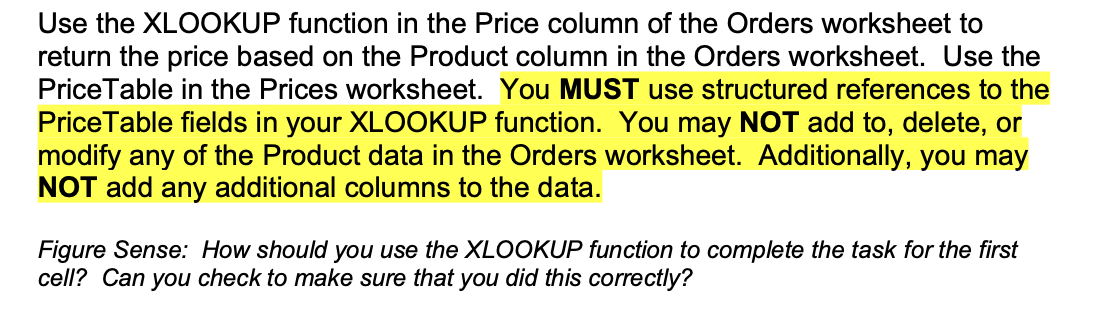
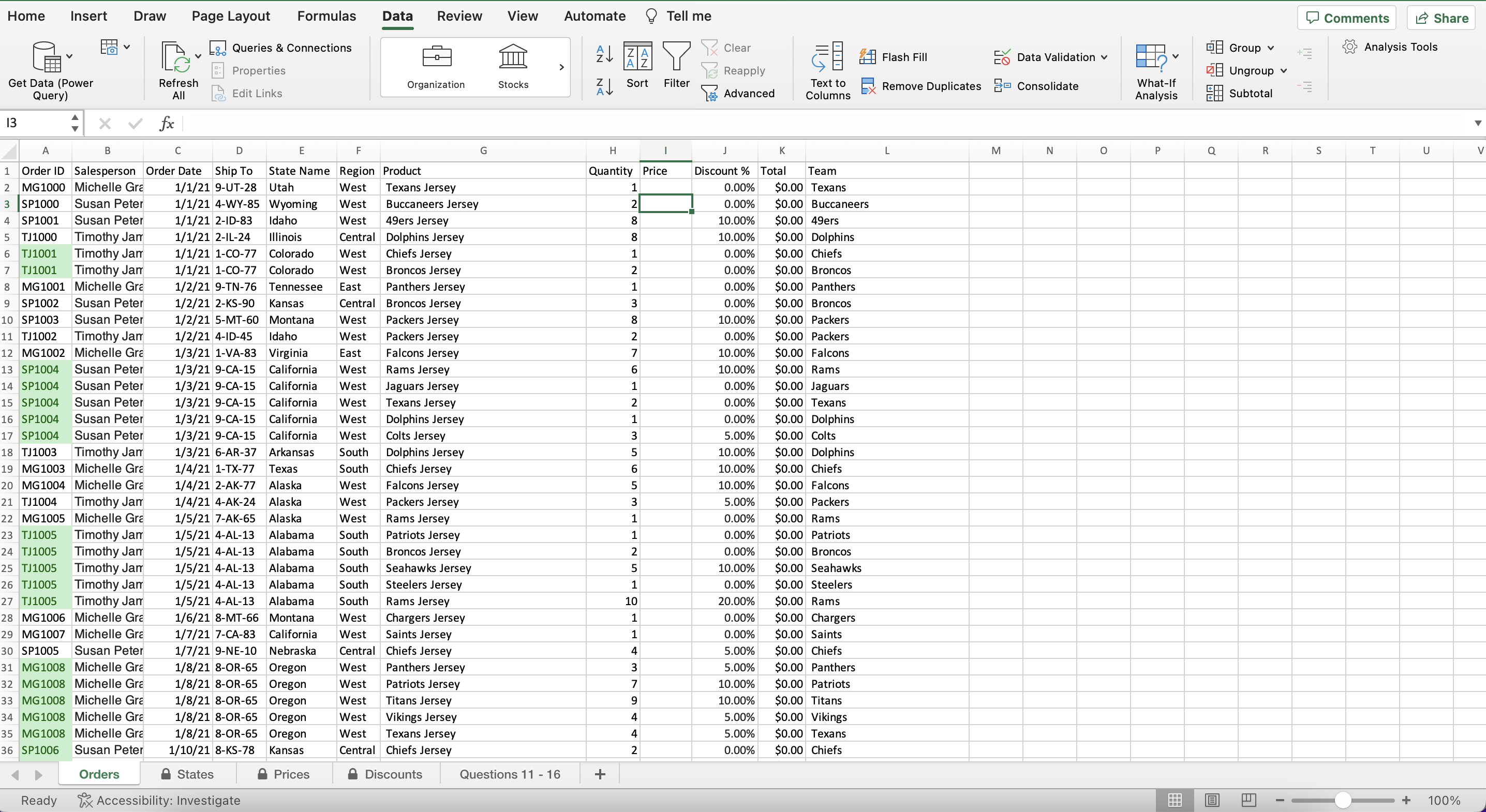
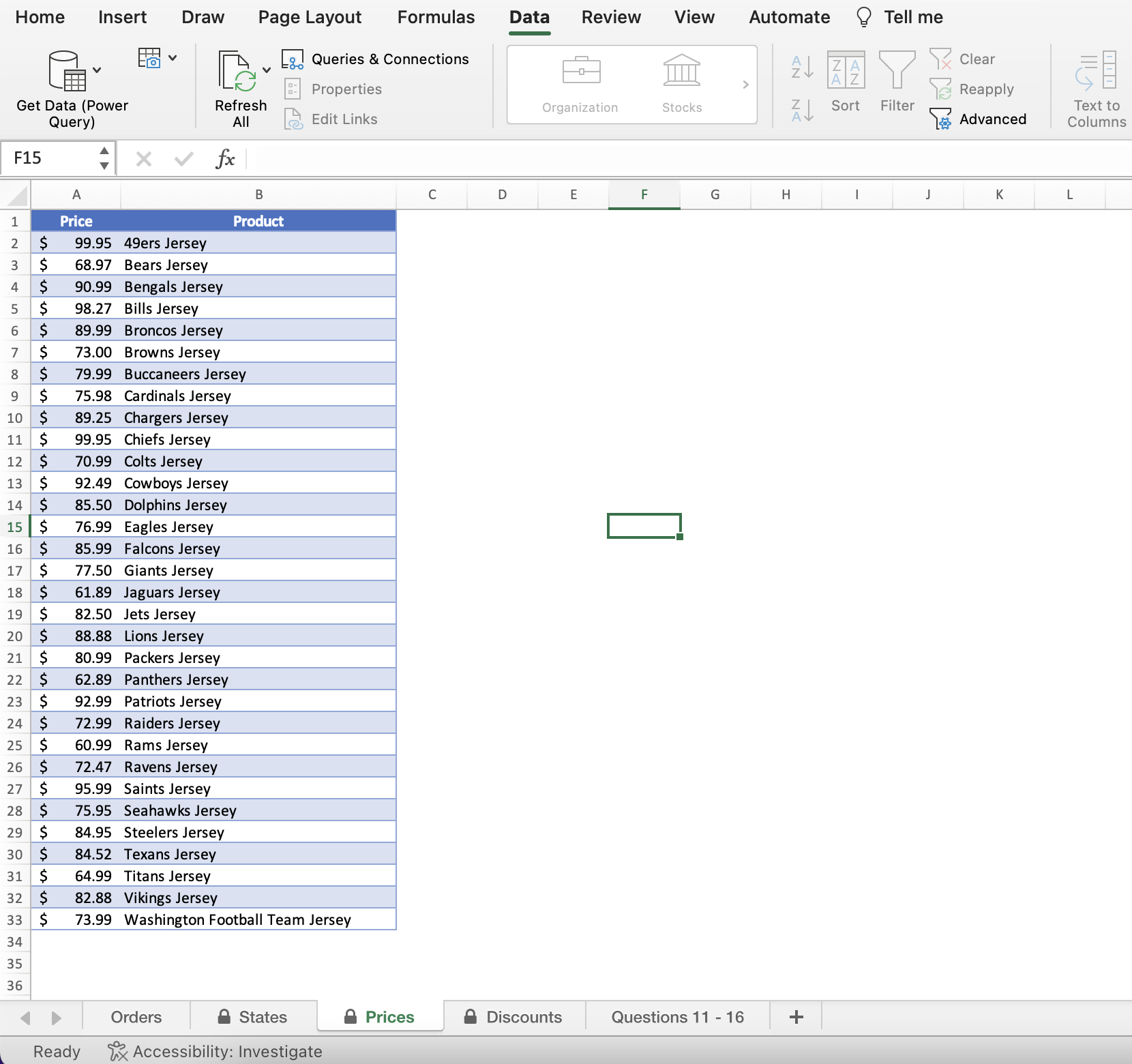
Please state the formula used in I2 on the orders sheet! Orders sheet goes down to cell 984.
Use the XLOOKUP function in the Price column of the Orders worksheet to return the price based on the Product column in the Orders worksheet. Use the PriceTable in the Prices worksheet. You MUST use structured references to the PriceTable fields in your XLOOKUP function. You may NOT add to, delete, or modify any of the Product data in the Orders worksheet. Additionally, you may NOT add any additional columns to the data. Figure Sense: How should you use the XLOOKUP function to complete the task for the first cell? Can you check to make sure that you did this correctly? Home Insert Draw Page Layout Formulas Data Review View Automate @ Tell me Use the XLOOKUP function in the Price column of the Orders worksheet to return the price based on the Product column in the Orders worksheet. Use the PriceTable in the Prices worksheet. You MUST use structured references to the PriceTable fields in your XLOOKUP function. You may NOT add to, delete, or modify any of the Product data in the Orders worksheet. Additionally, you may NOT add any additional columns to the data. Figure Sense: How should you use the XLOOKUP function to complete the task for the first cell? Can you check to make sure that you did this correctly? Home Insert Draw Page Layout Formulas Data Review View Automate @ Tell meStep by Step Solution
There are 3 Steps involved in it
Step: 1

Get Instant Access to Expert-Tailored Solutions
See step-by-step solutions with expert insights and AI powered tools for academic success
Step: 2

Step: 3

Ace Your Homework with AI
Get the answers you need in no time with our AI-driven, step-by-step assistance
Get Started


