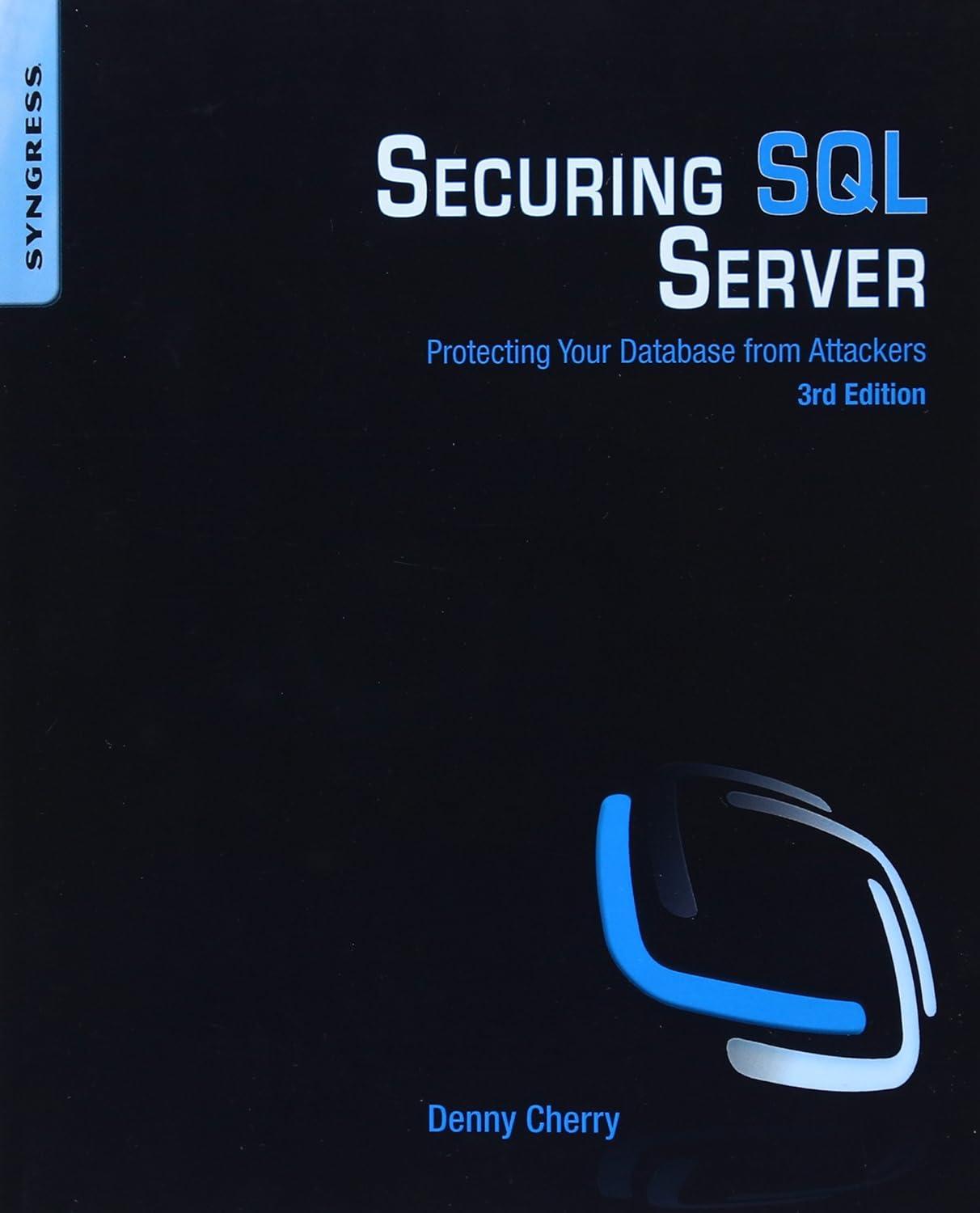Question
Please, this is for excel VBA and the question is to expand original code given below. Original Code: 'Problem (1) Sub GenerateTravelingSalesmanMatrix() wsTSP.Activate Dim strAns
Please, this is for excel VBA and the question is to expand original code given below.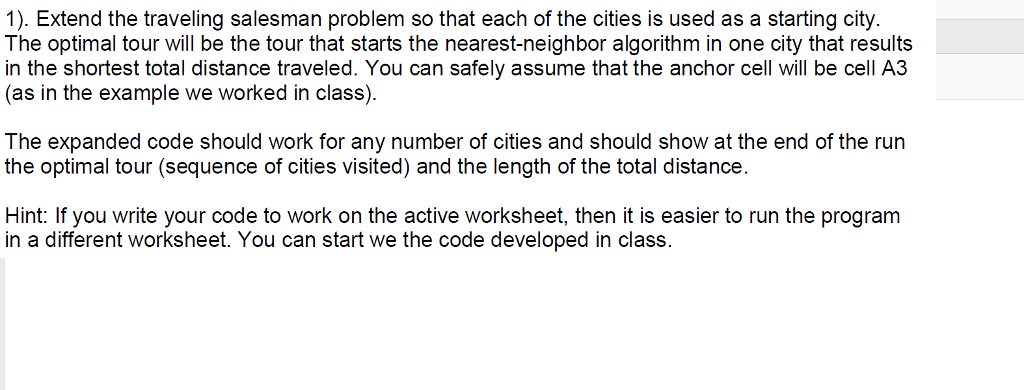
Original Code:
'Problem (1) Sub GenerateTravelingSalesmanMatrix()
wsTSP.Activate Dim strAns As String Dim intNcities As Integer, intI As Integer, intJ As Integer 'Get the number of cities to be in the Traveling Salesman Problem Do strAns = InputBox("Enter number of Cities (>=2)", "Traveling Salesman Problem") If IsNumeric(strAns) Then intNcities = CInt(strAns) If intNcities >= 2 Then Exit Do ElseIf strAns = "" Then MsgBox "Entered an empty string, program stops", vbInformation + vbOKOnly Exit Sub End If Loop 'Clear all the contents ActiveSheet.UsedRange.Clear Range("a1").Value = "Traveling Salesman Problem" Range("a3").Value = "Distance" 'Generate Distance Matrix With Range("a3") For intI = 1 To intNcities 'Write headers to worksheet .Offset(0, intI) = "City " & intI .Offset(intI, 0) = "City " & intI For intJ = intI + 1 To intNcities 'Generate distances (matrix is symmetric with 0's in the diagonal) .Offset(intI, intJ) = WorksheetFunction.RandBetween(5, 100) .Offset(intJ, intI) = .Offset(intI, intJ) Next intJ Next intI End With
End Sub
Sub TravelSalesNearNeigh() Dim iCurrCity As Integer, iStart0 As Integer, intNc As Integer Dim intMinD As Integer, intMinJ As Integer, intI As Integer, intJ As Integer Dim intMaxDoverall As Integer Dim intTD As Integer Dim intD() As Integer Dim strAns As String Dim blnVisited() As Boolean wsTSP.Activate With Range("A3") 'Get the number of cities intNc = Range(.Offset(0, 1), _ .Offset(0, 1).End(xlToRight)).Count .Offset(intNc + 1, 0).EntireRow("1:15000").Clear .Offset(intNc + 2, 0).Value = "From" .Offset(intNc + 3, 0).Value = "To" .Offset(intNc + 4, 0).Value = "Distance" 'Get the starting city Do strAns = InputBox("Enter Starting City (any number between 1 and " & _ intNc & ")", "Traveling Salesman Problem") If IsNumeric(strAns) Then iStart0 = CInt(strAns) If iStart0 >= 1 And iStart0 intMaxDoverall Then intMaxDoverall = intD(intI, intJ) Next intJ Next intI intMaxDoverall = intMaxDoverall + 1 'Total distance cannot be greater than this iCurrCity = iStart0 'Starting city in the tour For intI = 1 To intNc - 1 'Loop though all cities other than the starting city - that is why intNc-1 blnVisited(iCurrCity) = True 'Set the city to start as having been visited intMinD = intMaxDoverall 'make the minimum distance a very large number For intJ = 1 To intNc 'Loop though all cities If Not blnVisited(intJ) Then 'Consider only if the city is a different city that has not been visited If intD(iCurrCity, intJ)
Example Data resulted from original code when user entered 6 cities and start from city 5.
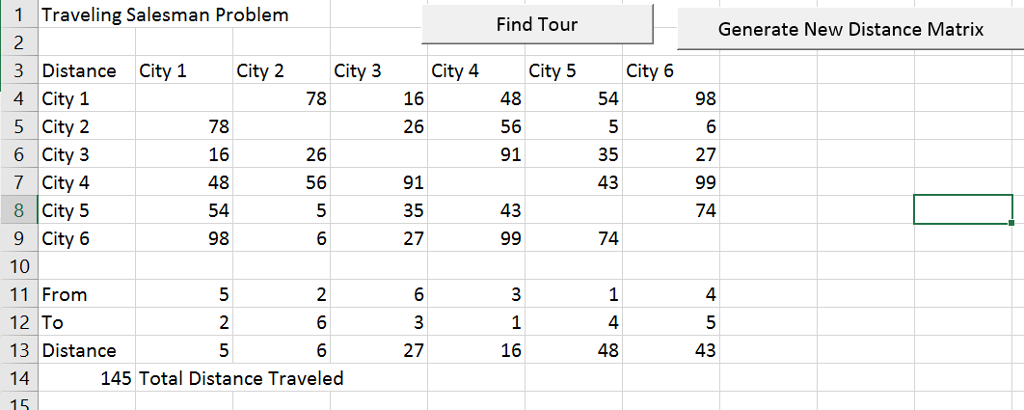
Step by Step Solution
There are 3 Steps involved in it
Step: 1

Get Instant Access to Expert-Tailored Solutions
See step-by-step solutions with expert insights and AI powered tools for academic success
Step: 2

Step: 3

Ace Your Homework with AI
Get the answers you need in no time with our AI-driven, step-by-step assistance
Get Started