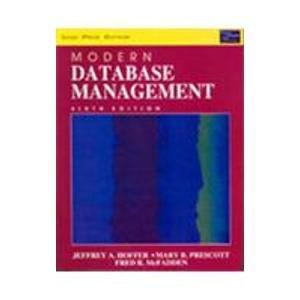Question
Please upload the file or the output screenshot with each step direction Access 2016 Project Description: Please upload the file or the output screenshot with
| Please upload the file or the output screenshot with each step direction Access 2016 Project Description: Please upload the file or the output screenshot with each step direction You are the general manager of a large hotel chain. You track revenue by categories: hotel rooms, conference rooms, and weddings. You will create a form that includes a menu for the state and the company logo in the header, uses the company colors, and has a correct tab order. You also plan on modifying a report so it displays the number of years that each customer has been a member. EX16_AC_CH07_GRADER_ML1_HW - Red Cliff City Hotels | 0 | |
| 2 | Forms is another database object within Access. Creating a form makes it easier for users to view the data. Forms can be created from Tables or Queries, so this provides you with a great deal of power. In this project, you will be formatting a form with your company logo and colors. This can then be shared with your company users to give them a view of the data within the database and possibly make some edits to the data. Select the Members table, and create a form using the Form tool. Save the form as Maintain Members. | 5 |
| 3 | The design view allows you to modify the standard form created. The first step in making this form useful is to make the state text box into a drop down list. It is important that if users are going to be entering or editing data that it be consistent. Having a drop down list of the states restricts someone from making a mistake. Switch to Design view. Change the State text box to a combo box. Change the Row Source to States. | 15 |
| 4 | The form controls restrict the kinds of objects or data that can be inserted into a form. In order to personalize this form for your hotel, you add the image control box and insert your companys logo. Delete the form logo and the Label control (containing the word Members) from the Form Header section. Insert an Image control in the upper-left corner of the Form Header section. Insert the downloaded a07m1Logo.png file. | 15 |
| 5 | Making sure the form is using your companys color scheme is very important. It is not a difficult task when working in the design view of the form and using the property sheet. Change the background color of the Detail section to the orange color found in the first row (Orange, Accent 6). Select all the labels in the Detail section by drawing a box around them. Change the font color of the labels to Black, Text 1. | 10 |
| 6 | Change the border width of the labels to 4 pt and the border color to Blue, Accent 1 (fifth column, first row). | 10 |
| 7 | Making sure it is easy for your employees to input data quickly makes their job efficient. Using the TAB key to navigate the form fields is the best way to move between the fields. If the TAB order is off, it can make the job more difficult. Switch to Form view. Verify the tab order does not work as expected by pressing TAB to visit each field (State comes before City). Correct the tab order. Save and close the form. | 5 |
| 8 | Fields in the Report Object can use formulas or expressions that perform calculations. It is important to know how many years each customer has been a member. You can determine this from the data that is within the form. Open the Members By State report in Design view. Add a formula in the Time as Member box (which currently displays Unbound) to determine the number of years they have been a member. Use #12/31/2017# as the current date (recall dates must be surrounded by # signs), subtract the MemberSince field, and divide the result by 365. Change the format of the using the Property Sheet to Standard format with 1 decimal place. Hint: Type=DateDiff("d",[MemberSince],#12/31/2017#)/365 in the text box. To format the field, on the Design tab, in the Tools group, click Property Sheet. | 25 |
| 9 | The final task to make sure this report is easy to read is to group each member by the state they reside. This helps when scanning the report to quickly have all the members from the same states grouped together. Add grouping by the State field. Remove the State label from the Page Header section. Switch to Report view. Ensure the values displayed make sense. For example, assuming a current date of 12/31/2017, member Melissa Remaklus has been a member since 11/8/2006, so she has been a member for slightly more than 11 years. Also notice after the members from Alaska (AK) there is a break before the members from Arizona (AZ) due to the grouping you added. Save and close the report. | 15 |
| 10 | Close the database, and submit the file as instructed. Please upload the file or the output screenshot with each step direction | 0 |
Step by Step Solution
There are 3 Steps involved in it
Step: 1

Get Instant Access to Expert-Tailored Solutions
See step-by-step solutions with expert insights and AI powered tools for academic success
Step: 2

Step: 3

Ace Your Homework with AI
Get the answers you need in no time with our AI-driven, step-by-step assistance
Get Started