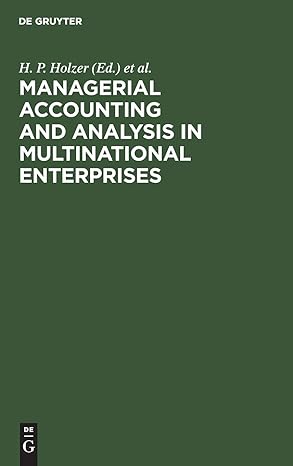Question
Please use Microsoft SQL Server Management Studio Assistance Application Database Objects 1. Tables Create a database and the following tables and implement relationships in your
Please use Microsoft SQL Server Management Studio
Assistance Application Database Objects
1. Tables
Create a database and the following tables and implement relationships in your database.
Determine the appropriate fields, data types, and other field properties (such as check constraints) for each table based on the information below. Only create the tables listed (choosing fields for each table is up to you).
Define any primary keys, and include fields where needed to serve as foreign keys based on the following relationships: Client(1) Assist(M); Specialist(1) Assist(M); Assist(1) Task(M); Specialist(1) Outreach(M).
Identify and create indexes as appropriate.
Submit a document with the code for your database, tables, and indexes.
Client Table
First, last, and middle names
Nickname
Birthdate
Social Security Number (9 numbers)
Medicare number (9 numbers followed by a letter)
ACES number (internal state identifying system, 5 digits)
Phone number
Message phone
Street Address
Mailing Address
Emergency contact name, phone number, relationship, and comment area
Physician and physician phone number
Income
Value of Assets
Specialist Table
First and last names
Title
Assist Table
Open and Close Dates
Contact type (phone, office visit, home visit)
Referral source, phone number, whether referral is confidential, if follow-up with the referring source is needed
Type of assist (valid values: referral, assistance with forms, advocacy, supportive counseling, service eligibility for doctor and/or dental, other)
Work Effort (or Task) Table
Date
Activity
Whether follow-up is needed
Status
Outreach Table
Date
Location and/or group
Number of attendees
Notes
2. Table Data
Write SQL statements to insert, update, and delete a record in each of the Clients, Assist, Task, Outreach, and Specialist tables.
Insert records into the tables for the sample data below).
Write Select statements to organize data from different tables.
Select all clients who have had an assist; include client name, assist date and type.
List all assists including the name of the Specialist.
List client names having tasks needing follow up.
List all clients having an assist in 2003; include client name and specialist name in the result.
List all clients having an open assist; include client name, assist date and type, and specialist name in the result.
Copy the SQL statements from #1, #2 and #3 into a Word document and submit to Canvas.
Sample Data
Clients
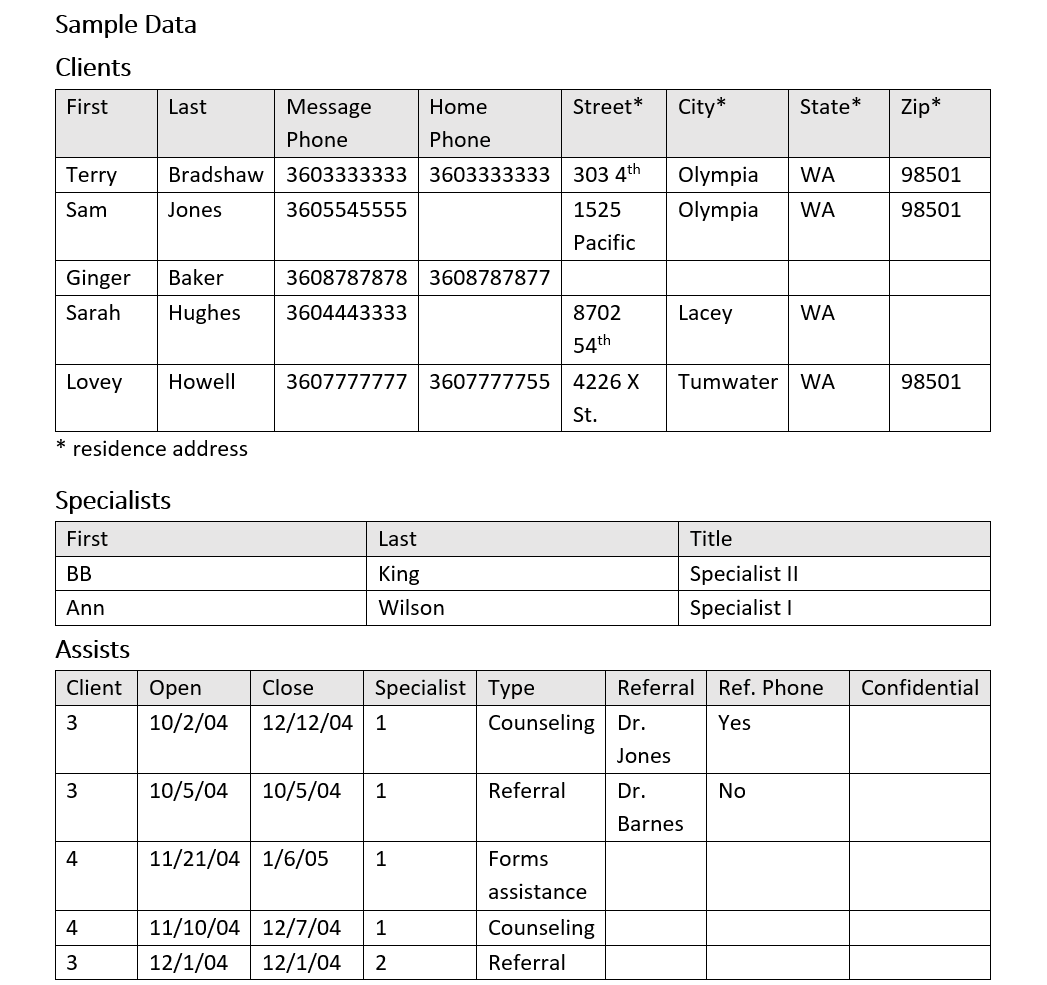
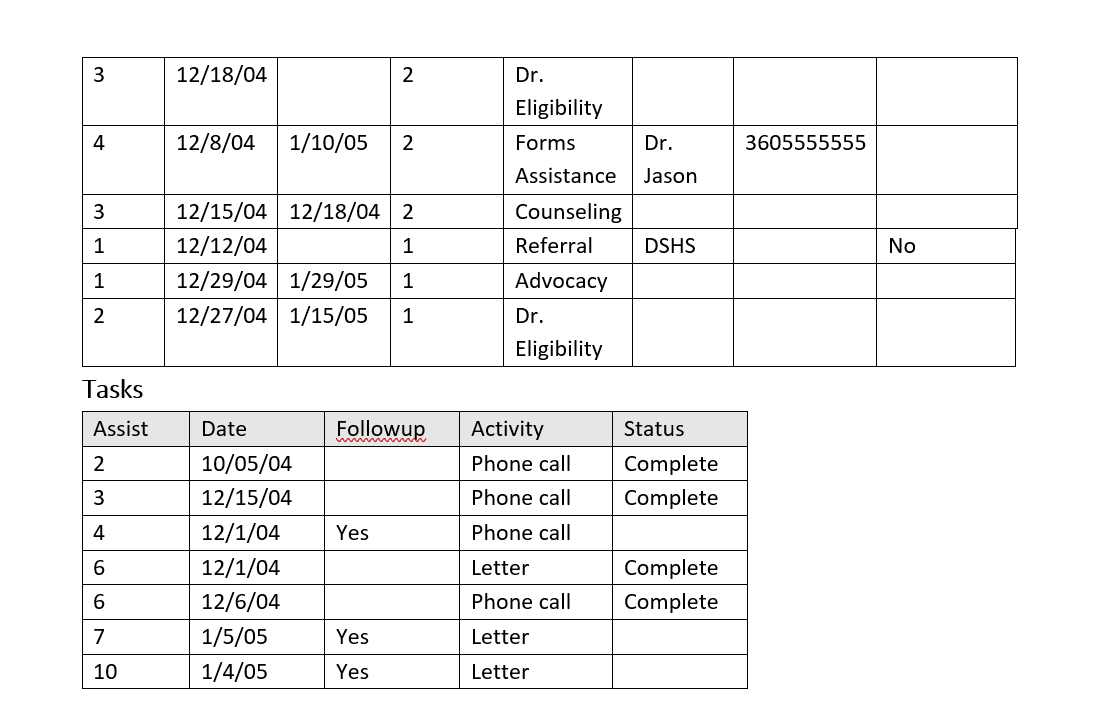 Thank you!
Thank you!
Sample Data Clients residence adaress Specialists Assists Tasks Sample Data Clients residence adaress Specialists Assists Tasks
Step by Step Solution
There are 3 Steps involved in it
Step: 1

Get Instant Access to Expert-Tailored Solutions
See step-by-step solutions with expert insights and AI powered tools for academic success
Step: 2

Step: 3

Ace Your Homework with AI
Get the answers you need in no time with our AI-driven, step-by-step assistance
Get Started