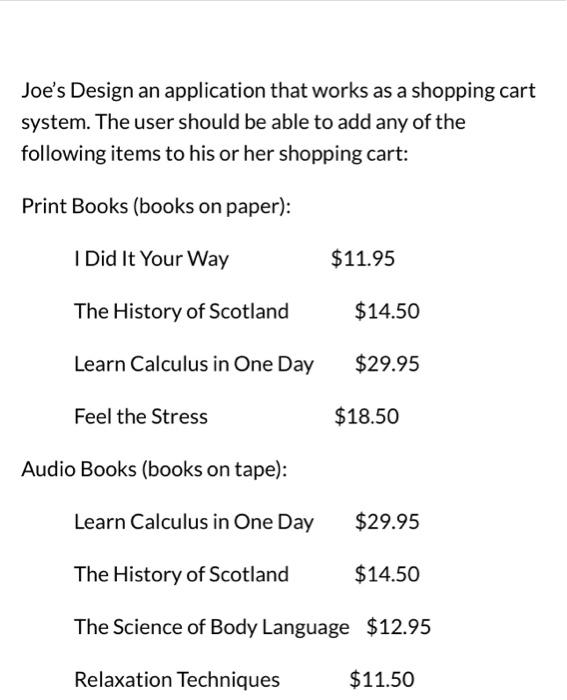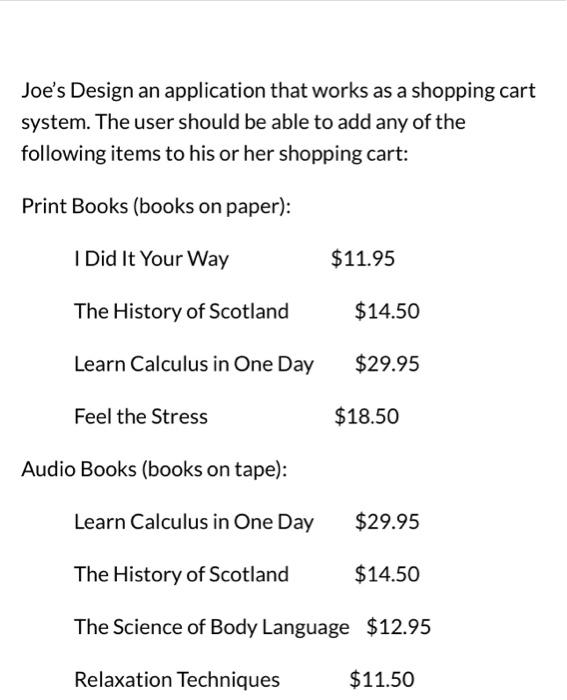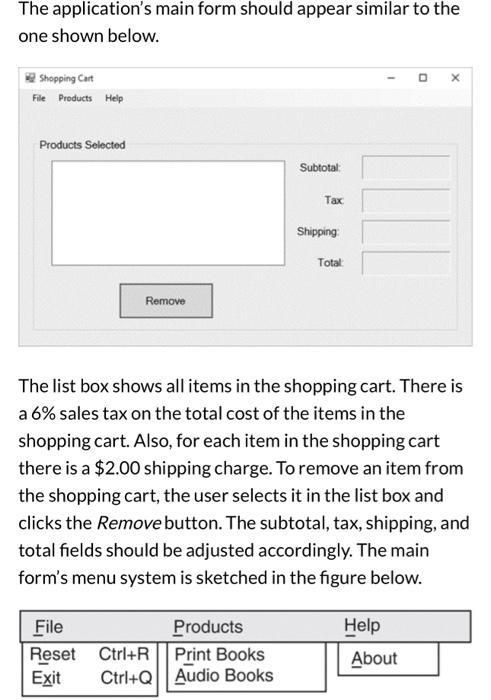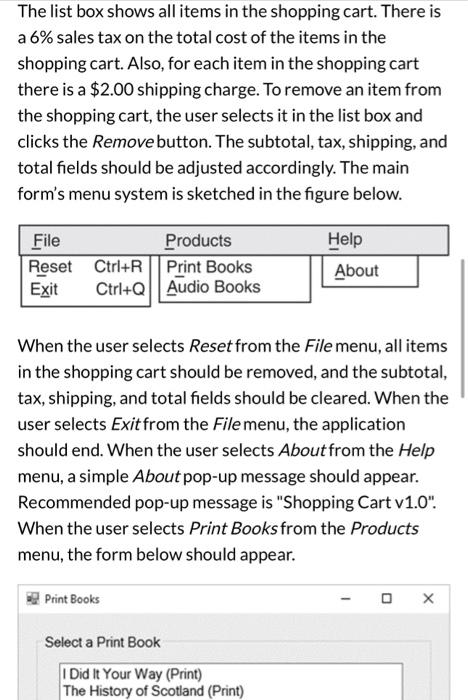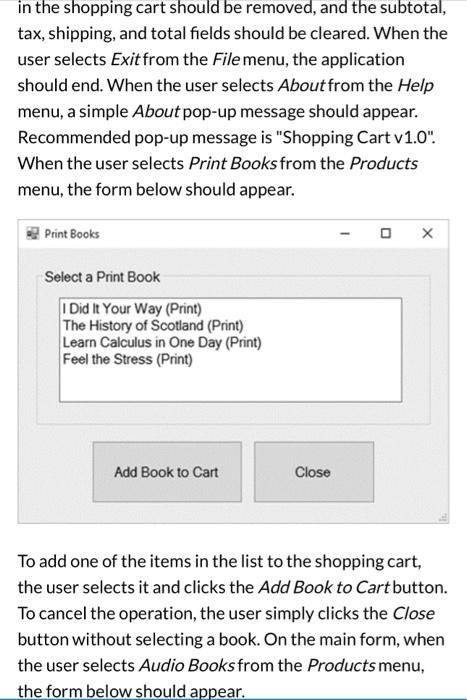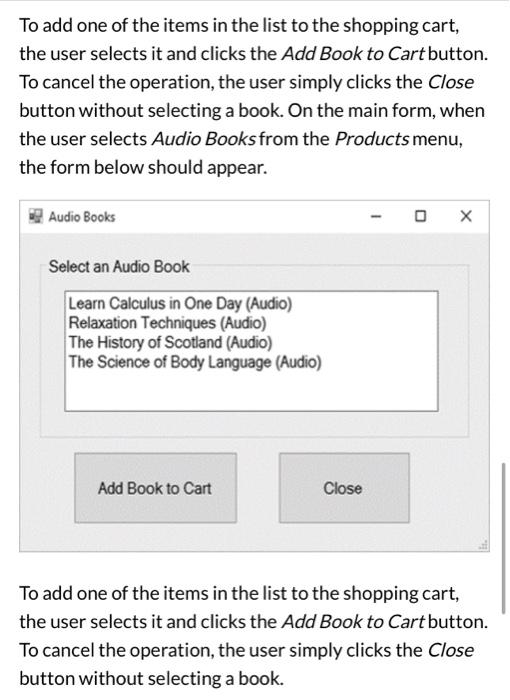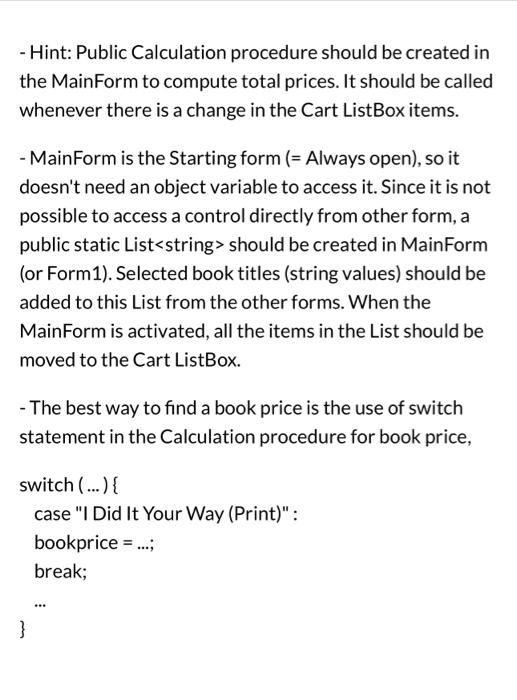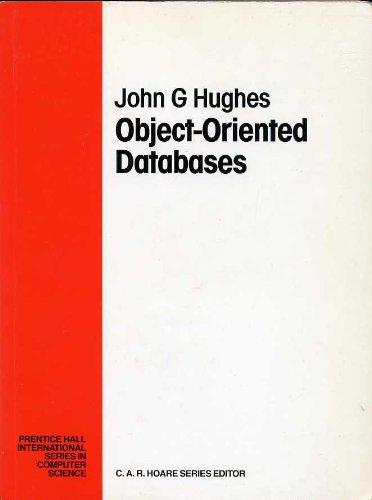PLEASE VISUAL STUDIO! NETFRAMEWORK
DONT USE DIM
DONT USE END SUB
USE DOUBLE OR INT
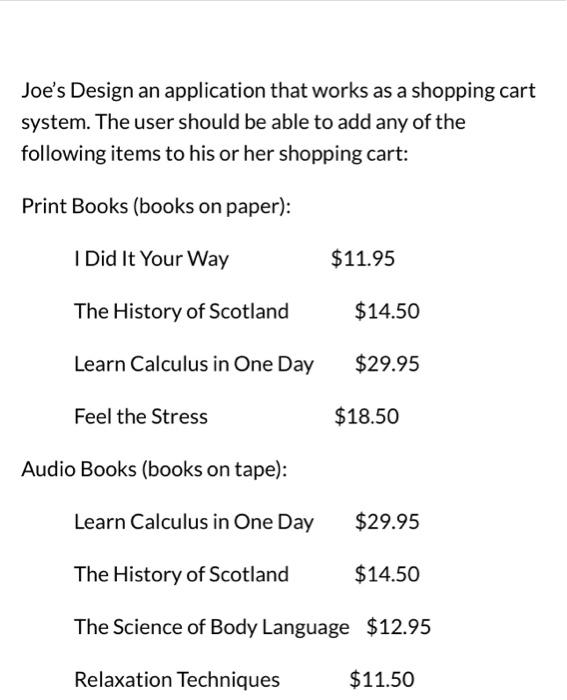
Joe's Design an application that works as a shopping cart system. The user should be able to add any of the following items to his or her shopping cart: The application's main form should appear similar to the one shown below. Products Selected The list box shows all items in the shopping cart. There is a 6% sales tax on the total cost of the items in the shopping cart. Also, for each item in the shopping cart there is a $2.00 shipping charge. To remove an item from the shopping cart, the user selects it in the list box and clicks the Remove button. The subtotal, tax, shipping, and total fields should be adjusted accordingly. The main form's menu system is sketched in the figure below. The list box shows all items in the shopping cart. There is a 6% sales tax on the total cost of the items in the shopping cart. Also, for each item in the shopping cart there is a $2.00 shipping charge. To remove an item from the shopping cart, the user selects it in the list box and clicks the Remove button. The subtotal, tax, shipping, and total fields should be adjusted accordingly. The main form's menu system is sketched in the figure below. When the user selects Reset from the File menu, all items in the shopping cart should be removed, and the subtotal, tax, shipping, and total fields should be cleared. When the user selects Exit from the File menu, the application should end. When the user selects About from the Help menu, a simple About pop-up message should appear. Recommended pop-up message is "Shopping Cart v1.0". When the user selects Print Books from the Products menu, the form below should appear. in the shopping cart should be removed, and the subtotal, tax, shipping, and total fields should be cleared. When the user selects Exit from the File menu, the application should end. When the user selects About from the Help menu, a simple About pop-up message should appear. Recommended pop-up message is "Shopping Cart v1.0". When the user selects Print Books from the Products menu, the form below should appear. Print Books - Select a Print Book I Did it Your Way (Print) The History of Scotland (Print) Learn Calculus in One Day (Print) Feel the Stress (Print) To add one of the items in the list to the shopping cart, the user selects it and clicks the Add Book to Cart button. To cancel the operation, the user simply clicks the Close button without selecting a book. On the main form, when the user selects Audio Books from the Products menu, the form below should appear. To add one of the items in the list to the shopping cart, the user selects it and clicks the Add Book to Cart button. To cancel the operation, the user simply clicks the Close button without selecting a book. On the main form, when the user selects Audio Books from the Products menu, the form below should appear. Audio Books Select an Audio Book Learn Calculus in One Day (Audio) Relaxation Techniques (Audio) The History of Scotland (Audio) The Science of Body Language (Audio) To add one of the items in the list to the shopping cart, the user selects it and clicks the Add Book to Cart button. To cancel the operation, the user simply clicks the Close button without selecting a book. - Hint: Public Calculation procedure should be created in the MainForm to compute total prices. It should be called whenever there is a change in the Cart ListBox items. - MainForm is the Starting form (= Always open), so it doesn't need an object variable to access it. Since it is not possible to access a control directly from other form, a public static List should be created in MainForm (or Form1). Selected book titles (string values) should be added to this List from the other forms. When the MainForm is activated, all the items in the List should be moved to the Cart ListBox. - The best way to find a book price is the use of switch statement in the Calculation procedure for book price, switch(){ case "I Did It Your Way (Print)" : bookprice =..; break; \}