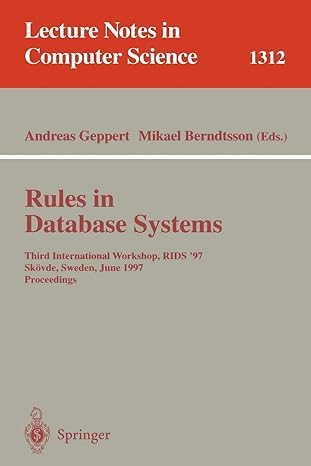Answered step by step
Verified Expert Solution
Question
1 Approved Answer
Please watch the required YouTube videos before you attempt this lab and double check your work before submitting on Blackboard. Instructions: 1 . Open Microsoft
Please watch the required YouTube videos before you attempt this lab and double check your work
before submitting on Blackboard.
Instructions:
Open Microsoft ACCESS and create a new blank database. Save the new database as Access Lab accdb
pts Create a Table Structure that will store the following names and information. Type first name and
last name as separate fields and do the same for the city and state type them as separate fields Remember,
you need to create a Table Structure first with all the appropriate Field Names and Data Types before you add
the seven records to the database. When creating the Table Structure, look at the table information below to
decide what Data Types to use and to decide what names to use for your Field Names.
Once you create the Table Structure, save it as Students
pts Open the Students table and insert the following records:
pts Create a form using all the students table data fields. Use the column layout when you create the form.
Save it as New Student Form.
pts Create a query that will show the last name, classification, and GPA for a student. You must find all
the students that have a GPA of and greater. Sort the records so the highest GPA is the first student in the
query. Save it as New Student Query.
pts Create a report of the query. Use all available fields from the query. Do not sort them in the report.
Save it as New Student Report
pts Create a report of the table. The report should include all the fields. Important: Group the students
by classification. The report should display in landscape. Save it as New Student Report
Close Microsoft Access and use the appropriate link on Blackboard to submit your access lab before the
deadline.
Step by Step Solution
There are 3 Steps involved in it
Step: 1

Get Instant Access to Expert-Tailored Solutions
See step-by-step solutions with expert insights and AI powered tools for academic success
Step: 2

Step: 3

Ace Your Homework with AI
Get the answers you need in no time with our AI-driven, step-by-step assistance
Get Started