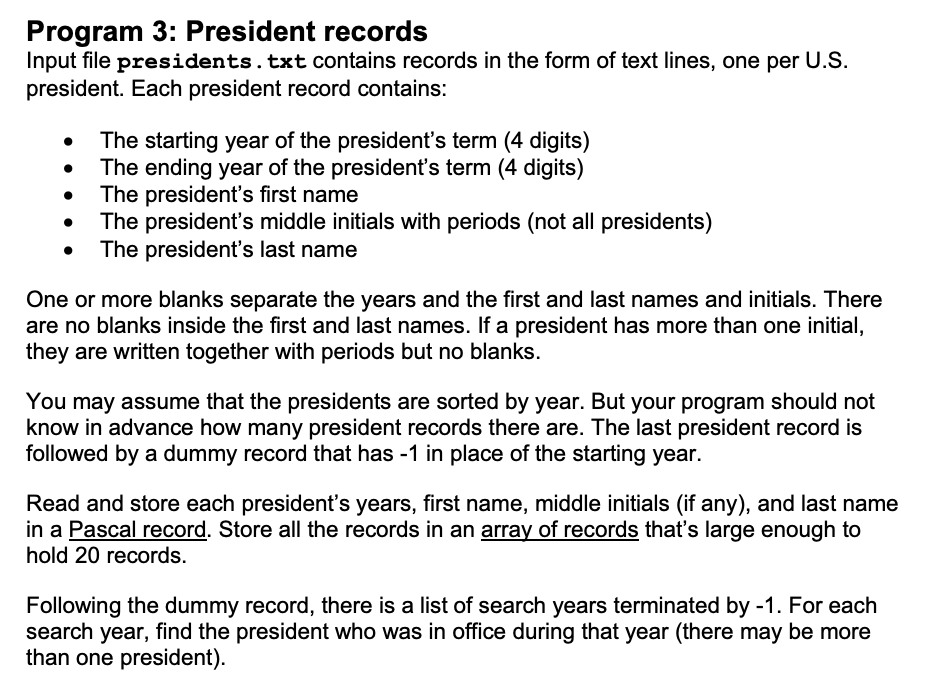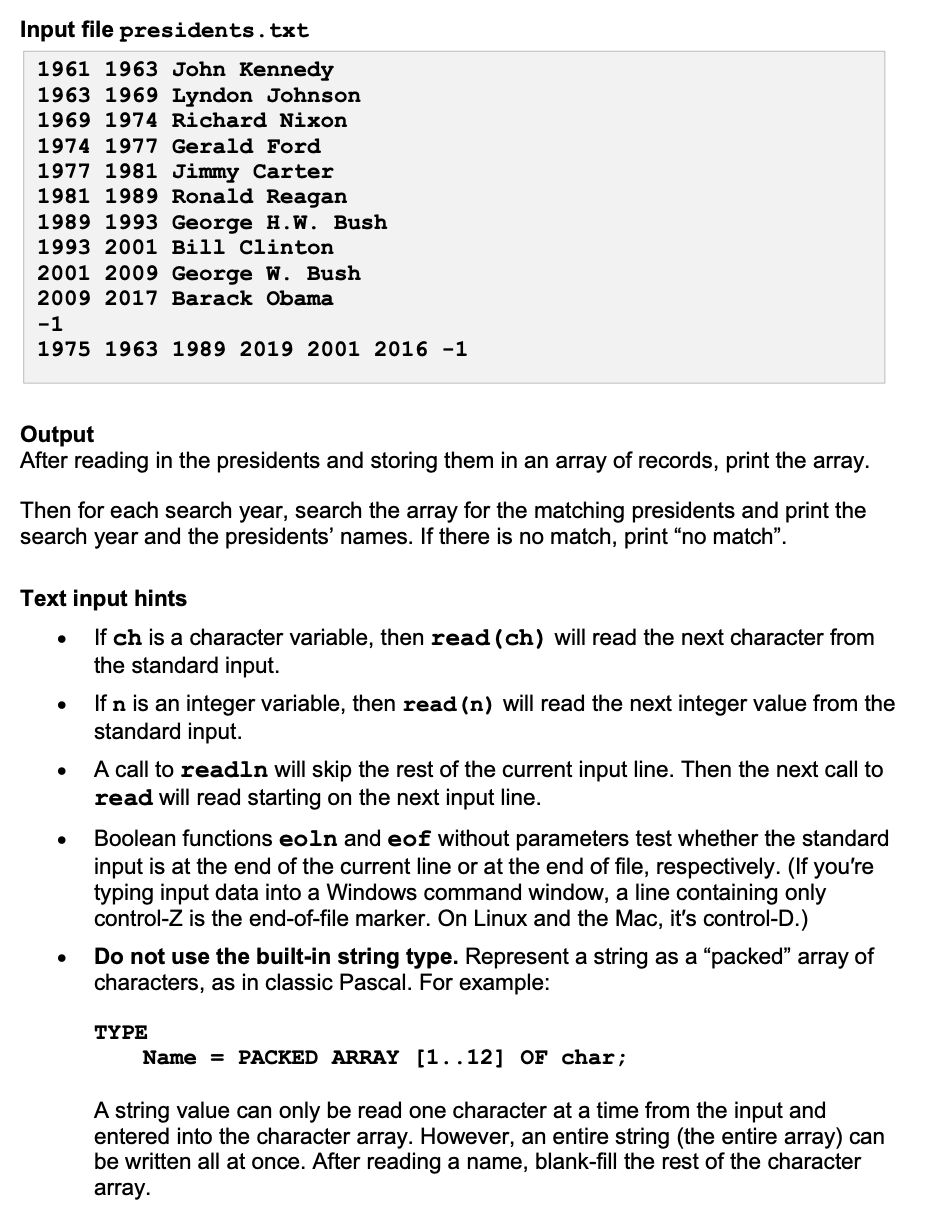PLEASE WRITE THIS PROGRAM IN PASCAL LANGUAGE!!!
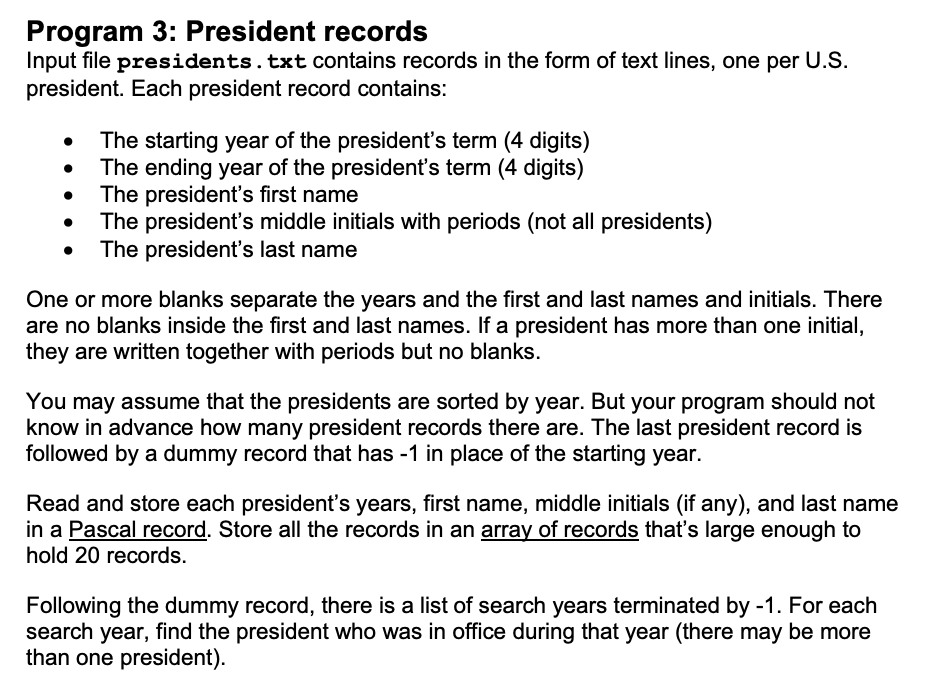
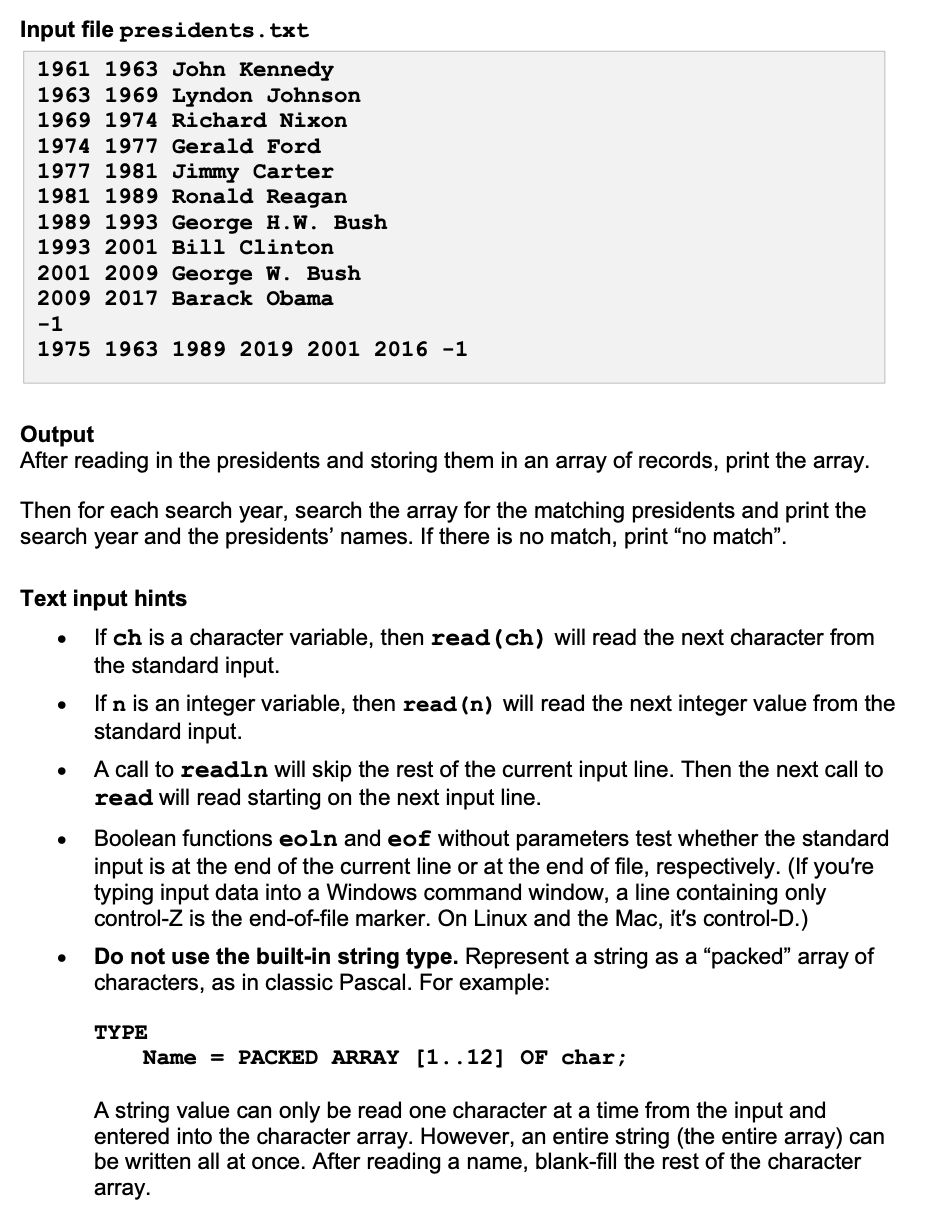
Program 3: President records Input file presidents.txt contains records in the form of text lines, one per U.S. president. Each president record contains: The starting year of the president's term (4 digits) The ending year of the president's term (4 digits) The president's first name The president's middle initials with periods (not all presidents) The president's last name One or more blanks separate the years and the first and last names and initials. There are no blanks inside the first and last names. If a president has more than one initial, they are written together with periods but no blanks. You may assume that the presidents are sorted by year. But your program should not know in advance how many president records there are. The last president record is followed by a dummy record that has -1 in place of the starting year. Read and store each president's years, first name, middle initials (if any), and last name in a Pascal record. Store all the records in an array of records that's large enough to hold 20 records. Following the dummy record, there is a list of search years terminated by -1. For each search year, find the president who was in office during that year (there may be more than one president). Input file presidents.txt 1961 1963 John Kennedy 1963 1969 Lyndon Johnson 1969 1974 Richard Nixon 1974 1977 Gerald Ford 1977 1981 Jimmy Carter 1981 1989 Ronald Reagan 1989 1993 George H.W. Bush 1993 2001 Bill Clinton 2001 2009 George W. Bush 2009 2017 Barack Obama -1 1975 1963 1989 2019 2001 2016 -1 Output After reading in the presidents and storing them in an array of records, print the array. Then for each search year, search the array for the matching presidents and print the search year and the presidents' names. If there is no match, print "no match. Text input hints If ch is a character variable, then read (ch) will read the next character from the standard input. If n is an integer variable, then read (n) will read the next integer value from the standard input. A call to readln will skip the rest of the current input line. Then the next call to read will read starting on the next input line. Boolean functions eoln and eof without parameters test whether the standard input is at the end of the current line or at the end of file, respectively. (If you're typing input data into a Windows command window, a line containing only control-Z is the end-of-file marker. On Linux and the Mac, it's control-D.) Do not use the built-in string type. Represent a string as a packed" array of characters, as in classic Pascal. For example: TYPE Name = PACKED ARRAY [1..12] OF char; A string value can only be read one character at a time from the input and entered into the character array. However, an entire string (the entire array) can be written all at once. After reading a name, blank-fill the rest of the character array. Program 3: President records Input file presidents.txt contains records in the form of text lines, one per U.S. president. Each president record contains: The starting year of the president's term (4 digits) The ending year of the president's term (4 digits) The president's first name The president's middle initials with periods (not all presidents) The president's last name One or more blanks separate the years and the first and last names and initials. There are no blanks inside the first and last names. If a president has more than one initial, they are written together with periods but no blanks. You may assume that the presidents are sorted by year. But your program should not know in advance how many president records there are. The last president record is followed by a dummy record that has -1 in place of the starting year. Read and store each president's years, first name, middle initials (if any), and last name in a Pascal record. Store all the records in an array of records that's large enough to hold 20 records. Following the dummy record, there is a list of search years terminated by -1. For each search year, find the president who was in office during that year (there may be more than one president). Input file presidents.txt 1961 1963 John Kennedy 1963 1969 Lyndon Johnson 1969 1974 Richard Nixon 1974 1977 Gerald Ford 1977 1981 Jimmy Carter 1981 1989 Ronald Reagan 1989 1993 George H.W. Bush 1993 2001 Bill Clinton 2001 2009 George W. Bush 2009 2017 Barack Obama -1 1975 1963 1989 2019 2001 2016 -1 Output After reading in the presidents and storing them in an array of records, print the array. Then for each search year, search the array for the matching presidents and print the search year and the presidents' names. If there is no match, print "no match. Text input hints If ch is a character variable, then read (ch) will read the next character from the standard input. If n is an integer variable, then read (n) will read the next integer value from the standard input. A call to readln will skip the rest of the current input line. Then the next call to read will read starting on the next input line. Boolean functions eoln and eof without parameters test whether the standard input is at the end of the current line or at the end of file, respectively. (If you're typing input data into a Windows command window, a line containing only control-Z is the end-of-file marker. On Linux and the Mac, it's control-D.) Do not use the built-in string type. Represent a string as a packed" array of characters, as in classic Pascal. For example: TYPE Name = PACKED ARRAY [1..12] OF char; A string value can only be read one character at a time from the input and entered into the character array. However, an entire string (the entire array) can be written all at once. After reading a name, blank-fill the rest of the character array