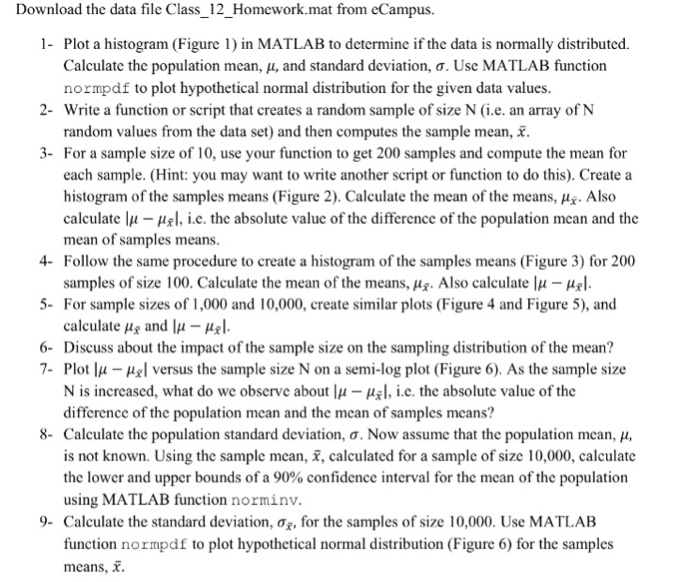Plot a histogram (Figure 1) in MATLAB to determine if the data is normally distributed. Calculate the population mean, mu, and standard deviation, sigma. Use MATLAB function normpdf to plot hypothetical normal distribution for the given data values. Write a function or script that creates a random sample of size N (i.e. an array of N random values from the data set) and then computes the sample mean, x. For a sample size of 10, use your function to get 200 samples and compute the mean for each sample. Create a histogram of the samples means (Figure 2). Calculate the mean of the means, mu_x. Also calculate |mu - mu_x|, i.e. the absolute value of the difference of the population mean and the mean of samples means. Follow the same procedure to create a histogram of the samples means (Figure 3) for 200 samples of size 100. Calculate the mean of the means, mu_x. Also calculate |mu - mu_x|. For sample sizes of 1,000 and 10,000, create similar plots (Figure 4 and Figure 5), and calculate mu_x and |mu - mu_x|. Discuss about the impact of the sample size on the sampling distribution of the mean? Plot |mu - mu_x| versus the sample size N on a semi-log plot (Figure 6). As the sample size N is increased, what do we observe about |mu - mu_x|, i.e. the absolute value of the difference of the population mean and the mean of samples means? Calculate the population standard deviation, sigma. Now assume that the population mean, mu is not known. Using the sample mean, x, calculated for a sample of size 10,000, calculate the lower and upper bounds of a 90% confidence interval for the mean of the population using MATLAB function norminv. Calculate the standard deviation, sigma_x, for the samples of size 10,000. Use MATLAB function normpdf to plot hypothetical normal distribution (Figure 6) for the samples means, x. Plot a histogram (Figure 1) in MATLAB to determine if the data is normally distributed. Calculate the population mean, mu, and standard deviation, sigma. Use MATLAB function normpdf to plot hypothetical normal distribution for the given data values. Write a function or script that creates a random sample of size N (i.e. an array of N random values from the data set) and then computes the sample mean, x. For a sample size of 10, use your function to get 200 samples and compute the mean for each sample. Create a histogram of the samples means (Figure 2). Calculate the mean of the means, mu_x. Also calculate |mu - mu_x|, i.e. the absolute value of the difference of the population mean and the mean of samples means. Follow the same procedure to create a histogram of the samples means (Figure 3) for 200 samples of size 100. Calculate the mean of the means, mu_x. Also calculate |mu - mu_x|. For sample sizes of 1,000 and 10,000, create similar plots (Figure 4 and Figure 5), and calculate mu_x and |mu - mu_x|. Discuss about the impact of the sample size on the sampling distribution of the mean? Plot |mu - mu_x| versus the sample size N on a semi-log plot (Figure 6). As the sample size N is increased, what do we observe about |mu - mu_x|, i.e. the absolute value of the difference of the population mean and the mean of samples means? Calculate the population standard deviation, sigma. Now assume that the population mean, mu is not known. Using the sample mean, x, calculated for a sample of size 10,000, calculate the lower and upper bounds of a 90% confidence interval for the mean of the population using MATLAB function norminv. Calculate the standard deviation, sigma_x, for the samples of size 10,000. Use MATLAB function normpdf to plot hypothetical normal distribution (Figure 6) for the samples means, x