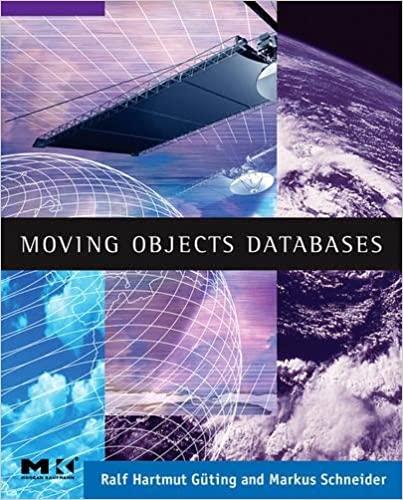Question
Powershell - 1-4 are already answered to show clarification to expert # Leave all comments and instructions # Put your PowerShell code below the problem
Powershell - 1-4 are already answered to show clarification to expert
# Leave all comments and instructions # Put your PowerShell code below the problem description.
# Run the following code to set variables #Note that $hosts is a single FileInfo object $hosts = Get-ChildItem C:\Windows\System32\drivers\etc\hosts $creator = "Bill Finger" $friends = @("Aquaman", "Batman", "Robin", "Superman", "Wonder Woman") $worldend = Get-Date -Year 2038 -Month 01 -Day 19 -Hour 3 -Minute 14 -Second 7
# In the following problems, use the above objects and their properties # whever possible. For example, to output the date and time the world will end, # write: Write-Host "The world will end on $worldend" # instead of Write-Host "The world will end on 01/19/2038 03:14:07."
#1) Use $creator to output: Bill Finger created Batman Write-Host "$creator created $($friends[1])"
#2) Use $friends to output: These are the superfriends: Aquaman Batman Robin Superman Wonder Woman Write-Host "These are the superfriends: $friends"
#3) Use $friends to output: Aquaman swims in the ocean. # Hint: Use Aquaman's index in the $friends array Write-Host "$($friends[0]) swims in the ocean."
#4) Use $hosts to output: My hosts file is 898 bytes long # The name of the file and the number of bytes should be pulled # from properties of the $hosts object. Write-Host "My $($hosts.Name) file is $($hosts.length)"
#5) Use $hosts to output: "Do not delete C:\Windows\System32\drivers\etc\hosts" # Do NOT use any properties of the $hosts file. (Try using the entire object in write-host.)
#6) Create the string "Hello Batmand and Robin." in a variable called greeting. # The values Batman and Robin should come from the $friends variable.
#7) Output the value of the $greeting variable from the previous problem.
#8) Output: The world will end on a ____ # Replace ____ with the day of the week (e.g. "Monday") from $worldend. # Use the appropriate $worldend property in the Write-Host statement rather # than hardcoding the day of the week. # Complete this problem in a single Write-Host statement.
#9) Output: The day after the world's end is a ____ . # Replace ____ with the day of the week. # Hint: Usee the AddDays function on the $worldend object to get the following day. # Complete this problem in a single Write-Host statement. # Sub-hint: It might be helpful to write some test code that gets the date of the # week, then once that works, write the Write-Host statement.
#10) List the friends on a new line using the #pipe ("|") and Write-Host
#11) Write "Hello [friend]" for each of the friends. # Use the ForEach cmdlet to loop through the $friends array.
#12) Use the pipe and foreach to check the length of # the names in $friends. # If the name is longer than 6, output: "Long name: [name]" # Otherwise, output: "Short name: [name]"
#13) Store the contents of all files in C:\Windows\System32\drivers\etc # in a variable called $files
#14) In a single line of code, compute the MD5 hashes of all files # in $files. # Hint: Use piping and the Get-FileHash cmdlet.
Step by Step Solution
There are 3 Steps involved in it
Step: 1

Get Instant Access to Expert-Tailored Solutions
See step-by-step solutions with expert insights and AI powered tools for academic success
Step: 2

Step: 3

Ace Your Homework with AI
Get the answers you need in no time with our AI-driven, step-by-step assistance
Get Started