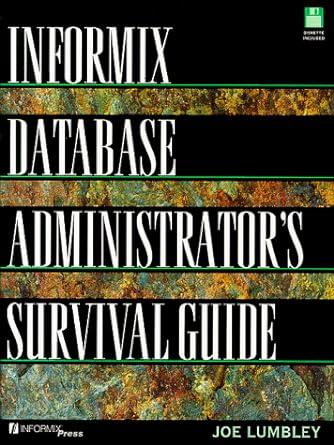Question
Problem 02 Create a CSS file named problem2.css. Code the CSS to configure the following: Global styles for the document (use the body element selector)
Problem 02
Create a CSS file named problem2.css. Code the CSS to configure the following:
Global styles for the document (use the body element selector) with background color #FFFFFF, text color #666666, and Verdana, Arial, or any sans-serif font.
Styles for the header element selector that configure background color #000033, text color #FFFFFF, and Georgia or any serif font.
Styles for the h1 element selector that configure 200% line height.
Styles for the nav element selector that display text in bold and has a sky-blue background color (#90C7E3).
Styles for the h2 element selector that configure medium-blue text color (#3399CC) and Georgia or any serif font.
Styles for the dt element selector that configure dark-blue text color (#000033) and bold font.
Styles for a class named textprop that configure dark-blue text color (#000033) and 1.2em font size.
Styles for the footer element selector with a small font size (.70em) and italic, centered text.
Create a webpage of your choice and apply the CSS specification in problem2.css
Step by Step Solution
There are 3 Steps involved in it
Step: 1

Get Instant Access to Expert-Tailored Solutions
See step-by-step solutions with expert insights and AI powered tools for academic success
Step: 2

Step: 3

Ace Your Homework with AI
Get the answers you need in no time with our AI-driven, step-by-step assistance
Get Started