Question
Problem A: using tryit The first problem consists on developing a temperature conversion web page: 1- Add a simple text Temperature in Fahrenheit: and an
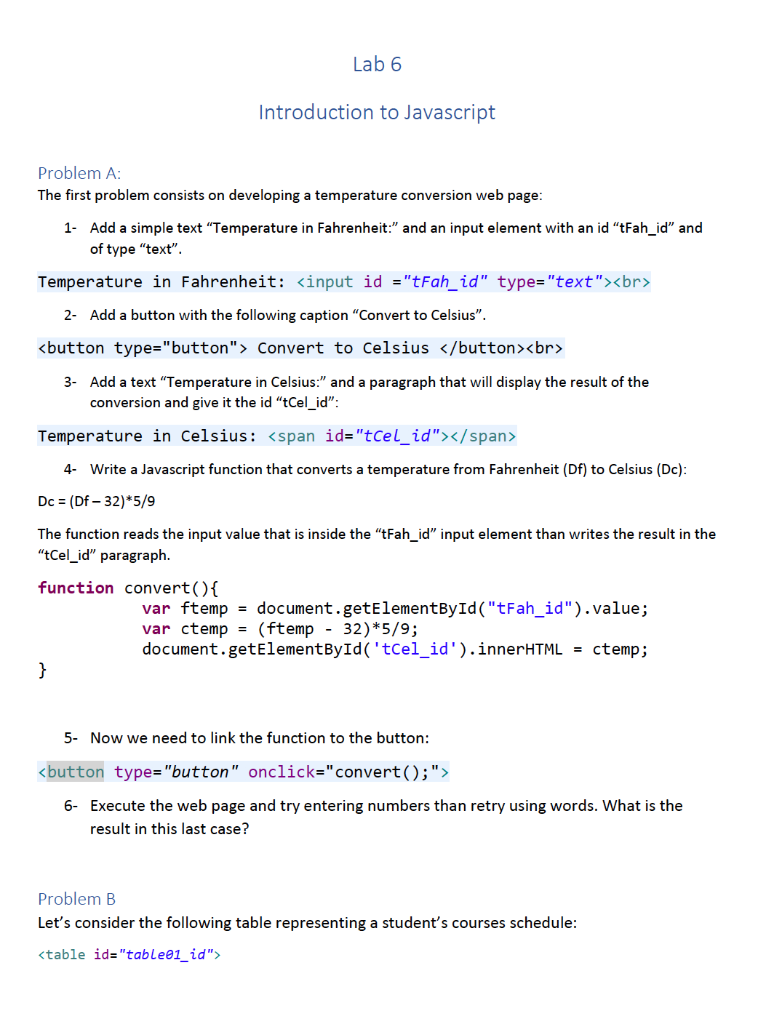
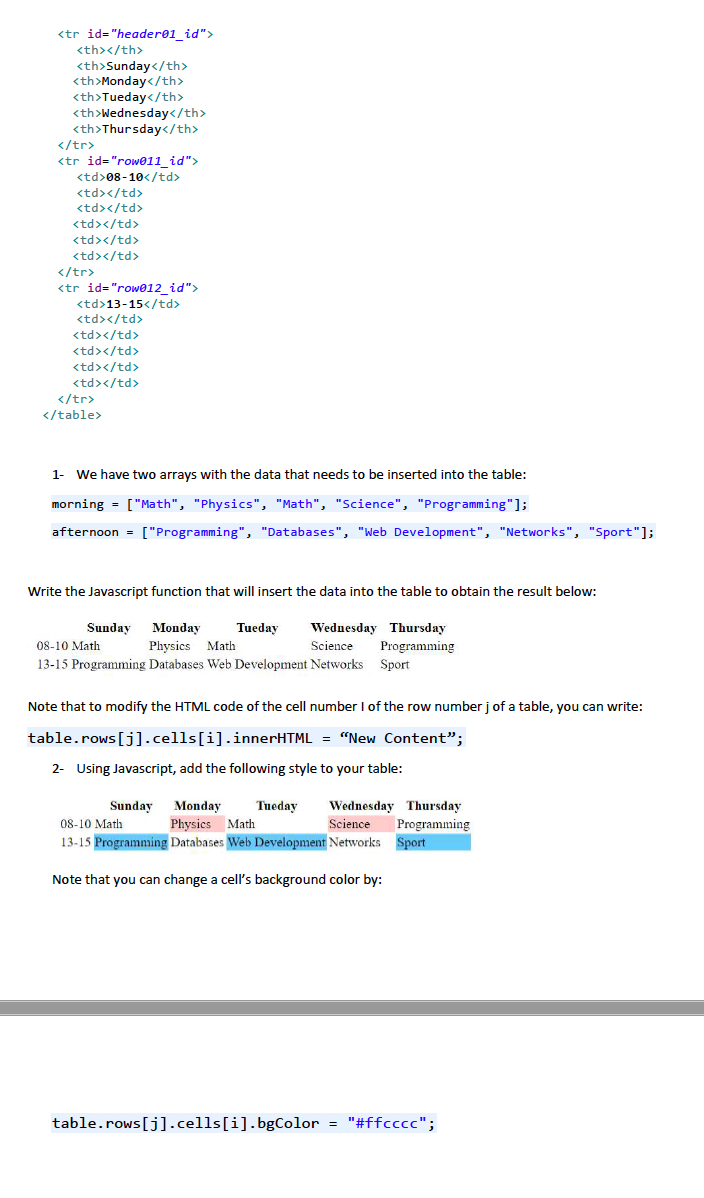
Problem A: using tryit
The first problem consists on developing a temperature conversion web page:
1- Add a simple text Temperature in Fahrenheit: and an input element with an id tFah_id and
of type text.
Temperature in Fahrenheit:
2- Add a button with the following caption Convert to Celsius.
3- Add a text Temperature in Celsius: and a paragraph that will display the result of the
conversion and give it the id tCel_id:
Temperature in Celsius:
4- Write a Javascript function that converts a temperature from Fahrenheit (Df) to Celsius (Dc):
Dc = (Df 32)*5/9
The function reads the input value that is inside the tFah_id input element than writes the result in the
tCel_id paragraph.
function convert(){
var ftemp = document.getElementById("tFah_id").value;
var ctemp = (ftemp - 32)*5/9;
document.getElementById('tCel_id').innerHTML = ctemp;
}
5- Now we need to link the function to the button:
6- Execute the web page and try entering numbers than retry using words. What is the
result in this last case?
Problem B
Lets consider the following table representing a students courses schedule:
Step by Step Solution
There are 3 Steps involved in it
Step: 1

Get Instant Access to Expert-Tailored Solutions
See step-by-step solutions with expert insights and AI powered tools for academic success
Step: 2

Step: 3

Ace Your Homework with AI
Get the answers you need in no time with our AI-driven, step-by-step assistance
Get Started


