Question
Problems with my script. I'm keep getting this error: I'm pretty sure there's something wrong with the project2.24.out file because the file does not recongized
Problems with my script. I'm keep getting this error: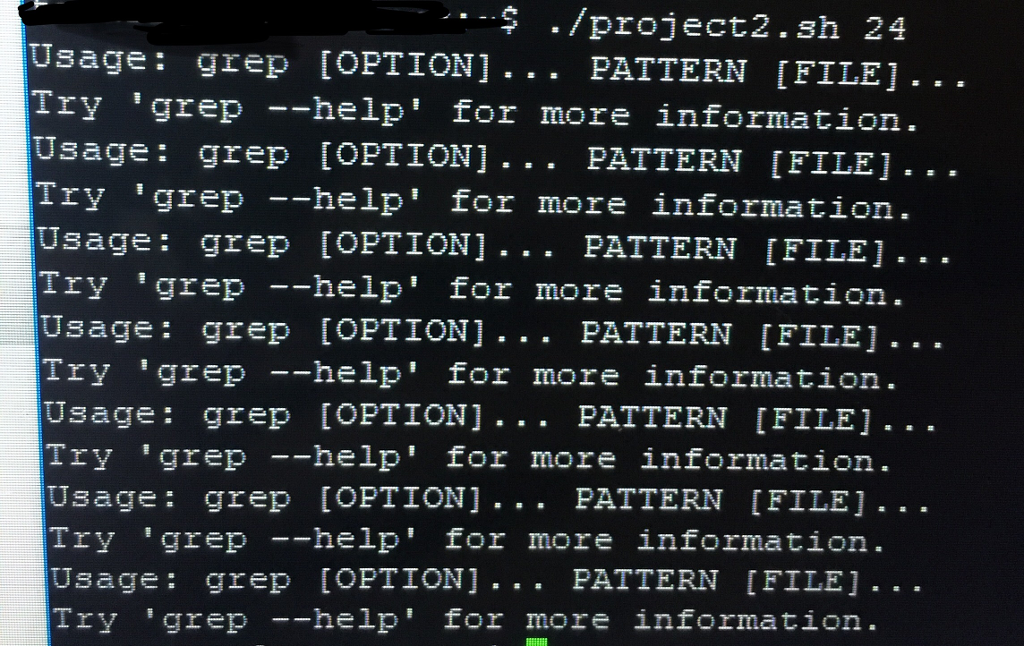
I'm pretty sure there's something wrong with the project2.24.out file because the file does not recongized it, only the project2.12.output does
Here's the code:
if [ `echo $1 | grep -c "24" ` -gt 0 ] #check if command line argument contains 24 or not
then
out_file=project2\.24\.out #set the out file to project2.24.out
current_time=`date +"%D %H:%M:%S"` #format the time to 24 hour format
else
out_file=project2\.12\.out #set the out file to project2.12.out
current_time=`date +"%D %I:%M:%S %p"` #format the time to 12 hour format
fi
echo "**************">$out_file #write the line to file in write mode so that file would get created or replaced
echo "">>$out_file #write the line to file in append more so that the line gets added in end of the file
echo "Student name : Mark James">>$out_file #write the line to file in append more so that the line gets added in end of the file
echo "Project 2 CIS 129 Sec #">>$out_file #write the line to file in append more so that the line gets added in end of the file
echo $current_time>>$out_file #write the line to file in append more so that the line gets added in end of the file
echo "Student name : Mark James">>$out_file #write the line to file in append more so that the line gets added in end of the file
echo "Name Oncall Phone Start Time">>$out_file #write the line to file in append more so that the line gets added in end of the file
echo "**** ****** ***** **********">>$out_file #write the line to file in append more so that the line gets added in end of the file
echo "">>$out_file #write the line to file in append more so that the line gets added in end of the file
i=0
result[0]=""; #declare empty array to hold lines to be written to output file
while read line #read lines from project2.1.input
do
read first second
while read line1 #read lines from project2.2.input
do
read third forth fifth
if [ `echo $first | grep -c $third ` -gt 0 ] #if name from line in first input file matched with name in line of second input file
then
if [ `echo $1 | grep -c "24" ` -gt 0 ] #if 24 hour format time is requested through command line argument
then
fifth="$fifth hours" #add 'hour' to the time
elif [ $fifth -gt 11 ] #if hour is greater than 11
then
fifth=`expr $fifth - 12` #deduct 12 from time
fifth="$fifth PM" #it's PM
else
fifth="$fifth AM" #it's AM
fi
result[$i]="$first $forth $second $fifth" #Add the line to result to be written to output file
i=`expr $i + 1` #increase the value of i by 1
fi
done done days=(Monday Tuesday Wednesday Thursday Friday Saturday Sunday) #declare array containing days in week for day in "${days[@]}" #for every day in days array do for line in "${result[@]}" #for every line in result do read first second third forth fifth if [ `echo $day | grep -c $second ` -gt 0 ] #if day in days array matched with day maintained in line then echo "$line" >> $out_file #write the line to file fi done done Can anyone help? I've been stuck on this part for a while.
Step by Step Solution
There are 3 Steps involved in it
Step: 1

Get Instant Access to Expert-Tailored Solutions
See step-by-step solutions with expert insights and AI powered tools for academic success
Step: 2

Step: 3

Ace Your Homework with AI
Get the answers you need in no time with our AI-driven, step-by-step assistance
Get Started


