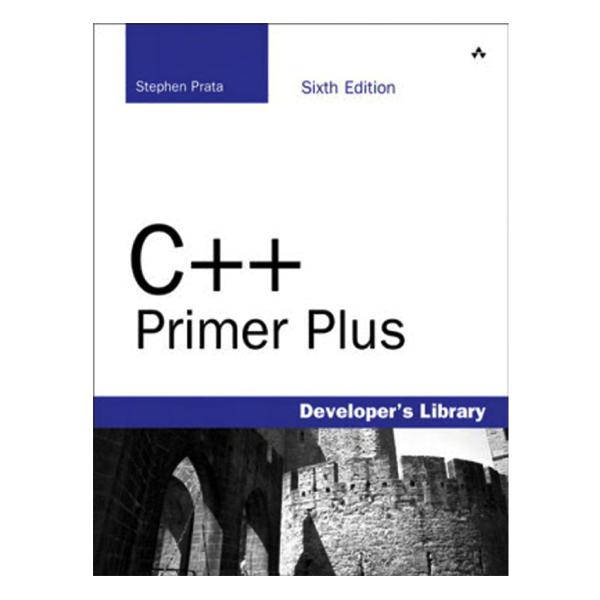Question
Produce a Java program that does the following: Media hierarchy: Classes for Media, EBook, MovieDVD, and MusicCD Add an attribute to Media class
Produce a Java program that does the following:
Media hierarchy:
· Classes for Media, EBook, MovieDVD, and MusicCD
· Add an attribute to Media class to store indication when media object is rented versus available. Add code to constructor and create get and set methods as appropriate.
· Add any additional constructors and methods needed to support the below functionality
Utilize a Manager class that does the following:
· stores a list of Media objects
· has functionality to load Media objects from files
· creates/updates Media files
· has functionality to add new Media object to its Media list
· has functionality to find all media objects for a specific title and returns that list
· has functionality to rent Media based on id (updates rental status on media, updates file, returns rental fee) Implement MediaRentalSystem which has the following functionality:
· user interface which is either menu driven through console commands. Ensure screen shots of inputs match and get the same result as seen in the sample user interface below.
· selection to load Media files from a given directory (user supplies directory)
· selection to find a media object for a specific title value (user supplies title and should display to user the media information once it finds it - should find all media with that title)
· selection to rent a media object based on its id value (user supplies id and should display rental fee value to the user)
· selection to exit program
The Program should throw and catch Java built-in and user-defined exceptions as appropriate
Your classes must be coded with correct encapsulation: private/protected attributes, get methods, and set methods and value validation
There should be appropriate polymorphism: overloading, overriding methods, and dynamic binding
Program should take advantage of the inheritance properties as appropriate

Sample User interface - command driven: Welcome to Media Rental System 1: Load Media objects... 2: Find Media object... 3: Rent Media object... 9: Quit Enter your selection : 1 Enter path (directory) where to load from: blah File cannot be opened: Could not load, no such directory Welcome to Media Rental System 1: Load Media objects... 2: Find Media object... 3: Rent Media object... 9: Quit Enter your selection : 1 Enter path (directory) where to load from: C:/tmp-umuc Welcome to Media Rental System 1: Load Media objects... 2: Find Media object... 3: Rent Media object... 9: Quit Enter your selection : 2 Enter the title: blah There is no media with this title: blah Welcome to Media Rental System 1: Load Media objects... 2: Find Media object... 3: Rent Media object... 9: Quit
Step by Step Solution
3.47 Rating (150 Votes )
There are 3 Steps involved in it
Step: 1
import javautilArrayList import javautilList import javautilScanner class Media private int id private String title private int year private boolean available public Mediaint id String title int year ...
Get Instant Access to Expert-Tailored Solutions
See step-by-step solutions with expert insights and AI powered tools for academic success
Step: 2

Step: 3

Ace Your Homework with AI
Get the answers you need in no time with our AI-driven, step-by-step assistance
Get Started