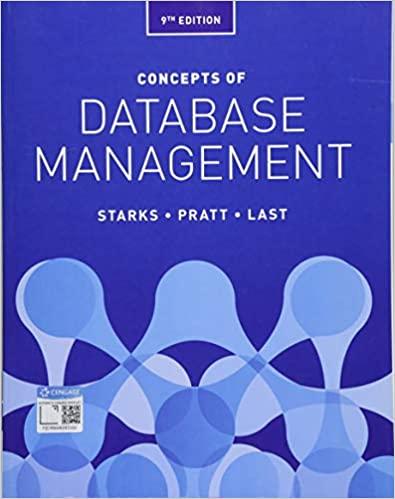Answered step by step
Verified Expert Solution
Question
1 Approved Answer
Project 3.1 is installing Ubuntu. Follow the directions in the pictures below. Please respond back with screenshots and other important. Project 3-1: Repair a Duplicate
Project 3.1 is installing Ubuntu. Follow the directions in the pictures below. Please respond back with screenshots and other important.
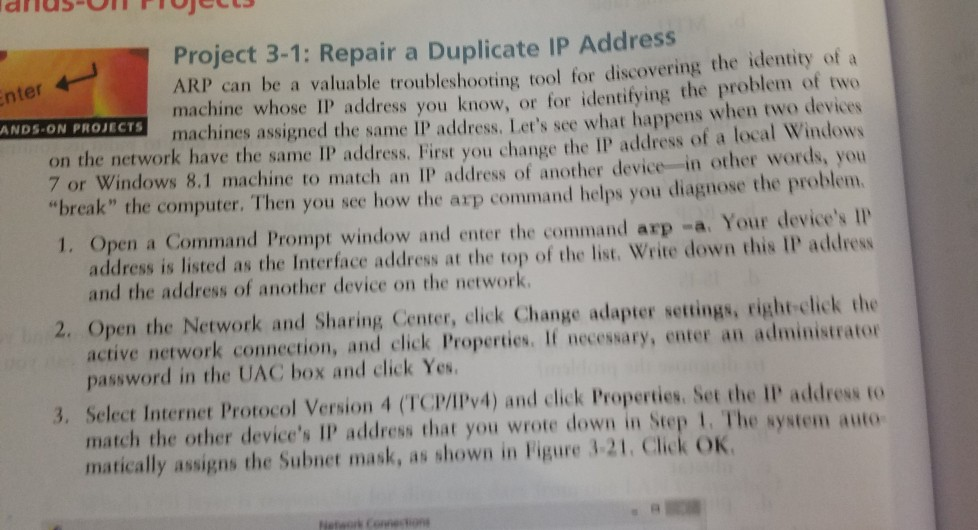
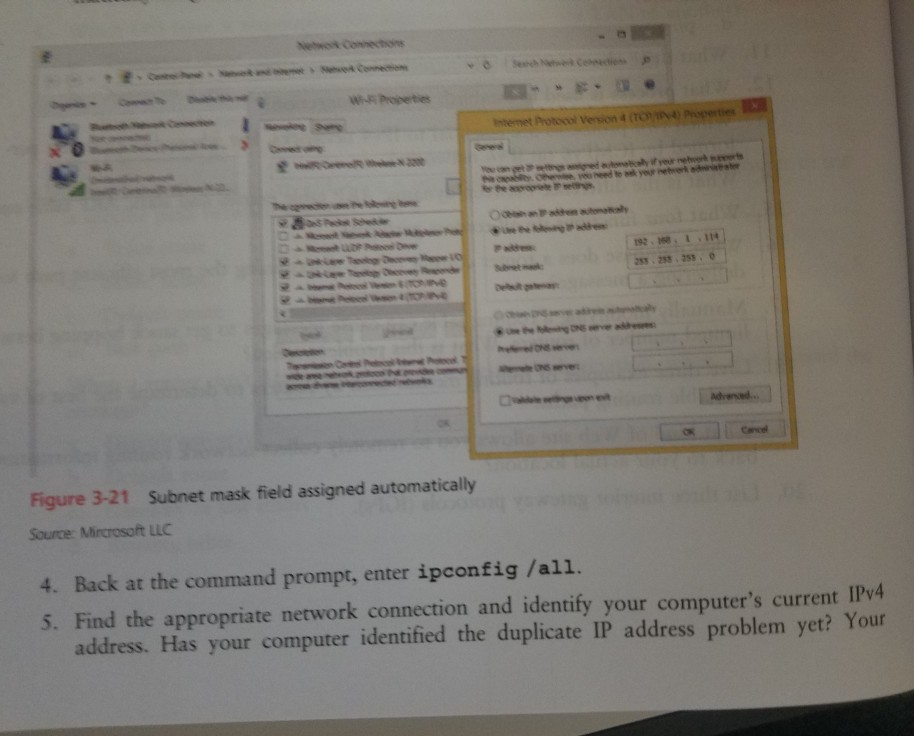
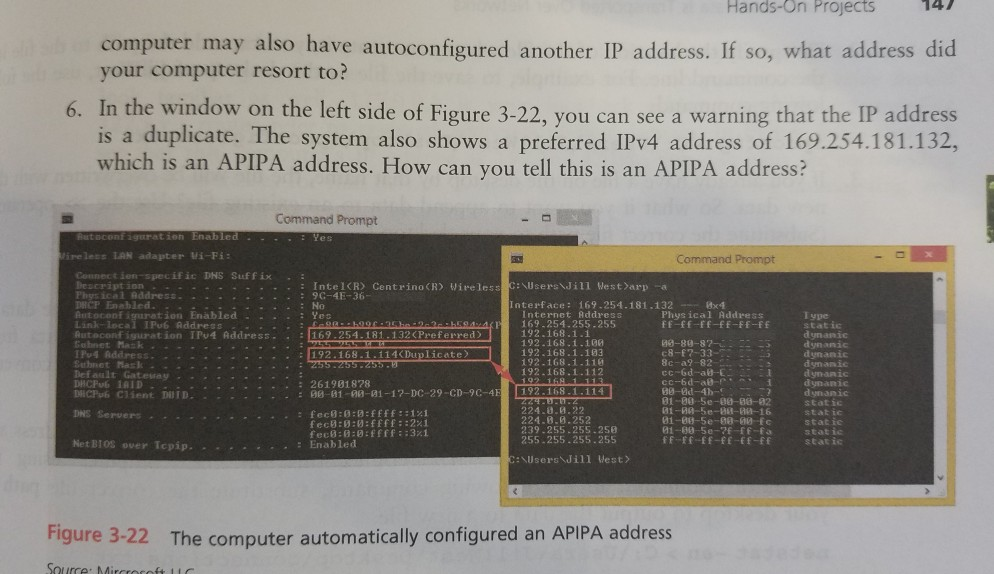
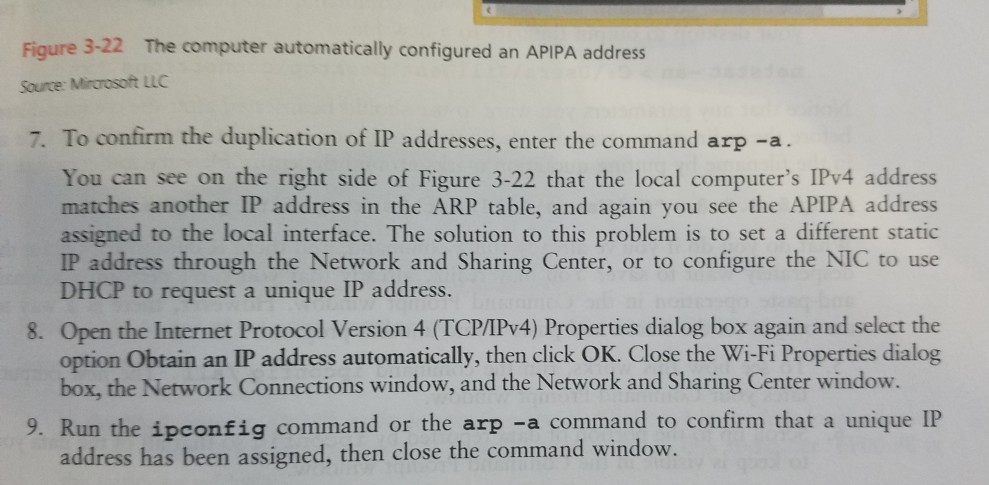
Project 3-1: Repair a Duplicate IP Address ARP can be a valuable troubleshooting tool for discovering the identity of a ANDMON RIO machine whose IP address you know, or for identifying the problem of two OB ON PROECTS machines assigned the same IP addres. Let's see what happens when two devices on the network have the same IP address. First you change the IP address of a local Windows 7 or Windows 8.1 machine to match an IP address of another device-in other words, you "break" the computer. Then you see how the arp command helps you diagnose the problem 1. Open a Command Prompt window and enter the command arp -a Your device's IT address is listed as the Interface address at the top of the list. Write down this IP address and the address of another device on the network. 2. Open the Network and Sharing Center, click Change adapter settings, right click the active network connection, and click Properties. If necessary, enter an administrator password in the UAC box and click Yes 3. Select Internet Protocol Version 4 (TCP/IPy4) and click Properties. Set the IP address to match the other device's IP address that you wrote down in Step 1. The system auto matically assigns the Subnet mask, as shown in Figure 3-21, Click OK 192 111 53 253 253 Figure 3-21 Subnet mask field assigned automatically Source: Mircrosoft LLC 4. Back at the command prompt, enter ipconfig /all. 5. Find the appropriate network connection and identify your computer's current IPv4 address. Has your computer identified the duplicate IP address problem yet? Your Hands-On Projects 14 computer may also have autoconfigured another IP address. If so, what address did your computer resort to? 6. In the window on the left side of Figure 3-22, you can see a warning that the IP address is a duplicate. The system also shows a preferred IPv4 address of 169.254.181.132, which is a n APIPA address. How can you tell this is an APIPA address? Command Prompt Rutoconf aguration Enabled ire less LAN adapter Wi-Fi: Command Prompt Connectien-s bescript ion Physical ddress DRCP Enabled Autoconfi Link-local IPov6 ddress Autoconfiguration IPv4ddress " " : 69.254-181-132CPreferred) Cuhnet Mak IPu4 Rddress Suhnet Nash Default Gates DHCPv6 IAID ICP6 Client UID pecific DHS Suf fix nte1(R> :9C-4E-36 Centrino (R) Wirele \Users\Jill West)arp- Interface: 169.254.181.132 0x4 ration Enabled . Internet Address Phys ical Addres FF-FF-FF-fE-FE-Ff : Yec I ype static dynanic dynanioc dynanic P169.254.255.255 192.168.1.1 192.168.1.100 192.168.1.193 192.168.1.118 192.168.1.112 00-80-87- : 192.168.1.114 Duplicate> cc-6d-ad-C dymanic dynanc dynanic static static static static . 261901878 192.168. 80-0d-4h- 81-80-Se-80-86-82 01-AA-5e-88-0 16 81-88-5e-98-00-Ec 01-00-Se-26-ff-Fa FF F-EF-FE-EE-Ff : 90-81-00-81-12-DC-29-CD-9C-4 1.114 fec8:G:B:fEfF::11 fec3:0:0:ffFf::21 fec8:0:0 ffff :31 224.0..22 224.8.0.252 239.255.255.258 255.255.255.255 DNS Servers. Net B1OS over Tepijp static : Enabled Users Jill West> Figure 3-22 The computer automatically configured an APIPA address Figure 3-22 The computer automatically configured an APIPA address Source Mircrosoft LLC 7. To confirm the duplication of IP addresses, enter the command arp -a You can see on the right side of Figure 3-22 that the local computer's IPv4 address matches another IP address in the ARP table, and again you see the APIPA address assigned to the local interface. The solution to this problem is to set a different statio IP address through the Network and Sharing Center, or to configure the NIC to use DHCP to request a unique IP address. 8. Open the Internet Protocol Version 4 (TCP/IPv4) Properties dialog box again and select the option Obtain an IP address automatically, then click OK. Close the Wi-Fi Properties dialog box, the Network Connections window, and the Network and Sharing Center window. 9. Run the ipconfig command or the arp -a command to confirm that a unique IP address has been assigned, then close the command window
Step by Step Solution
There are 3 Steps involved in it
Step: 1

Get Instant Access to Expert-Tailored Solutions
See step-by-step solutions with expert insights and AI powered tools for academic success
Step: 2

Step: 3

Ace Your Homework with AI
Get the answers you need in no time with our AI-driven, step-by-step assistance
Get Started