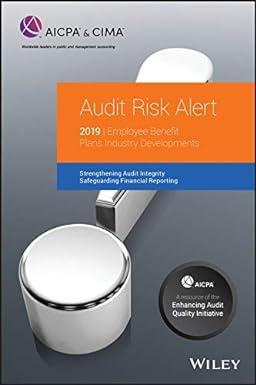Answered step by step
Verified Expert Solution
Question
1 Approved Answer
Project Description: Steps to Perform: 2 Exp19_Excel Ch07_Cap_Real Estate company in northem Utah County. You tracked real estate listings, including city, represent a seller, a
Project Description: Steps to Perform: 2 Exp19_Excel Ch07_Cap_Real Estate company in northem Utah County. You tracked real estate listings, including city, represent a seller, a buyer, or both (known as dual agents). Your assistant gent names, agent types, the listing and cold prices, and the listing and sold dates. adshee calculating the number of days each house was on the market before being sold, you will use conditional functions to calculate summary statistics. For further chart to indicate the average house selling price by city. Finally, you will create a partial loan cumulative interest and principal to show a potential buyer to help the buyer make decisions. Instructions Start Exsel. Download and open the the named Exp19 Excel Ch07_Cap RealEstate.xix. Grader has automatically added your last name to the beginning of the filename. The spreadsheet contains codes (BA, DA, SA) to represent agent roles (Buyer's Agent, Dual Agent, Seller's A You want to switch the codes for the actual descriptions. Incall E12 of the Detalls sheet, insert the SWITCH function to evaluate the agent code in coll D12. Include mixed call references to the codes and roles in the range J2K4 for the values and results argumen use all cell references in the function. Copy the function to the range E13E39. Now you w alculate the number of days between the list date and sale date. In call J12, Insert the DAYS function to calculate the number of days between the Listing Date and the Sale Date. Copy the function to the range J13:39. You want to calculate agent commissions based on their role. In call K12, Insert the FS function to calculate the agent's commission based on the agent code and the applicable rates in the range 12:14. Use relative and mixed references correctly. Copy the function to the range K13:139. You want to calculate a bonus if the sold price was at hosee sold within 30 days after being Reted. tequal to the listing price, and if the in call L12, Insert an IF function with a nested AND function to calculate a bonus. The AND function should ensure both conditions are met: Sold Price divided by the Listing Price is greater than or equal to 100% (call L7) and the Days on Market are less than or equal to 30 (call LB). If both conditions are met, the bonus is $1,000 (call LS). Otherwise, the bonus la $0. Use mixed coll references to the input values in the range L7:19. Copy the function to the range L12:139. The top-left section of the spreadsheet is designed for summary statistics for one condition. You will calculate average selling prices and the number of houses sold in each city (the condition). in call 82, Insert the AVERAGEIF function to calculate the average Sold Price for houses in the city of Alpins. Use mixed references for the range; use a relative reference to cell A2. Copy the function and use the Paste Formules option to paste the function in the range B3:35 so that the bottom border in call 85 is preserved. Points Possible tof I
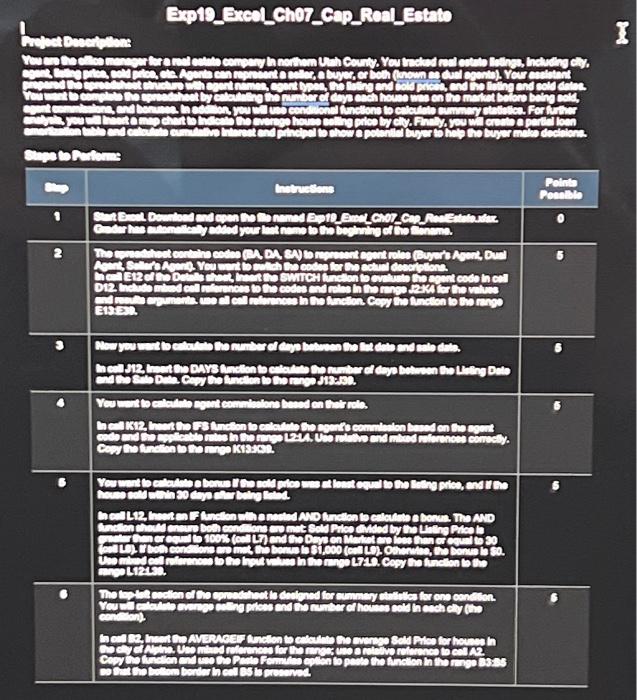
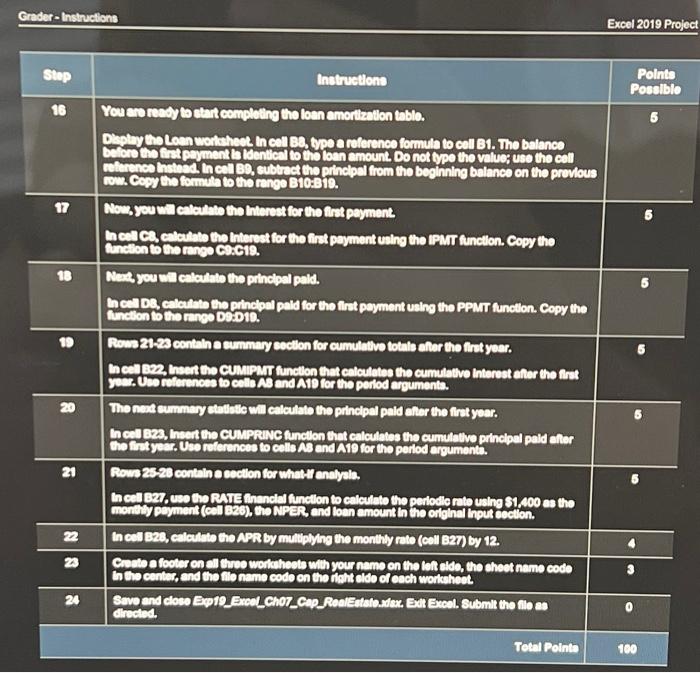
Step by Step Solution
There are 3 Steps involved in it
Step: 1

Get Instant Access to Expert-Tailored Solutions
See step-by-step solutions with expert insights and AI powered tools for academic success
Step: 2

Step: 3

Ace Your Homework with AI
Get the answers you need in no time with our AI-driven, step-by-step assistance
Get Started