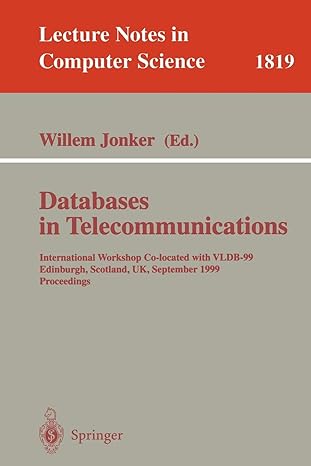Question
Project -Printing a Formatted Report (SQL DATABASE) DDI.LEDGER_VIEW (CREATE VIEW DDI.LEDGER_VIEW AS SELECT REG.RegID, REG.RegDate, P.LastName, P.FirstName, REG.AdultCnt, REG.ChildCnt, REG.RoomNum, RM.RoomSize, RM.RoomBedCnt, RM.RoomRate FROM DDI.ROOMS
Project -Printing a Formatted Report (SQL DATABASE) DDI.LEDGER_VIEW (CREATE VIEW DDI.LEDGER_VIEW AS SELECT REG.RegID, REG.RegDate, P.LastName, P.FirstName, REG.AdultCnt, REG.ChildCnt, REG.RoomNum, RM.RoomSize, RM.RoomBedCnt, RM.RoomRate FROM DDI.ROOMS RM, DDI.PATRONS P, DDI.REGISTRATIONS REG WHERE REG.PatronID = P.PatronID AND REG.RoomNum = RM.RoomNum ORDER BY REG.RegDate, REG.RoomNum; ) Printing a formatted report from the DDI.LEDGER_VIEW USING Head of Forms, Form Breaks, and an End of Form . 1. Use at least 1 procedure
2. Implement at least 1 form heading.
3. Print group by room number
4. Print subtotal of each group of rooms and a grand total at the end of the report.
5. Rooms 104 and 106 get a 20% discount , which should reflect in the subtotals.
6. subtotals , rates and grand total must be formatted in currency.
7. Add any new mathematical feature to your report or function to your report or a new field to your report. Example PROCEDURE HEAD_OF_FORM
IS
BEGIN
DBMS_OUTPUT.NEW_LINE;
DBMS_OUTPUT.PUT_LINE(' ');
DBMS_OUTPUT.PUT_LINE('------ ------ ------------ -------- --------');
END;
PROCEDURE FORM_BREAK()
IS
BEGIN
DBMS_OUTPUT.PUT_LINE(' --------');
PROCEDURE END_OF_FORM ();
END;
Step by Step Solution
There are 3 Steps involved in it
Step: 1

Get Instant Access to Expert-Tailored Solutions
See step-by-step solutions with expert insights and AI powered tools for academic success
Step: 2

Step: 3

Ace Your Homework with AI
Get the answers you need in no time with our AI-driven, step-by-step assistance
Get Started