Answered step by step
Verified Expert Solution
Question
1 Approved Answer
Project - Sports App In the lecture you were introduced to adding multiple screens to your application using navigation. at a time. You can also
Project Sports App
In the lecture you were introduced to adding multiple screens to your application using navigation.
at a time. You can also record rebounds, assists and fouls. If it's a soccer app, you can keep track of goals & corners, etc; every sport is different.
The app should have at least screens:
home screen: has a form to enter the names of the playersteams
score screen: has the necessary buttons to add scoresstats to the game
You are free to choose your UI design, theme colors, styles etc
You should use at least local image to provide visual appeal. Add any local images to an "images" folder.
You should also use snackbar for at least one of your inapp alerts.
By the way, you will use this project as a starting point for Lab You will be submitting the same final app for both assessments.
Export your complete project to a zip archive to avoid including unnecessary filesfolders It's recommended to also eliminate the windows, linux & iOS folders to minimize file size.
A Home Screen
Feel free to add more elements if needed for your sportapp
B ScoreStats Screen
buttons as necessary, but don't overcrowd the screen.
The screen must have at least more buttons:
end game button: ends the game by resetting the scores & declaring the winner
back button: to go back to home screen to start a new game
C Lab Requirements
D BONUS
While using the app, it's possible that the user presses the wrong buttons Add an "Undo" feature that correctly "undoes" the last clicked buttons in the right order.
Technical Requirements
Create a new Flutter project called "Project The app should satisfy the following:
At least screens as explained above
Has a well designed form with necessary fields, buttons, validation etc
All interactive elements work as expected with proper state management
Use snackbar for at least one of your app alerts
Uses nondefault colorsstyles
All local images are in an "images" folder
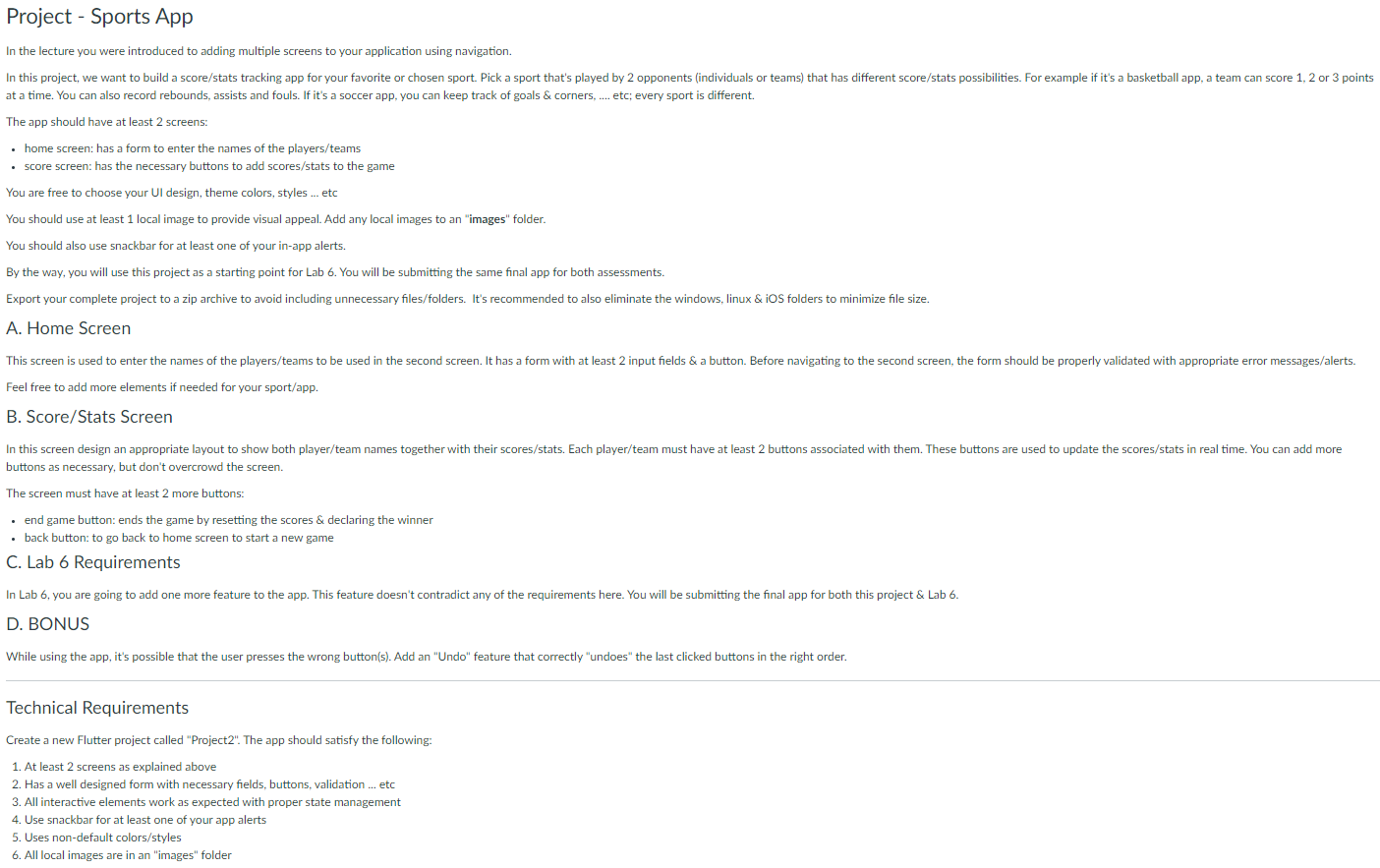
Step by Step Solution
There are 3 Steps involved in it
Step: 1

Get Instant Access to Expert-Tailored Solutions
See step-by-step solutions with expert insights and AI powered tools for academic success
Step: 2

Step: 3

Ace Your Homework with AI
Get the answers you need in no time with our AI-driven, step-by-step assistance
Get Started


