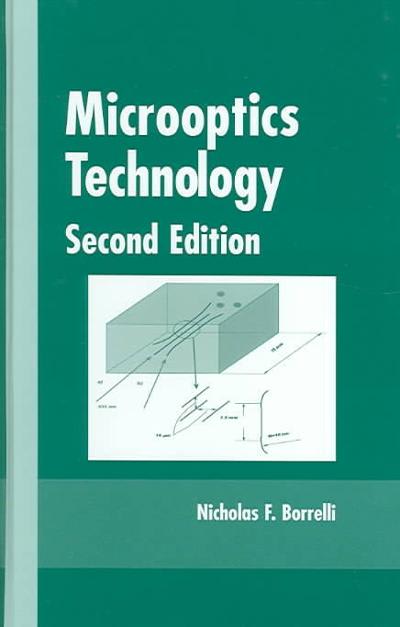Question
Projectile motion simulation You are going to use the following projectile motion simulation to launch a projectile. It will enable you to become more familiar
Projectile motion simulation
You are going to use the following projectile motion simulation to launch a projectile. It will enable you to become more familiar with the concepts related to projectile motion.
The stimulation allows you to change the following variables:
- launch (firing) angle
- initial speed of projectile (magnitude of the velocity)
- height of cannon
- air resistance (ignore this option)
- mass of object
- diameter of object
- object itself
Note: Since we are now dealing with two-dimensional motion, we will not consider the case of launching the projectile straight up (in other words, at a 90 angle).
Instructions:
- Launch the simulation on the intro mode.
This simulation will help enable you to become more familiar with the concepts related to projectile motion. Familiarize yourself with the user interface by trying out the different buttons and features of the simulator.
Your goal in the intro mode is to launch the projectile and land it as close to the target as possible by adjusting the angle of the cannon, the initial speed and the type of projectile.

Step by Step Solution
There are 3 Steps involved in it
Step: 1

Get Instant Access to Expert-Tailored Solutions
See step-by-step solutions with expert insights and AI powered tools for academic success
Step: 2

Step: 3

Ace Your Homework with AI
Get the answers you need in no time with our AI-driven, step-by-step assistance
Get Started