Question
Provide code and screenshots 1.Create ASP.Net applications. 2. Use Web server controls. 3. Create interactive web forms. 4. Create database-driven web applications. 5. Utilize validator
Provide code and screenshots
1.Create ASP.Net applications.
2. Use Web server controls.
3. Create interactive web forms.
4. Create database-driven web applications.
5. Utilize validator controls.
6. Auto format Data Web Server Controls
SalesStaff uses Company.mdf, more specifically the SalesStaff table. One record will be displayed at a time using a DetailsView control. The user may update a record but may not delete it or add new ones. Before the user has access to the Update page, he/she must first login. (Well, actually pretend to login.) An email address and a zip code will be required during the login process. To pass validation the email address must be valid (as determined by using the RegularExpressionValidator) and the zip code must be a number between 10000 and 99999 (as determined by the RangeValidator control.) Once the validation is passed, the user will be redirected to the update page.
SalesStaff Table from DataBase Company.mdf
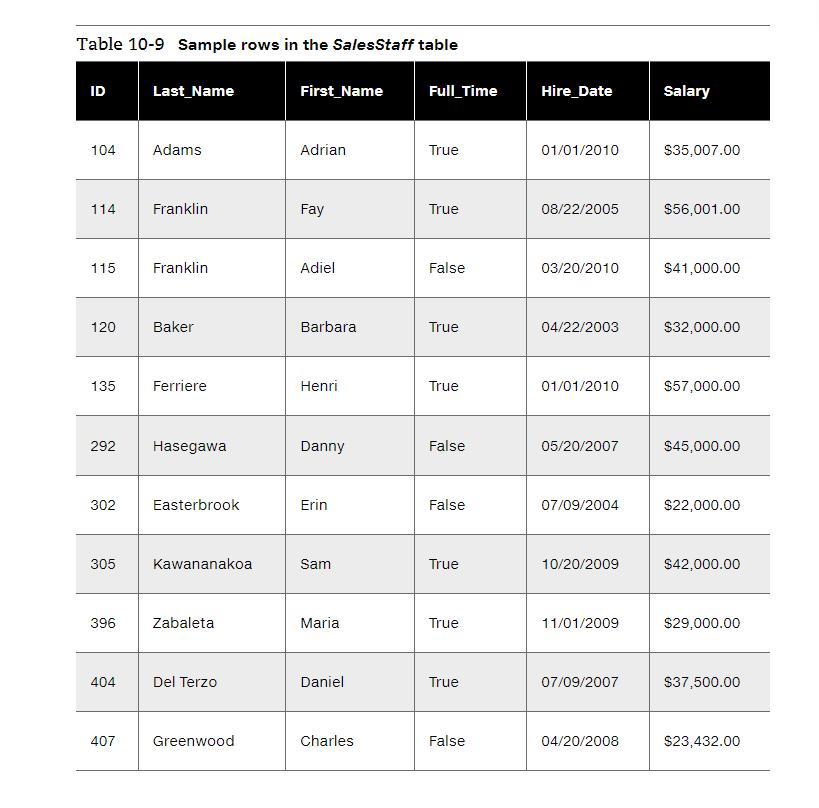
Create a login page as shown below. It is to use the same color scheme as the SalesStaff page.
1. Include a textbox for an email address, and another for the zip code.
2. Include validation for the textboxes.
3. Include a RequiredFieldValidator control for both textboxes.
4. Use a ValidationSummary control as shown in the image below.
5. Include a RegularExpressionValidator control to make sure the email address entered by the user is in the correct format.
6. Use a RangeValidator control to check that the zip code is between 10000 and 99999 (five digit zip code) 7. Include a login button that will redirect the user to the Update page after all of the validations have been passed
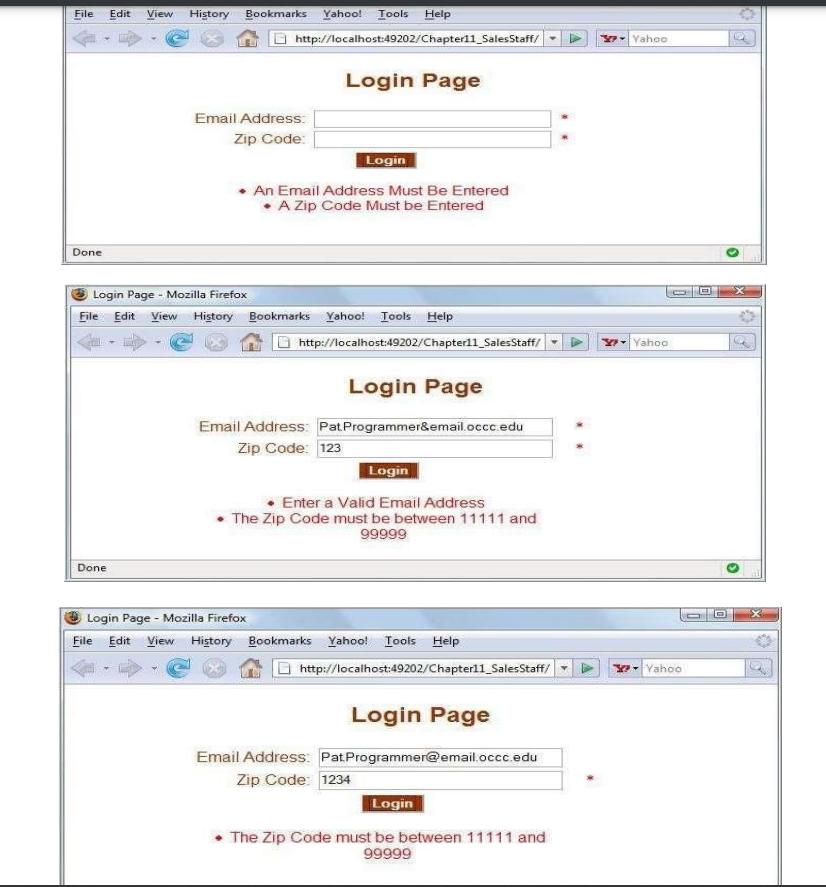
Create an Update page using the SalesStaff table of Company.mdf.
1. Autoformat the DetailsView control using a theme of your choice. (It does not need to be the one shown here.)
2. The Header text is to have all underscores removed (Example: First_Name --> First Name) and must be left aligned.
3. The ID is to be right aligned.
4. The first and last names (Adrian Adams) must be left aligned.
5. The checkbox is to be centered.
6. The Hire Date is to be formatted as shown and right aligned.
7. The Salary is to be formatted as currency and right aligned.
8. An Edit link is to be included to allow the user to update the record.
9. Include a Logout button which will return the user to the main page.
10. Include paging so all of the records can be accessed.
11. Connection Strings must not include absolute paths (paths to files on your computer .. C:VB2019Chapter11....) The programs MUST run without modifications when they are graded.
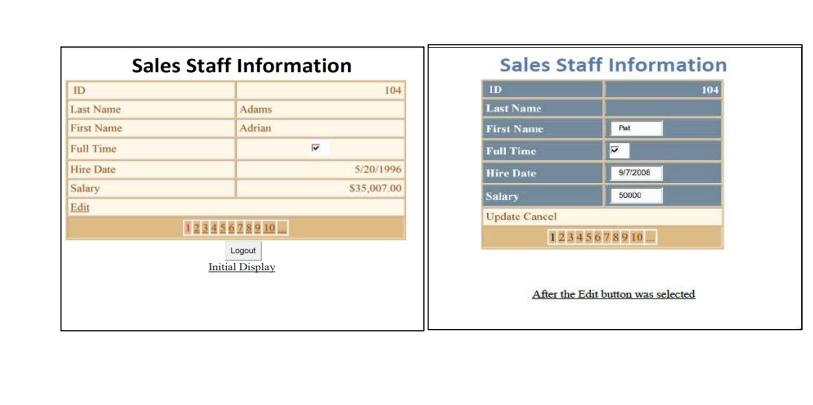
Table 10-9 Sample rows in the SalesStaff table ID 104 114 115 120 135 292 302 305 396 404 407 Last Name Adams Franklin Franklin Baker Ferriere Hasegawa Easterbrook Kawananakoa Zabaleta Del Terzo Greenwood First Name Adrian Fay Adiel Barbara Henri Danny Erin Sam Maria Daniel Charles Full Time True True False True True False False True True True False Hire Date 01/01/2010 08/22/2005 03/20/2010 04/22/2003 01/01/2010 05/20/2007 07/09/2004 10/20/2009 11/01/2009 07/09/2007 04/20/2008 Salary $35,007.00 $56,001.00 $41,000.00 $32,000.00 $57,000.00 $45,000.00 $22,000.00 $42,000.00 $29,000.00 $37,500.00 $23,432.00
Step by Step Solution
3.42 Rating (155 Votes )
There are 3 Steps involved in it
Step: 1

Get Instant Access to Expert-Tailored Solutions
See step-by-step solutions with expert insights and AI powered tools for academic success
Step: 2

Step: 3

Ace Your Homework with AI
Get the answers you need in no time with our AI-driven, step-by-step assistance
Get Started


