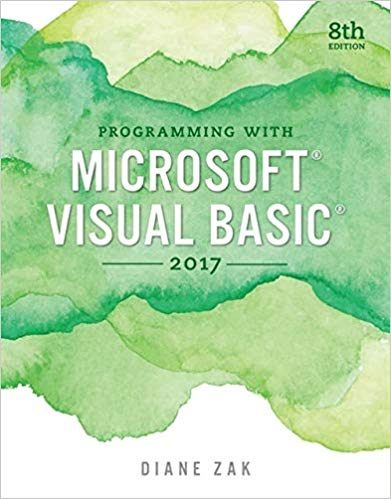Question
Pseudocode of the program description by method Project Description Write an application that calculates the shipping charge for a package, based on its weight. The
Pseudocode of the program description by method
Project Description
Write an application that calculates the shipping charge for a package, based on its weight. The user will input the name of the client, a six digit identification code and weight in ounces. The shipping charge is calculated as $0.15 per ounce. Display the user's name, package id, weight in ounces and calculated shipping charge.
Input
Collect the identification code and the weight using a Scanner object. You must prompt the user for the Package Id on the console and then prompt the user for the weight in ounces on the console. Then ask the user for their name via a TextInputDialog dialog box.
Processing
Use appropriate Scanner method(s) so the input is assigned to appropriate variables. The package ID code needs not be calculated, so must be collected as text. The weight will be used in a calculation, and therefore must be assigned to an appropriate whole number variable. You will also retrieve the name from the TextInputDialog. You will calculate the charge by using the shipping rate of $0.15 per ounce
The shipping rate must be stored as a constant.
Output
Display the user's name, the package ID, the weight in ounces and the shipping charge each in separate labels with appropriate labeling information as the sample below shows. In order to display in labels you will have to create a GUI application with GridPane and Label objects. You will be using 8 Label objects - Four for the prompts and four the information
Name John Smith
Package ID 123456 Weight 17 oz. Shipping Cost 2.55
Step by Step Solution
3.46 Rating (146 Votes )
There are 3 Steps involved in it
Step: 1
Here is a sample implementation of the program in Java using JavaFX for the GUI java import javafxapplicationApplication import javafxgeometryInsets i...
Get Instant Access to Expert-Tailored Solutions
See step-by-step solutions with expert insights and AI powered tools for academic success
Step: 2

Step: 3

Ace Your Homework with AI
Get the answers you need in no time with our AI-driven, step-by-step assistance
Get Started