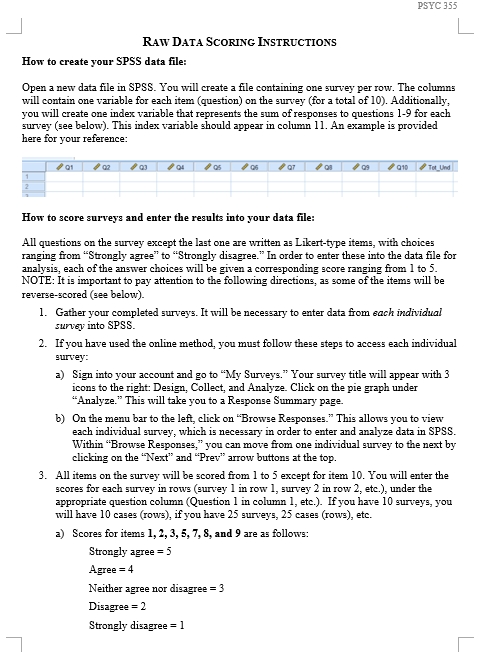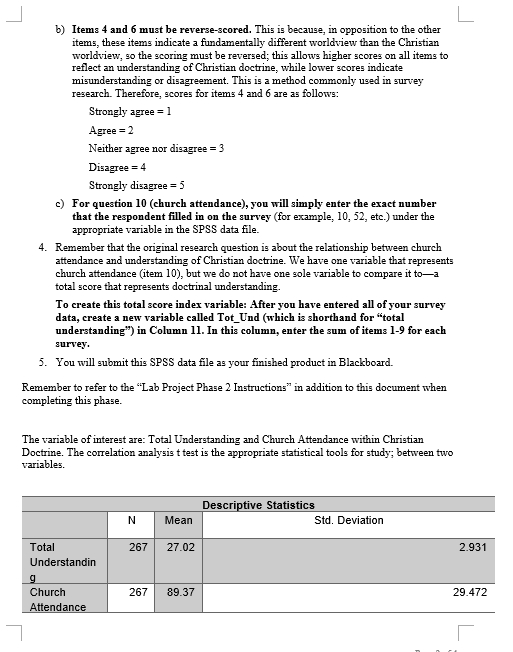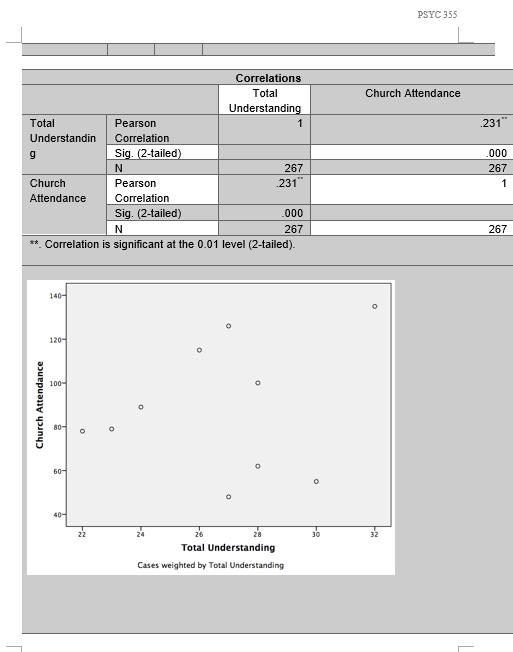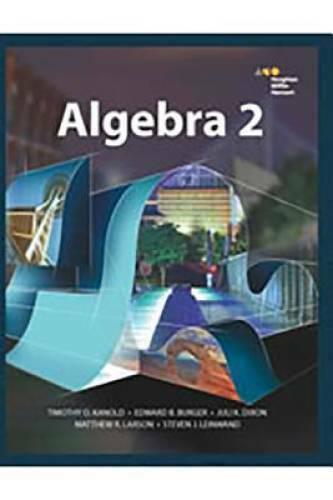PSYC 355 RAW DATA SCORING INSTRUCTIONS How to create your SPSS data file: Open a new data file in SPSS. You will create a file containing one survey per row. The columns will contain one variable for each item (question) on the survey (for a total of 10). Additionally, you will create one index variable that represents the sum of responses to questions 1-9 for each survey (see below). This index variable should appear in column 11. An example is provided here for your reference: 07 08 09 919 Tol Und How to score surveys and enter the results into your data file: All questions on the survey except the last one are written as Likert-type items, with choices ranging from "Strongly agree" to "Strongly disagree." In order to enter these into the data file for analysis, each of the answer choices will be given a corresponding score ranging from 1 to 5. NOTE: It is important to pay attention to the following directions, as some of the items will be reverse-scored (gee below). 1. Gather your completed surveys. It will be necessary to enter data from each individual survey into SPSS. 2. If you have used the online method, you must follow these steps to access each individual survey: a) Sign into your account and go to "My Surveys." Your survey title will appear with 3 icons to the right: Design, Collect, and Analyze. Click on the pie graph under "Analyze." This will take you to a Response Summary page. b) On the menu bar to the left, click on "Browse Responses." This allows you to view each individual survey, which is necessary in order to enter and analyze data in SPSS. Within "Browse Responses," you can move from one individual survey to the next by clicking on the "Next" and "Prev" arrow buttons at the top. 3. All items on the survey will be scored from 1 to 3 except for item 10. You will enter the scores for each survey in rows (survey I in row 1, survey 2 in row 2, etc.), under the appropriate question column (Question I in column 1, etc.). If you have 10 surveys, you will have 10 cases (rows), if you have 25 surveys, 25 cases (rowe), etc. a) Scores for items 1, 2, 3, 5, 7, 8, and 9 are as follows: Strongly agree = 5 Agree = 4 Neither agree nor disagree = 3 Disagree = 2 Strongly disagree = 1b) Items 4 and 6 must be reverse-scored. This is because, in opposition to the other items, these items indicate a fundamentally different worldview than the Christian worldview, so the scoring must be reversed; this allows higher scores on all items to reflect an understanding of Christian doctrine, while lower scores indicate misunderstanding or disagreement. This is a method commonly used in survey research. Therefore, scores for items 4 and 6 are as follows: Strongly agree = 1 Agree = 2 Neither agree nor disagree = 3 Disagree = 4 Strongly disagree = 5 c) For question 10 (church attendance), you will simply enter the exact number that the respondent filled in on the survey (for example, 10, 52, etc.) under the appropriate variable in the SPSS data file. 4. Remember that the original research question is about the relationship between church attendance and understanding of Christian doctrine. We have one variable that represents church attendance (item 10), but we do not have one sole variable to compare it to-a total score that represents doctrinal understanding. To create this total score index variable: After you have entered all of your survey data, create a new variable called Tot_Und (which is shorthand for "total understanding") in Column 11. In this column, enter the sum of items 1-9 for each survey. 5. You will submit this SPSS data file as your finished product in Blackboard. Remember to refer to the "Lab Project Phase 2 Instructions" in addition to this document when completing this phase. The variable of interest are: Total Understanding and Church Attendance within Christian Doctrine. The correlation analysis t test is the appropriate statistical tools for study; between two variables. Descriptive Statistics N Mean Std. Deviation Total 267 27.02 2.931 Understandin Church 267 89.37 29.472 AttendancePSYC 355 Correlations Total Church Attendance Understanding Total Pearson 231 Understandin Correlation g Sig. (2-tailed) 000 N 267 267 Church Pearson 231 1 Attendance Correlation Sig. (2-tailed) 000 N 267 267 * Correlation is significant at the 0.01 level (2-tailed). 140- 120- Church Attendance 100 80- GO- 40- 22 26 2 8 30 32 Total Understanding Cases weighted by Total Understanding