Question
public class Main { /** * This application generates an html page that displays different colors. */ public static void main(String args[]) { Color139 cc1;
public class Main { /** * This application generates an html page that displays different colors. */ public static void main(String args[]) { Color139 cc1; Color139 cc2; Color139 cc3; Color139 cc4; Color139 cc5; Color139 cc6; Color139 cc7; Color139 cc8; Color139 cc9; System.out.printf("
"); out("color BLACK", Color139.BLACK); out("color RED", Color139.RED); out("color GREEN", Color139.GREEN); out("color YELLOW", Color139.YELLOW); out("color BLUE", Color139.BLUE); out("color MAGENTA", Color139.MAGENTA); out("color CYAN", Color139.CYAN); out("color WHITE", Color139.WHITE); System.out.printf(" "); out("color RED+GREEN", Color139.RED.add(Color139.GREEN)); out("color RED+YELLOW", Color139.RED.add(Color139.YELLOW)); out("color WHITE-CYAN", Color139.WHITE.sub(Color139.CYAN)); System.out.printf(" "); cc1 = new Color139(34, 54, 189); out("color cc1{34,54,189}", cc1); cc2 = new Color139(128, 32, 64); out("color cc2{128,32,64}", cc2); System.out.printf(" "); out("color dark BLUE", Color139.BLUE.darken()); out("color dim BLUE", Color139.BLUE.dim()); System.out.printf(" "); cc3 = Color139.BLUE; cc3 = cc3.add(Color139.GREEN); System.out.printf ("Does BLUE + GREEN == CYAN? %s ", String.valueOf(cc3.equals(Color139.CYAN))); System.out.printf(" "); cc4 = new Color139(0,64,0); out("color cc4{0,64,0}", cc4); for (int ii = 0; ii "); } /** * This method outputs HTML for a color's string and the color * itself along with a comment describing what the color is. */ private static void out(String descript, Color139 theColor) { System.out.printf("%-30s is %s in hex and looks like this: " + " ", descript, theColor.toString(), theColor.toString()); } } ------------------------------------------------------------------------------------------------------------------
public class Color139 {
public static final Color139 BLACK = new Color139(0,0,0); public static final Color139 RED = new Color139(255,0,0); public static final Color139 GREEN = new Color139(0,255,0); public static final Color139 YELLOW = new Color139(255,255,0); public static final Color139 BLUE = new Color139(0,0,255); public static final Color139 MAGENTA = new Color139(255,0,255); public static final Color139 CYAN = new Color139(0,255,255); public static final Color139 WHITE = new Color139(255,255,255);
private int red; // Red component of the Color139 object private int green; // Green component of the Color139 object private int blue; // Blue component of the Color139 Object
public Color139(int redComponent, int greenComponent, int blueComponent) { // MAKE ME }
public String toString() { String redStr; // red component hex value as a string String greenStr; // green component hex value as a string String blueStr; // blue component hex value as a string
redStr = Integer.toHexString(this.red); if (redStr.length() == 1) redStr = "0" + redStr; greenStr = Integer.toHexString(this.green); if (greenStr.length() == 1) greenStr = "0" + greenStr; blueStr = Integer.toHexString(this.blue); if (blueStr.length() == 1) blueStr = "0" + blueStr; return "#" + redStr + greenStr + blueStr; }
public Color139 add(Color139 other) { Color139 newcolor; // new color object that is dimmer than this color int newRed; // new red color value int newGreen; // new green color value int newBlue; // new blue color value
newRed = this.red + other.red; newGreen = this.green + other.green; newBlue = this.blue + other.blue; newcolor = new Color139 (newRed, newGreen, newBlue); return newcolor; }
public Color139 sub(Color139 other) { // MAKE ME return Color139.BLACK; }
public Color139 dim() { Color139 newcolor; // new color object that is dimmer than this color int newRed; // new red color value int newGreen; // new green color value int newBlue; // new blue color value
newRed = (int) (this.red / 1.2); newGreen = (int) (this.green / 1.2); newBlue = (int) (this.blue / 1.2); newcolor = new Color139 (newRed, newGreen, newBlue);
return newcolor; }
public Color139 darken() { // MAKE ME return Color139.BLACK; }
public boolean equals(Color139 other) { // MAKE ME return false; }
public Color139 lighten() { // MAKE ME return Color139.BLACK; }
public Color139 brighten() { // MAKE ME return Color139.BLACK; } }
Need to generate the output as seen in picture
(using command prompt, each of these files stay separate just need to fill in constructors for the file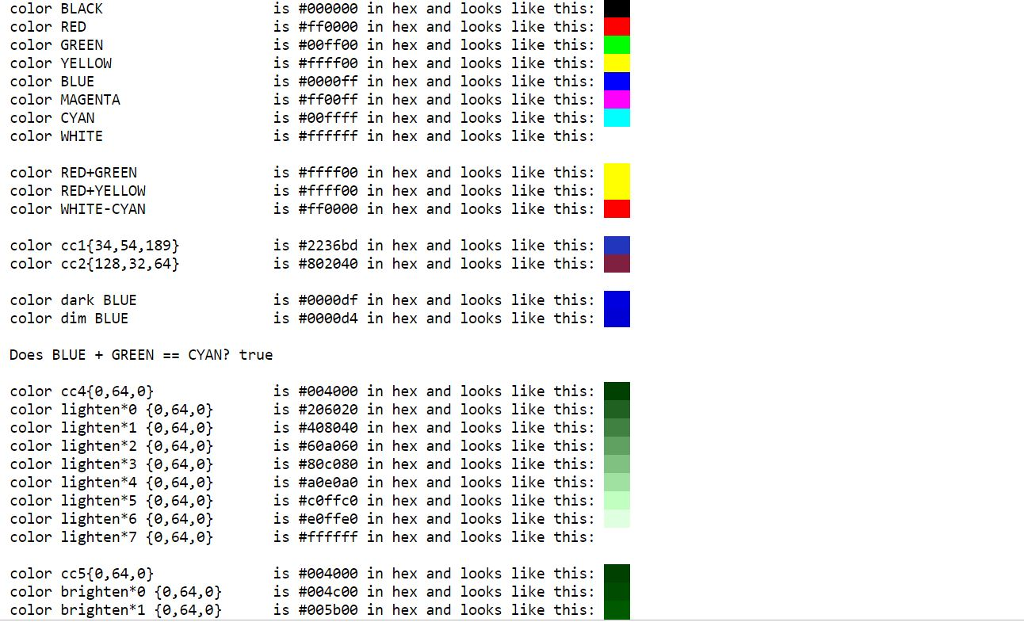 ) i.e java Main > output.html
) i.e java Main > output.html
color BLACK color RED color GREEN color YELLOW color BLUE color MAGENTA color CYAN color WHITE is #eeeeee in hex and looks like this: is #ffeeee in hex and looks like this: is #eeffee in hex and looks like this: is #ffffee in hex and looks like this: is #eeeeff in hex and looks like this: IS #ffeeff in hex and looks like this: is #eeffff in hex and looks like this: s #ffffff in hex and looks like this: color RED+GREEN color RED+YELLOW color WHITE-CYAN is #ffffee in hex and looks like this: is #ffffee in hex and looks like this: is #ffeeee in hex and looks like this: color cc1(34,54,189) color cc21128,32,64) s #2236bd in hex and looks like this: is #802040 in hex and looks like this: color dark BLUE color dim BLUE is #eeeedf in hex and looks like this: is #eeeed4 in hex and looks like this: Does BLUE GREENCYAN? true color cc41e,64,e color lighten*e (0, 64,0 color lighten1 e,64,0h color lighten*2 e,64,e) color lighten*3 (0,64,0 color lighten*4 (0, 64,0 color lighten*5 e,64,e) color lighten*6 e,64,e color lighten*7 {0,64,0} is #004000 in hex and looks like this: is #206820 in hex and looks like this: is #408040 in hex and looks like this: is #68a068 in hex and looks like this: is #80c980 in hex and looks like this: is #a0e@a@ 1n hex and looks like this: is #ceffce in hex and looks like this: is #e@ffee in hex and looks like this: s #ffffff in hex and looks like this: color cc510,64,e) color brighten*e e,64,0) color brighten*1 e,64,e is #0040ee in hex and looks like this: is #ee4cee in hex and looks like this: is #ee5bee in hex and looks like this Step by Step Solution
There are 3 Steps involved in it
Step: 1

Get Instant Access to Expert-Tailored Solutions
See step-by-step solutions with expert insights and AI powered tools for academic success
Step: 2

Step: 3

Ace Your Homework with AI
Get the answers you need in no time with our AI-driven, step-by-step assistance
Get Started


