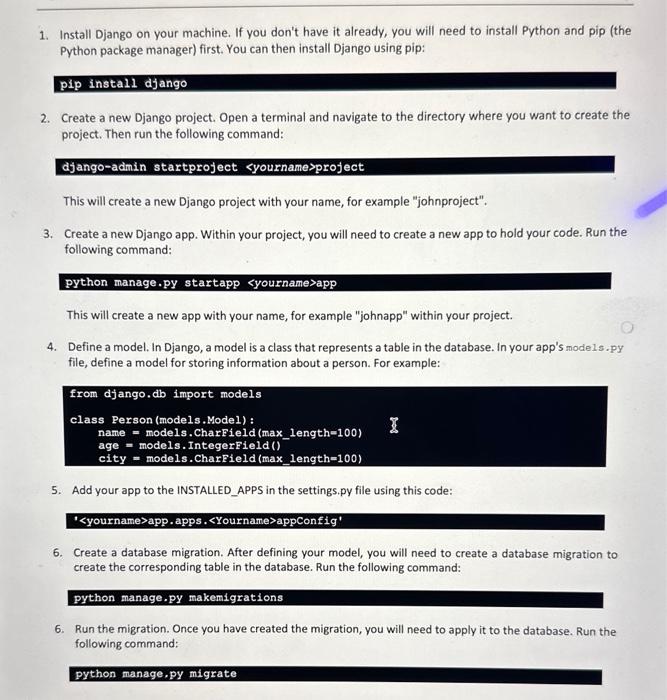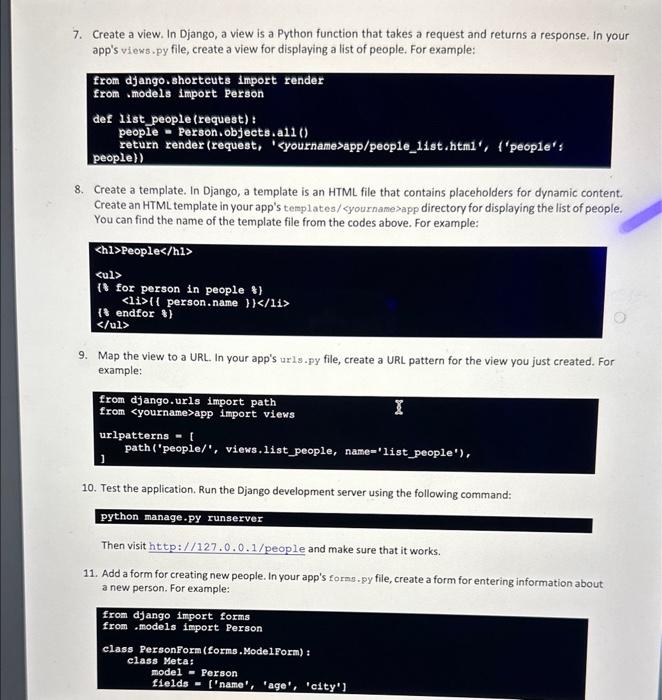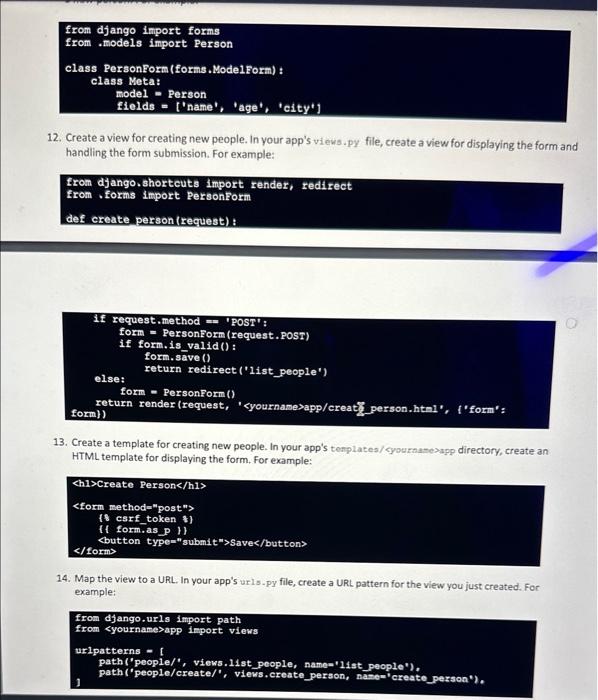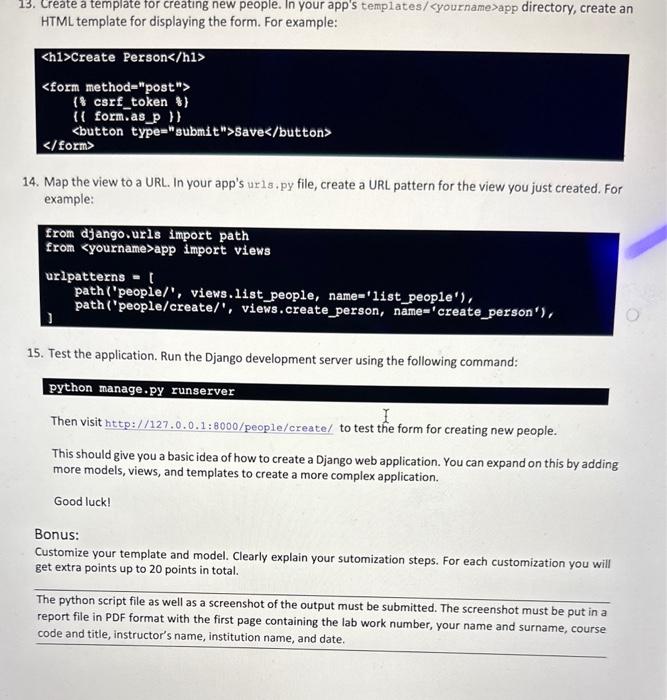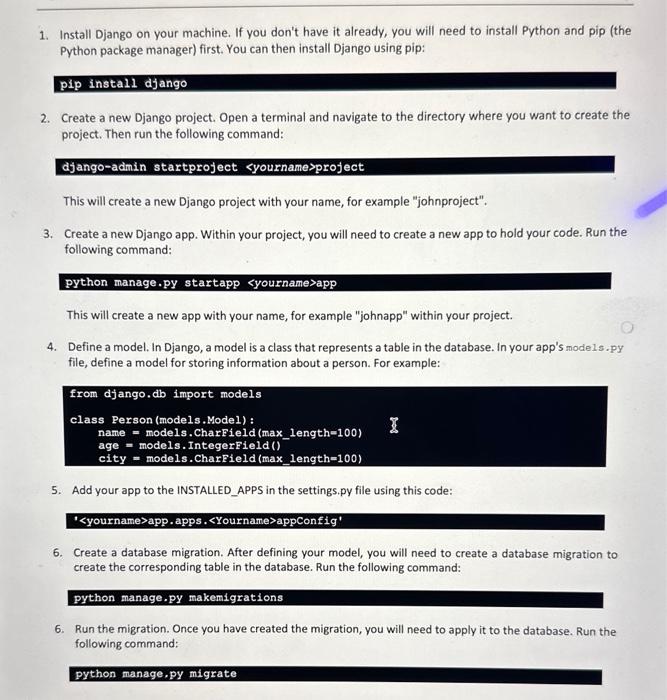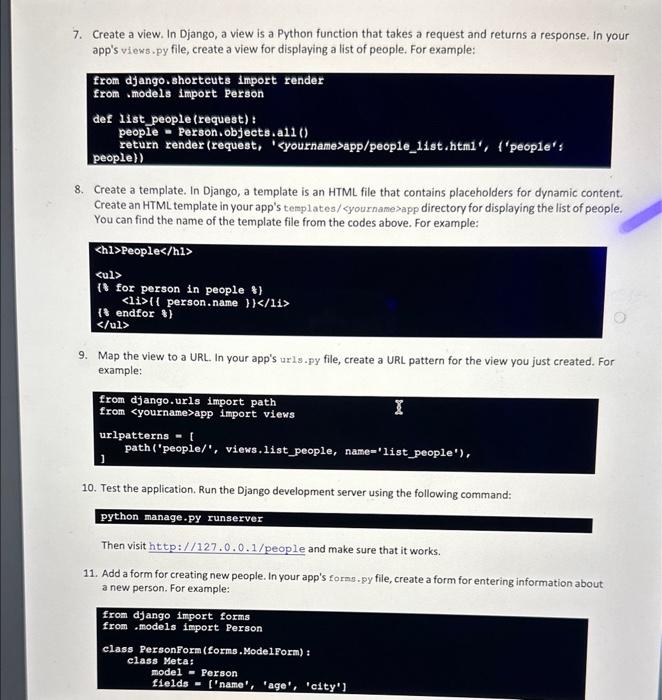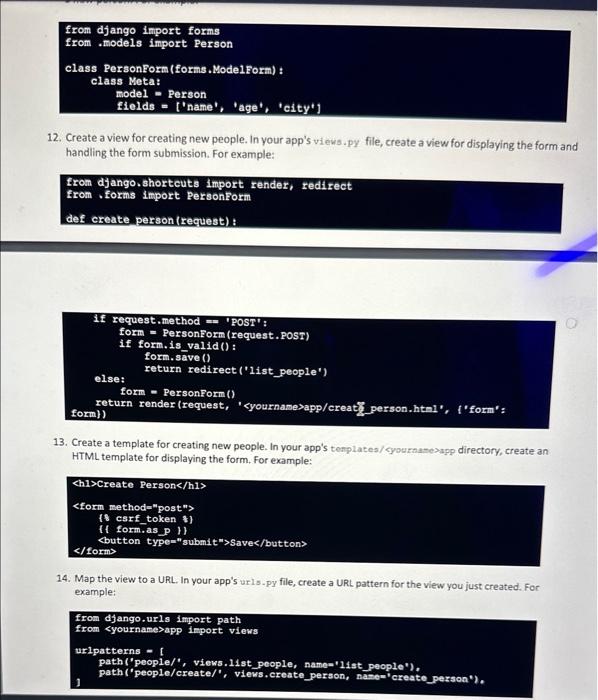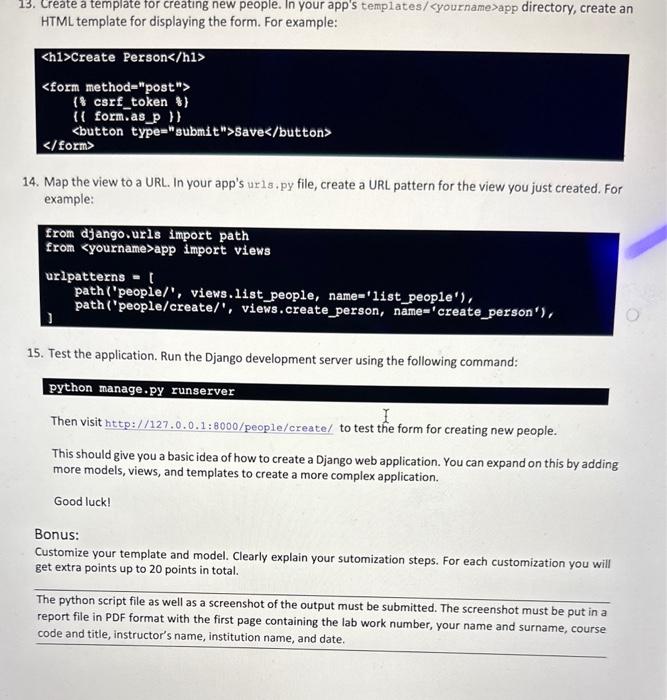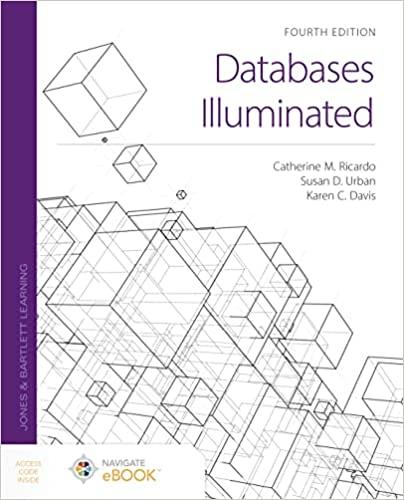1. Install Django on your machine. If you don't have it already, you will need to install Python and pip (the Python package manager) first. You can then install Django using pip: pip instal1 django 2. Create a new Django project. Open a terminal and navigate to the directory where you want to create the project. Then run the following command: django-admin startproject
project This will create a new Django project with your name, for example "johnproject". 3. Create a new Django app. Within your project, you will need to create a new app to hold your code. Run the following command: python manage.py startapp app This will create a new app with your name, for example "johnapp" within your project. 4. Define a model. In Django, a model is a class that represents a table in the database. In your app's models.py file, define a model for storing information about a person. For example: from django. db import models class Person (models. Model): name = models. CharField (max_length=100) age = models. IntegerField () city = models. CharField (max_length=100) 5. Add your app to the INSTALLED_APPS in the settings.py file using this code: 'app . apps . appConfig' 6. Create a database migration. After defining your model, you will need to create a database migration to create the corresponding table in the database. Run the following command: python manage.py makemigrations 6. Run the migration. Once you have created the migration, you will need to apply it to the database. Run the following command: 7. Create a view. In Django, a view is a Python function that takes a request and returns a response. In your app's views.py file, create a view for displaying a list of people. For example: from django.shortcuts import render from ,models import Person def list_people (request) : people = Person.objects all () return render (request, 'app/people_1ist.htm1', ('people's people)) 8. Create a template. In Django, a template is an HTML file that contains placeholders for dynamic content. Create an HTML template in your app's templates/app directory for displaying the list of people. You can find the name of the template file from the codes above. For example: 9. Map the view to a URL. In your app's ur1s.py file, create a URL pattern for the view you just created. For example: from django.urls import path from app import views urlpatterns = [ ] path ('people/', views.1ist_people, name='list_people'), 10. Test the application. Run the Django development server using the following command: python manage.py runserver Then visit http: //127.0.0.1/people and make sure that it works. 11. Add a form for creating new people. In your app's forms. py file, create a form for entering information about a new person. For example: 12. Create a view for creating new people. In your app's vievs. py file, create a view for displaying the form and handling the form submission. For example: 13. Create a template for creating new people. In your app's tenplates/ cyourname>app directory, create an HTML template for displaying the form. For example: 14. Map the view to a URL. In your app's urls-py file, create a URL pattern for the view you just created. For example: 13. Create a template for creating new people. In your app's templates/ yyourname>app directory, create an HTML template for displaying the form. For example: 14. Map the view to a URL. In your app's ur1s, py file, create a URL pattern for the view you just created. For example: from django,uris import path from app import views urlpatterns = [ path('people/', views.1ist_people, name=' 1ist_people'), path ('people/create/', views.create_person, name='create_person'), 15. Test the application. Run the Django development server using the following command: python manage.py runserver Then visit http://127.0.0.1:8000/people/create/ to test the form for creating new people. This should give you a basic idea of how to create a Django web application. You can expand on this by adding more models, views, and templates to create a more complex application. Good luck! Bonus: Customize your template and model. Clearly explain your sutomization steps. For each customization you will get extra points up to 20 points in total. The python script file as well as a screenshot of the output must be submitted. The screenshot must be put in a report file in PDF format with the first page containing the lab work number, your name and surname, course code and title, instructor's name, institution name, and date