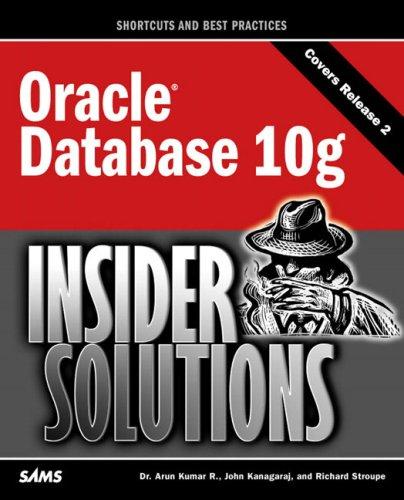Question
Python Programming------ You will be creating a menu-driven application that maintains a list of employees. Create 6 functions and a main program that calls them:
Python Programming------
You will be creating a menu-driven application that maintains a list of employees.
Create 6 functions and a main program that calls them:
Step 1: Use your FUNCTION called createMenu to allow the main program to show the menu for Employee Maintenance. Reminder the createMenu function accepts TWO parameters: menuHeading (a string) and optionList (a list of strings) and should NOT PRINT ANYTHING it simply RETURNS a string.
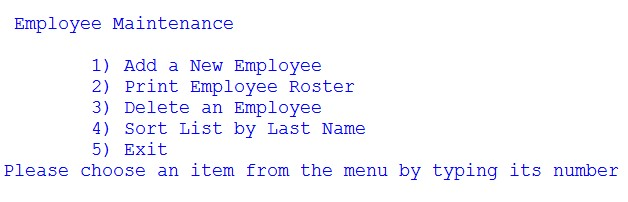
Step 2: Create FUNCTION stubs for each of the four menu items the stubs should just print a message about what the function will eventually do. Most of these functions will accept one parameter (the list). The addEmployee function is already done for you, as shown below: def addEmployee(empList ): Description: this function will ask the user for employee information (last name) and place that name into the empList. Precondition: empList is a list of strings print( Not implemented yet will eventually add an employee to the list )
Create an addEmployee function just include one print statement in the function for now
Create a printEmployeeList function just include one print statement in the function for now
Create a deleteEmployee function just include one print statement in the function for now
Create a sortEmployeeList function just include one print statement in the function for now
Step 3: Create the main program area, where the application continues to print the menu and calls your getValidChoice function to obtain a choice from the user.
Based on the users choice, call the appropriate function.
Step 4: When the user selects 5 (exit), print a message thanking them for using the application and ask them to press enter to quit.
Employee Maintenance 1) Add a New Employee 2) Print Employee Roster 3) Delete an Employee 4) Sort List by Last Name 5) Exit. Please choose an item from the menu by typing its numberStep by Step Solution
There are 3 Steps involved in it
Step: 1

Get Instant Access to Expert-Tailored Solutions
See step-by-step solutions with expert insights and AI powered tools for academic success
Step: 2

Step: 3

Ace Your Homework with AI
Get the answers you need in no time with our AI-driven, step-by-step assistance
Get Started