Question
Q. Refer to page 119 of the textbook to answer this question. Modify the ACL in Figure 3-23 to incorporate the following rules: 1.No connection
Q. Refer to page 119 of the textbook to answer this question. Modify the ACL in Figure 3-23 to incorporate the following rules:
1.No connection for Simple Mail Transfer Protocol (SMTP) applications should be allowed.
2.Add access to a Simple Mail Transfer Protocol over TLS/SSL (SMTPS) server with IP address 10.75.151.23.
3.Keep the existing rule for Web server access.
4.Add access to SSH services on the existing Web server.
5.Add access to a MySQL Server with IP address 10.57.215.32
Hint: Use the IANAs port number registry to look up the port numbers you need.
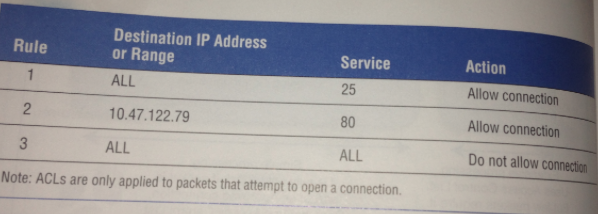
Step by Step Solution
There are 3 Steps involved in it
Step: 1

Get Instant Access to Expert-Tailored Solutions
See step-by-step solutions with expert insights and AI powered tools for academic success
Step: 2

Step: 3

Ace Your Homework with AI
Get the answers you need in no time with our AI-driven, step-by-step assistance
Get Started


