Question
Q1. A push button switch can be a signal input to an Arduino similar to the use of an LED as an output of the
Q1. A push button switch can be a signal input to an Arduino similar to the use of an LED as an output of the Arduino. Set the input pin on Arduino as an INPUT and the output pin on Arduino as an OUTPUT. Program the Arduino from the circuit below, so that when the operator pushes the Key the Arduino lights LED1.
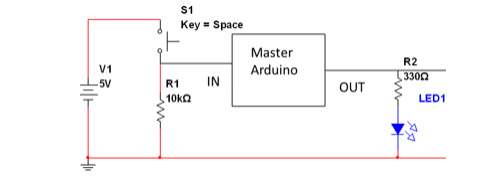
Q2. Implement a simple calculator on Arduino board. This calculator takes two integers and an operator as input and prints the result with the formula. Three arithmetic operations are supported: addition, subtraction, and multiplication. '+', '-', '*' signs will be used as a delimiter so that the Arduino can move onto the second number. '=' sign will indicate the end of the input, and the Arduino will proceed the calculation. The serial communication interface can be used to communicate with the board.
Input: 12+23= Result: 12+23=35 Demonstrate that your program works by capturing Arduino serial monitor screen
S1 7. Key = Space Master Arduino V1 5V IN R1 10K OUT R2 3300 LED1 10 wStep by Step Solution
There are 3 Steps involved in it
Step: 1

Get Instant Access to Expert-Tailored Solutions
See step-by-step solutions with expert insights and AI powered tools for academic success
Step: 2

Step: 3

Ace Your Homework with AI
Get the answers you need in no time with our AI-driven, step-by-step assistance
Get Started


