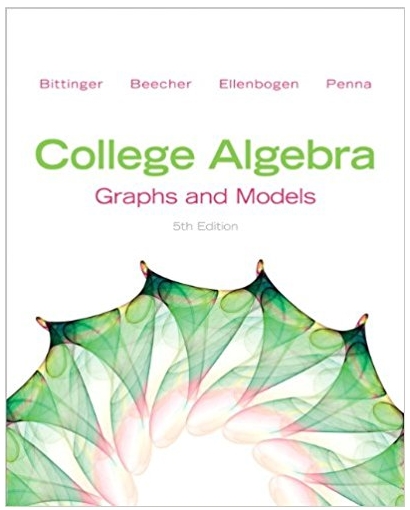Question
QuantitativeReasoning Project1: The submission Deadline: November8 Th at 11:59 PM. Part 01 In this project you will create a spreadsheet which keeps track of your
QuantitativeReasoning
Project1:
The submission Deadline: November8That 11:59 PM.
Part 01
In this project you will create a spreadsheet which keeps track of your grade in this Math 50 class.In addition to simply recording all of your grades for the course, it will provide you with a "running tally" of how you are doing in the course at any point in time during the semester.
The relevant Excel functions must be shown wherever possible.
1.(10%) Create a new sheet in the spreadsheet which will allow you to enter all of your grades for this Math 50 course.To start, you may make up grades for some but not all of the possible assignments ( enter grades as you wish).There should be nicely labeled spaces for all of the following work:
a.Assume there will be 20 HW assignments.HW graded 0-100 points.
b.Assume there will be 12 quizzes.Quizzes graded 0-100 points.
c.There will be 4 projects.Projects graded 0-100 points.
d.There will be 4 midterm tests.Tests graded 0-100 points.( Exams will not dropped)
e. The final exam. Graded 0-100
15 HW assignments 6 quizzes 3 projects 3 midterm tests are done by now.
2.(15%) Create cells which will compute the average HW grade, average quiz grade, average project grade, and average test grade.Name these cells appropriately, so if used in a formula the name will appear not the cell reference.
3.(15%) Create cells which will count the number of HW grades entered so far, count the number of quiz grades, number of project grades, and number of test grades.Name these cells appropriately, so if used in a formula the name will appear not the cell reference.
4.(10%) Create cells which will compute the max, min, grades for each of the 4 categories: HW, quiz, project, and test.
5.(20%) Create a Histogram of your HW grades. You must choose appropriate bin sizes so that there is more than one column in your chart.Keep the chart next to where you enter grades, not on a separate sheet, so when you enter your grades the columns will change...
6.(10%) Create a cell which computes your total grade using the ideas of weighted average as discussed in class.The formula must take into account the "counts" of your grades.This formula must be linked to all of your input cells, so when you enter a grade it automatically updates.
a.You may use the average for the HW and Quizzes as counting for the full weight of that category,
b.but you must weight each project and test individually.
Weights for the groups
Assessment
Weight
HW
0.1
Quizzes
0.1
Projects
0.2
Tests
0.3
Final
0.3
7.Compute your Running Tally (5%)
Part 02
1
The Data
2
15
3
9
4
8
1.Write an OR formula to determine if or is a true or false statement.(7%)
2.Write an AND formula to determine if and A2 < 25 is a true or false statement.(7%)
What is your expected outcome?
3.
A
1
Scores
2
45
3
90
4
78
If score is
Then return
Greater than 89
A
From 80 to 89
B
From 70 to 79
C
From 60 to 69
D
Less than 60
F
a.Write an IF statement to assign a letter grade to the score in Cell A2.
(16%)
Step by Step Solution
There are 3 Steps involved in it
Step: 1

Get Instant Access to Expert-Tailored Solutions
See step-by-step solutions with expert insights and AI powered tools for academic success
Step: 2

Step: 3

Ace Your Homework with AI
Get the answers you need in no time with our AI-driven, step-by-step assistance
Get Started