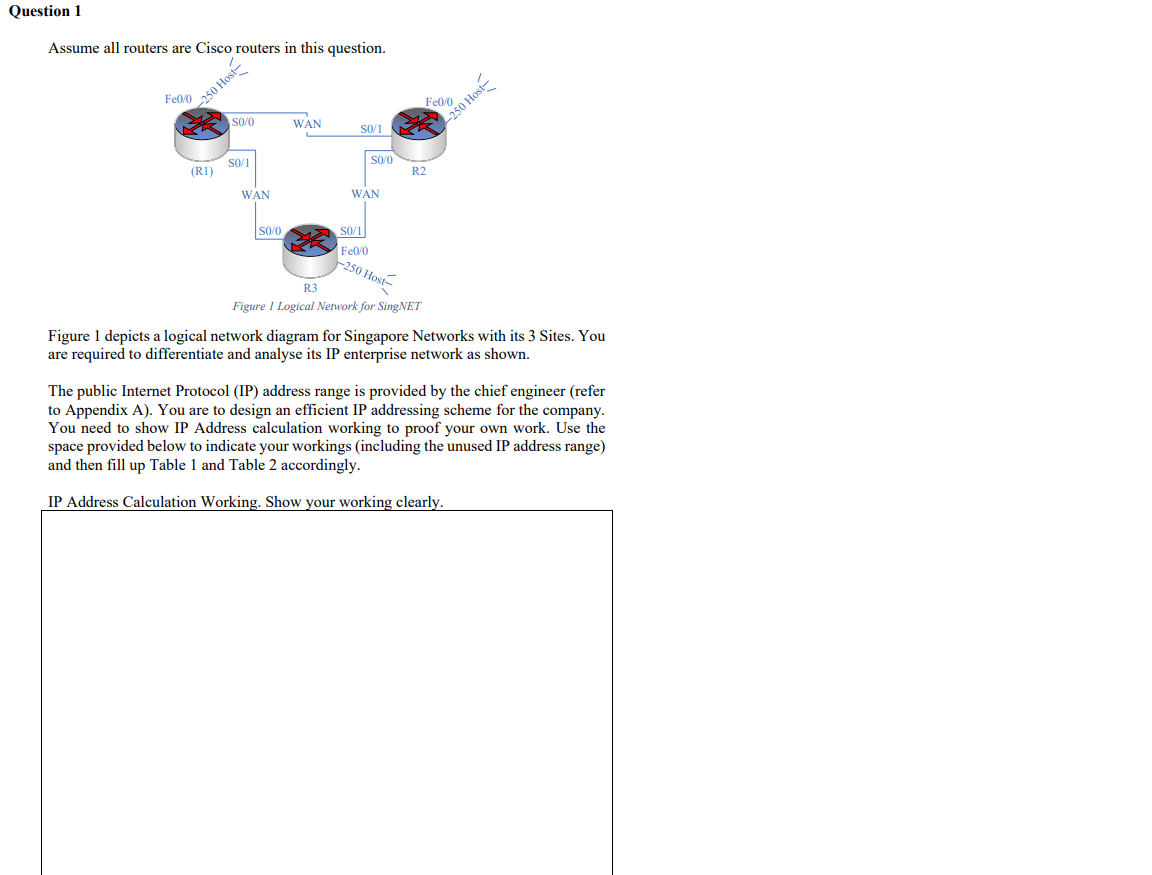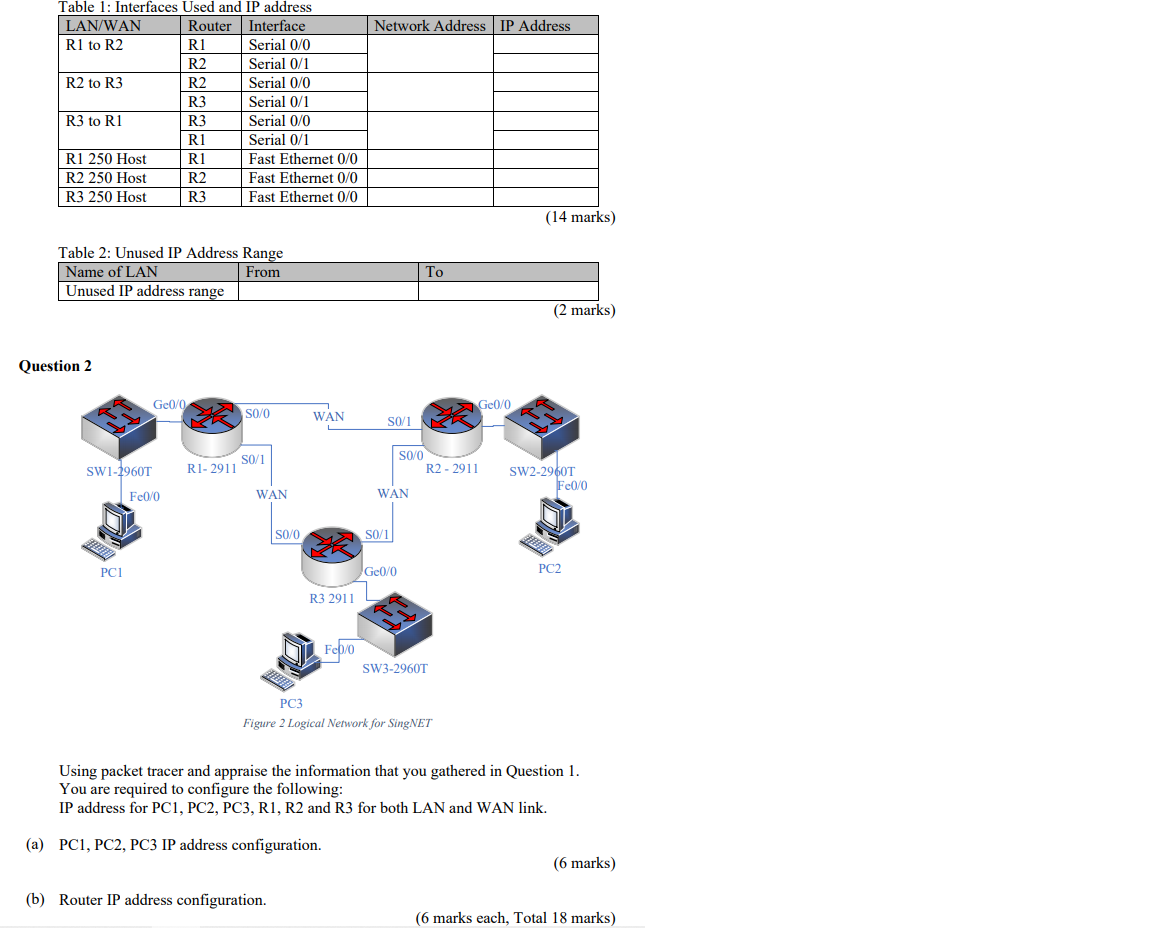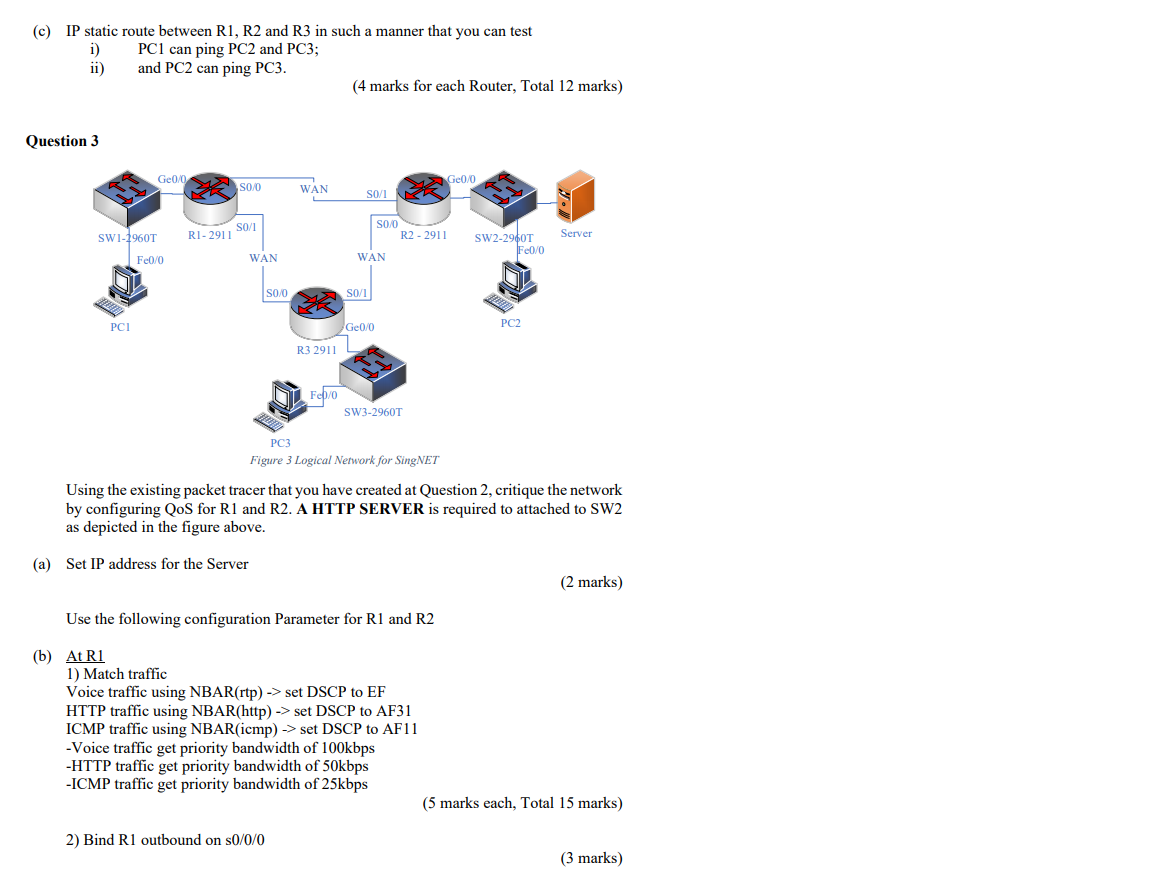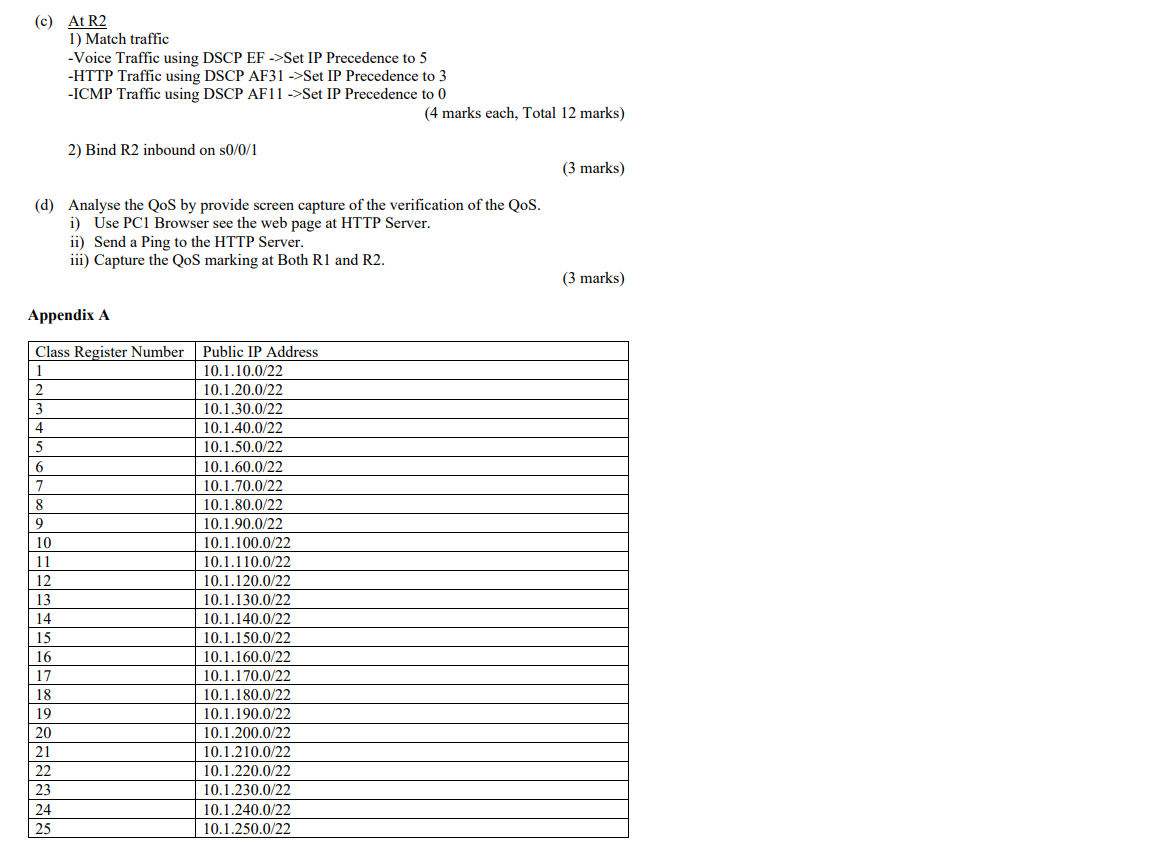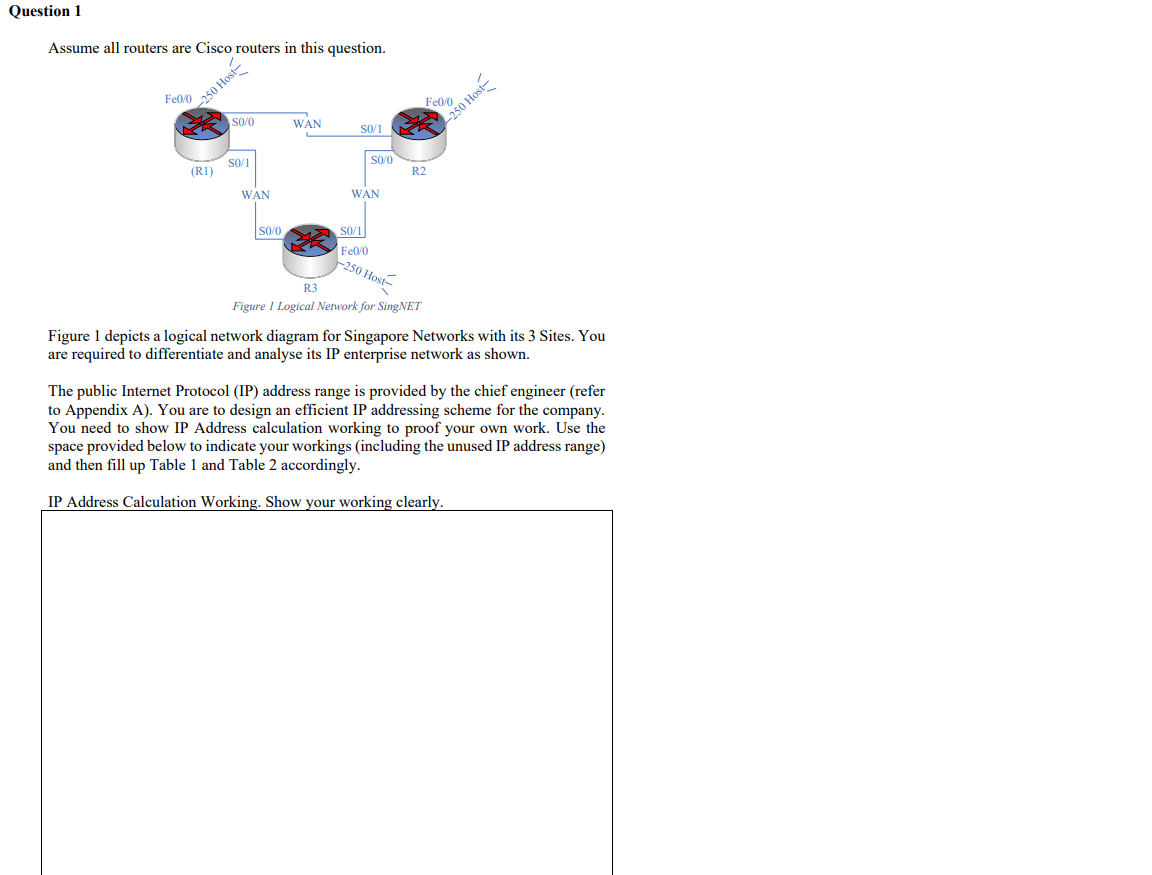
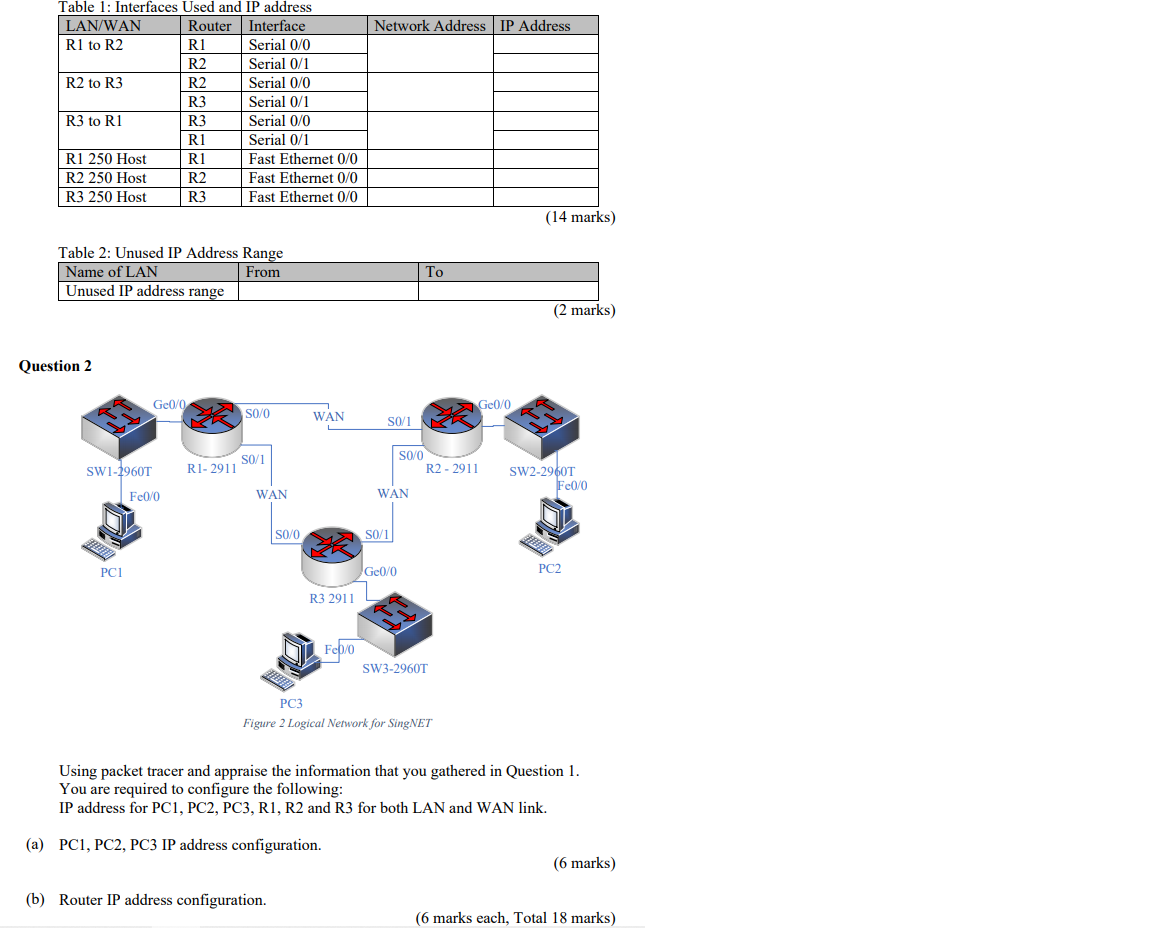
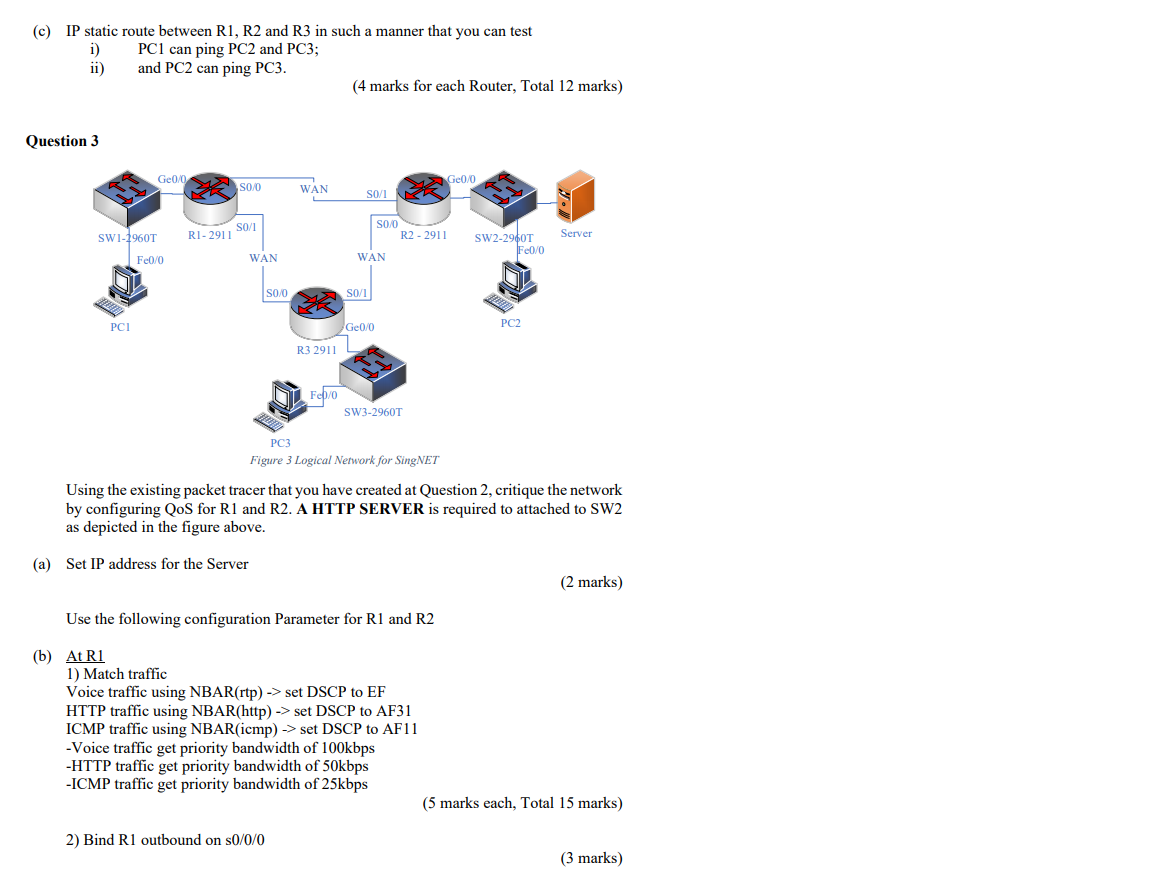
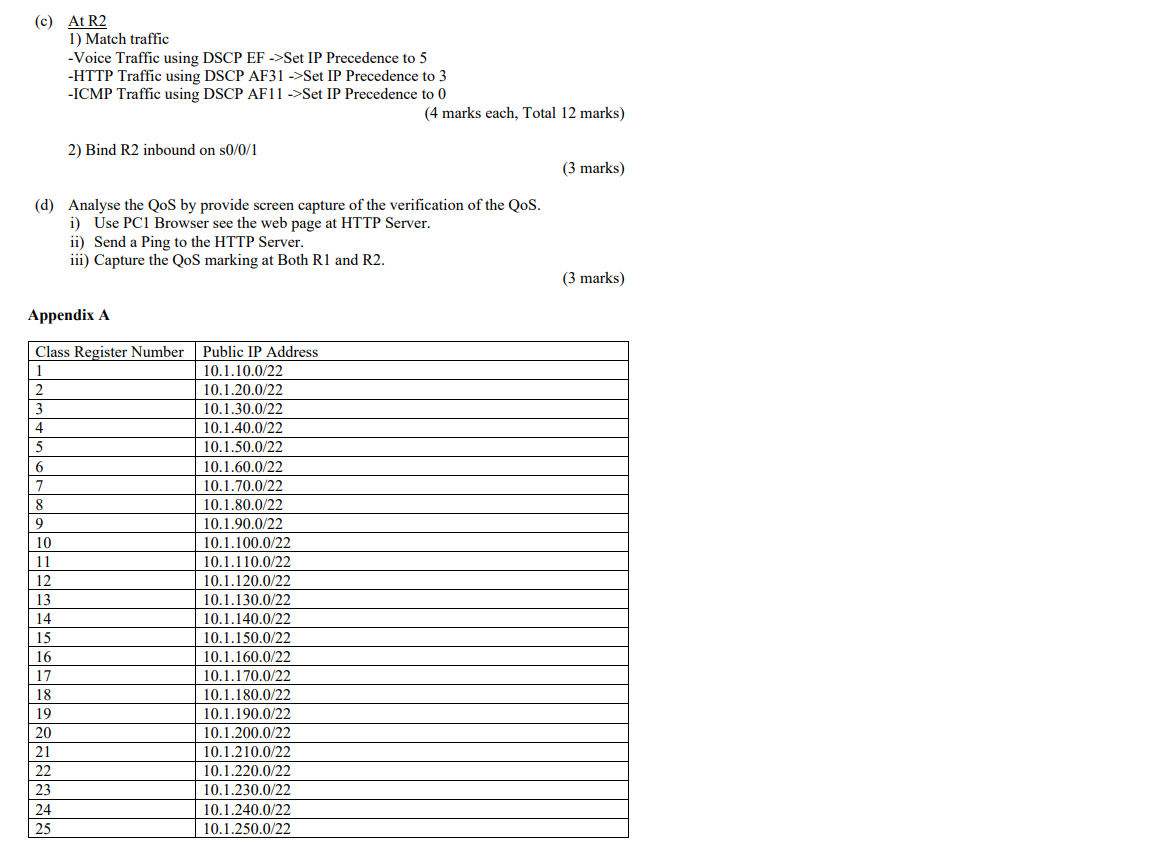
Question 1 Assume all routers are Cisco routers in this question. -250 Host Fe0/0 Fe0/0 S0/0 WAN SO/1 -250 Host SO/1 S0/0 (RI) R2 WAN WAN S0/0 50/1 Fe[/0 -250 Host R3 Figure 1 Logical Network for SingNET Figure 1 depicts a logical network diagram for Singapore Networks with its 3 Sites. You are required to differentiate and analyse its IP enterprise network as shown. The public Internet Protocol (IP) address range is provided by the chief engineer (refer to Appendix A). You are to design an efficient IP addressing scheme for the company. You need to show IP Address calculation working to proof your own work. Use the space provided below to indicate your workings (including the unused IP address range) and then fill up Table 1 and Table 2 accordingly. IP Address Calculation Working. Show your working clearly. Network Address IP Address Table 1: Interfaces Used and IP address LAN/WAN Router Interface R1 to R2 R1 Serial 0/0 R2 Serial 0/1 R2 to R3 R2 Serial 0/0 R3 Serial 0/1 R3 to R1 R3 Serial 0/0 R1 Serial 0/1 R1 250 Host R1 Fast Ethernet 0/0 R2 250 Host R2 Fast Ethernet 0/0 R3 250 Host R3 Fast Ethernet 0/0 (14 marks) Table 2: Unused IP Address Range Name of LAN From Unused IP address range To (2 marks) Question 2 Ge0/0 Ge0/0 SO/0 WAN SO/1 SW1-2960T SO/1 R1-2911 SO/O R2 - 2911 WAN SW2-2960T Fe0/0 Fe0/0 WAN SO/0 SO/1 PCI Ge0/0 PC2 R3 2911 Febio ET SW3-2960T PC3 Figure 2 Logical Network for SingNET Using packet tracer and appraise the information that you gathered in Question 1. You are required to configure the following: IP address for PC1, PC2, PC3, R1, R2 and R3 for both LAN and WAN link. (a) PC1, PC2, PC3 IP address configuration. (6 marks) (b) Router IP address configuration. (6 marks each, Total 18 marks) (c) IP static route between R1, R2 and R3 in such a manner that you can test i) PCI can ping PC2 and PC3; ii) and PC2 can ping PC3. (4 marks for each Router, Total 12 marks) Question 3 Ge0/0 Ge0/0 SO/O WAN SO/1 SO/1 SO/0 R2 - 2911 RI-2911 SW1-1960 Server SW2-29601 Fe0/0 Fe0/0 WAN WAN S0/0 SO/ PCI Ge0/0 PC2 R32911 Feb/o SW3-2960T PC3 Figure 3 Logical Network for SingNET Using the existing packet tracer that you have created at Question 2, critique the network by configuring QoS for R1 and R2. A HTTP SERVER is required to attached to SW2 as depicted in the figure above. (a) Set IP address for the Server (2 marks) Use the following configuration Parameter for R1 and R2 (b) At R1 1) Match traffic Voice traffic using NBAR(rtp) ->set DSCP to EF HTTP traffic using NBAR(http) ->set DSCP to AF31 ICMP traffic using NBAR(icmp) -> set DSCP to AF11 -Voice traffic get priority bandwidth of 100kbps -HTTP traffic get priority bandwidth of 50kbps -ICMP traffic get priority bandwidth of 25kbps (5 marks each, Total 15 marks) 2) Bind Rl outbound on s0/0/0 (3 marks) (c) At R2 1) Match traffic -Voice Traffic using DSCP EF ->Set IP Precedence to 5 -HTTP Traffic using DSCP AF31 ->Set IP Precedence to 3 -ICMP Traffic using DSCP AF11 ->Set IP Precedence to 0 (4 marks each, Total 12 marks) 2) Bind R2 inbound on s0/0/1 (3 marks) (d) Analyse the QoS by provide screen capture of the verification of the QoS. i) Use PCI Browser see the web page at HTTP Server. ii) Send a Ping to the HTTP Server. iii) Capture the QoS marking at Both RI and R2. (3 marks) Appendix A Class Register Number 1 2 3 4 5 6 7 8 9 10 11 12 13 14 15 16 17 18 19 20 21 22 23 24 25 Public IP Address 10.1.10.0/22 10.1.20.0/22 10.1.30.0/22 10.1.40.0/22 10.1.50.0/22 10.1.60.0/22 10.1.70.0/22 10.1.80.0/22 10.1.90.0/22 10.1.100.0/22 10.1.110.0/22 10.1.120.0/22 10.1.130.0/22 10.1.140.0/22 10.1.150.0/22 10.1.160.0/22 10.1.170.0/22 10.1.180.0/22 10.1.190.0/22 10.1.200.0/22 10.1.210.0/22 10.1.220.0/22 10.1.230.0/22 10.1.240.0/22 10.1.250.0/22 Question 1 Assume all routers are Cisco routers in this question. -250 Host Fe0/0 Fe0/0 S0/0 WAN SO/1 -250 Host SO/1 S0/0 (RI) R2 WAN WAN S0/0 50/1 Fe[/0 -250 Host R3 Figure 1 Logical Network for SingNET Figure 1 depicts a logical network diagram for Singapore Networks with its 3 Sites. You are required to differentiate and analyse its IP enterprise network as shown. The public Internet Protocol (IP) address range is provided by the chief engineer (refer to Appendix A). You are to design an efficient IP addressing scheme for the company. You need to show IP Address calculation working to proof your own work. Use the space provided below to indicate your workings (including the unused IP address range) and then fill up Table 1 and Table 2 accordingly. IP Address Calculation Working. Show your working clearly. Network Address IP Address Table 1: Interfaces Used and IP address LAN/WAN Router Interface R1 to R2 R1 Serial 0/0 R2 Serial 0/1 R2 to R3 R2 Serial 0/0 R3 Serial 0/1 R3 to R1 R3 Serial 0/0 R1 Serial 0/1 R1 250 Host R1 Fast Ethernet 0/0 R2 250 Host R2 Fast Ethernet 0/0 R3 250 Host R3 Fast Ethernet 0/0 (14 marks) Table 2: Unused IP Address Range Name of LAN From Unused IP address range To (2 marks) Question 2 Ge0/0 Ge0/0 SO/0 WAN SO/1 SW1-2960T SO/1 R1-2911 SO/O R2 - 2911 WAN SW2-2960T Fe0/0 Fe0/0 WAN SO/0 SO/1 PCI Ge0/0 PC2 R3 2911 Febio ET SW3-2960T PC3 Figure 2 Logical Network for SingNET Using packet tracer and appraise the information that you gathered in Question 1. You are required to configure the following: IP address for PC1, PC2, PC3, R1, R2 and R3 for both LAN and WAN link. (a) PC1, PC2, PC3 IP address configuration. (6 marks) (b) Router IP address configuration. (6 marks each, Total 18 marks) (c) IP static route between R1, R2 and R3 in such a manner that you can test i) PCI can ping PC2 and PC3; ii) and PC2 can ping PC3. (4 marks for each Router, Total 12 marks) Question 3 Ge0/0 Ge0/0 SO/O WAN SO/1 SO/1 SO/0 R2 - 2911 RI-2911 SW1-1960 Server SW2-29601 Fe0/0 Fe0/0 WAN WAN S0/0 SO/ PCI Ge0/0 PC2 R32911 Feb/o SW3-2960T PC3 Figure 3 Logical Network for SingNET Using the existing packet tracer that you have created at Question 2, critique the network by configuring QoS for R1 and R2. A HTTP SERVER is required to attached to SW2 as depicted in the figure above. (a) Set IP address for the Server (2 marks) Use the following configuration Parameter for R1 and R2 (b) At R1 1) Match traffic Voice traffic using NBAR(rtp) ->set DSCP to EF HTTP traffic using NBAR(http) ->set DSCP to AF31 ICMP traffic using NBAR(icmp) -> set DSCP to AF11 -Voice traffic get priority bandwidth of 100kbps -HTTP traffic get priority bandwidth of 50kbps -ICMP traffic get priority bandwidth of 25kbps (5 marks each, Total 15 marks) 2) Bind Rl outbound on s0/0/0 (3 marks) (c) At R2 1) Match traffic -Voice Traffic using DSCP EF ->Set IP Precedence to 5 -HTTP Traffic using DSCP AF31 ->Set IP Precedence to 3 -ICMP Traffic using DSCP AF11 ->Set IP Precedence to 0 (4 marks each, Total 12 marks) 2) Bind R2 inbound on s0/0/1 (3 marks) (d) Analyse the QoS by provide screen capture of the verification of the QoS. i) Use PCI Browser see the web page at HTTP Server. ii) Send a Ping to the HTTP Server. iii) Capture the QoS marking at Both RI and R2. (3 marks) Appendix A Class Register Number 1 2 3 4 5 6 7 8 9 10 11 12 13 14 15 16 17 18 19 20 21 22 23 24 25 Public IP Address 10.1.10.0/22 10.1.20.0/22 10.1.30.0/22 10.1.40.0/22 10.1.50.0/22 10.1.60.0/22 10.1.70.0/22 10.1.80.0/22 10.1.90.0/22 10.1.100.0/22 10.1.110.0/22 10.1.120.0/22 10.1.130.0/22 10.1.140.0/22 10.1.150.0/22 10.1.160.0/22 10.1.170.0/22 10.1.180.0/22 10.1.190.0/22 10.1.200.0/22 10.1.210.0/22 10.1.220.0/22 10.1.230.0/22 10.1.240.0/22 10.1.250.0/22